PEAK has a limit of four players in a lobby. Read this guide on how you can increase that and play with many players at once in PEAK.

PEAK is a co-op climbing game that you can play with three other friends. In other words, the maximum lobby size is four players only. Moreover, the developers have not shared any news about increasing the lobby size in the foreseeable future. Fortunately, you can exceed the normal player limit in PEAK by adding mods to the game folders.
Mods are external lines of code that modify the game to change how certain aspects function. If downloaded from safe and trustworthy sources, mods can elevate your gameplay experience to a completely new level.
This article explains how you can bypass the player limit and play with many players at once in PEAK using mods.
Also Read: What Is the Ancient Luggage in PEAK?
Install PEAK Unlimited To Play With Many Players
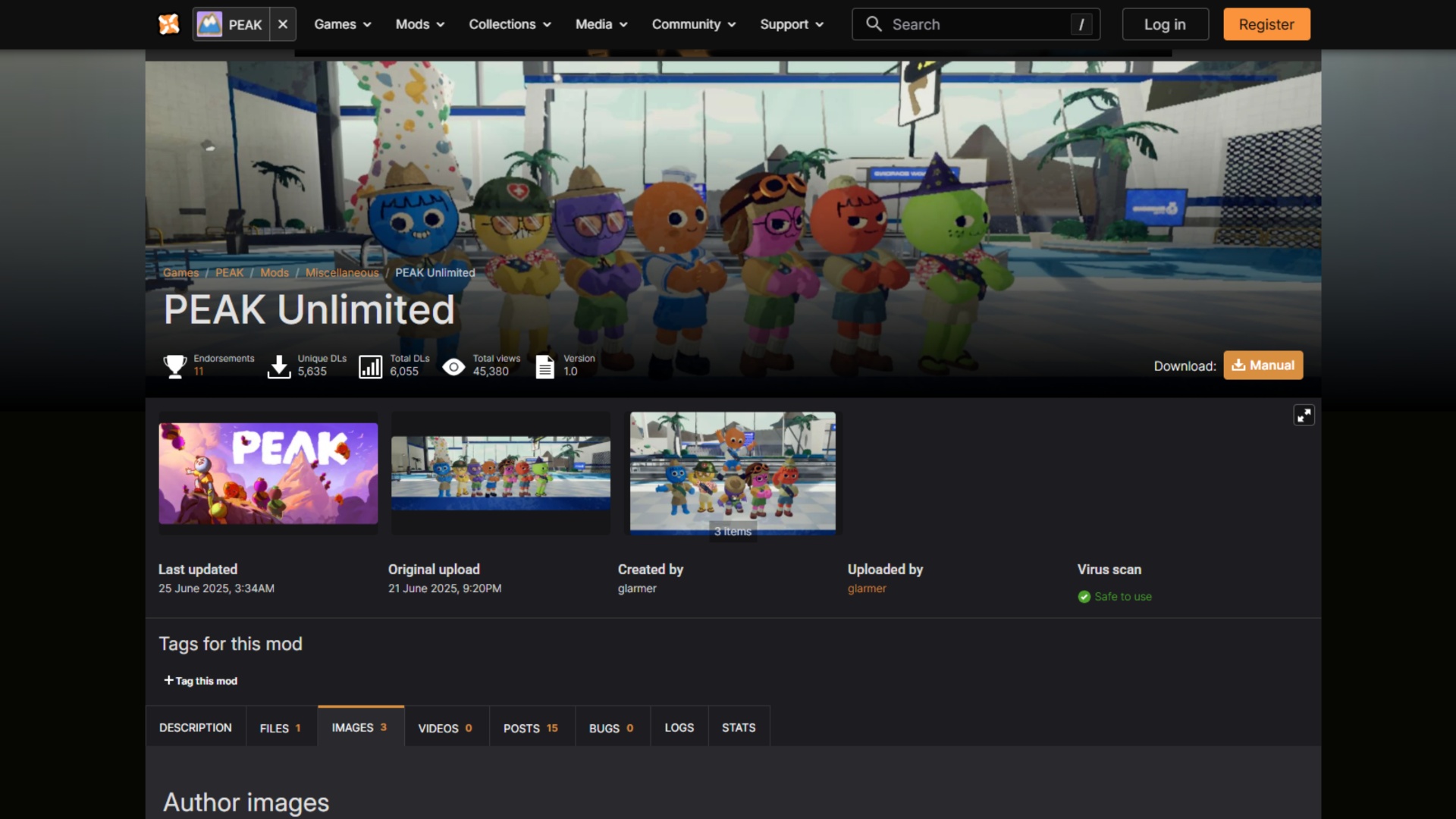
PEAK Unlimited is one of the first mods released for PEAK on Nexus Mods. Created by a modder named ‘glarmer,’ this mod alters the game files to increase the player cap beyond what it normally is, which is four. Before you install PEAK Unlimited or any other mods, you first have to install BepInEx and learn how to properly install mods in PEAK. Once you have BepInEx installed, follow these steps:
- Visit this page on Nexus Mods.
- Download the latest version of PEAK Unlimited.
- Use WinRAR to unzip the contents of the downloaded folder in “C:\Program Files (x86)\Steam\steamapps\common\PEAK\BepInEx\plugins”. The location can vary depending on which directory you have downloaded the game.
- Make sure every participant has the mod installed.
- Start and close the game once to ensure everything patches properly.
- Run the game and add as many players as you like.
Also Read: How To Join the Official Discord Channel of PEAK
You can return to the mod folder and open ‘PeakUnlimited.cfg’ to configure the mod to your preference, such as how many players can join the game at the same time. Unfortunately, pushing the game beyond its limits can come with some disadvantages.
Disadvantages of Playing With So Many Players in PEAK
Here are some of the disadvantages that come with adding many players to a single lobby:
- The in-game mic might not function as intended. It is recommended to use third-party communication software like Discord.
- The game might crash due to clashing or outdated software. The only way to check the cause is by manually removing the mod and running the game to see if the mod caused the crash.
- There can be considerable performance degradation due to the game processing more players than it was designed for.
- Not every player might be able to join the game due to unstable code.
Also Read: PEAK: Effigy Item Guide
Thank you for reading the article. We provide the latest news and create guides for Baldur’s Gate 3, Starfield, ARK Survival Ascended, and more. Also, watch Deltia play games on Twitch or visit his YouTube channel!
 Reddit
Reddit
 Email
Email


