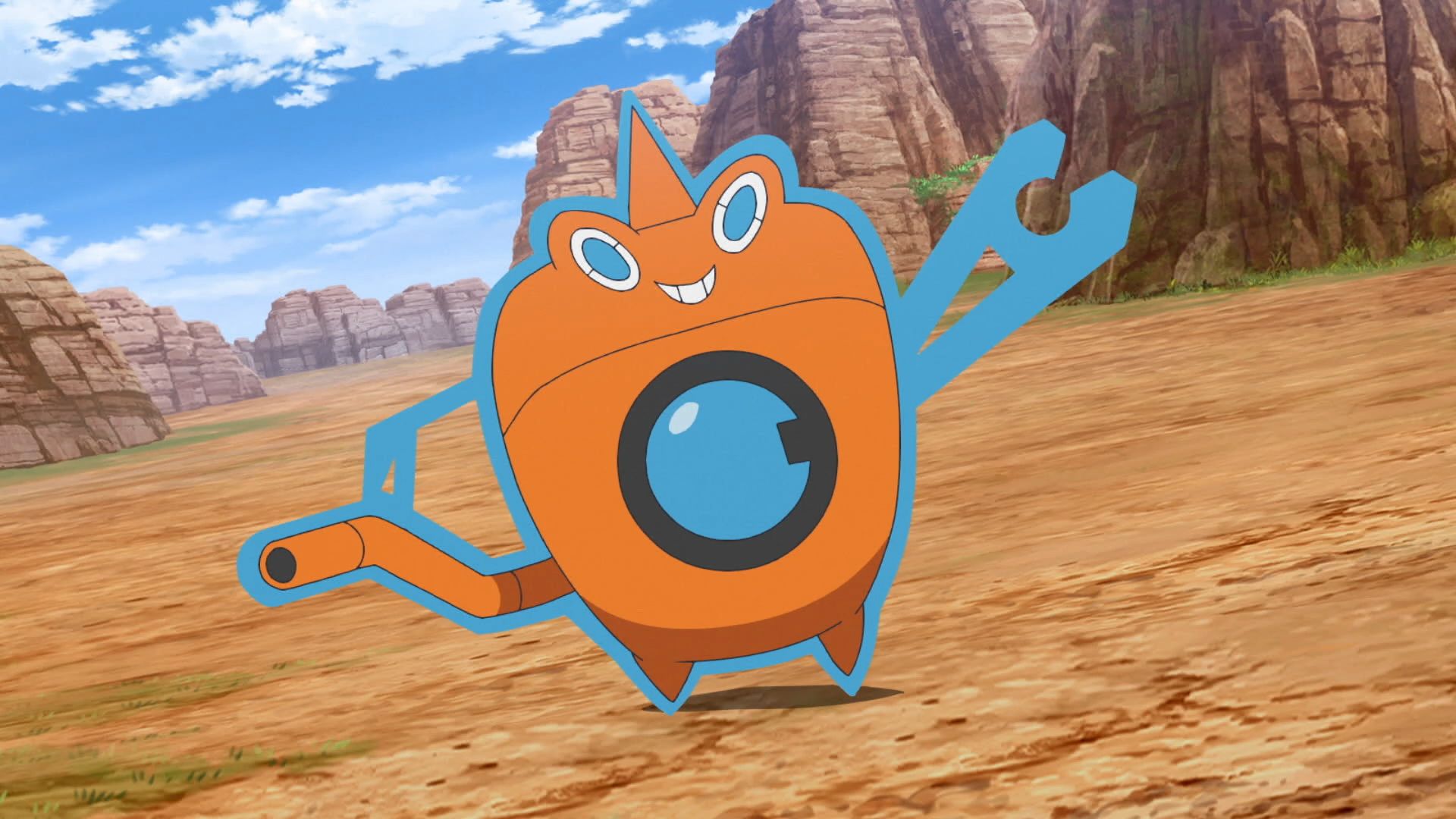If you want to transfer your Pokemon from GO to Scarlet and Violet, this guide explains all the steps and conditions in extensive details.

Over the years, Nintendo has managed to create their very own “ecosystem” when it comes to Pokemon. If you are not much into trading, you can just transfer your creatures from one game to another, especially with some of the unobtainable shinies. While the idea is simple, the entire process might be a bit complicated. You will need to use Nintendo’s Pokemon HOME application for this, and only then can you get your critters from Pokemon GO to Scarlet and Violet.
There are some restrictions in play as well, and you will not be able to transfer just any and every Pokemon. In this guide, we will explain how you can transfer from Pokemon GO to Scarlet and Violet. We will also mention the requirements to transfer and why some transfers are outright restricted.
How To Transfer From Pokemon GO to Scarlet and Violet
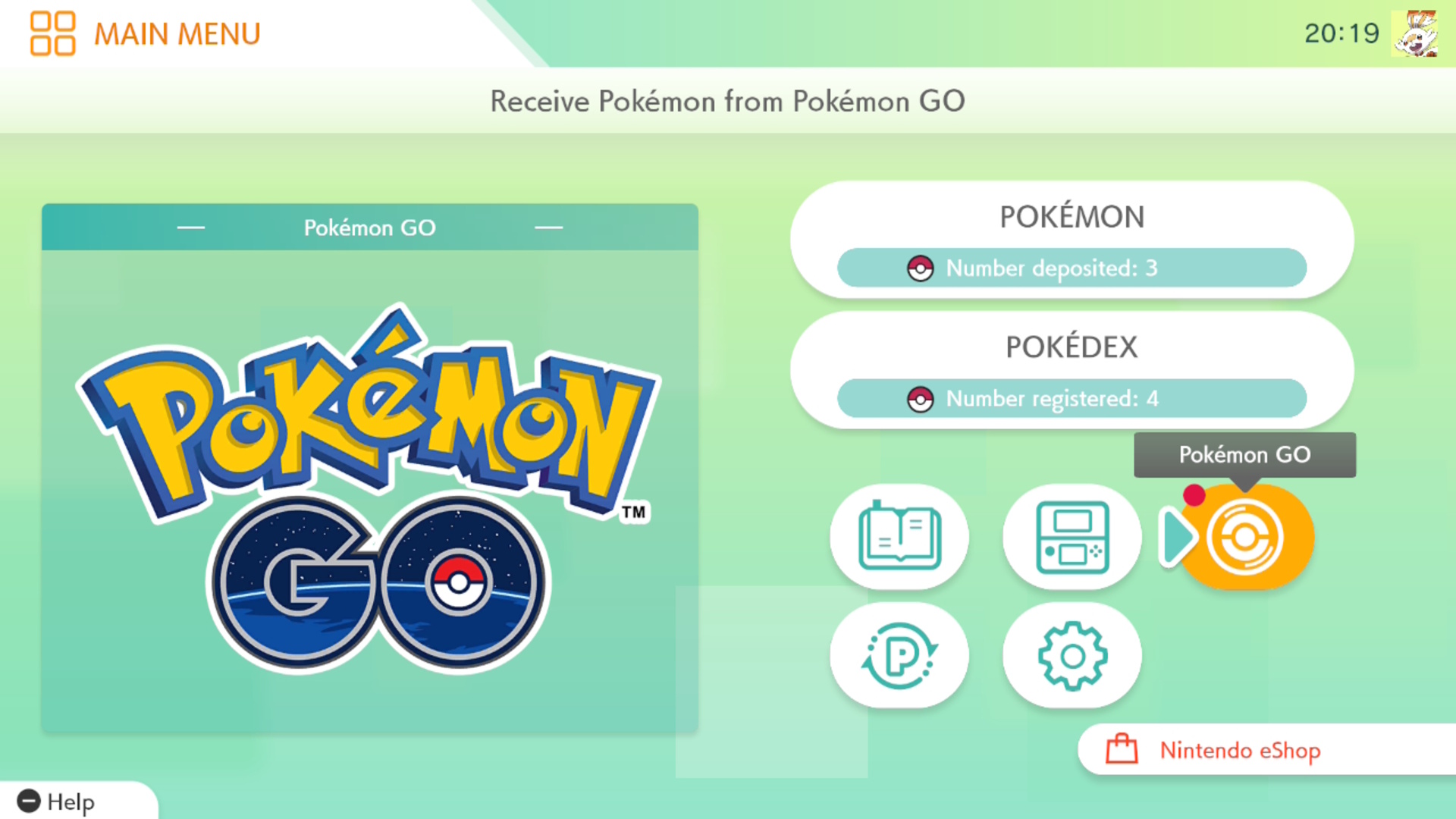
To transfer any monster from Pokemon GO to Scarlet and Violet, you must use Pokemon HOME. As a necessity, you will have to download Pokemon HOME on your Nintendo Switch (or Switch 2) and link your accounts there. This is a free application that you can easily find on the Nintendo eStore. Essentially, Pokemon HOME serves as a middleman; you send your Pokemon from GO to HOME and then from HOME to Scarlet and Violet.
However, not all creatures from Pokemon HOME can be transferred to Pokemon Scarlet and Violet; there are some key factors to keep in mind. Keep reading to find out all the details about it.
Steps To Transfer From Pokemon GO to Scarlet and Violet
The overall process to transfer from Pokemon GO to Scarlet and Violet can be divided into three parts:
- Downloading and linking accounts.
- Sending from Pokemon GO to Pokemon HOME.
- Transferring from Pokemon HOME to Pokemon Scarlet and Violet.
Here is a detailed explanation of each of these processes:
Download and Link Your Pokemon GO, Pokemon Home, and Nintendo Switch Devices
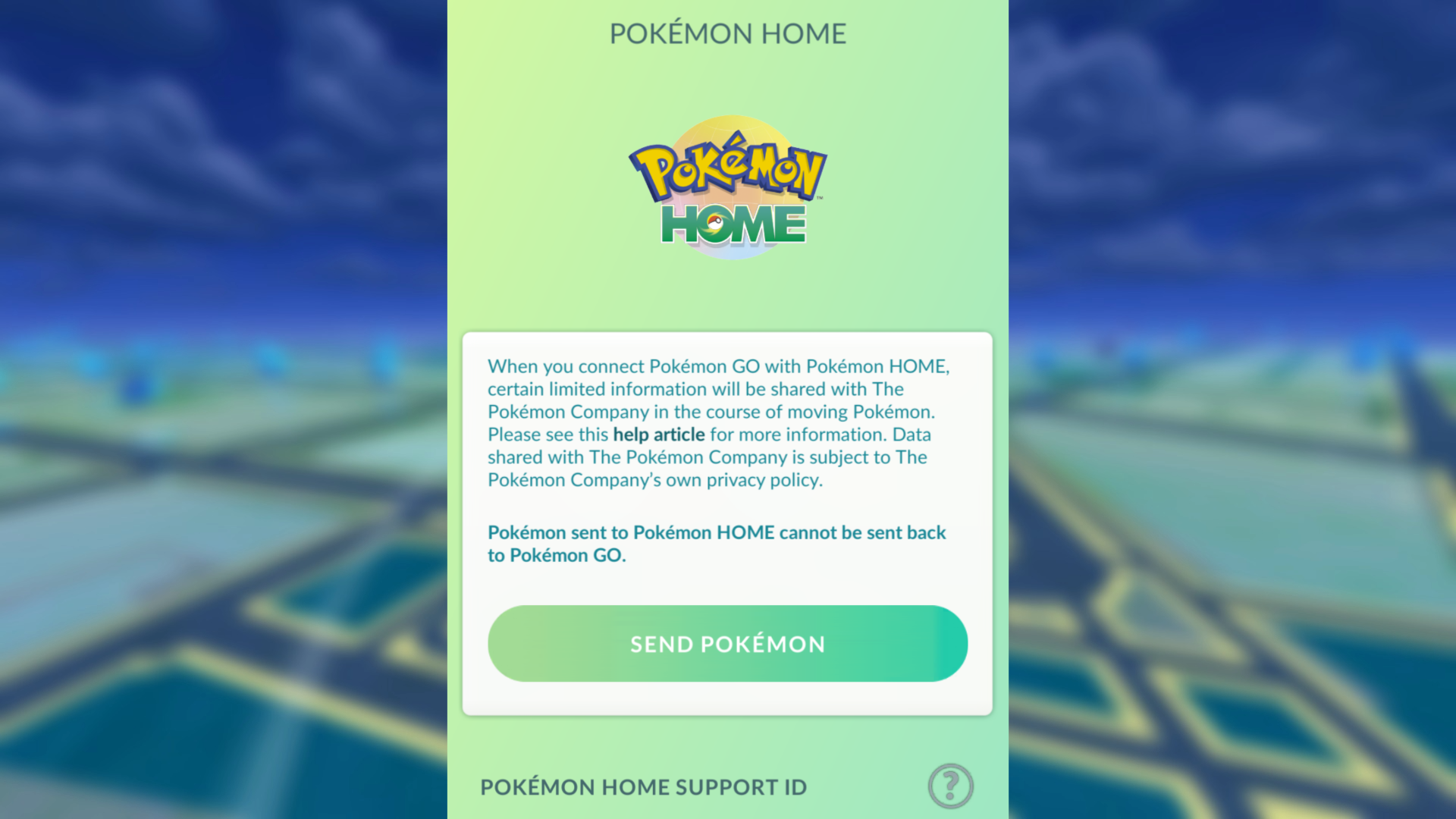
Here are the prerequisite downloads and links that you will need to do first to transfer critters from Pokemon GO to Pokemon Scarlet and Violet:
- Open Pokemon GO and head to settings.
- Head to the Connected Accounts section, and then select Pokemon HOME.
- Here, link your Niantic ID to Pokemon HOME if you have not already done it.
- Next, download Pokemon HOME on your Nintendo Switch or Switch 2 from the eStore.
- Open Pokemon HOME and then link your Pokemon Scarlet and Violet account to it.
Transfer From Pokemon GO to Pokemon HOME

Follow these steps to transfer your Pokemon from GO to Home:
- Now, head to the Connected Accounts section again and select Pokemon HOME.
- Tap the button that says Send Pokemon.
- If your GO Transporter Energy bar is red, you will not be able to transfer any Pokemon. If it is blue, click on Continue. (Note that each Pokemon requires a specific amount of energy. The rarer the Pokemon, the more energy is needed.)
- Select the Pokemon that you want to transfer, and then tap on Next.
- Click on the Transport button on the next screen.
An animation will ensue, following which your Pokemon will have been successfully sent to Pokemon HOME. Note that this is an irreversible process, and the Pokemon cannot be transferred back to Pokemon GO at all.
Transfer From Pokemon HOME to Pokemon Scarlet and Violet

For the final part, follow these steps to transfer your critter from Pokemon HOME to Pokemon Scarlet and Violet:
- Turn on your Nintendo Switch device and open Pokemon HOME.
- Navigate to the Main Menu and select the Pokemon GO option. You should already see a red dot on the icon if you have successfully sent a Pokemon.
- On the next screen, select the Receive option. Wait for a while as this action is completed, and you get a notification for the same.
- Next, select the Pokemon option at the very top from the Main Menu.
- Select the game that you want to transfer the Pokemon to (Pokemon Scarlet or Pokemon Violet.)
- On the confirmation screen, select the Yes option.
- You will come to a screen where on the left side will be your Pokemon HOME box, and the right side will have your Pokemon Scarlet and Violet boxes.
- On the Pokemon Scarlet and Violet side, navigate to a Box that has empty space to transfer the Pokemon from HOME.
- Next, select the Pokemon that you want to transfer from the left side Box, and select the Move option.
- Now, move this Pokemon to an empty slot on the Scarlet and Violet Box.
- Once done, click the + (Plus Button) on your right Joy-Con on your Switch.
- Select the Save changes and exit option.
Now, when you open Pokemon Scarlet and Violet, the Pokemon that you transferred from GO will appear in the Box where you left it. With that, you have successfully transferred from Pokemon GO to Scarlet and Violet.
Restrictions While Transferring From Pokemon GO to Scarlet and Violet
As mentioned before, you will not be able to transfer any and every Pokemon from GO to Scarlet and Violet. Here are the restrictions and conditions that you will need to keep in mind:
- The Pokemon that you are trying to transfer from GO must exist in the Scarlet and Violet Pokedex.
- You must have encountered any variant of the Pokemon in Scarlet and Violet to unlock its Pokedex entry.
Here is a more detailed explanation of both the conditions mentioned above:
The Pokemon Must Exist in the Scarlet and Violet Pokedex

If Pokemon Scarlet and Violet does not have a Pokemon in its dex, then you cannot send it from Pokemon HOME at all. A red icon will also appear on the screen when you try to transfer them. For example, the guardian Pokemon from the Alola region, Tapu Koko, Tapu Bulu, Tapu Fini, and Tapu Lele, cannot be sent from Pokemon GO to Pokemon Scarlet and Violet. Check the overall Scarlet and Violet Pokedex before transferring any Pokemon. Similarly, Meltan or Melmetal can also not be transferred from Pokemon GO to Scarlet and Violet.
You Must Have Encountered Any Variant of the Pokemon in Scarlet and Violet To Unlock Its Pokedex Entry
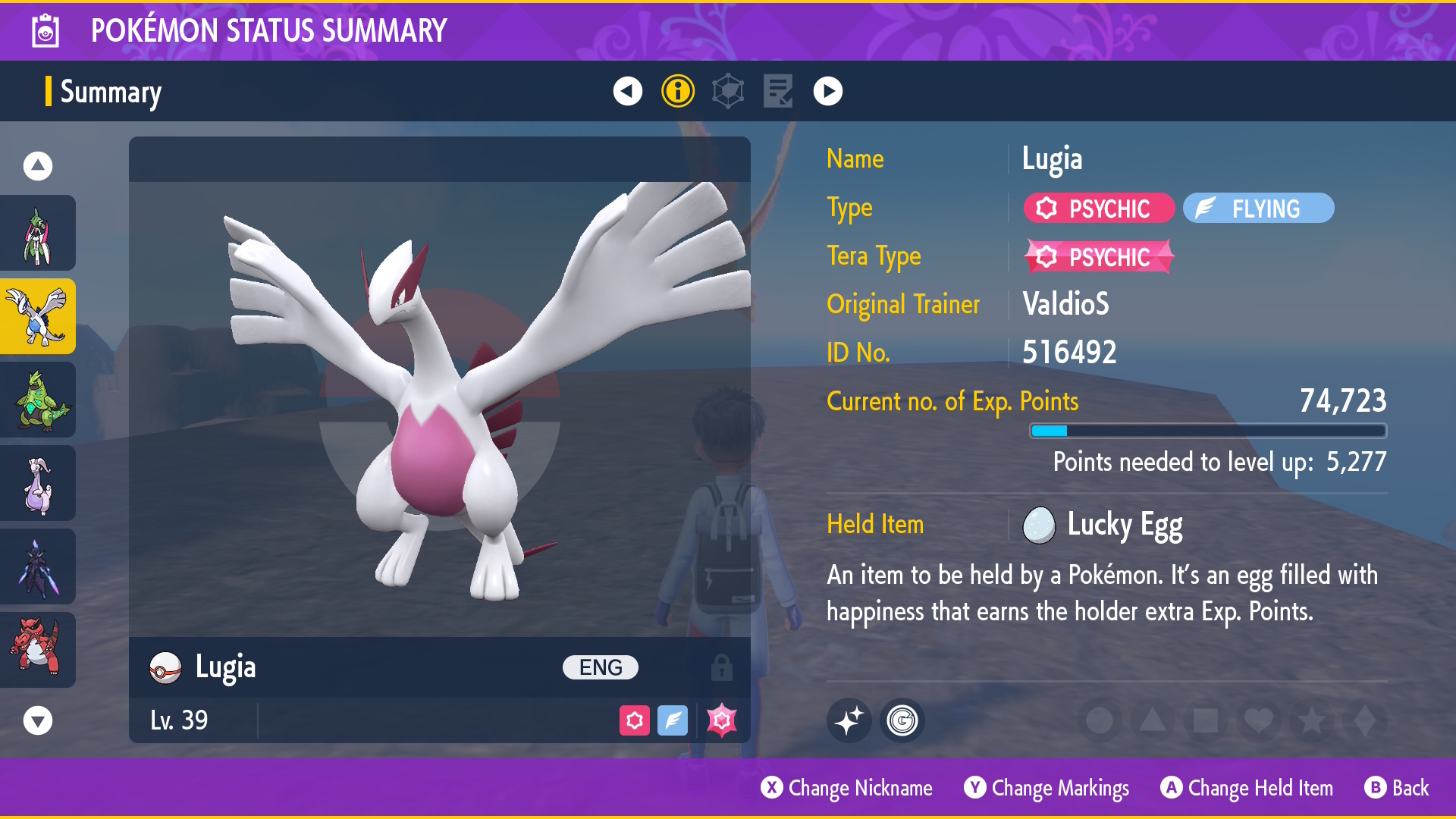
To transfer a Pokemon, you must have at least encountered it once to unlock its Pokedex entry. For example, you cannot transfer a Lucario from Pokemon GO without at least encountering any variant of Lucario in Scarlet and Violet first. Once you have encountered it, the Pokedex entry unlocks, and you can then transfer it easily. Note that you do not necessarily need to capture a Pokemon to unlock its Pokedex entry, and simply engaging in combat with it does the trick.
You need to keep this one in mind, especially when transferring Shiny Legendary Pokemon from GO to Scarlet and Violet. The elusive Legendary Pokemon that you can capture in The Indigo Disk DLC from Snacksworth are all Shiny-locked, meaning they do not appear in their Shiny variant at all. However, you can transfer these Shiny variants from GO (or even other games) once you have encountered them in Scarlet and Violet.

Thank you for reading the guide on how to transfer from Pokemon GO to Scarlet and Violet. We provide the latest news and create guides for Pokemon. Also, watch us play on Twitch or visit the YouTube channel!
 Reddit
Reddit
 Email
Email