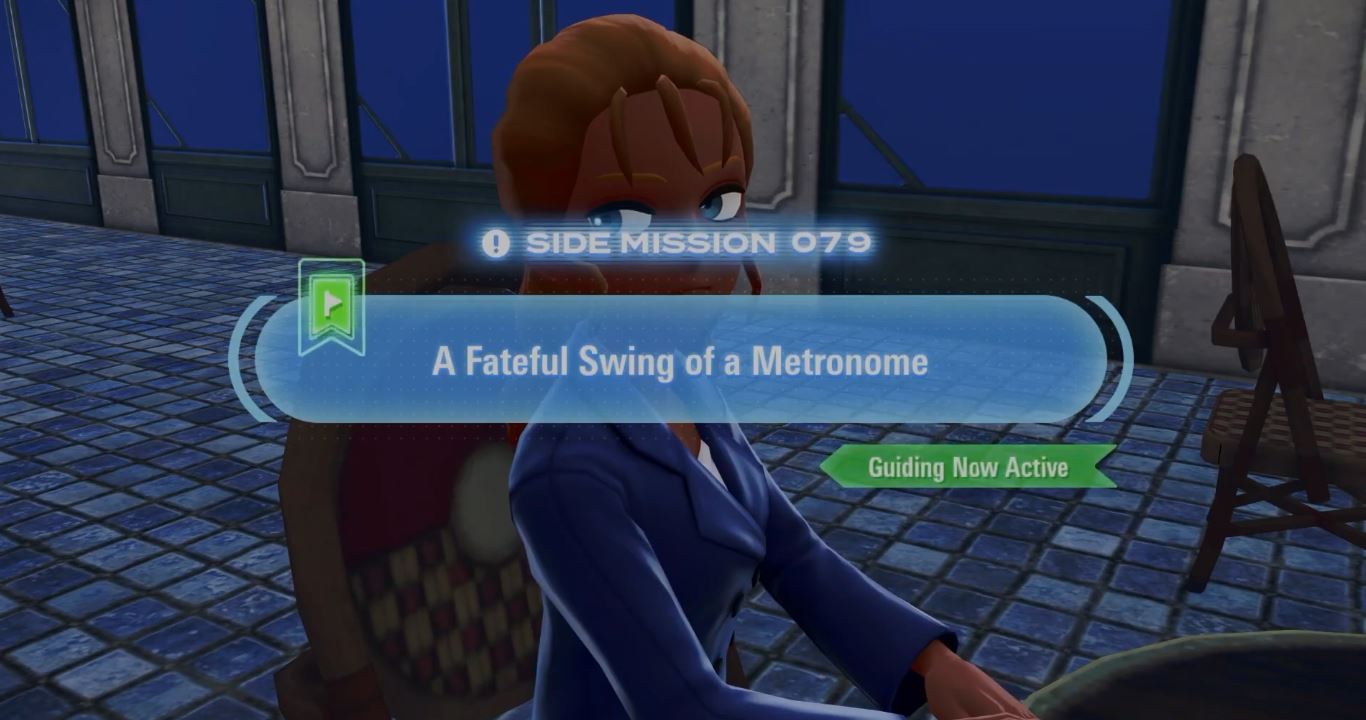Find out how you can check the EVs and IVs in Pokemon Legends Z-A and determine which of your team members you want to imrpove.

Pokemon Legends Z-A sees the return of IVs and EVs. This automatically means that you will be able to min-max the stats of your Pokemon using items like herbs and feathers. Since Hyper Training also exists, you will need to properly use your Bottle Caps and raise the IVs as well. As such, you will need to first properly check the EVs and IVs of your Pokemon to ensure you do not waste precious resources.
You can check your EVs at any time in Pokemon Legends Z-A, but IVs can only be checked once you finish the entire game. In this article, we will explain how you can check the EVs and IVs in Pokemon Legends Z-A.
How To Check EV in Pokemon Legends Z-A

Follow these steps to check the EV in Pokemon Legends Z-A:
- Open the Menu.
- Select the Pokemon whose EV you want to check.
- Finally, select the Check Summary option.
- Press L on your Switch to view the exact EV.
You will be able to see a graph with the stats and EVs of the Pokemon. If there is any Perfect EV of this Pokemon, the stat will emit a small glitter as a visual cue.
How To Check IV in Pokemon Legends Z-A
You can check the IV of a Pokemon using the Judge feature that only unlocks after you have beaten Pokemon Legends Z-A. This is an absolute end-game mechanic that you cannot bypass. Once done, you will be able to use this Judge mechanic to determine which IV you want to Hyper Train in Pokemon Legends Z-A.

We provide the latest news and create guides for Pokemon Legends Z-A. Meanwhile, you can check out the following articles or catch us playing games on YouTube:
 Reddit
Reddit
 Email
Email