In this article, we’ll explain how you can manually save in Pokemon Legends Z-A, and why you should do so frequently.

If you’re struggling to manually save in Pokemon Legends Z-A, the following guide should be of help. The latest entry in the Legends sub series changes several aspects when it comes to the gameplay and setting compared to its predecessors. Another one of the big shifts is how the game handles saving your progression. The game mostly relies on an autosave feature to save your current progression. However, that doesn’t mean manual saving isn’t an option. To learn more about it, keep reading on.
How To Manually Save in Pokemon Legends Z-A
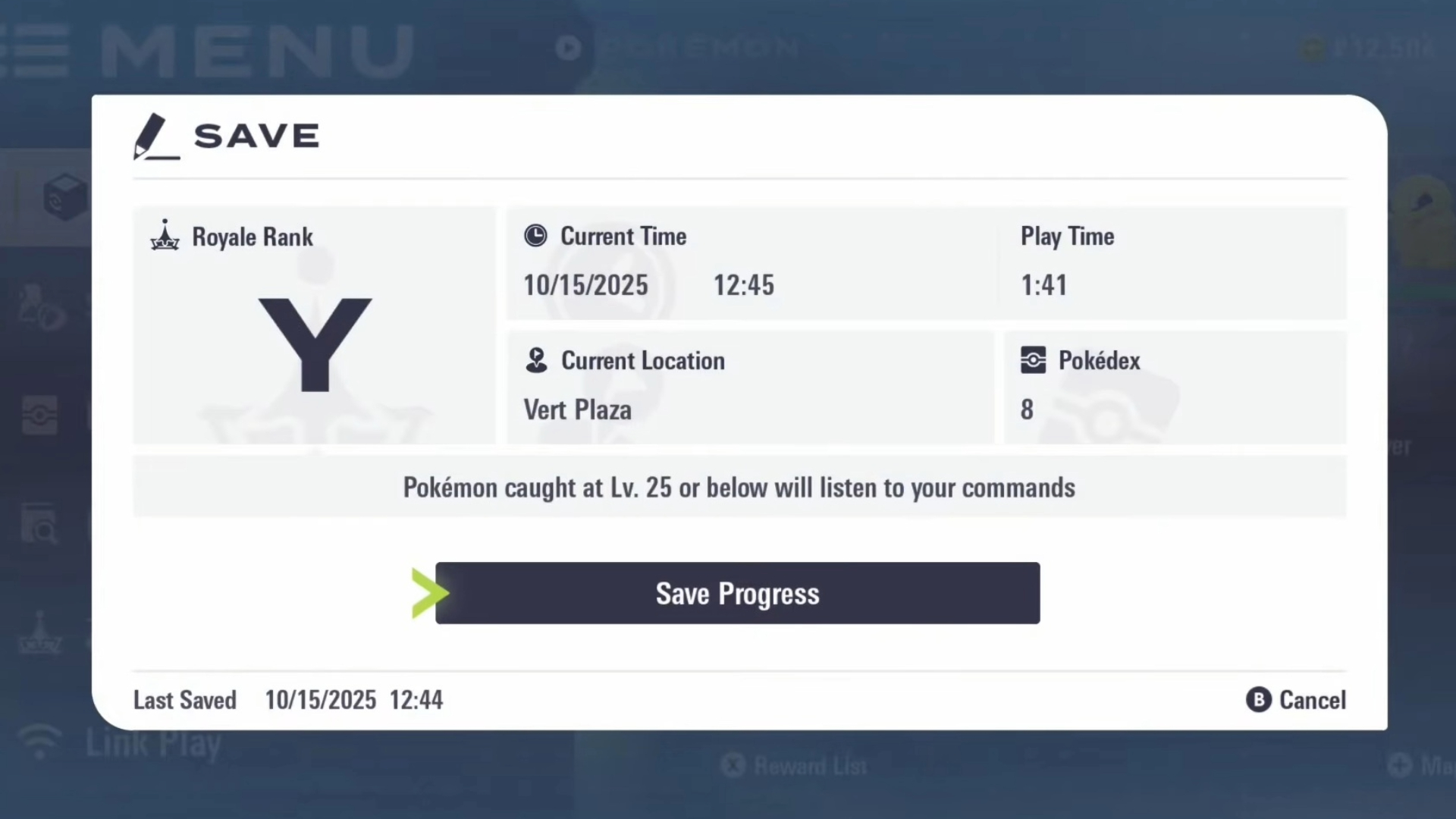
Even though the frequent autosaves help preserve most of your progression, you might still need to save manually from time to time. This is especially true in certain dead zones, where a new autosave might not happen for several minutes. In these scenarios, you can try the manual save feature in the game. Here’s, the process you should follow:
- Step 1: Hit X to open the main menu.
- Step 2: Next, hit R, which is the right side shoulder button.
- Step 3: The menu will ask for confirmation on overwriting your last save with your current manual save. Agree to the overwrite.
- Step 4: Wait for the save process to complete.
Once the save is complete, you can safely quit the game. The next time you start playing, you will begin right from where you left off.
Note: The manual saving process isn’t available from the very beginning of the game. Instead, it only becomes accessible once you reach Hotel Z and pass time in your room for the first time.
Also Read: 5 Games To Play If You Liked Pokemon Legends Z-A
How Does The Autosave Feature Work in Pokemon Legends Z-A?
Now that you know how to manually save in Pokemon Legends Z-A, you also need to understand the autosave functionality. Basically, the autosave happens almost every time you do something worthwhile. For instance, if you pick up an item or initiate a battle, the game’s going to perform an autosave. The autosaving also occurs when you pursue the more important activities, such as progressing the main or side quests. However, while this might be beneficial in most cases, it can also act as an impediment of sorts.
For instance, if you try to capture a wild Pokemon and you fail (either because it defeats your Pokemon or you accidentally defeat it and it vanishes), the game performs an autosave right after the failed attempt. So, even if you load up the latest autosave, you won’t be able to get to the point just before the battle started.
That’s why the manual saving practice might be beneficial. Before heading into a battle with a wild Pokemon you want to capture, perform a manual save following the steps above. Then, if you fail to capture the creature, simply exit the game completely. Restart it and load the manual save right before the Pokemon fight. Following this process will enable you to retry wild Pokemon capture as many times as you need.

We provide the latest news and create guides for Pokemon Legends Z-A. Meanwhile, you can check out the following articles or catch us playing games on YouTube:
 Reddit
Reddit
 Email
Email


