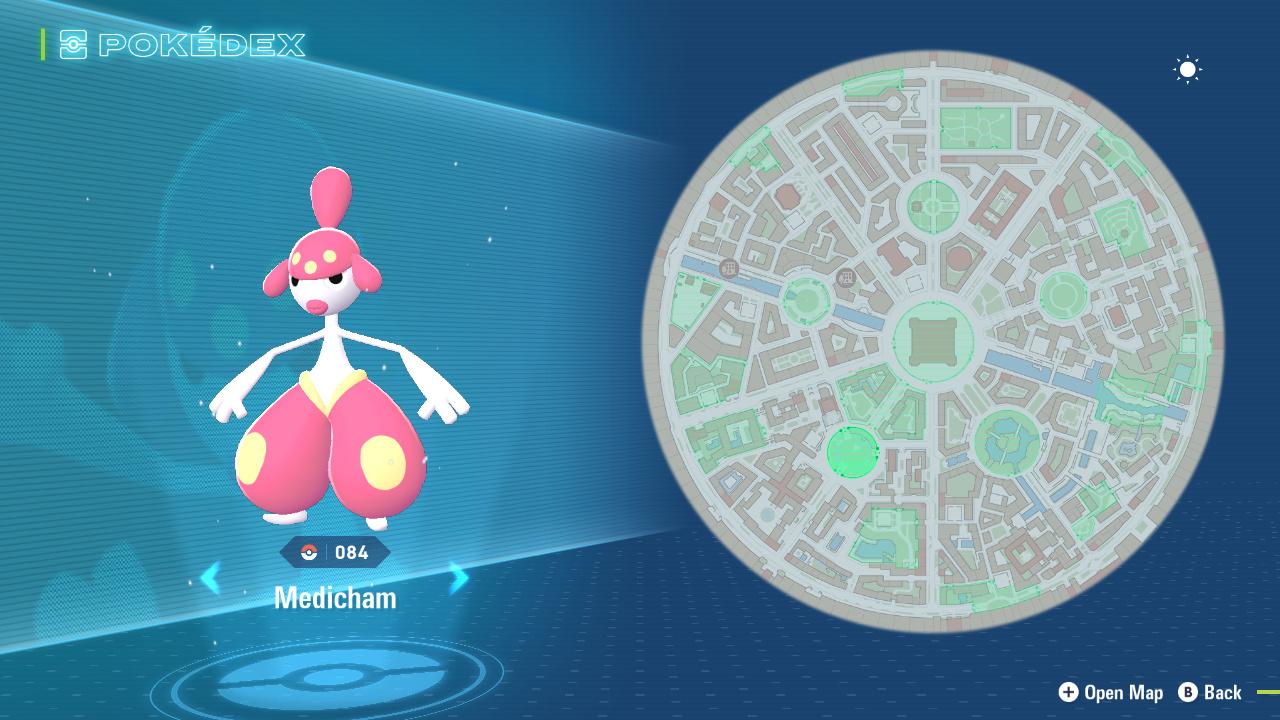Roto-Glide allows you to jump between buildings in Pokemon Legends Z-A, and this article explains how you can unlock and use it.

Pokemon Legends Z-A has finally put the rooftops to good use, and they are now a full-fledged battleground in many cases. However, your parkour abilities don’t unlock till you have played for a while. You will be able to glide across buildings using the Roto-Glide feature, a new mechanic of your Rotom Phone.
You will unlock Roto-Glide automatically during the A Rogue Mega Beedrill main mission in Pokemon Legends Z-A. In this article, we will explain exactly how you can unlock the feature and also how you can use it in Legends Z-A.
When Do You Unlock Roto-Glide in Pokemon Legends Z-A?

The Roto-Glide feature is automatically unlocked during Main Mission 16, named A Rogue Mega Beedrill. During this mission, your rival (Urbaine or Taunie) will teach you this move since you will have to glide while jumping from one building to another. That said, here are the exact steps to unlock Roto-Glide in Pokemon Legends Z-A:
- Start Main Mission 16 – A Rogue Mega Beedrill.
- Your rival (Taunie or Urbaine) will ask to meet behind Hotel MZ.
- You will have to climb a ladder here to reach the rooftop.
- The rival will unlock this feature on your Rotom Phone.
Once you unlock the feature, you can use it while jumping from any high ground in Pokemon Legends Z-A.
How To Use Roto-Glide in Pokemon Legends Z-A
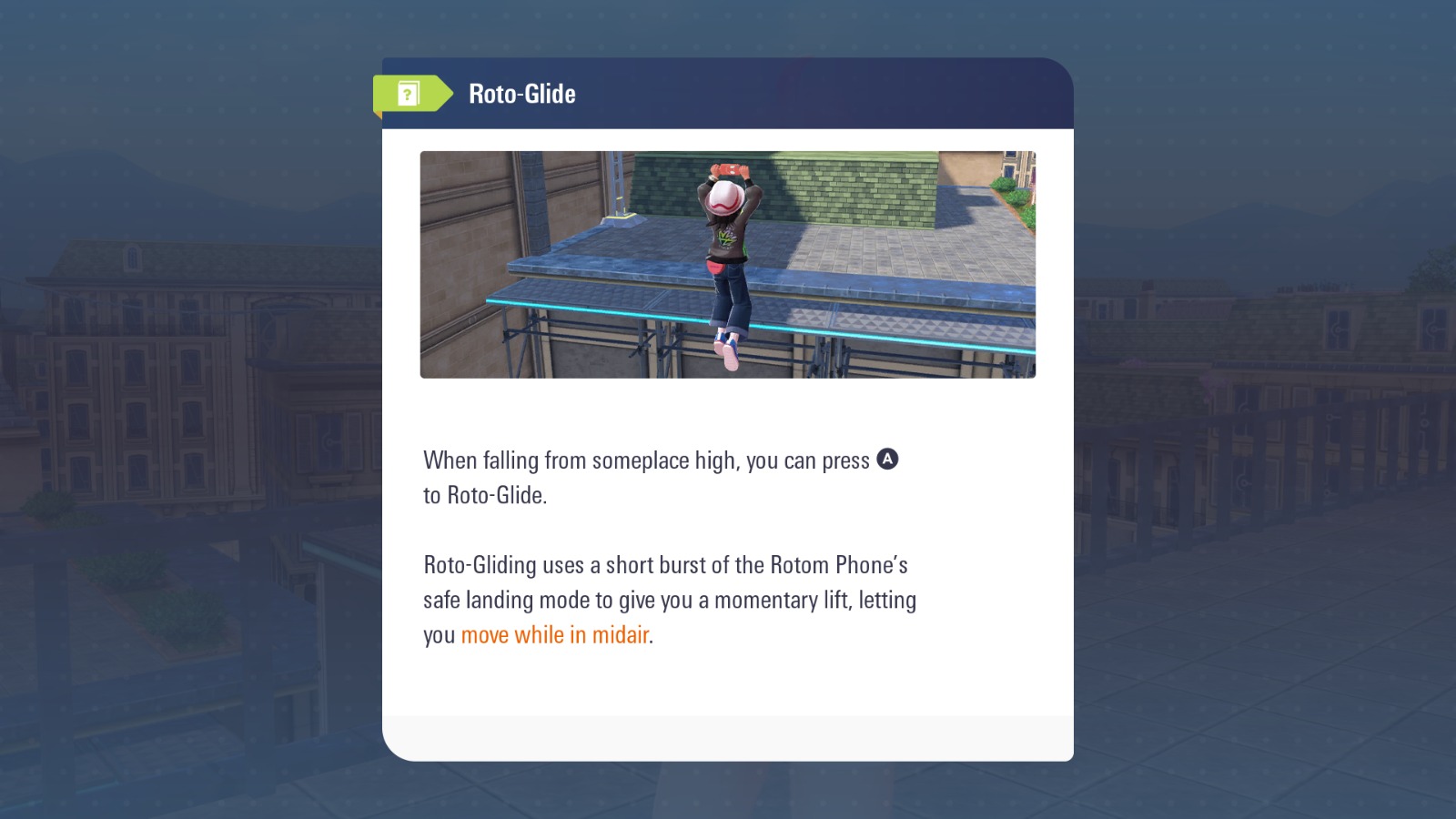
When jumping from a high place, press and hold A on your Nintendo Switch device to Roto-Glide in Pokemon Legends Z-A. While the process itself is straightforward, you do lose your height gradually. Moreover, you need to be at a substantial height to initiate a Roto-Glide; otherwise, the feature will fail to activate.

We provide the latest news and create guides for Pokemon Legends Z-A. Meanwhile, you can check out the following articles or catch us playing games on YouTube:
 Reddit
Reddit
 Email
Email