Everything you need to know about Rainbow Six Siege X’s PC optimization, including the best settings to use for optimal performance.

Rainbow Six Siege X is easily the biggest overhaul the game has received since its launch back in 2015. The new update not only overhauls the game’s core gameplay but also adds a plethora of new modes for players to delve into. Furthermore, with the update, Ubisoft is also introducing major enhancements to the game’s visuals, particularly in the lighting department. While the game still uses AnvilNext, it’s getting a major uplift courtesy of the new Anvil Pipeline, which aims to add new visual features while retaining the performance that Six Siege players are accustomed to. The game is also among the very few titles on current-gen consoles to feature support for native 120fps at 4K.
However, with the visual overhaul, the game is also significantly more taxing on PC. In fact, with Six Siege X, Ubisoft has bumped the game’s system requirements substantially. However, as long as you have a decent modern GPU, you should be able to play Six Siege X at a solid 60fps, albeit with some tweaks. Here’s a comprehensive PC optimization guide for Rainbow Six Siege X.
Rainbow Six Siege X PC System Requirements

Here are the official PC system requirements for Rainbow Six Siege X:
Minimum :
- Resolution: 1080p
- Frame Rate: 60 FPS
- CPU: AMD Ryzen3 3100, Intel i3 8100
- GPU: NVIDIA GTX 1650 4GB, AMD RX 5500XT 4GB, INTEL ARC A380 6GB
- Ram: 8GB
- OS: Windows 10/11, DirectX 12
- Storage: 65 GB SSD
Recommended High :
- Resolution: 1080p, 1440p, 2160p
- Frame Rate: 120 FPS (Core Siege), 60 FPS (Dual Front)
- CPU: AMD Ryzen5 3600, Intel i5 10400, AMD Ryzen7 3700X, Intel i5 11600K
- GPU: NVIDIA RTX 2060 6GB, NVIDIA RTX 3070 8GB, NVIDIA RTX 3080 10 GB, AMD RX 6600 8GB, AMD RX 6700 XT 8GB, AMD RX 6800 XT 16 GB
- Ram: 16 GB
- OS: Windows 11, DirectX 12
- Storage: 65 GB SSD
Recommended Ultra :
- Resolution: 2160p
- Frame Rate: 120 FPS
- CPU: AMD Ryzen5 5600X, Intel i5-11600K
- GPU: NVIDIA RTX 4070 Ti Super 16GB, AMD RTX 7900 XT 20GB
- Ram: 16 GB
- OS: Windows 11, DirectX 12
- Storage: 110 GB SSD
Settings that Impact Performance in Rainbow Six Siege X
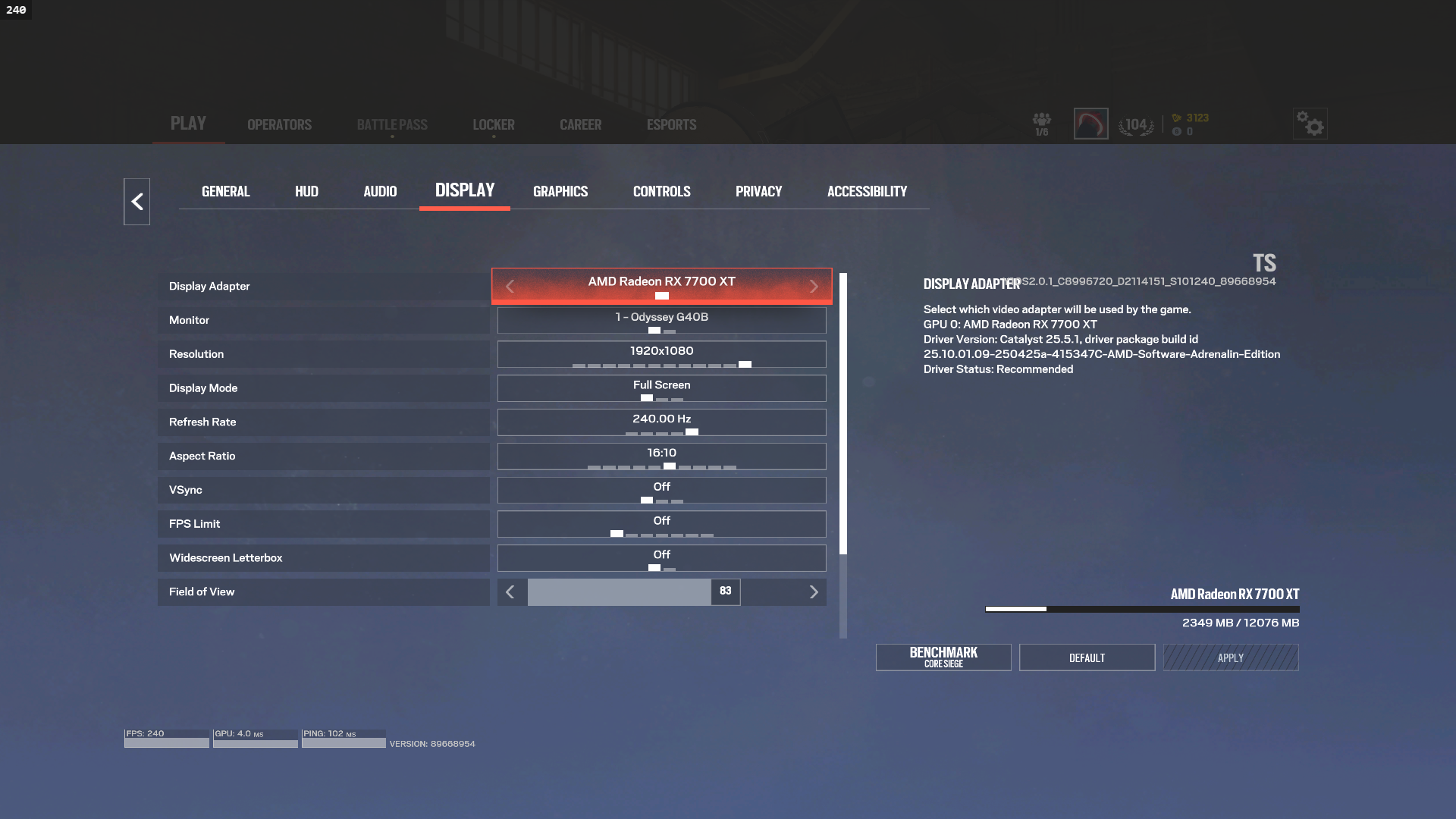
Rainbow Six Siege X is essentially using the same engine as Ubisoft’s most recent few releases, a la Assassin’s Creed Shadows and Skull and Bones. However, since the game is also available on previous-gen consoles, it’s optimized to be less resource-intensive. For starters, the game does not use any form of ray tracing for its lighting and global illumination. Instead, Six Siege X relies on baked lighting and screen space reflections. However, on PC and current-gen consoles, Six Siege X does feature a vastly improved rendering pipeline. The game also features higher resolution textures, which explains the minimum 4 GB VRAM requirement.
Nevertheless, as long as you have at least 6 GB of VRAM, the game will run perfectly fine at 1080p. For higher resolutions, you might have to switch to lower presets or use a GPU with more than 8 GB VRAM. At 1440p, the game regularly goes past the 8 GB mark in terms of VRAM usage. You can offset the VRAM usage with the use of upscalers. However, if you plan to play the game on native 1440p or 4K, you will need at least 12 GB of VRAM. The settings that impact performance the most are – Texture Quality (VRAM dependent), Shading Quality, Shadow Quality, and VFX Quality.
Best Settings for Rainbow Six Siege X
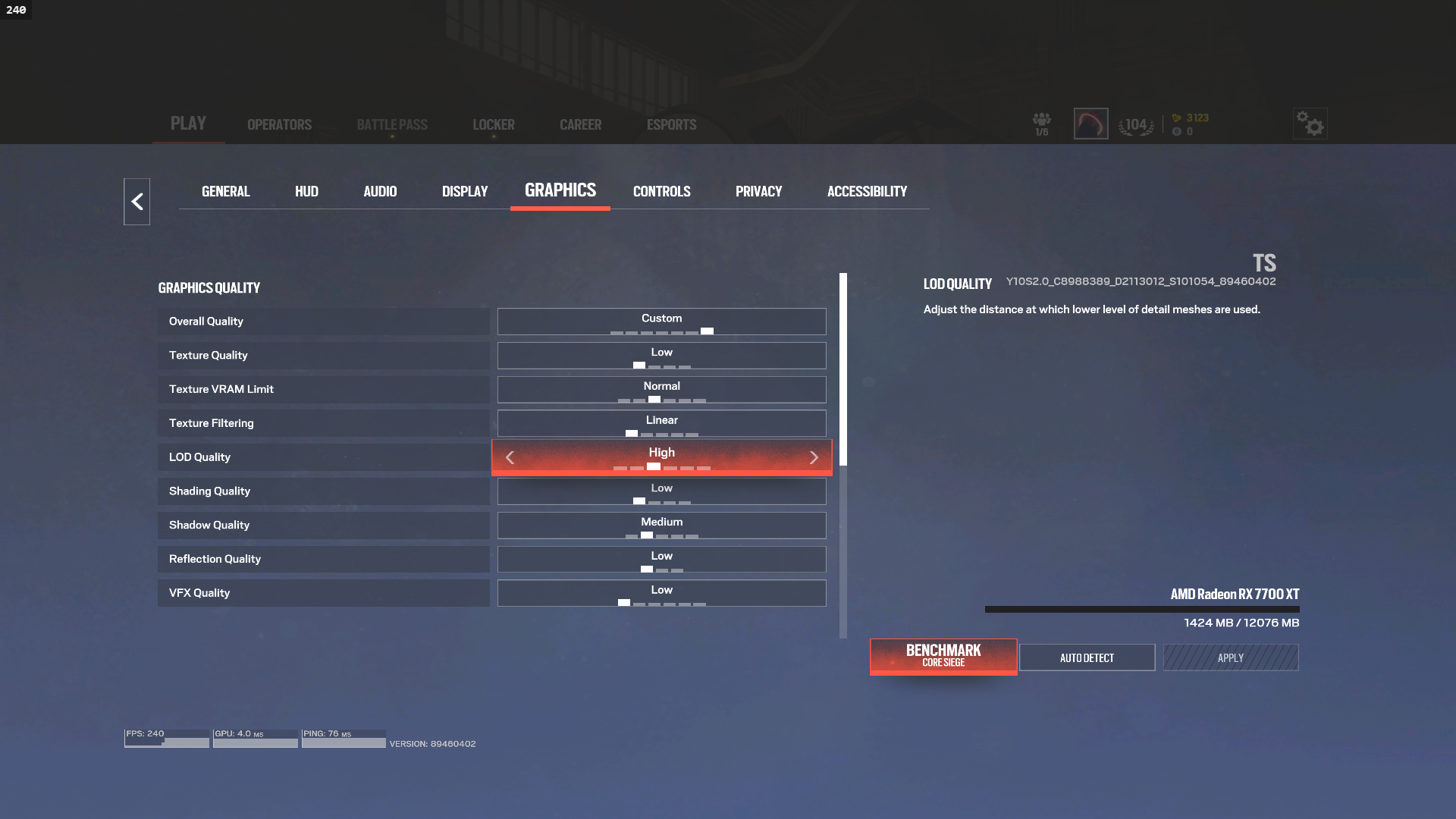
Here’s a look at the best settings to use for Rainbow Six Siege X:
| Graphics Settings | Low | Recommended | Ultra |
|---|---|---|---|
| Texture Quality | Low (VRAM dependent) | High (VRAM dependent) | Ultra (VRAM dependent) |
| Texture VRAM Limit | Medium (Normal) | High | Ultra (Very High) |
| Texture Filtering | Linear | Anisotropic 16x | Anisotropic 16x |
| LOD Quality | Medium | High | Very High |
| Shading Quality | Low | High | High |
| Shadow Quality | Low | Medium | High |
| Reflection Quality | Medium | High | Very High |
| VFX Quality | Low | High | High |
| Ambient Occlusion | Low | High | Very High |
| Lens Effects | Off | On | On |
| Zoom-In Depth of Field | Off | Off | On |
| Anti-Aliasing | Off (Use upscalers for AA) | Off (Use DLAA or FSR Native) | Off (Use DLAA or FSR Native) |
| Adaptive Render Scaling Target FPS | 0 | 0 | 0 |
| Render Scaling | 100 | 100 | 100 |
| T-AA Sharpness | 90 | 90 | 100 |
Thank you for reading the article. We provide the latest news and create guides for Baldur’s Gate 3, Starfield, ARK Survival Ascended, and more. Also, visit our YouTube channel!
 Reddit
Reddit
 Email
Email


