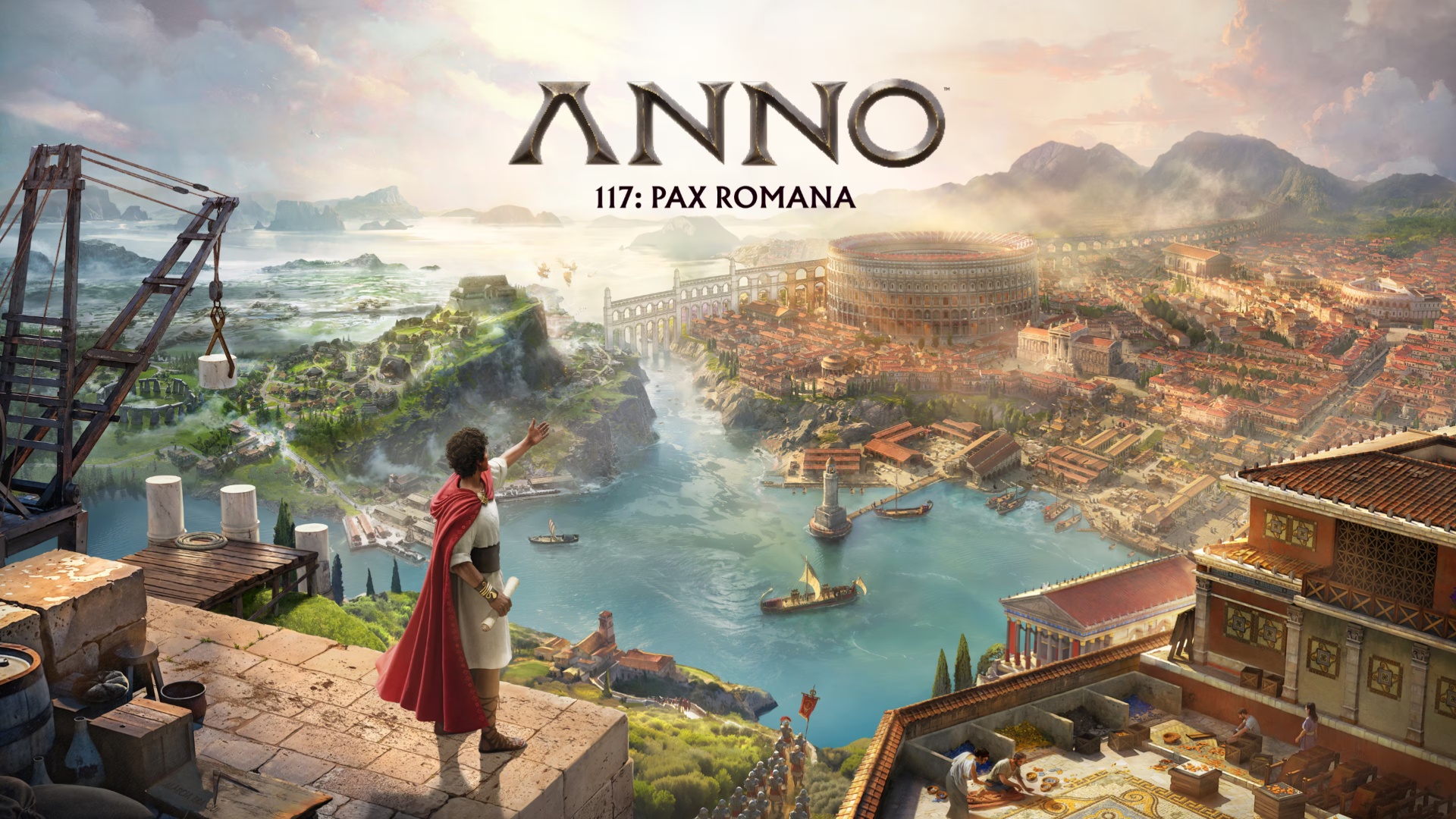There are various interesting and fun mods available for Ready or Not. Here’s how to download and install them easily.

Ready or Not could into a more fun and exciting prospect, thanks to numerous available mods for the game. After all, modding is what makes PC gaming special and unique. This is why it is worth trying out these mods at least once when playing Ready or Not. However, if you are new to the modding scene, this can feel a little overwhelming. No need to worry, though, we have you covered.
Finding and Using Mods for Ready or Not

While there are multiple websites available where you can find good mods for various video games, one of the most trusted ones is Nexus Mods. Before you can download and install the mods, you first need to create an account on their website if you don’t already have one. Sign up or log in to your account, and then you can surf and find multiple interesting mods for the game.
Also Read: All Tattoos and Watches From Ready or Not and How To Get Them
You can download the desired mods by selecting the manual download option. Once the download is finished, it will be available in your Downloads folder. (or any custom destination, if you selected any)
Now that the download is finished, open the location where the mod is saved and extract the file. Once this is done, you will see a newly created folder with the required files. Now, you simply need to copy these files and paste them to the game’s mod directory. For this, open the game folder. Open the Disk where the game is saved and then follow this path- ‘E:Steam\steamapps\common\Ready or Not’ and then click on the ‘Content’ folder. Inside, you will find another folder named ‘Paks.’ Paste all the mod files here and voila! Your mods are now installed.
Read More: How To Swap Officers in Ready or Not
You can boot the game now to check and enjoy your newly installed Ready or Not mods.
Thank you for reading the article. We provide the latest news and create guides for new and old titles, including Death Stranding 2, Baldur’s Gate 3, Roblox, Destiny 2, and more.
 Reddit
Reddit
 Email
Email