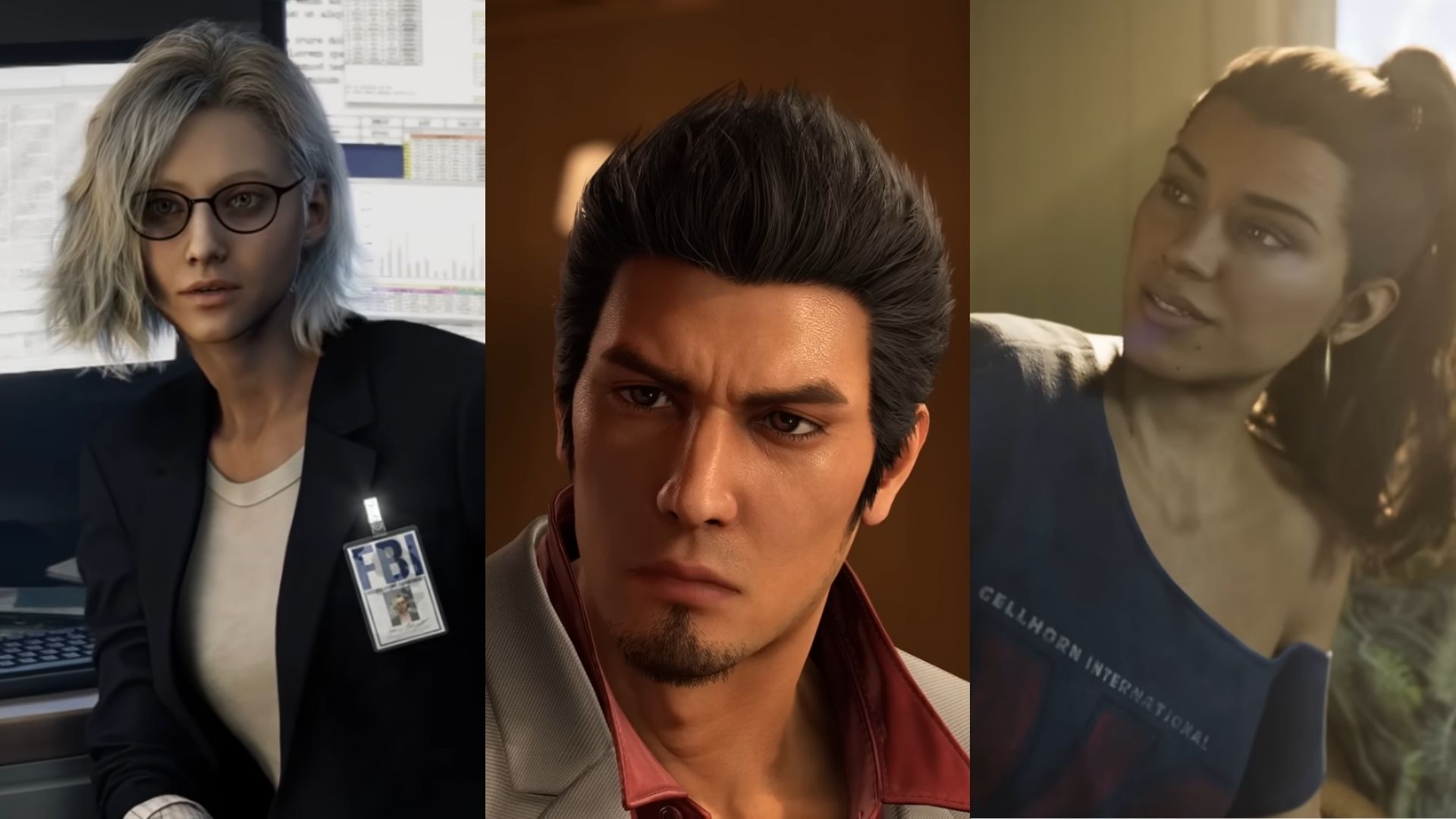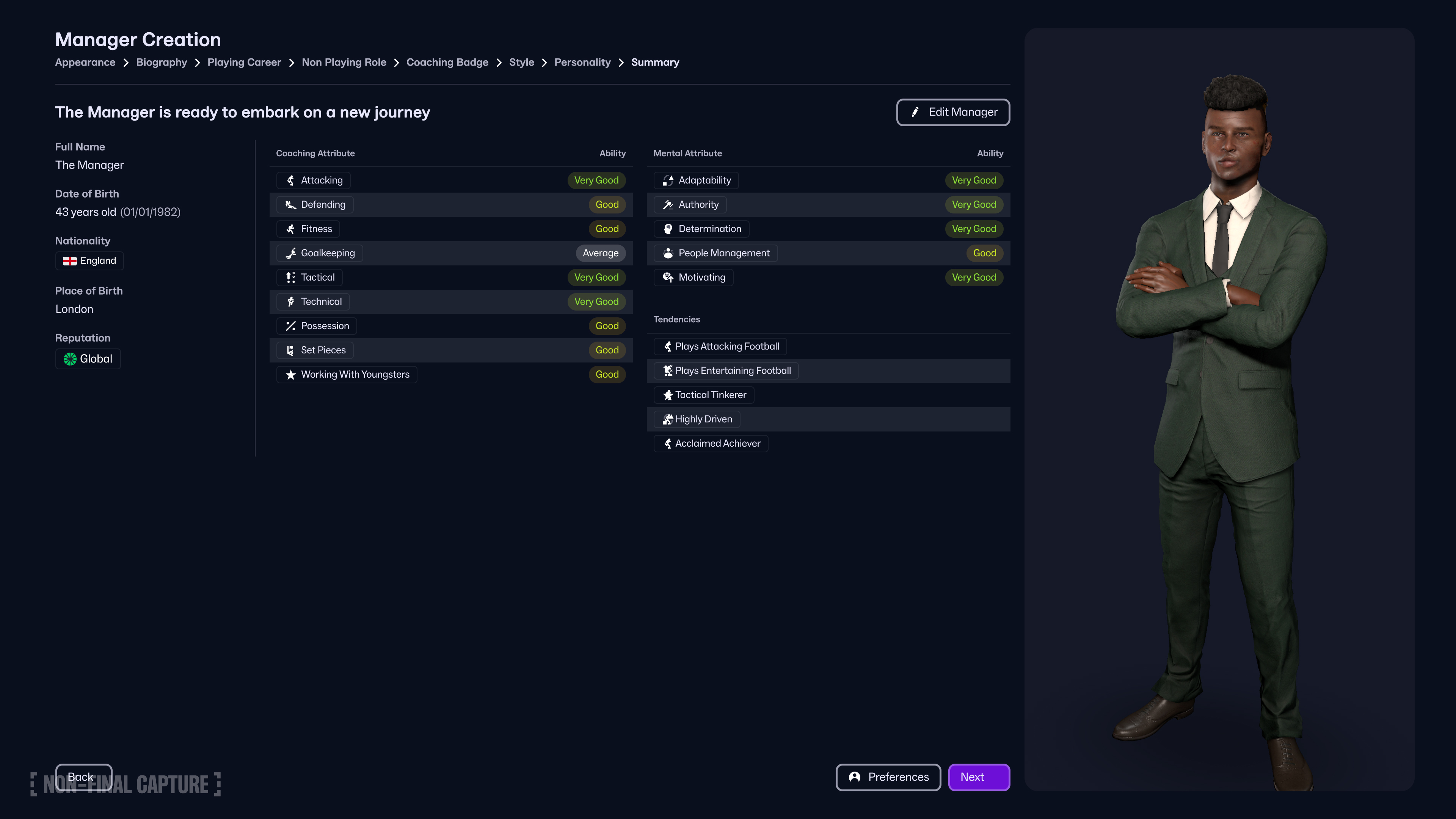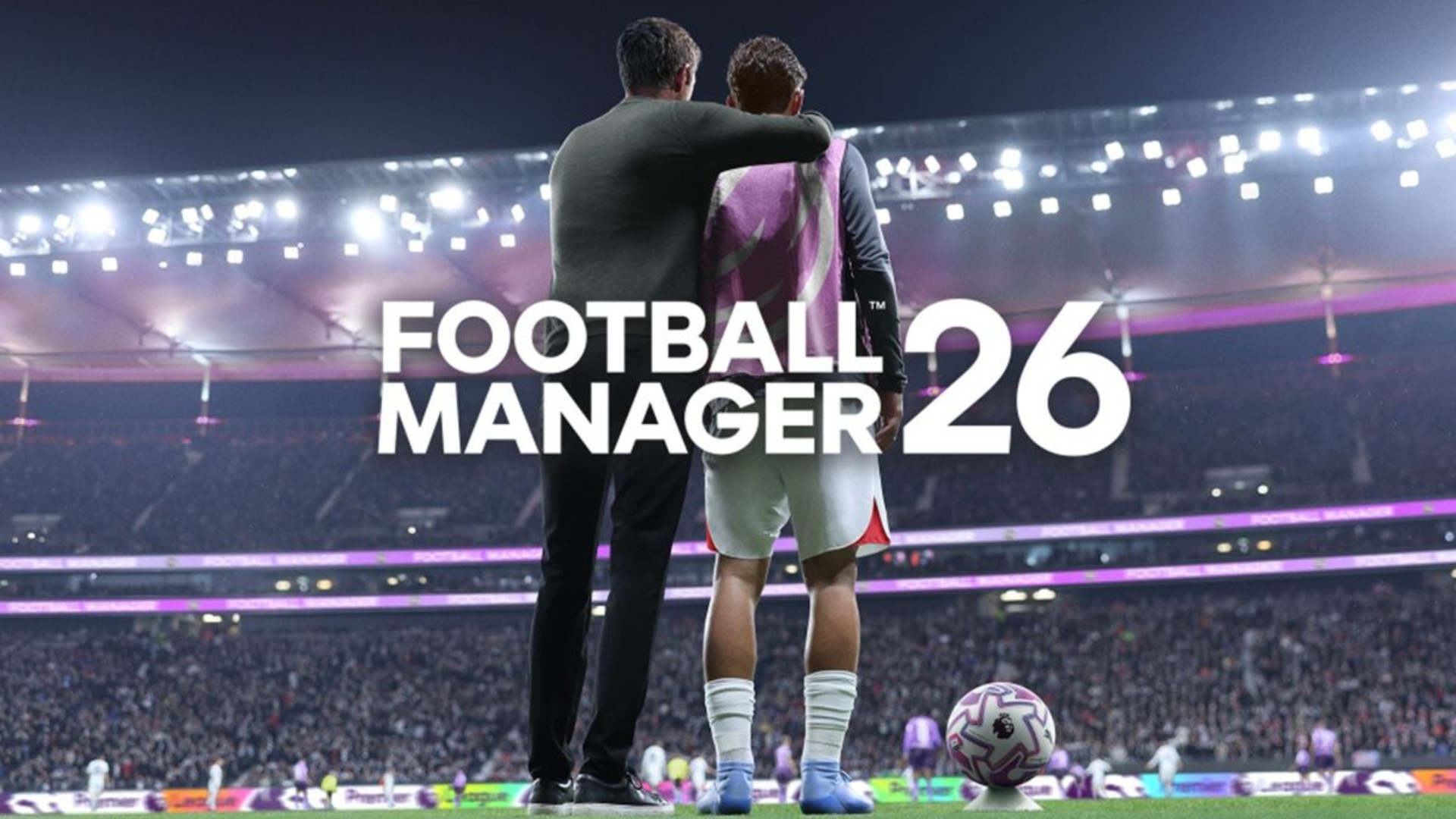If you are facing crashing issues when launching Ready or Not on Xbox Series X/S, try these potential fixes.

Even though Ready or Not is finally available to play on consoles, one issue that many Xbox gamers are facing is that the game keeps crashing at launch. Apart from this, the game seems to stutter at some specific moments as well. While most of these issues will be resolved via patches and updates, for the time being, you can try out the workarounds mentioned below to make the game playable.
Note: These are unofficial fixes and may not work for everyone, but they are definitely worth a try.
Potential Fixes to Solve Performance Issues in Ready or Not

1) Restart and Power Cycle Your Xbox
The simplest way to fix dips in performance while gaming on your console is to shut it down for a while and restart it. Extended gaming sessions can often take a toll on your console, leading to overheating issues and, in turn, causing frame drops and other performance issues. Restarting and power cycling the console can often be the simplest and most effective fix for this. Follow these steps to power cycle your Xbox:
- Press and hold the Xbox button on the console for roughly 10 seconds.
- Remove the cables from your console.
- Replug all the cables after roughly 10 seconds and turn on the console again.
2) Update the game as well as your Xbox firmware
Even though games are set to auto-update by default, if you have turned off this setting, manually download and install the latest available updates. While you are at it, check if your console’s firmware is up-to-date. Download and install any pending updates to ensure Ready or Not does not crash.
3) Make Sure the Air Flow is Optimal
Another reason why consoles get overheated is due to poor air flow and ventilation. This can be a common problem with people who like to put their console inside a closed cabinet or a multimedia unit. Lack of air flow and ventilation can lead to the console getting hot. Relocating your console to a better spot will help solve this problem.
Read More: How Long Does It Take To Beat Ready or Not?
Moreover, if your console has any accumulated dust, it can also lead to dips in performance. Give your console a good clean using a microfiber cloth and a can of compressed air.
Thank you for reading the article. We provide the latest news and create guides for new and old titles, including Death Stranding 2, Baldur’s Gate 3, Roblox, Destiny 2, and more.
 Reddit
Reddit
 Email
Email