Here’s an article on the best graphics settings to play Red Dead Redemption 2 with the RTX 5060 at 1080p and 1440p.

When it comes to visuals in gaming, Red Dead Redemption 2 is undoubtedly one of the best. In this game, you embark on an epic adventure with Arthur Morgan and a group of outlaws across the heart of America while evading federal agents. RDR2 is widely known for its stunning graphics. On PC, the game can fully utilize your graphics card and deliver the best visuals possible.
Fortunately, with Nvidia’s RTX 5060 release just around the corner, you can enjoy impressive graphics even with a budget build. This is possible thanks to the RTX 5060 being powered by NVIDIA’s Blackwell architecture, which supports DLSS 4 to provide AI-generated frames. In other words, you receive three AI-generated frames for every rendered frame, resulting in a significant boost in frame rate.
Also Read: 5 Reasons Why Red Dead Redemption 2 Remains a Masterpiece
Best Settings for Red Dead Redemption 2 With RTX 5060
Red Dead Redemption 2 is very well-optimized, considering it’s one of Rockstar Games’ best titles. With the RTX 5060, you can run RDR2 with nearly maxed-out settings at a steady 100 FPS on average. The settings provided below are optimized for 1080p and 1440p resolutions, respectively.
1080p Settings
Display
- Resolution: 1920×1080
- Screen Type: Fullscreen
- Vsync: Off (On if you use a 60Hz monitor)
- Triple Buffering: Off
Graphics
- Texture Quality: Ultra
- Anisotropic Filtering: 16x
- Lighting Quality: Ultra
- Global Illumination Quality: High
- Shadow Quality: Ultra
- Far Shadow Quality: High
- Screen Space Ambient Occlusion: Ultra
- Reflection Quality: High
- Mirror Quality: Ultra
- Water Quality: High
- Volumetrics Quality: High
- Particle Quality: High
- Tessellation Quality: Ultra
- NVIDIA DLSS: Quality
- NVIDIA DLSS Sharpening: 2/5
1440p Settings
Display
- Resolution: 2560×1440
- Screen Type: Fullscreen
- Vsync: Off (On if you use a 60Hz monitor)
- Triple Buffering: Off
Graphics
- Texture Quality: Ultra
- Anisotropic Filtering: 16x
- Lighting Quality: High
- Global Illumination Quality: High
- Shadow Quality: High
- Far Shadow Quality: High
- Screen Space Ambient Occlusion: Ultra
- Reflection Quality: High
- Mirror Quality: Medium
- Water Quality: Medium
- Volumetrics Quality: High
- Particle Quality: High
- Tessellation Quality: High
- NVIDIA DLSS: Quality
- NVIDIA DLSS Sharpening: 2/5
Key Considerations for Performance
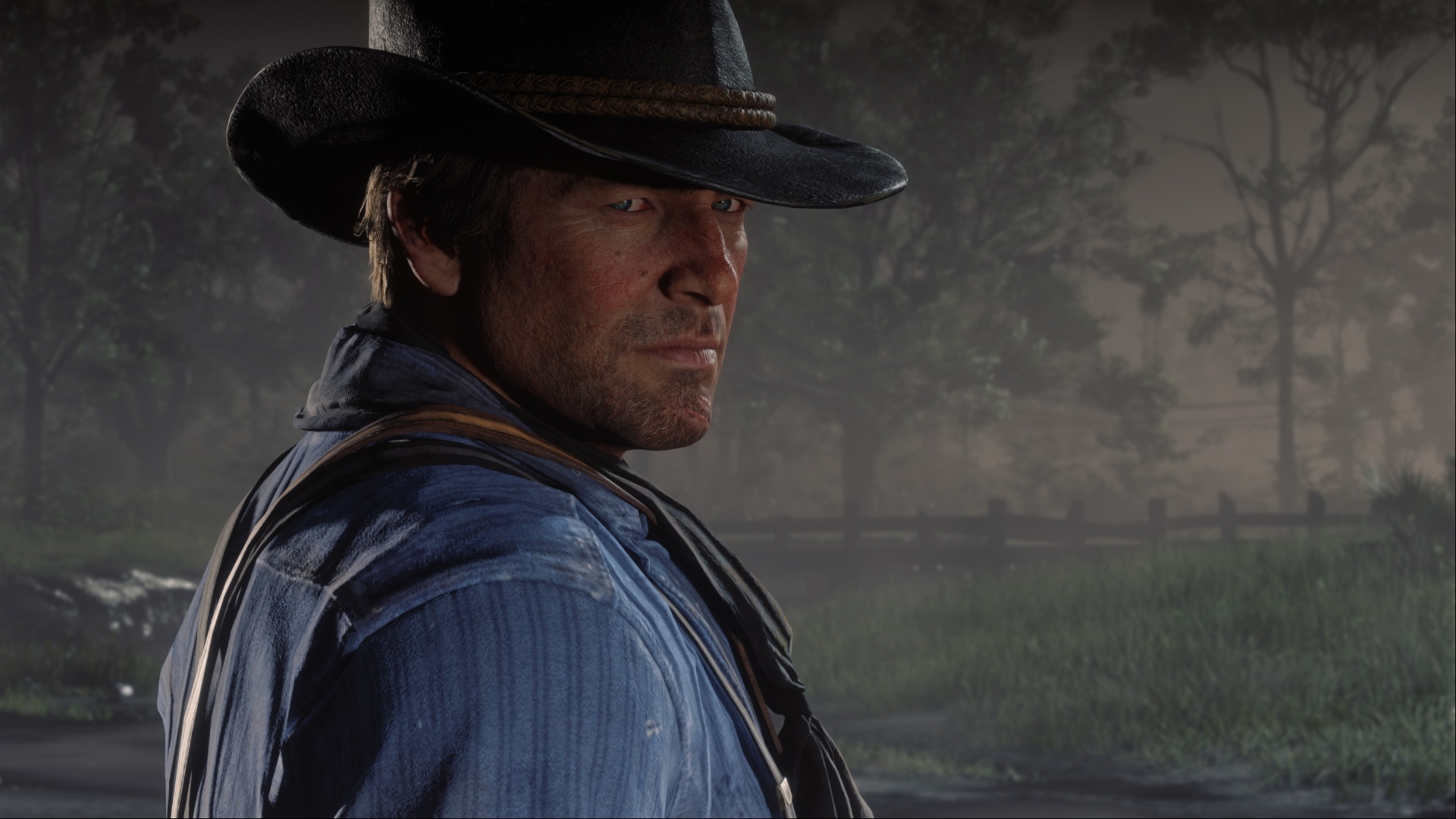
- If you aim for a more cinematic experience, you can increase the graphics settings according to your preferences.
- The RTX 5060 comes only with an 8GB VRAM variant, which isn’t ideal for 1440p gaming. For better performance at that resolution, we recommend the RTX 5060 Ti 16GB, which is already available for purchase.
Looking For More Related to Tech?
We provide the latest news and “How To’s” for Tech content. Meanwhile, you can check out the following articles related to PC GPUs, CPU and GPU comparisons, mobile phones, and more:
- 5 Best Air Coolers for CPUs in 2025
- ASUS TUF Gaming F16 Release Date, Specifications, Price, and More
- iPhone 16e vs iPhone SE (3rd Gen): Which One To Buy in 2025?
- Powerbeats Pro 2 vs AirPods Pro 2: Which One To Get in 2025
- RTX 5070 Ti vs. RTX 4070 Super: Specs, Price and More Compared
- Windows 11: How To Disable Lock Screen Widgets
 Reddit
Reddit
 Email
Email


