Take a dive into the all-new Deep Sea I bundle and customize your character with the items part of it in Rematch.

Rematch has been out for more than a month, and yet no signs of slowing down can be seen. Sloclap has released multiple collaborations with football fans and brands and released these in the form of bundles. This week, they once again released a new bundle, this time with a fresh standalone set of cosmetics.
In this article, we will look at all the items that are part of the Deep Sea I Bundle in Rematch.
Deep Sea I Bundle in Rematch
The Deep Sea I Bundle is the latest collection of items available, released along with the latest update in Rematch. This bundle comes with four new items, including clothing items and a title for your profile banner. These are exclusive items that will not be part of the in-game store re-rolls. Bundles are also time-exclusive and may or may not return to the store.
The current price of the Deep Sea I Bundle is lower than all the others in the store. At just 500 quants, you will get all the items as part of the bundle. This can, however, be purchased only with quants and not blocks. To collect quants, you can either collect them through the Captain Pass or purchase them directly from the shop with real money. There is a pack that lets you purchase 500 quants for $4.99.
List of Items in the Bundle




| Category | Item Name | Tier | Description |
| Jersey | Shoal | 2 | Sticks together, moves as one |
| Shorts | Foam | 3 | Like a wave breaking on a beach |
| Socks | Megalodon | 3 | A monster of the deep, a beast on the field |
| Title | Few Leagues Under The Seas | 3 | – |
Steps To Purchase Deep Sea I Bundle
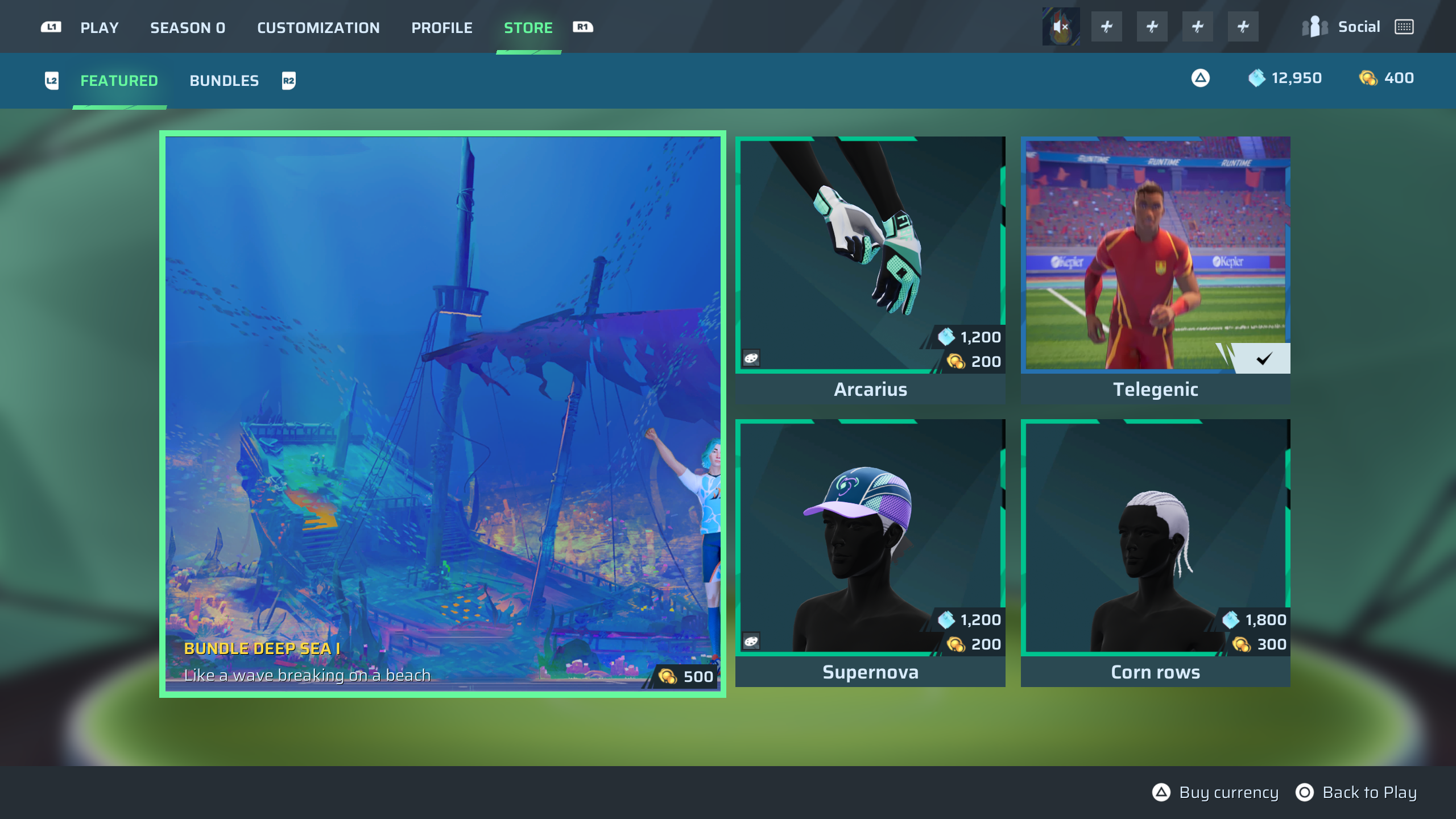
To purchase the Deep Sea I Bundle, follow these steps:
- From the main menu, head to the ‘Store’ tab.
- Toggle between the options and choose ‘Bundle.’
- Select the ‘Deep Sea I’ bundle and click on the ‘Purchase’ button.
How To Equip the Title in Rematch

To equip your newly acquired title in Rematch, follow these steps:
- Head to the ‘profile’ tab from the home screen.
- Select the ‘Player Card’ option.
- From her, click on the ‘Title’ tab and scroll to the end.
- Select ‘Few leagues under the seas,’ and it will get equipped if you have purchased the bundle.
Also read: Rematch: Week 6 Store Items
Thank you for reading the article. We provide the latest news and create guides for new and old titles, including Death Stranding 2, Baldur’s Gate 3, Roblox, Destiny 2, and more.
 Reddit
Reddit
 Email
Email


