Worry less about the competition, sit back, and have a relaxing game with your friends by creating a custom match in Rematch.
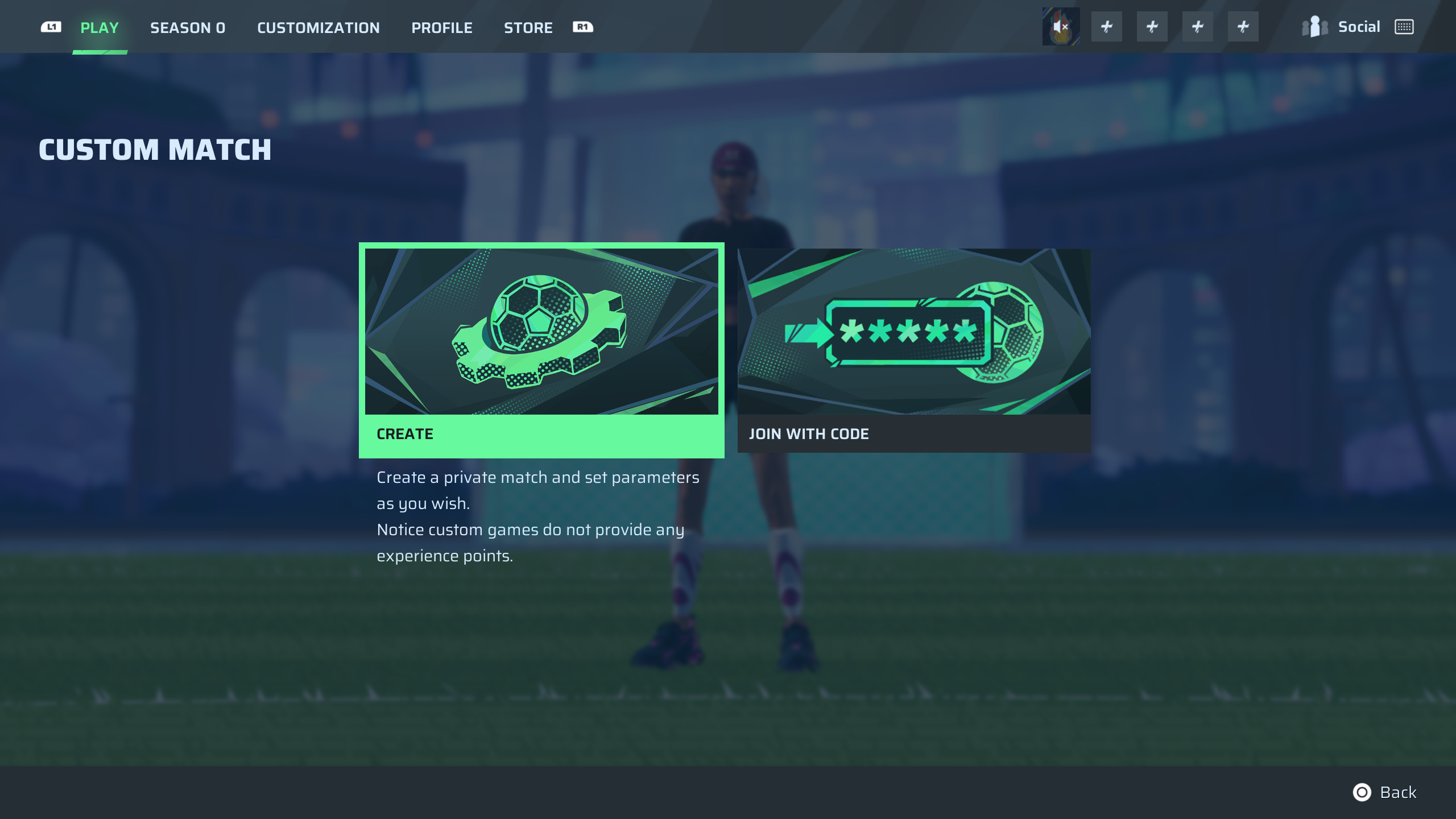
Rematch graciously gives us the option to play with friends by joining the same party. Once in a party, you can queue up and match against strangers together. Coordination is key, and when playing with friends, you get to sync moves better with your teammates. But what if you didn’t want strangers in your match at all?
In this article, we will look at how you can create a custom match in Rematch.
Create a Custom Match in Rematch
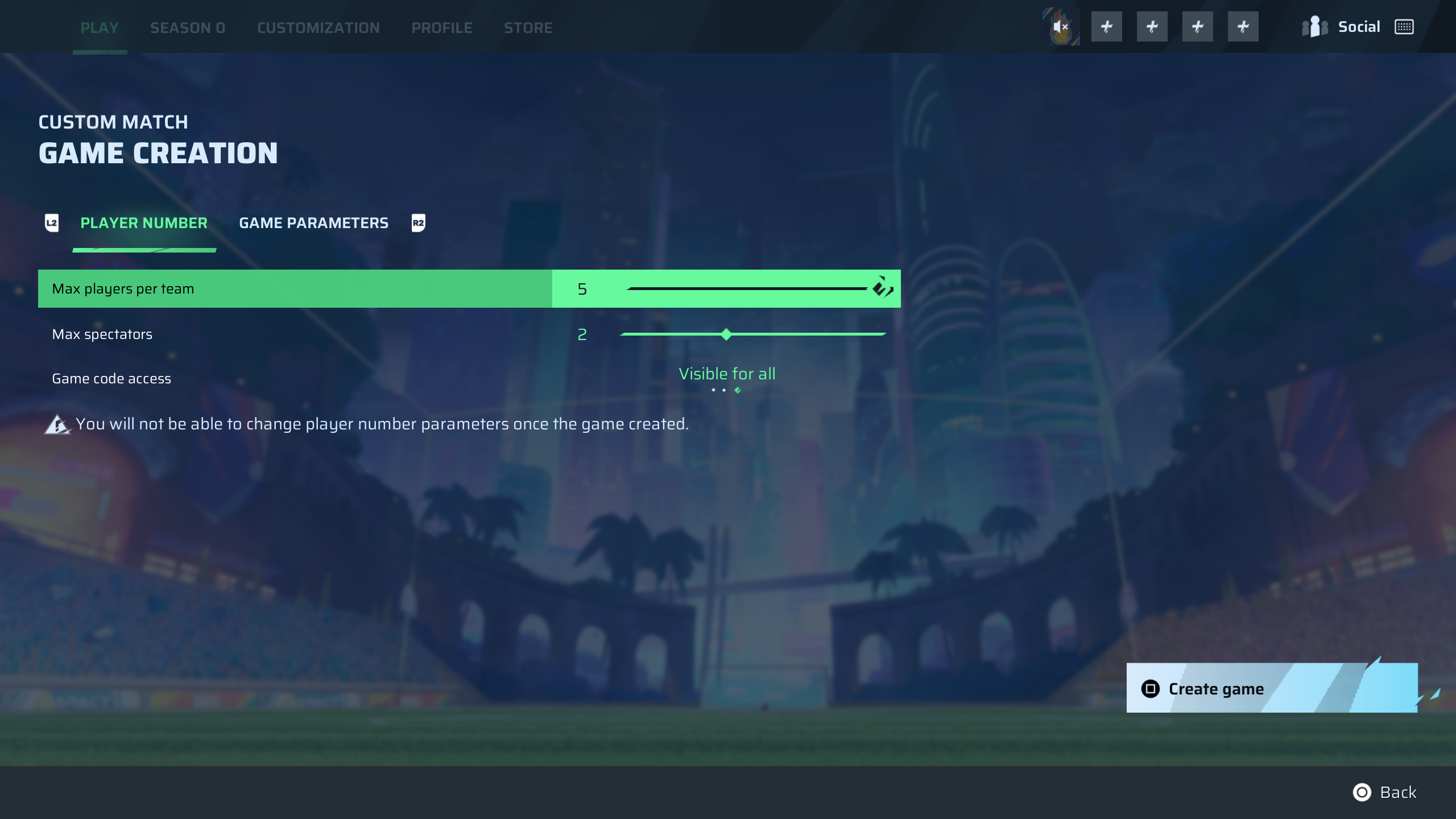
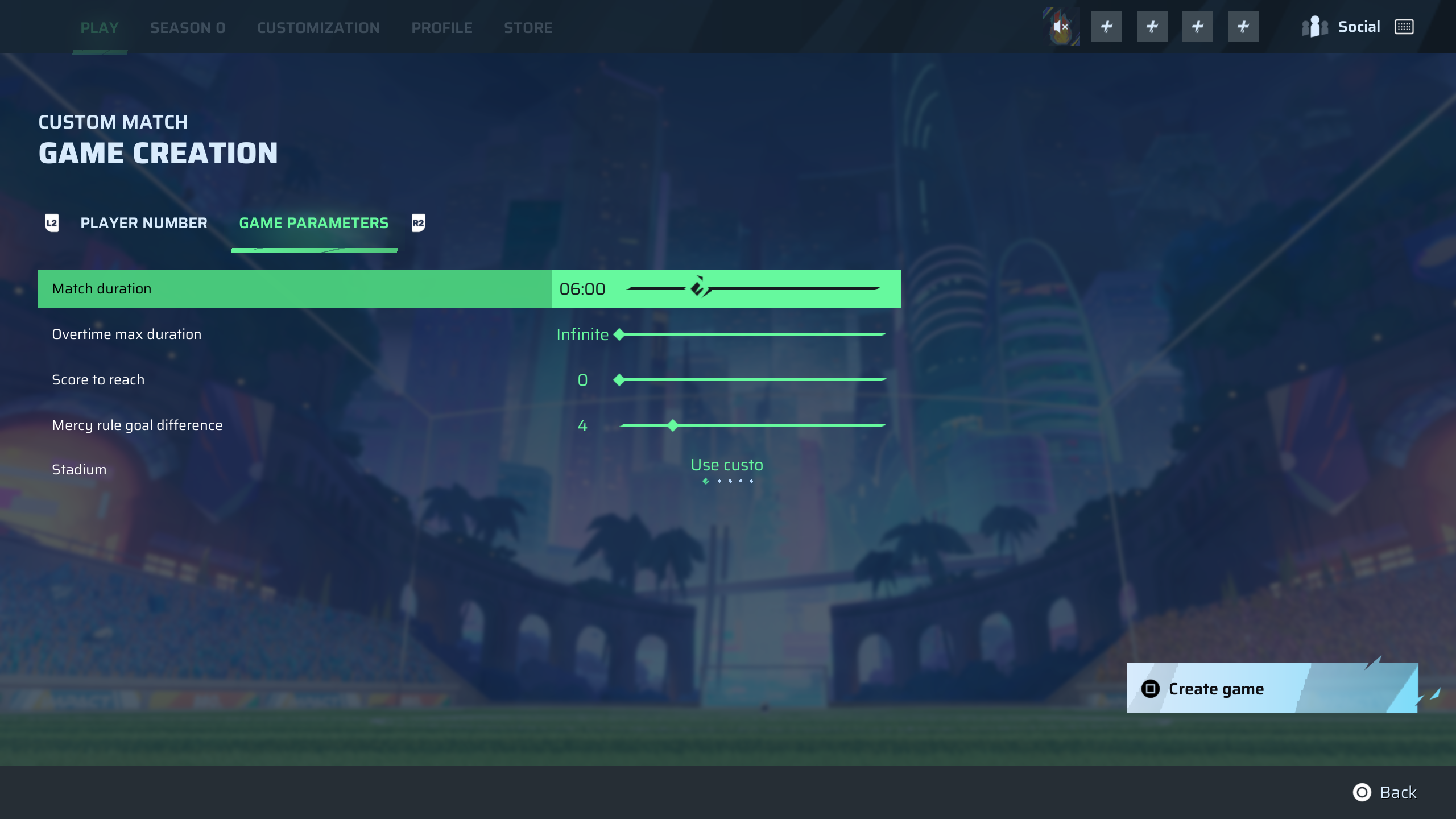
Note: Image via Sloclap | Deltia’s Gaming
In Rematch, the option to create a custom game is available. Not only can you create a match and add the people you want in it, but you can also set the rules of the game. You will not need to worry about opponents dropping out or cheaters, as the people who join the lobby will be the ones you invite. The steps to create the custom match are simple and straightforward.
- From the main menu, click on the Custom Match option.
- In the new tab, you will see two options. Click on the Create option.
- Under this, there are two tabs. One allows you to set the Player Numbers, and the other sets the Game Parameters.
- Once your parameters are set, click the prompted button shown on the bottom right side of your screen. This will begin the custom game.
The options under the two parameters are as follows.
Player Number
| Option | Values |
| Max players per team | 0 – 5 |
| Max Spectators | 0 – 5 |
| Game Code Access | No code Visible for Host only Visible for all |
Game Parameters
| Option | Values |
| Match Duration | As per the unlocked |
| Overtime Max Duration | Infinite 0 – 20:00 |
| Score to reach | 0 – 20 |
| Mercy rule goal difference | 0 – 20 |
| Stadium | As per the unlocked |
Join a Custom Match in Rematch
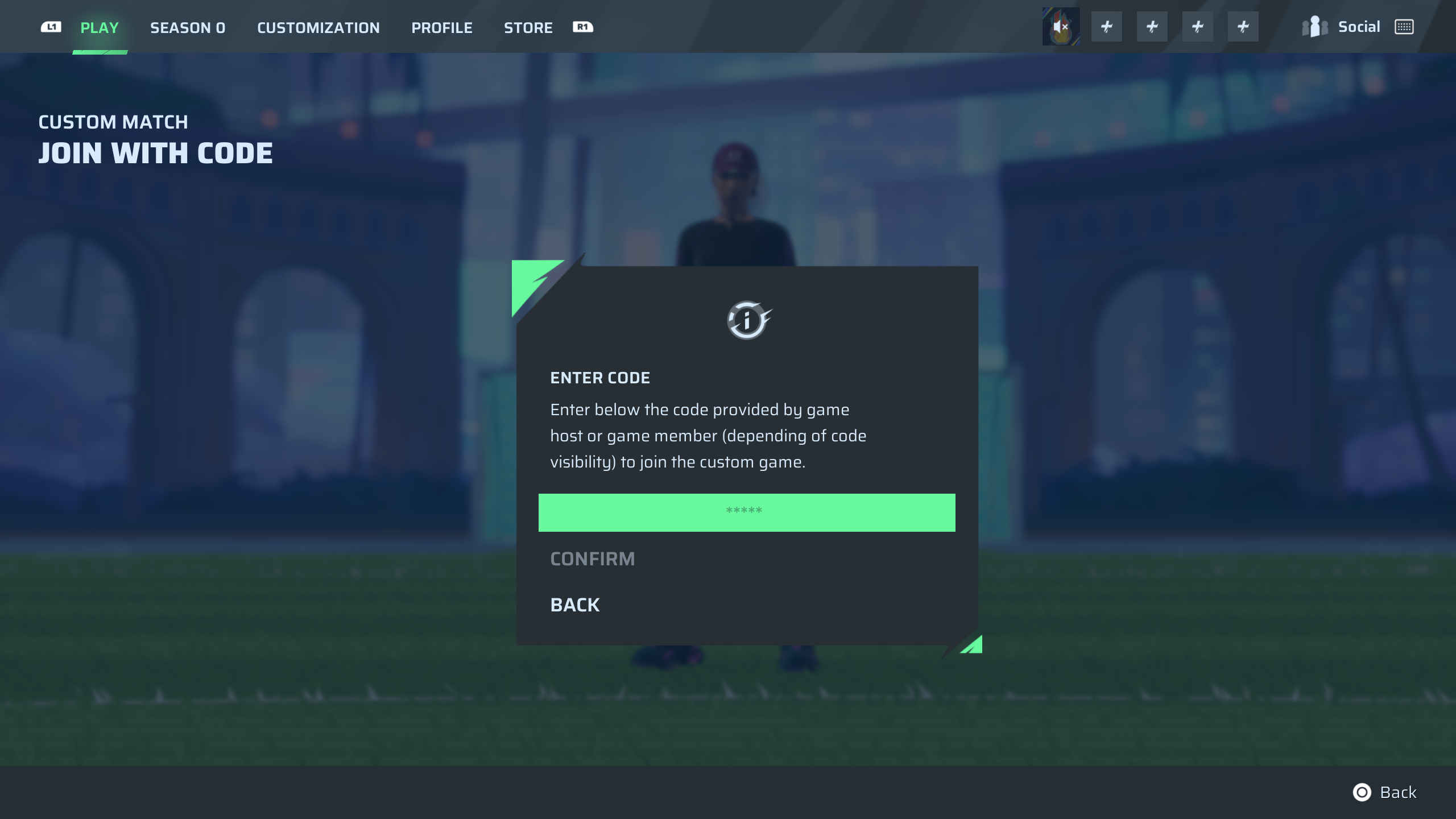
Under the Custom Match tab is a secondary option called Join With Code. Under this, you can join private custom games hosted by your friends. Once your friend creates a custom match, you can ask him to share the code. Type the code in the box under this option and click Confirm. You will be redirected to the game.
Also read: Rematch: How to get the Alley-Oop Trophy
Thank you for reading the article. We provide the latest news and create guides for Baldur’s Gate 3, Starfield, ARK Survival Ascended, and more. Also, watch Deltia play games on Twitch or visit his YouTube channel!
 Reddit
Reddit
 Email
Email


