With the first official Rematch patch 1 update, new feature code changes, along with major bug fixes, have been made.

Rematch has finally pushed out its first patch, which includes a lot of updates compared to the hotfixes released until now. The changes range from minor to major fixes, each serving its own level of importance in refining the overall gameplay experience. Additional changes are also expected to be released with upcoming hotfix patches or updates in the next couple of weeks.
In this article, we will look at the changes made in the Rematch Patch 1 update.
Patch 1 Updates in Rematch
Match Gameplay Improvements

Gamepad Remapping: With this, players can now mess around with the mapping in a quick or basic mapping. A more advanced version will be released soon.
Better Hit Detection: Issues where the ball deflects from the keeper’s hands instead of being caught are now fixed. The issue took place earlier due to the speed ball not being correctly set to detect whether it had to be caught or not. There is also an improvement in goal validation, with better decision-making to check if the ball was caught on the goal line or not.
Major Fixes
- Multiple fixes to the camera during goal replays, removing jitter
- Fixes to “hindering” (physical contact between players): it should now be more efficient to “body block” opponents
- Fixed end match screens skip function (at last!): scoreboard can now be analyzed without going back to the ranking screen automatically
- Fixed pause menu toggle in any stage of match: pause menu should be accessible at all times during matches
- Fixed various crashes happening during the post-goal sequence
- New static tap animations
- Polish on volley shots animations
- Polish on Dive player animations
- Polish on pushball animations
- Minor animation improvements and fixes
Minor Fixes
- Fixed an issue where goalkeepers were not reacting to opponents’ collisions: Goalkeepers should now react to other players’ physical presence the same way other players do (this does not change the rules of invulnerability against tackles).
- Fixed several issues with the physical & visual state of the ball inside menus & at matches’ kickoff.
- Shots deviated by an outfield player’s defense mode now have a wider angle, except against goalkeeper or sweeper shots.
- On mouse and keyboard, when performing a tap, the camera control is given back a bit sooner than before (more news on mouse and keyboard tap aiming soon!)
- Fixed an issue with Ball Camera Lock while using mouse and keyboard, where the camera would teleport back to the previous position when shooting.
- Fixed an issue where pushball would not keep the last direction inputted when going quickly back to neutral
- Increased communication/ball call cooldown from 0.8 to 1s, to slightly decrease comms spam
- Shots now trigger a rumble during the shoot preparation
- Goal Bursts are now stopped correctly after goal replay
- Multiple VFX fixes and improvements during and after goal replay
- Fixed pause menu footer display in match
- Fixed missing move input in spectator mode
- Fixed spectator icon on match live feed
- Fixed ping icons’ legibility: switched icon and background colors
- Fixed opponent nametag in match stats screen: color fixes
- Display player number for opponents in the scoreboard
- Fixed scoreboard input actions display in the footer
- Audio update for the UI SFX of post-match screens
- Update on the music integration during the start section of a match
- Various audio updates on animations
- Fixed a bug where the music playing during the beginning of a match was not the expected one
- Multiple environment and lighting improvements and fixes
- Multiple minor fixes to tutorials and workshops
Menu and Interface

Additions and Updates
- A colorblind mode is now present. This will change the color selection for teams before the match starts. This is done as per some of the main types of colorblindness, including deuteranopia, tritanopia, and protanopia.
- Better readability for player progression screen and UI.
- Voice channel parameter now present on custom match screen, allowing players to chat with players in the lobby from both teams.
- The ball indicator arrow orientation now correctly follows the ball.
- The navigation focus and camera in the customization menu work correctly.
- Social Panel navigation and display issues are fixed.
- Fixed “Some players in lobby are still in a match” pop-up can not be displayed at the same time as the reconnect prompt.
Miscellaneous Fixes
- Fixed options footer display
- Fixed matchmaking research panel visibility
- Fixed input action text “Leave lobby” in custom match matchmaking
- Fixed reconnect state being applied to players leaving a server after a ranked game was deemed incomplete
- Fixed mouse navigation in the custom match parameter screen
- Fixed purchase pop-up toggle in customization menu
- Fixed items’ thumbnail background in the store menu
- Fixed the focused state lost on clicking the spin wheel buttons
- Fixed “Press any key” display in launch screen
- Fixed rank icons in the player profile menu
- Fixed custom keyboard mapping preset selection
- Fixed keyboard custom profile input modifier option showing as enabled by default
- Fixed reconnect pop-up overlap
- Fixed missing status when a friend is in a custom match lobby on Xbox
- Fixed warning message overlap
- Fixed victory mood thumbnails display
- Fixed player card customization screen display
- Fixed the currency packs order
- Fixed language options not being properly saved on first launch
- Fixed User Agreement not being translated into languages other than English
- Fixed Xbox version missing rich presence when a friend is currently in a custom match lobby
- Special skin now has an assigned voice
- Various audio fixes within the menus
- Audio and voice language options settings are now correctly saved
- Update on SFX for the tutorials and workshops
- Multiple localization fixes and improvements in the options menu
- Multiple UI fixes and improvements
- Multiple fixes in tutorials
- Lighting improvement in Player Profile menus
Art and Rendering
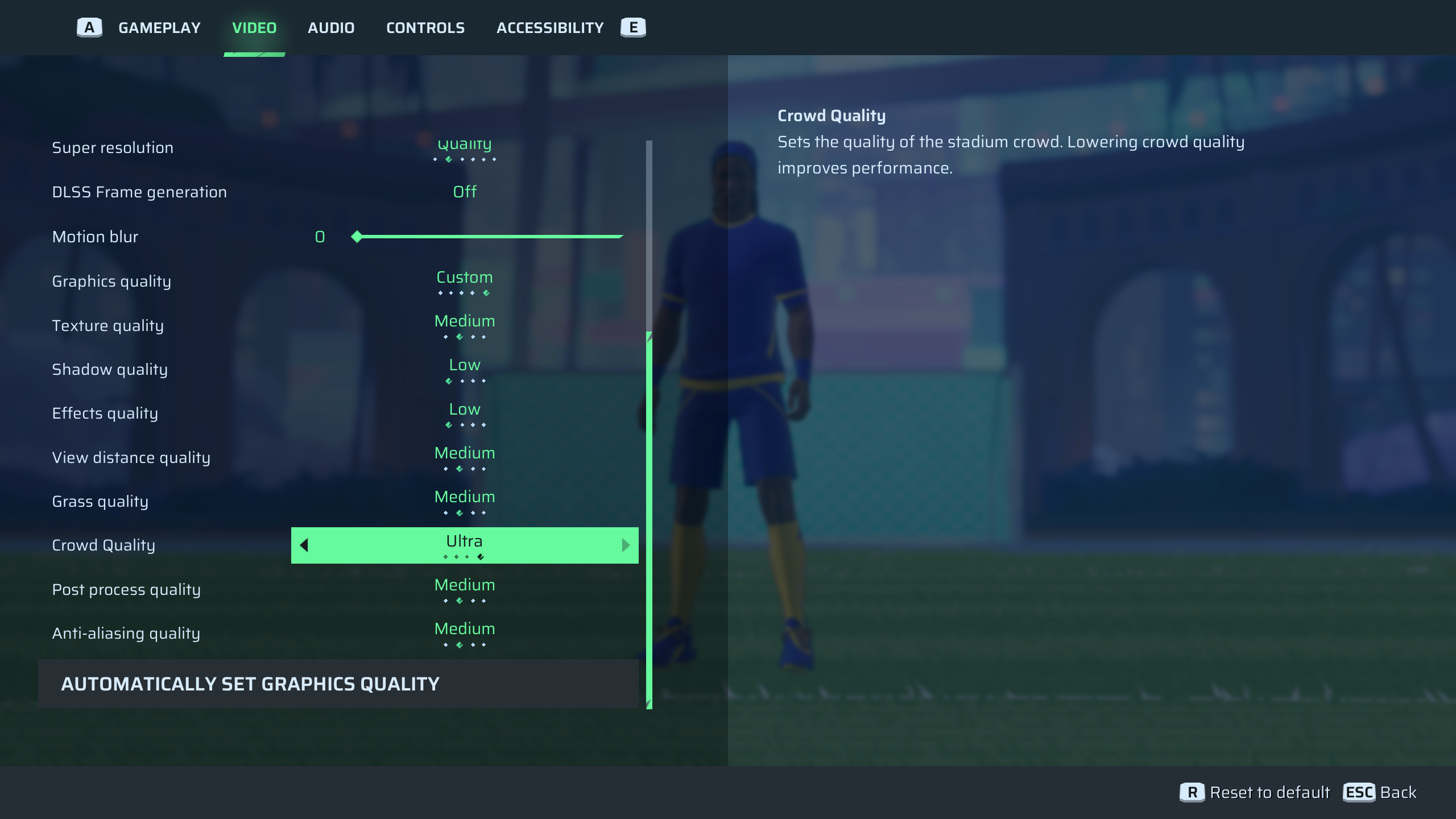
Additions and Updates
- You can now add detail mod for small actors on levels and VRs.
- You can add new balls to the prologue. (Ball customization is coming soon)
- You can now control the crowd spawn and distribution for the stadium.
Major Fixes
- Increase the minimum LOD in low settings for the Customization menu.
- Fixed head sections.
- Fixed corrupted crosshair on certain actions.
- Fixed crowd LOD bias.
- Fixed UI material AA.
- UI textures improvement.
- Cast shadow, WPO, and VSM optimization on VRs / Stadium.
- Mesh fixes and optimization on levels.
- Optimize mini map & line textures.
Minor Fixes
- Fixed material time period.
- Fixed accessories material on the Ponytail hairstyle.
- Fixed Jelly Tails and Golden Flyaways hairstyle materials.
- Fixed Eyelashes material.
- Fixed Characters textures compression settings.
- Update goal reaction behavior for smokes & flash flares.
- Playable Intro lighting optimization.
- Force LOD on certain sequences in the playable intro.
- Cast shadow optimization on VRs.
- Minor material and math optimization.
- Minor update for Eye material.
- Character parts disable the cast shadow on specific parts.
Known Issues
- Emission of loud wind sounds during kick-off from the ball.
- Abrupt cut of audio when pressing a button in the start screen.
- Rollback issues when the tackle occurs right after a player gets control of the ball.
- Dive catch feedback trigger without the goalkeeper actually catching the ball, when a goalkeeper dives into a player with the ball.
- Consoles: ball position not in sync for some players after hitting the goalpost.
- Achievement unlock issues across all platforms.
These are all the changes as per the Rematch Patch 1 update.
Also read: Rematch: Servers and Regions Future Updates
Thank you for reading the article. We provide the latest news and create guides for new and old titles, including Death Stranding 2, Baldur’s Gate 3, Roblox, Destiny 2, and more.
 Reddit
Reddit
 Email
Email


