Take to the field in style with all the new customizable inventory available in the week 4 store update in Rematch.

Rematch is growing stronger as a game and gaining a player base. Sloclap has been working hard to implement all the consistent updates, bug fixes, and match-leveling tweaks. In addition to that, they have not failed at delivering some high-level cosmetics, each providing their unique touches to help you stand out from the competition in style.
In this article, we will look at all the week 4 store items in Rematch.
Store Update in Rematch
Accessories are an integral part of any game, helping you customize your character as per your taste. It helps keep the experience fresh and builds the excitement for trying out new combinations. You can choose to buy cosmetics using any of the available in-game currencies.
Read: Rematch: All In-Game Currencies Explained
Blocks and Quants are the two available currencies, Blocks being the free one and Quants the premium one. You can earn blocks by progressing through the game and leveling up. The Quants, on the other hand, can either be purchased or are available from the in-game store and Captain Pass.
Buy Items From the Store
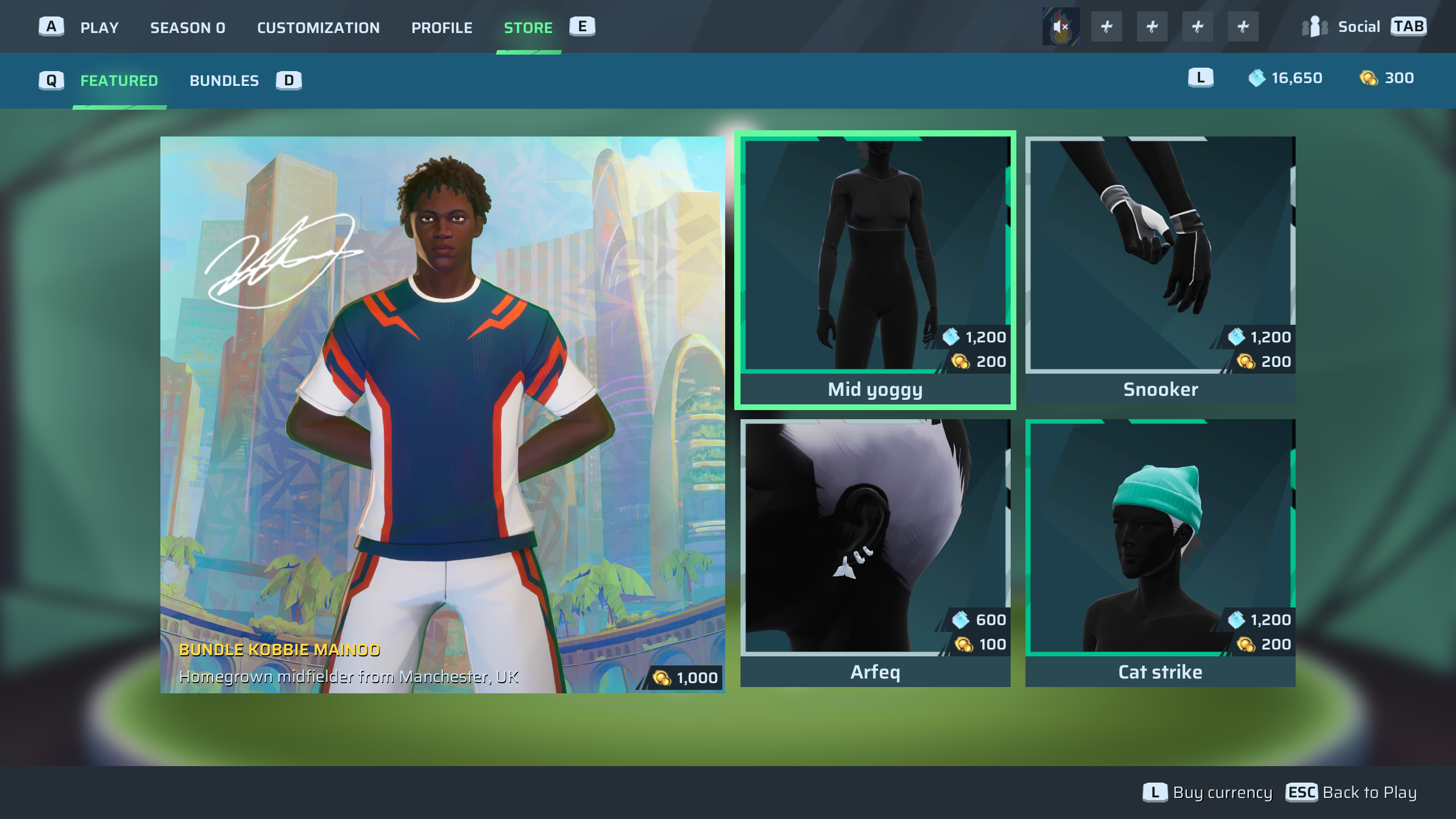
To purchase the items from the store, you can follow these simple steps.
- From the main menu, open the store tab.
- Now, click on the ‘featured’ tab.
- From here, you can select any of the four items on the left side.
- Once chosen, click the prompted button, and you will be asked which currency you would like to use to complete the transaction.
Buy Items From the Customization Menu
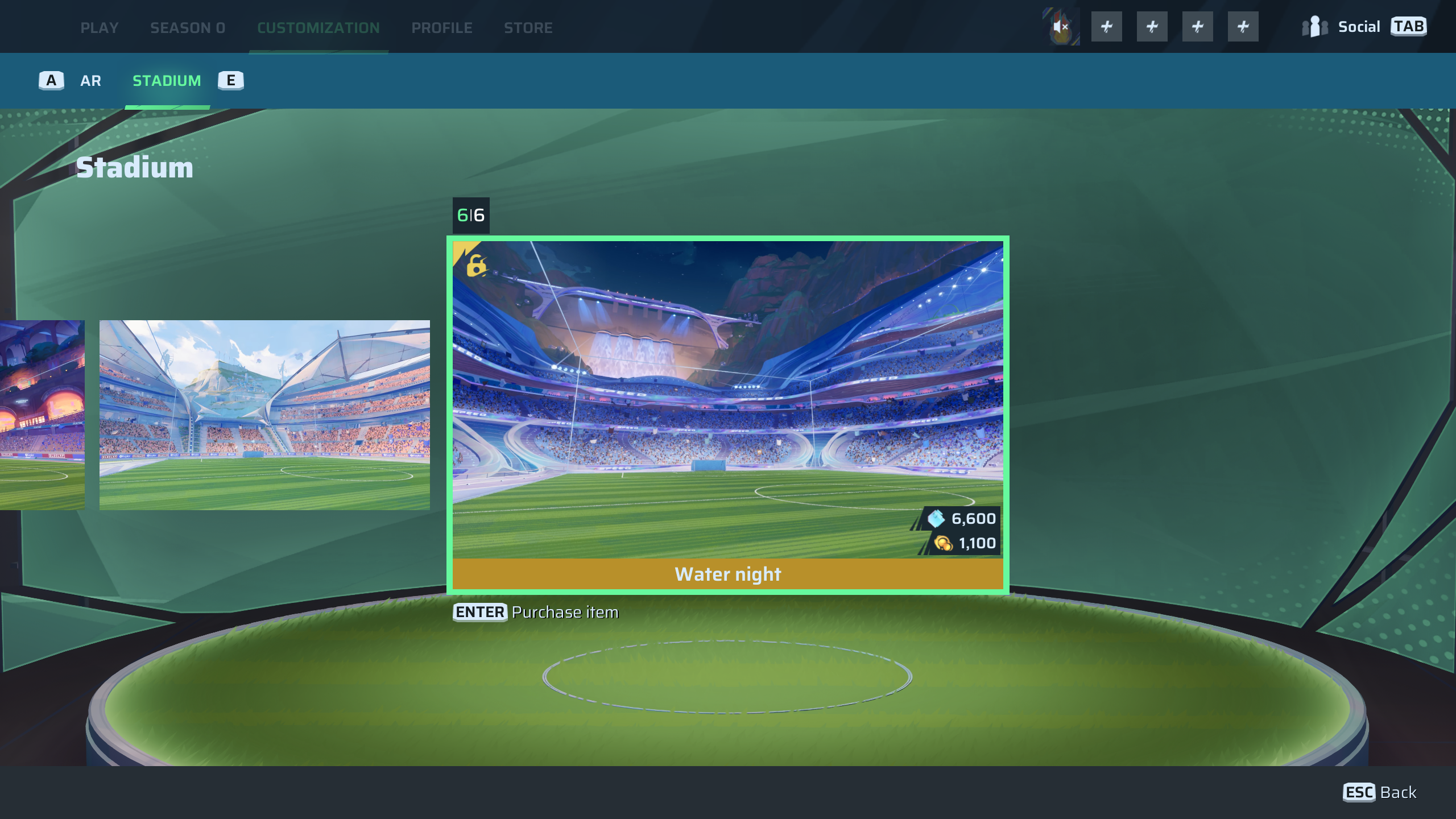
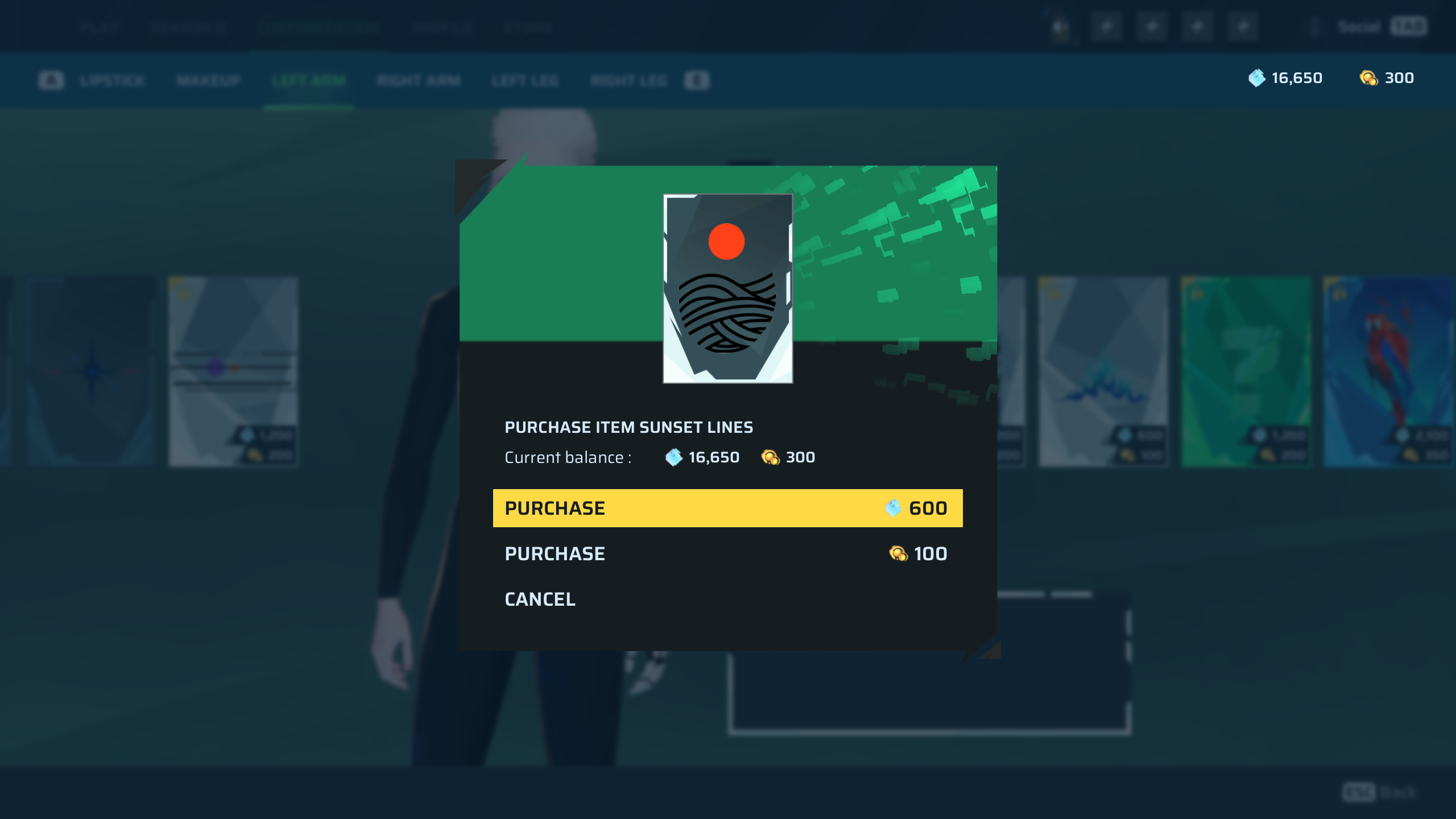
To purchase the new stadium, follow these simple steps.
- From the main menu, enter the customization tab.
- Select the ‘Home/Away’ option, followed by clicking the ‘Stadium’ option.
- Scroll to the end of the list, and you will see the new stadium ‘Water night.’
To purchase the new tattoo, follow these simple steps.
- From the customization menu, select the ‘body’ tab.
- Scroll to the ‘cosmetics’ tab, and you will see tattoo options for your hands and legs to the right.
- Select either and look for the ‘Rising Sun’ tattoo.
All Items in the Week 4 Store Update
| Item | Category | Tier | Cost (Blocks) | Cost (Quants) |
| Snooker | Gloves | 1 | 1,200 | 200 |
| Water Night | Stadium | 5 | 6,600 | 1,100 |
| Arfeq | Jewel | 1 | 1,200 | 200 |
| Sunset Lines | Tattoo | 1 | 600 | 100 |
| Mid Yoggy | Undertop | 2 | 1,200 | 200 |
| Cat Strike | Hat | 2 | 1,200 | 200 |
Also read: Rematch: Marc-Andre Ter Stegen Bundle Explored
Thank you for reading the article. We provide the latest news and create guides for Baldur’s Gate 3, Starfield, ARK Survival Ascended, and more. Also, watch Deltia play games on Twitch or visit his YouTube channel!
 Reddit
Reddit
 Email
Email


