In this guide, we shall go over how to find resources easily in Roadcraft, so you can get to building stuff right away.
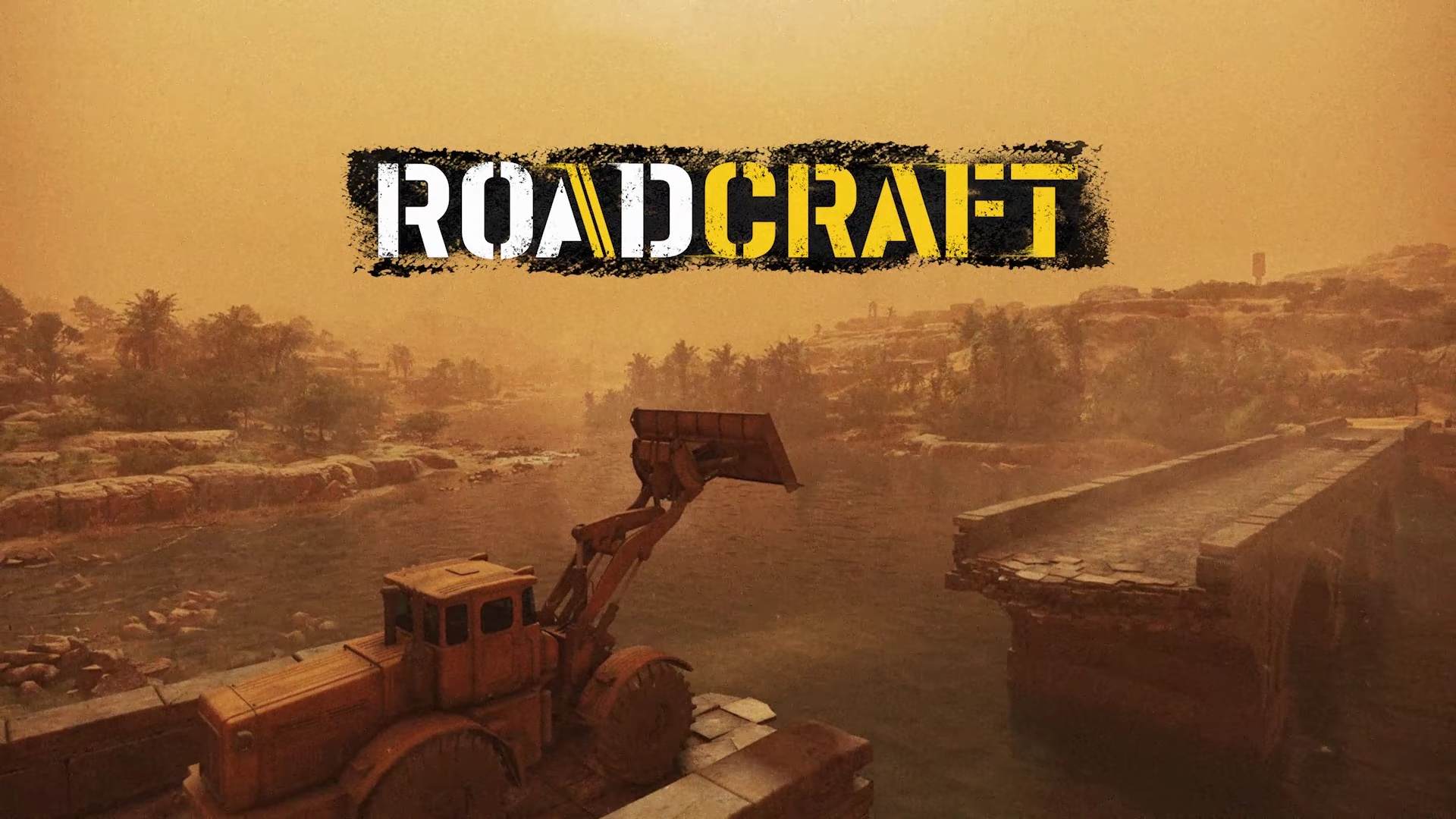
Roadcraft has a ton of crafting in it, as evident by the second half of the game’s title. You drive around across the game’s multiple maps, helping rebuild locations hit by disasters. Much like other games that focus on crafting, you also need to hunt for resources before you can get to building stuff. When it comes to these, Roadcraft has a ton of resources you need to find, depending on what you’re building.
Finding resources in Roadcraft isn’t easy. The maps are large, and the resources have no set pattern in their spawn points. You may go from location to location and come out empty-handed. The game does, however, have a feature that lets you keep track of resources across the map. Weirdly enough, the game doesn’t tell you about it.
If you’re looking for resources in Roadcraft, this map feature is something you need to use. If you don’t know how to use it, we’re here to help. In this guide, we shall go over how to get resources easily in Roadcraft.
Related: Roadcraft: Where To Find the Piping Equipment
How To Find Resources Easily in Roadcraft

Also Read: Roadcraft: How To Commission Steel Pipes Facility
As you go about exploring the different maps in Roadcraft, you will stumble across various resources. Each of these resources has its individual glow and hue. These resources glow to attract your attention. For instance, trees have a green glow, whereas a concrete slab has a blueish shade. Recognize and memorize all these hues as they’ll come into play later.
Now, open your in-game map and filter through the tabs. Head to the “Resource” tab, the last tab in this map menu. This tab will seemingly show you all the resources available on the map. You’ll see abundant green, which signifies the trees, but nothing else. To bypass this issue, zoom into the map. You will then notice tiny hues of other colors, marking the other resources on the map.
These resources are easy to miss if you don’t zoom in. Remember the locations of these resources, and then head over to collect them. The map will show you whatever resource you need, you simply need to zoom in and find them.
Thank you for reading the article. We provide the latest news and create guides for Baldur’s Gate 3, Starfield, ARK Survival Ascended, and more. Also, watch Deltia play games on Twitch or visit his YouTube channel!
 Reddit
Reddit
 Email
Email


