What is a Gubby? Discover the latest Roblox sensation in be a gubby and have fun in a sandbox world with friends.
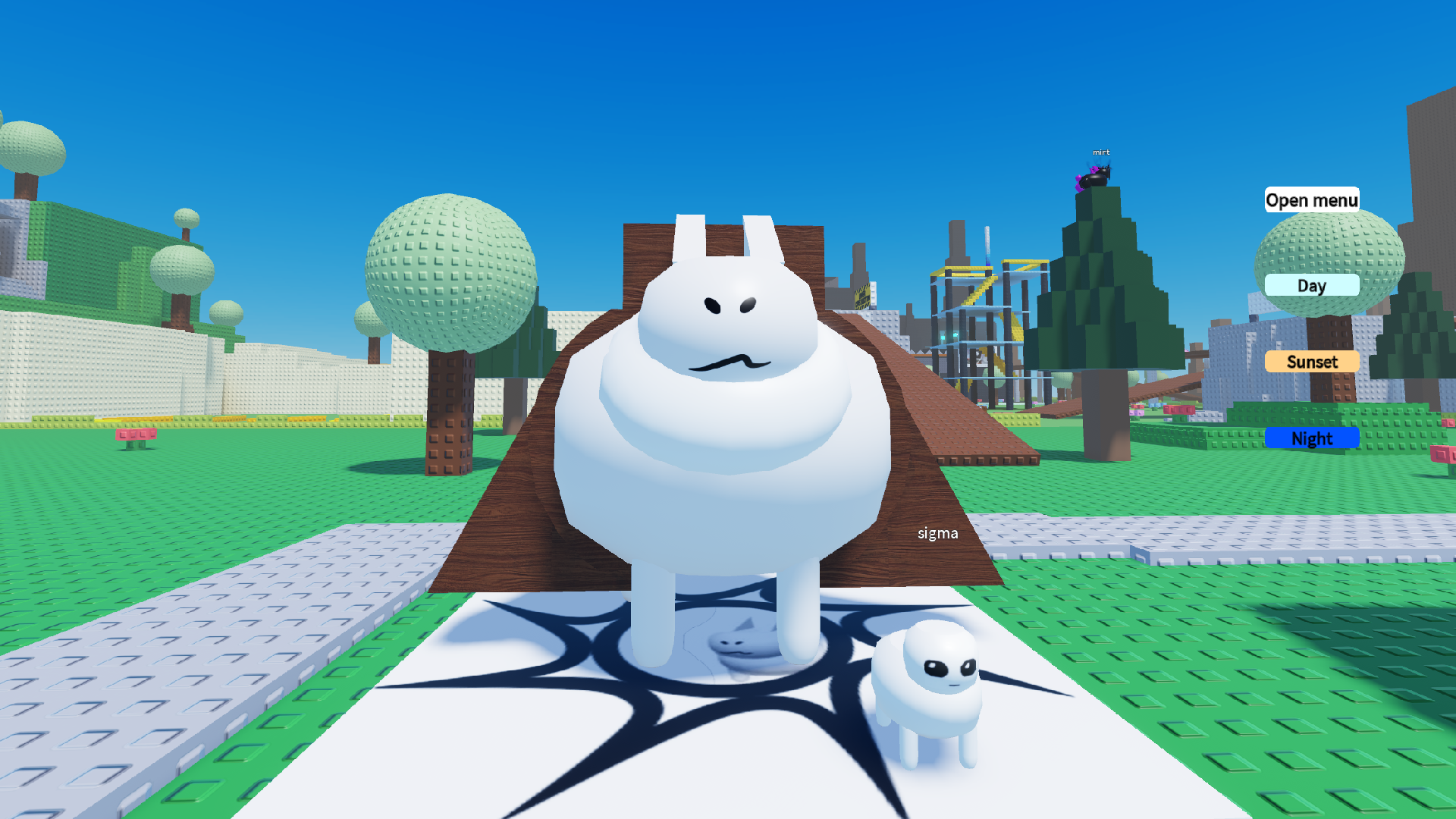
be a gubby (very small changes) is a game by Spawted featuring the viral Roblox bunny character Gubby that has been going viral in recent weeks. If you are unaware, the character first appeared in a post on X by amonim on February 6, 2025. Since then, the adorable bunny has been winning hearts in the community. The popular survival game Forsaken also added Gubby as a developer-exclusive killer in the game after a post on X went viral.
Since then, games featuring the character have exploded in popularity, with numerous experiences going viral on the Roblox platform. be a gubby (very small changes) is currently one of the most popular Gubby games and has over 3 million visits since it was published on May 10. This article is a short guide to the game, and beginners can easily check out what the experience is all about.
How To Play be a gubby
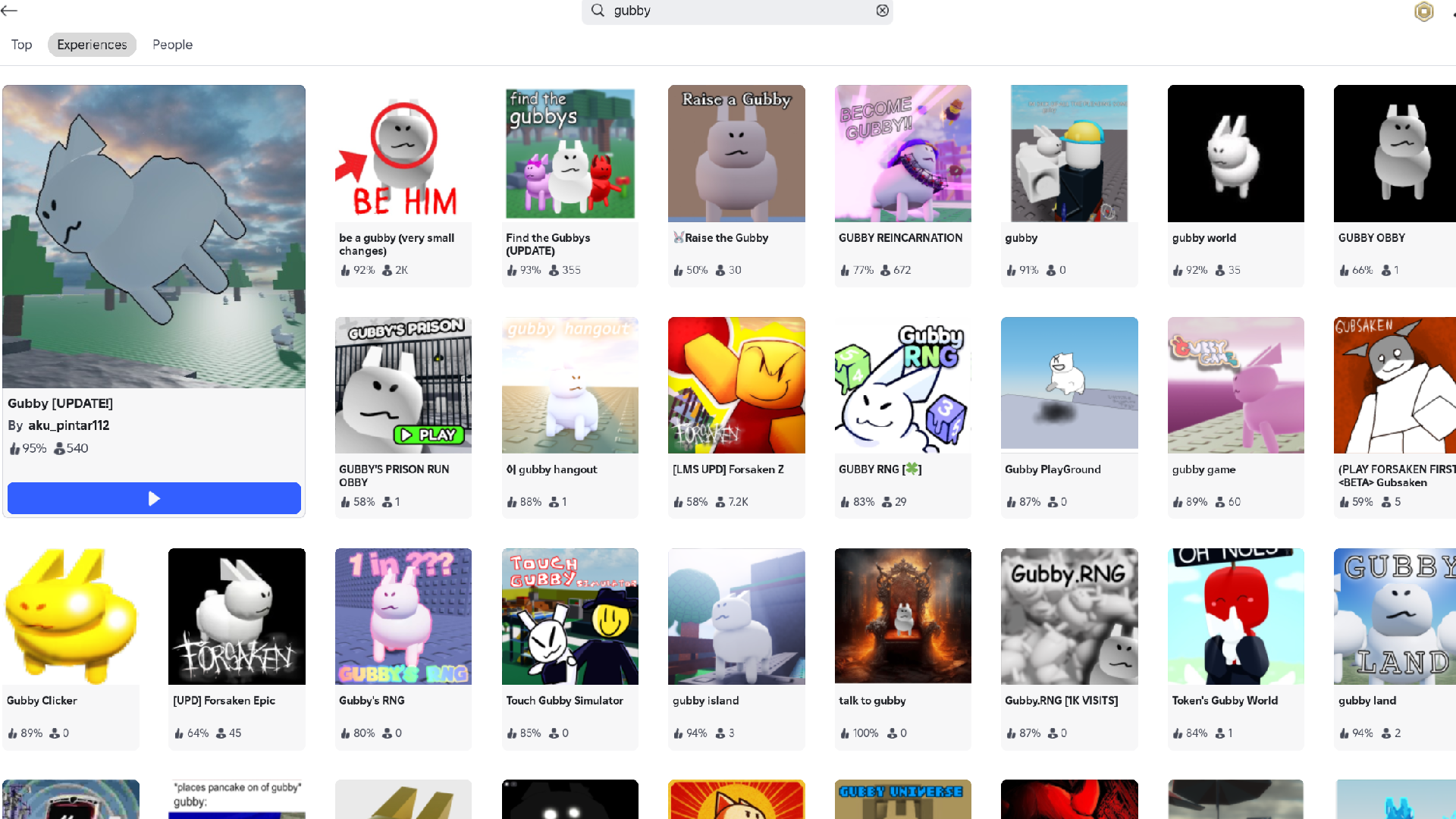
Spawted’s be a gubby is a simple game. Players spawn into a sandbox world as a random Gubby and can traverse and interact with other Gubbies in the server. The game features Gubbies of various shapes and sizes, from small, tiny ones to huge models with a platform on their back that can seat numerous smaller bunnies.
That said, the game is currently fairly bare bones. The sprawling map has several towers and obstacles to climb, and a recent update added drivable cars to the game. Players control their Gubby with WASD keys and move the camera with the mouse, like other Roblox games.
Players can access the Main Menu at any time after they spawn into the game by clicking the ‘Open menu’ on the right of the screen. The Main Menu offers players different ways to express themselves in the game. Here is a list of expressions they can choose from:
- Angry
- Joyous
- Neutral
- Sleepy
- Upset
- Yum!

Selecting any of the options will change the expression on the player Gubby’s face. The game also has a list of animations. Players can choose from a list of four:
- Sit
- Roll over
- Loaf
- Maxwell
You can also change the weather from the buttons on the screen. Players have the option to select from these three options:
- Day (On by default)
- Sunset
- Night
Thank you for reading the article. We provide the latest news and create guides for Baldur’s Gate 3, Starfield, ARK Survival Ascended, and more. Also, watch Deltia play games on Twitch or visit his YouTube channel!
 Reddit
Reddit
 Email
Email


