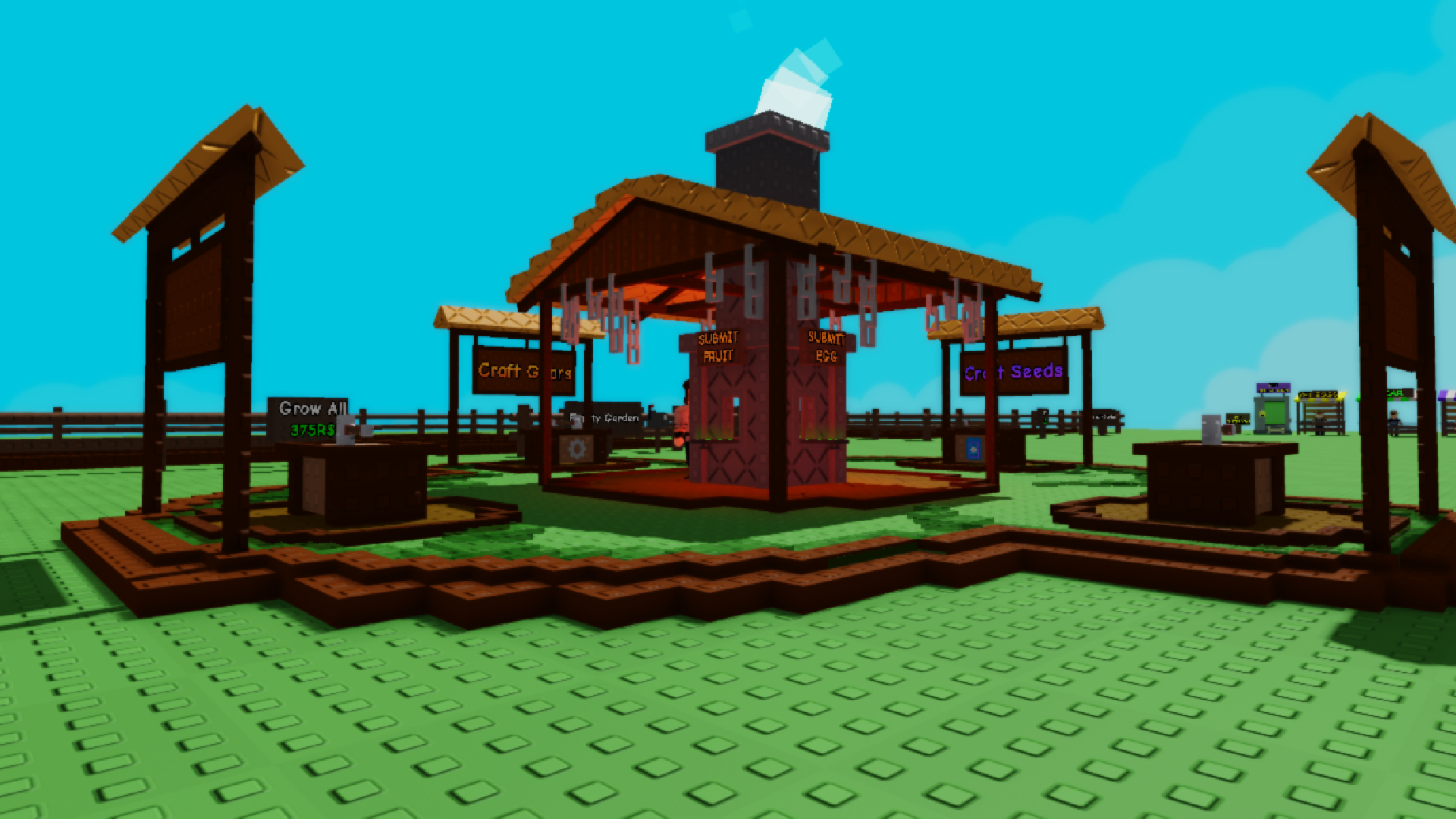Explore the ultimate beginner’s guide to Cat VS Mouse. Discover tips and strategies to enhance your gameplay experience.

Cat VS Mouse is a game of hide-and-seek with elements from tag, perfect for playing among friends. Much like the classic Tom and Jerry cartoon, the players are divided into Team Cat and Team Mouse. The former chases the latter through various game modes in the Roblox experience. On paper, the game is quite simple, but beginners would do well to go through a guide that explains all the options and abilities in the game.
This article will serve as a beginner’s guide to the Cat VS Mouse Roblox experience, with a couple of tips and tricks for players to enhance their gameplay.
Cat VS Mouse Guide
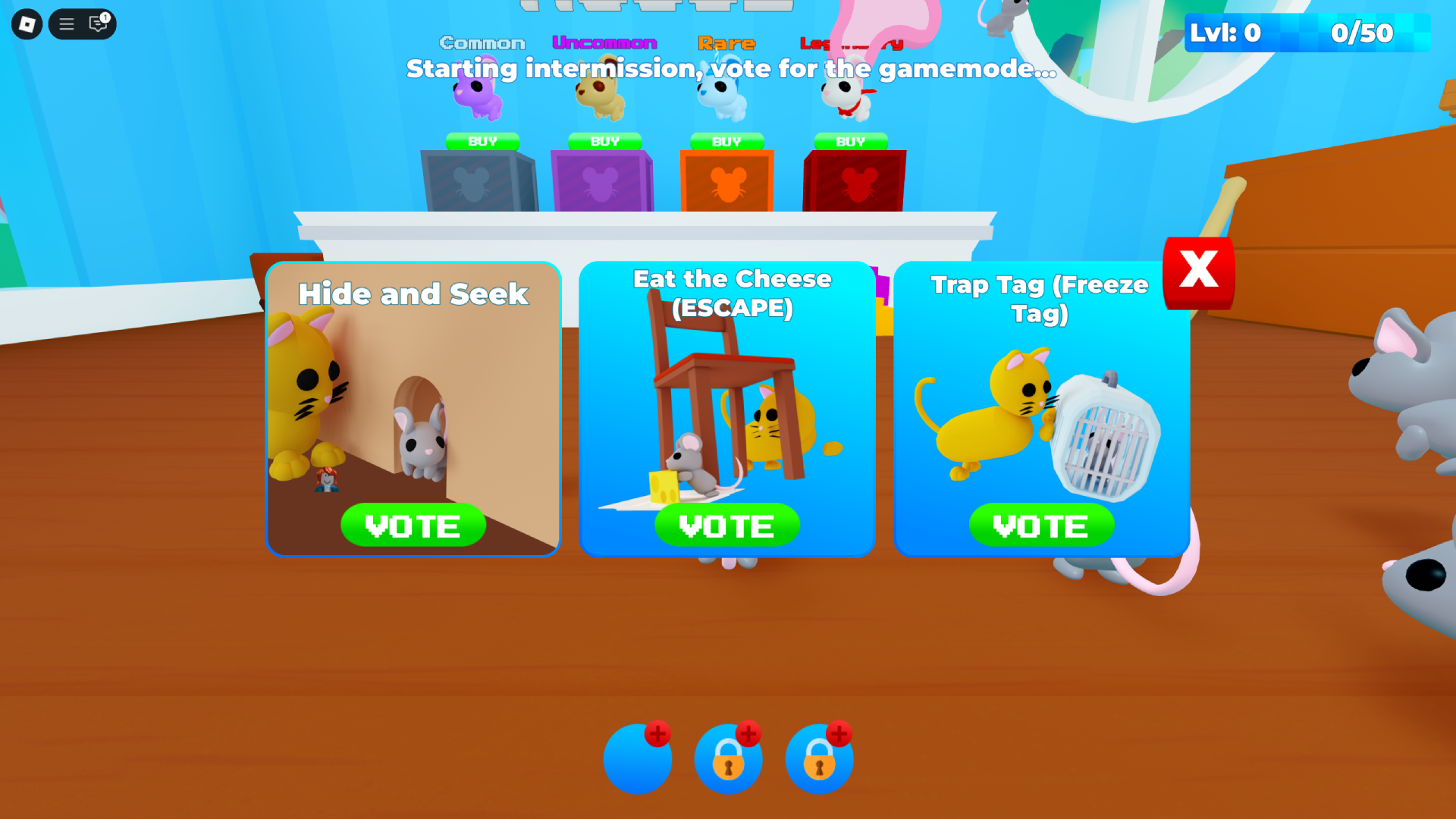
Upon launching the game, you will spawn into the lobby. Before a round starts, every player in the server has to vote on which game mode they want to play next. The three options are:
- Hide and Seek
- Eat the Cheese (Escape)
- Trap Tag (Freeze)
After the voting ends, players are sorted into teams, and one of the maps is chosen at random. Currently, there are three maps in the game: Toy Room, Camping, and Kitchen. Each game mode has a different ratio of mice to cats. As a Cat, you need to press the mouse button to capture or kill the mice.
Let us talk about each mode in some detail:
- Hide and Seek: This is the classic hide-and-seek mode. One of the players is selected as the Cat, and the rest join Team Mouse. The objective of the mice is to evade the Cat and stay alive until the timer runs out. Beginners should play this first to familiarize themselves with the layout of the maps in the game.
- Eat the Cheese (Escape): This mode features multiple Cats, and their objective is to stop the mice from eating cheese blocks from specific plates on the map. The Mouse Team must eat all of the cheese blocks and escape the map through the exit before time runs out.
- Trap Tag: In this mode, there are three Cats. They don’t kill mice by default. Instead, they trap the Mouse in a container that freezes them in place. Other mice can rescue the trapped mouse by simply walking over the trap. Cats win if they have every mouse trapped before the timer runs out.
The main in-game currency is Cheese. You can earn Cheese by picking up the item on the various maps while playing. The game also rewards you with Cheese for successful actions during a round, such as killing a mouse or using the ‘Taunt’ ability as a Mouse. You can use Cheese for two different things:
- Buy Cosmetics
- Buy Perks
What Are Perks in Cat VS Mouse?

Perks are special abilities you can buy during and before the start of a round that can give you an edge over others. You should use perks, whether you are playing as the Cat or as a Mouse. Perks are unlocked by leveling up your account in Cat VS Mouse. You also get more perk slots at higher levels, allowing you to equip multiple abilities. Follow these steps to equip a perk:
- Locate the Perk Slot at the bottom of the screen and press the red cross button.
- Choose a perk from the list and buy it with Cheese.
- Press the green ‘Equip’ button.
Now you can press the perk you want while playing to use it. Once used, it will deplete a charge. Each charge costs Cheese, so be economical about using the abilities. Each perk is different. For example, Glue is a very good ability to use in the early game. The Mouse Team can use it to hinder the Cats, as stepping on Glue will freeze the player for 5 seconds, giving the mice the moment they need to escape.
Thank you for reading the article. We provide the latest news and create guides for Baldur’s Gate 3, Starfield, ARK Survival Ascended, and more. Also, watch Deltia play games on Twitch or visit his YouTube channel!
 Reddit
Reddit
 Email
Email