This Cliff beginner’s guide explains how to play the game on Roblox, offers beginner tips, and breaks down the controls.

Table of contents
Cliff is a popular climbing game on Roblox that punishes you for making even a single mistake. Chained Together inspires it and is one of the most popular Roblox games of 2025. If you are interested in the game, this Cliff beginner’s guide explains the basics and controls of the popular title.
Cliff Beginner’s Guide: How To Play
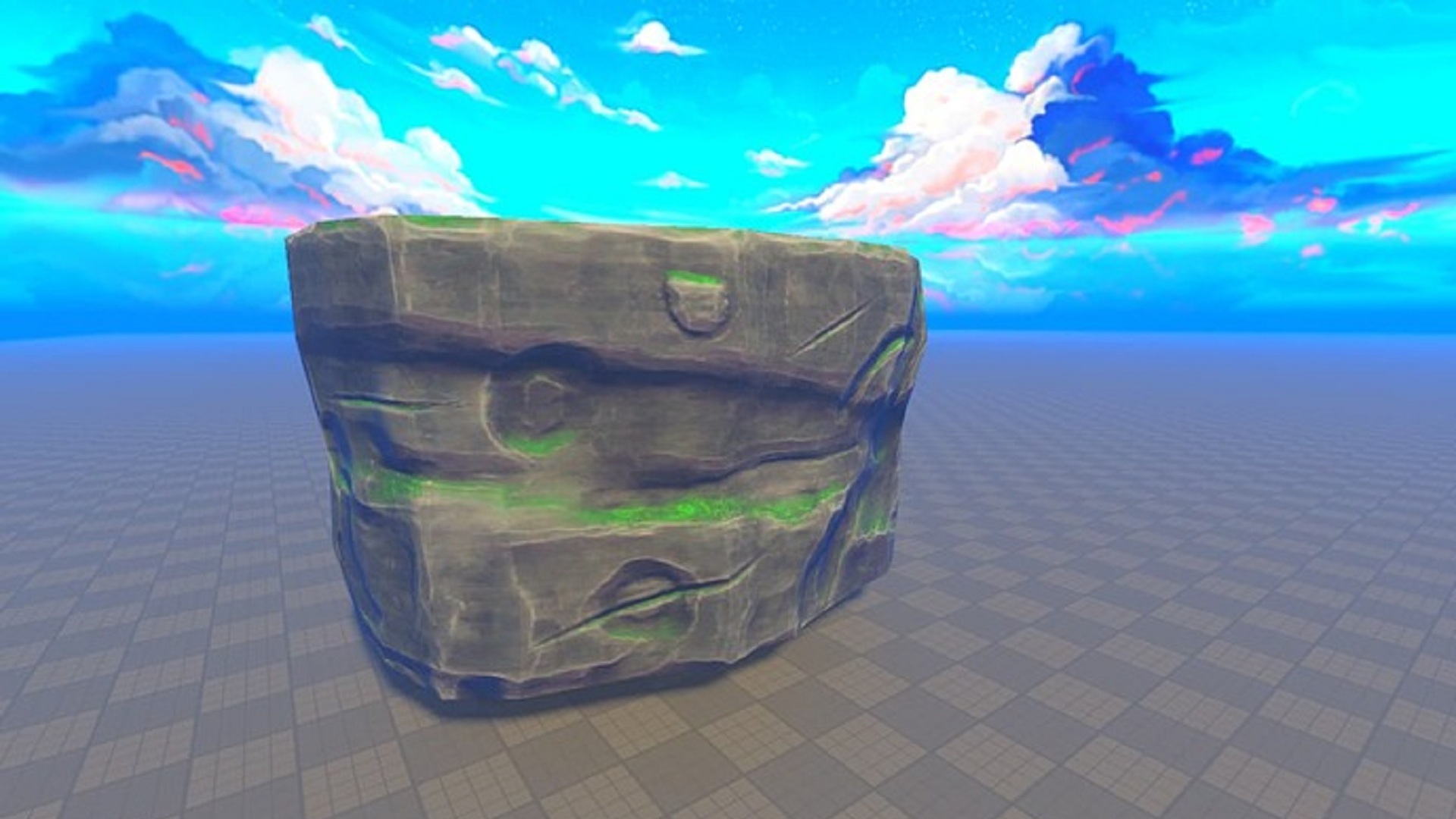
Cliff is available on Roblox via the official app. The official listing is by PewStudio. Once you launch the game, you will spawn as a traveler who is trapped inside a mysterious cave. Your only way out is through a series of complicated pathways. The controls are very simple, and you have to use your directional keys to move around. There is no jump button, so you have to find solutions to cross even the smallest of gaps.
The game is very difficult without a co-op partner, so join a public lobby or bring someone along to play Cliff with you. There is a stamina system that punishes you for hanging for too long. Make sure you cross ledges quickly and don’t waste any time. The game often has multiple solutions for each puzzle. Look for ropes or other objects that can help you overcome these puzzles. The game has optional micro-transactions that you can use to make the game easier.
One of the best items available in the store is the pickaxe. It allows you to climb most surfaces and is always available in your inventory. The pickaxe is currently available for 200 Robux. Check your in-game store to see your regional pricing in real money. If you are interested in similar games, you can check out our Climbing Game beginner’s guide. We also have Climbing Game codes to help you get a strong start in the early game.
Cliff FAQs
Can You Rebind Your Keys in Cliff?
The game does not allow you to rebind your keys. You can change your system-wide settings on PlayStation and Xbox to change your keybinds.
Does Cliff Support Controllers on Mobile Devices?
Yes. Modern Android and iOS devices support controllers on all Roblox games.
Why is Cliff’s In-Game Chat Not Working?
You may not have completed your age verification on Roblox. Check your Roblox settings to make sure you have permissions to use voice chat.

We provide the latest news and create guides for Roblox games. Meanwhile, you can check out the following Roblox articles:
 Reddit
Reddit
 Email
Email


