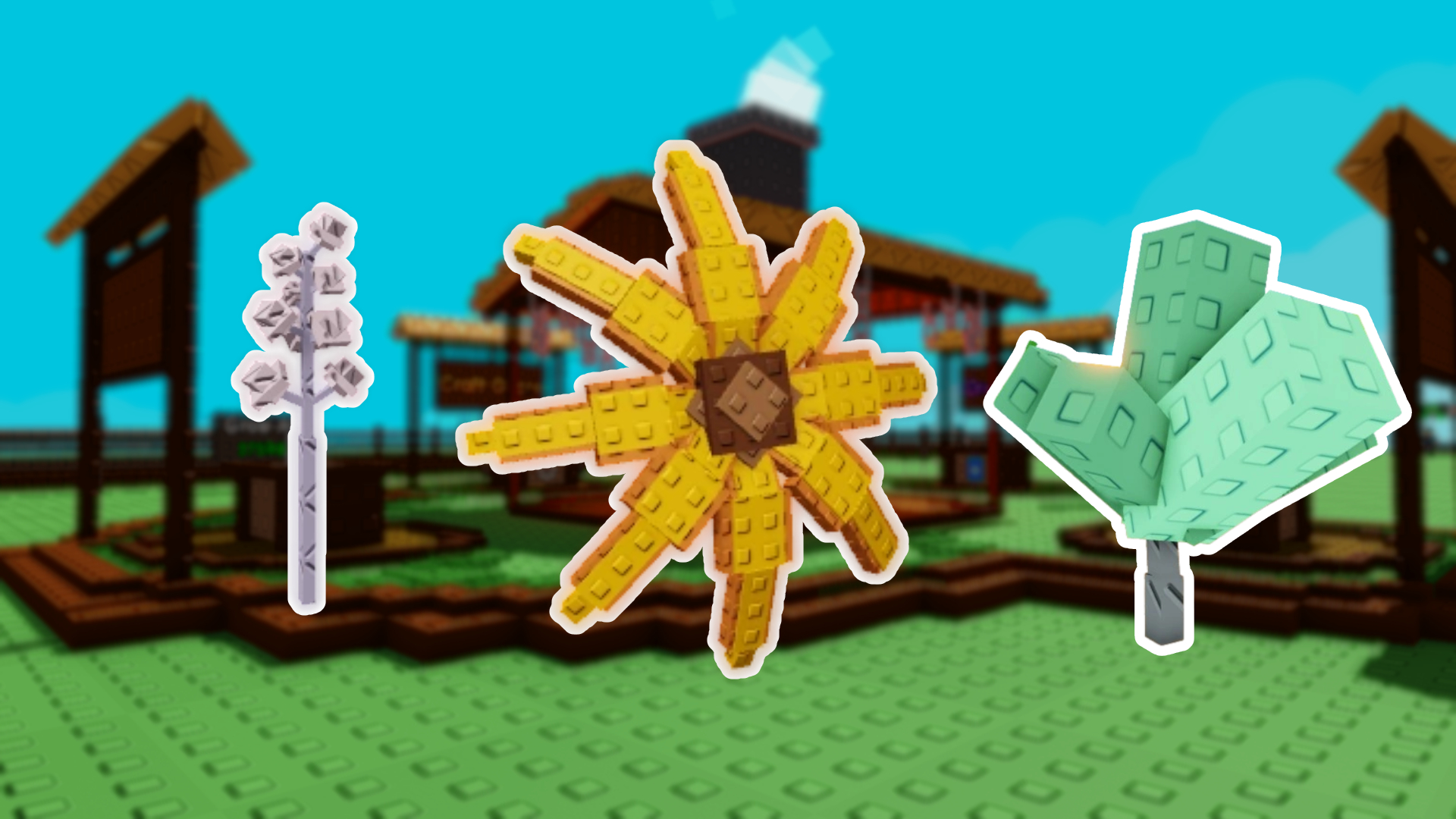Uncover the exciting Dig It update! Find out how pets dig for treasure while you are offline and enhance your gaming experience.

The popular Roblox game Dig It has officially introduced pets to the game that dig when you’re offline. Hatch them from eggs, and they will keep searching for treasure even when you are offline. This feature was introduced to the game through the Digging Offline Update on June 20, 2025. There are different types of pets that you can get with varying attributes.
This is a short guide to the new offline update. We will explain how to get the new pets and also provide a brief overview of how they work.
Dig It Offline Digging Update Introduces Pets That Dig When You Are Logged Off
The game’s gameplay loop is based around you shoveling earth for treasure. Now, you can get companions to do it for you. As the name implies, the pets introduced in the update will help you dig while online and keep digging when you hop off Roblox.
Without further ado, let us see how you can get your hands on one of the new pets.
How To Get Pets That Dig Offline

Follow these steps if you did not receive a pet for free:
- Launch the game.
- Spawn on the starting island, Nookville.
- Locate the egg shop. You will find it opposite the mother mole where you can enchant your shovel.
- Buy an egg for 10,000 Doolars from the vendor called Eggwin.
- Tap on the egg multiple times to hatch your pet.
Subsequently, your pet will be added to your inventory. To equip it, select it from the inventory and press anywhere on the screen. It will start following you around the map and occasionally dig for treasure on its own.
Dig It: Offline Digging Pet Guide
The pets you can get can be of various types. Here is a breakdown of all of the pet types introduced in the latest update:
- Burrower: They specialize in digging fast!
- Hoarder: They specialize in digging for a lot of items and collecting higher-value items!
- Tinkerer: A jack of all trades. They have the most opportunity to customize their abilities to your liking!
Your pet will level up as it digs more and more treasure. You can access the Pets menu from the right-hand side of the screen. In the menu, you can view the stats of your pet as seen in the photo below.
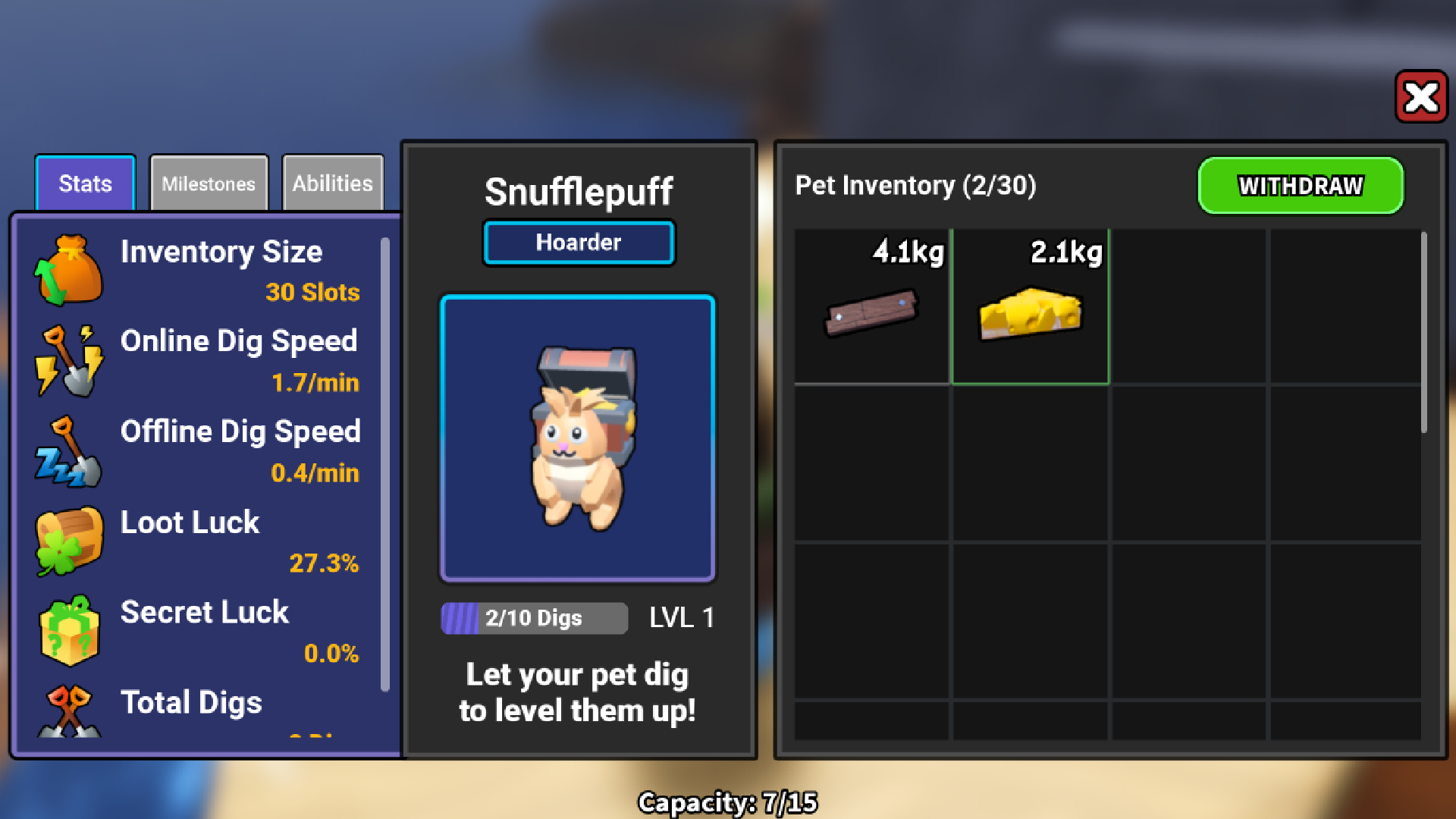
Here is a breakdown of your pet’s abilities and how to use them.
- You can see what your pet has dug up. It has its own inventory.
- Press the Green Withdraw Button on the top right of the screen to get all items from the pet.
- You can see your pet’s offline and online dig speeds on the left-hand side of the screen, including loot luck.
- Your pet will level up with time. You have to spend in-game money to level up.
- Your pet also unlocks special abilities when it levels up. The abilities include passive buffs that can change how you play the game, such as increasing your backpack size in addition to boosting its stats.
- The abilities depend on the type of pet you have. Tinkerer gets the most customizability, while Burrower and Hoarder have more specialized abilities.
- You can reroll your pet’s abilities using moles. There are 13 new abilities in the game, according to the changelog.
Apart from the pets, the new update has introduced 16 new treasure assets as well.
Thank you for reading the article. We provide the latest news and create guides for Baldur’s Gate 3, Starfield, ARK Survival Ascended, and more. Also, watch Deltia play games on Twitch or visit his YouTube channel!
 Reddit
Reddit
 Email
Email