Master Factory RNG in Roblox with tips for beginners. Discover how to place machines and increase your in-game profits effectively.

Factory RNG is a relatively recent simulator on Roblox that has become quite popular among players. Your objective in the game is to maximize the profits of your factory by placing machines and expanding it. You roll the dice (multiple dice later on) to get machines for your factory.
Each machine comes in different rarities and produces goods at different rates that can be sold for coins. Coins are the main currency in the game. Players use coins to buy new floors for their factory to place more machines. That is the essential gameplay loop of the game.
This article will be a guide to mastering the basics of Factory RNG, with tips and tricks for beginners looking to easily progress towards the late game.
Factory RNG Guide

Factory RNG has basic WASD controls. Players will use their mouse buttons to look around and click on menus. You start with only one floor in your factory. Each floor can accommodate three machines. Players can get machines by rolling the dice. Initially, that must be done manually. To place the machine, click on the ‘Machines’ button on the left and press the green ‘Equip Best’. There is no need to place it manually.
To upgrade your factory, press the ‘Factory’ button situated below the ‘Machines’ button. You can also use it to traverse to specific floors of your factory. This will be essential later in the game.
You will find a few things placed outside your factory. The packing box on the right is the area where you sell your goods. The box will fill up as your machines produce goods. Players will have to move to the green area, which says “Sell here!” to produce money. However, you can use the Upgrade Tree to automate both the selling of goods and the rolling of machines.
Also Read:— How To Join Official Factory RNG Discord and Trello
Which Upgrades To Get First?

Factory RNG has a branching Upgrade Tree that can be accessed by pressing the ‘Upgrade’ button at the bottom of the screen. This is an important part of the game, and choosing the right upgrades is essential to have a good start. Here is a list of the upgrades you should prioritize:
- Quicker Rolls to unlock Auto Sell and Auto Roll: Both upgrades are essential to the game. Players can automate selling products and rolling for machines, making it much easier to earn money and progress.
- Hide Rolls: Unlock this as soon as possible after getting Auto Roll. This allows you to move around and work on your factory while the game rolls for you.
- Double Rolls: Prioritize the Rolls upgrade path as it directly increases the odds of getting better machines.
- Machine Speed and Item Profits: If you feel stuck waiting to upgrade factory floors, get the machine speed and item profit upgrades.
- Fusion Machine: Scroll to the right to unlock a vital machine.
- Luck, Chance, and Walk Speed%: Get these upgrades last and in that order.
Also Read:— Factory Madness Codes
How To Use the Fusion Machine
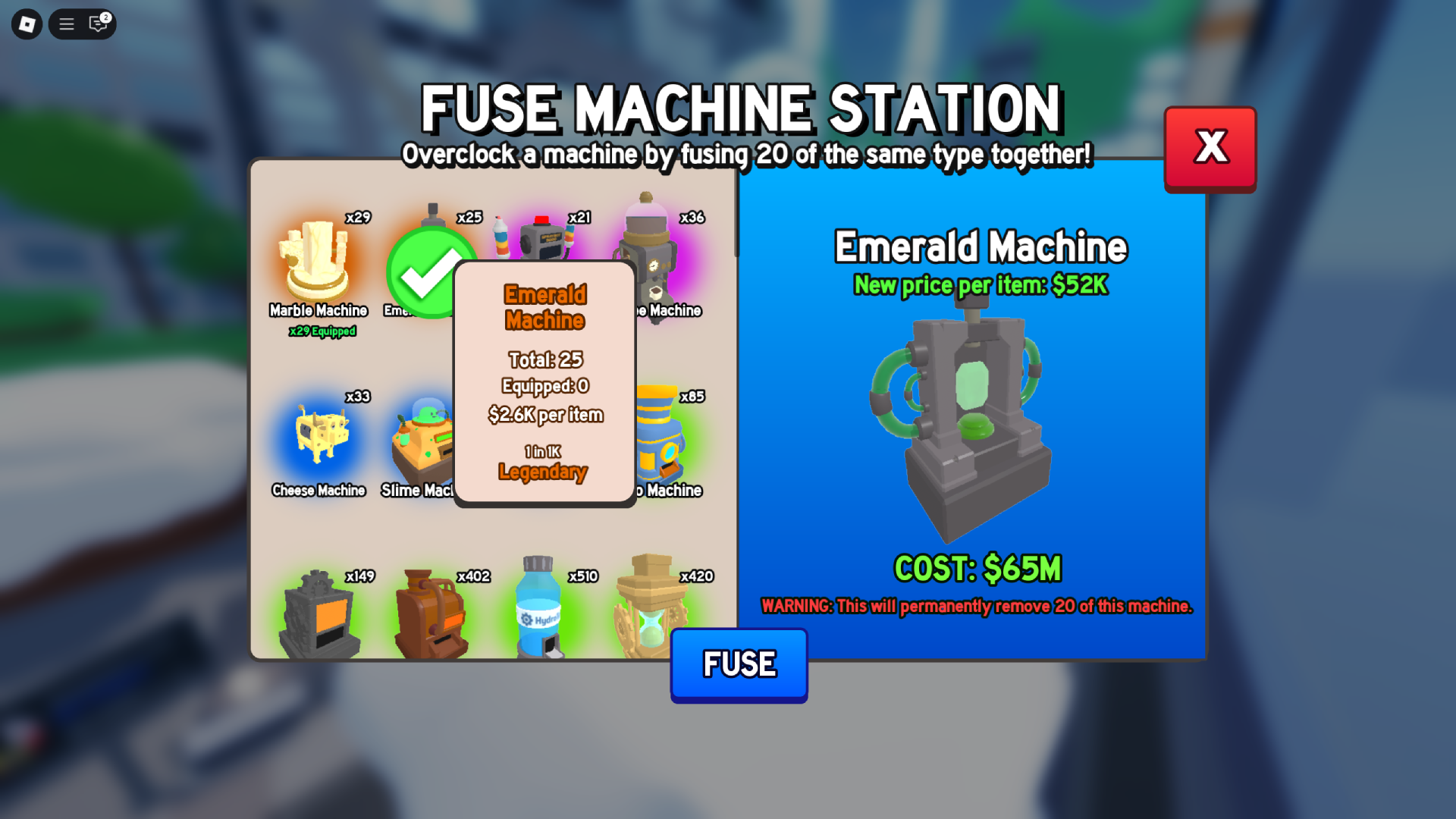
- Unlock the Fusion Machine in the Upgrade Tree.
- Travel to Floor 5 of your factory using the ‘Factory’ button on the left.
- Walk on the cloud to the Fusion Machine area to begin the process.
Rolling is not the only way in Factory RNG to better machines. Players can use the Fusion Machine to fuse 20 of their existing machines to increase their output manifold. This can provide a substantial boost to your income. You should ideally fuse machines that are not currently equipped in your factory. Just hover over the machine like the picture above to see if it is being used or not.
Also Read:— Dolly’s Factory Codes
Factory RNG: Beginner Tips and Tricks
Follow these tips to play the game like a pro:
- Keep rolling for machines before you buy the auto roll upgrade. You can move your character to the sell area without quitting the roll menu.
- After getting the auto-roll upgrade, remember to turn it on every time you log in to the game.
- Always pick up as many potions during the thunderstorms. Use the Machine Speed and Double Profit potions simultaneously to maximize gains.
- Players can jump over cars to avoid getting hit.
- After getting all of the automation upgrades, don’t forget to frequently click on ‘Equip Best’ in the ‘Machines’ tab on the left.
- Players should regularly use the Fusion Machine.

We provide the latest news and create guides for Roblox games. Meanwhile, you can check out the following Roblox articles:
 Reddit
Reddit
 Email
Email


