In Grow a Garden, trading is a feature that allows players to exchange seeds, crops, or other items. This is how you officially trade.

Grow a Garden is a popular farming simulator game on Roblox. Developed by The Garden Game, the game was released in March 2025 and has already recorded over a billion visits. At the time of writing, it has a whopping 1.5 million active player base. The game offers a relaxing and engaging experience where players can cultivate their own virtual gardens and grow various crops.
One of the in-game features is trading. By trading, you can exchange seeds, crops, or other items with other players. However, there is also a concern that you may not be dealing with a truthful player. Here’s how to trade safely and officially in Roblox Grow a Garden.
Here’s How To Trade In Roblox Grow A Garden
First, it’s important to understand that there’s currently no official way to trade in the game. This means the game doesn’t include any trading feature in its menu or shop. However, players can still exchange items by gifting them to each other. One person sends a gift, and the other sends one back, effectively simulating a trade.
The next step is to join the Official Grow a Garden Discord Server. The link to the Discord server is available on the game’s Roblox page. Once you join the server, head over to the #looking-for-fruits channel (Under communities).
Once you enter this specific channel, you’ll see plenty of players looking to trade items. Simply send a direct message to the user you’re interested in trading with and let them know what you have to offer – in some cases, they may already have a list of items they’re looking for.
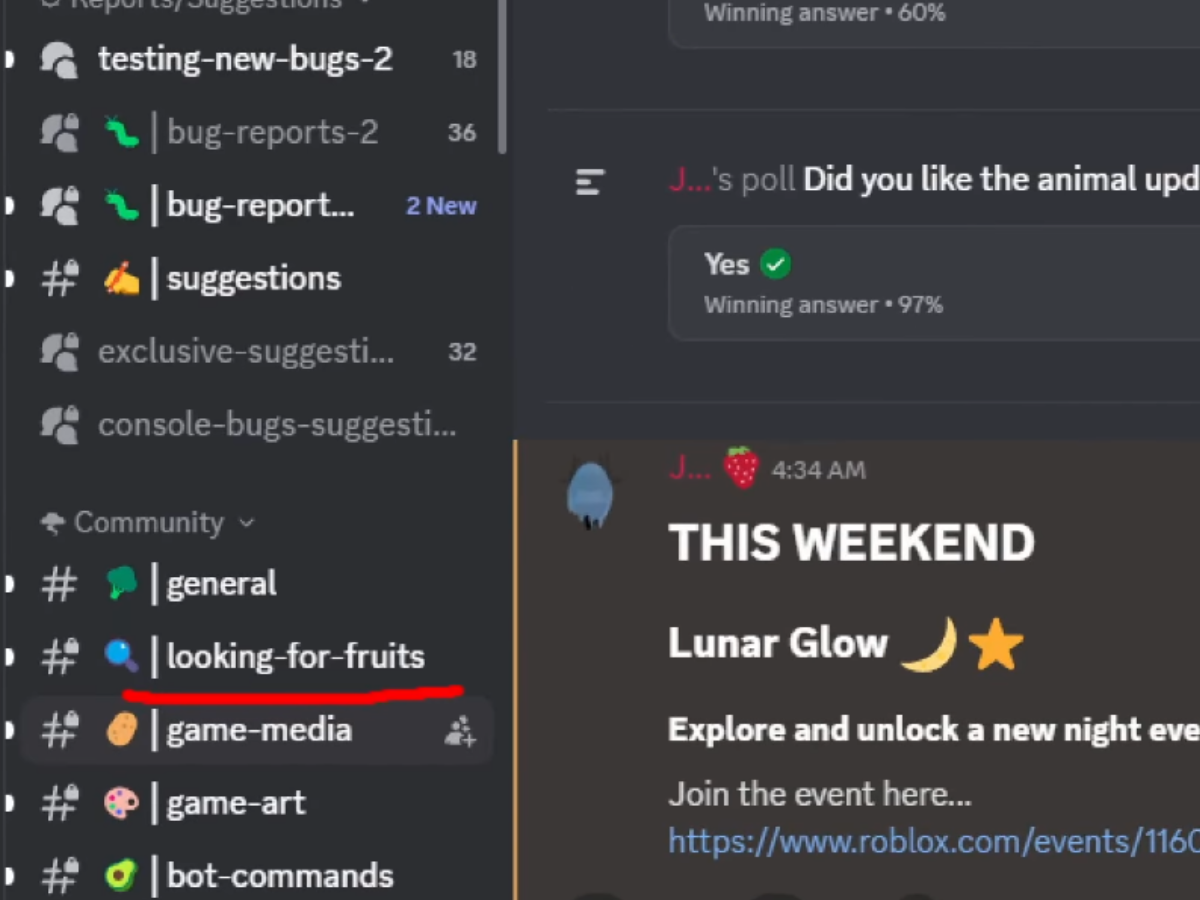
How To Avoid Scammers
There is a certain level of risk involved, as most users prefer to receive items first before sending anything in return. To determine whether someone is trustworthy, start by checking if they’re a new member in the Discord server – new members are often more likely to be scammers.
Additionally, you can use the search bar to look up the person’s username and review any past interactions or comments from other members. If the person is legitimate and has completed previous trades, other users will typically “vouch” for them.
Once you’re satisfied with your background check and ready to proceed with the trade, return to the game and send the item by pressing E to gift it. When someone sends you a gift, a pop-up window will appear notifying you of the incoming item, and you’ll need to manually accept it to complete the exchange.
Looking For More?
Thank you for reading the article. We provide the latest news and create guides for Baldur’s Gate 3, Starfield, ARK Survival Ascended, and more. Also, watch Deltia play games on Twitch or visit his YouTube channel!
 Reddit
Reddit
 Email
Email


