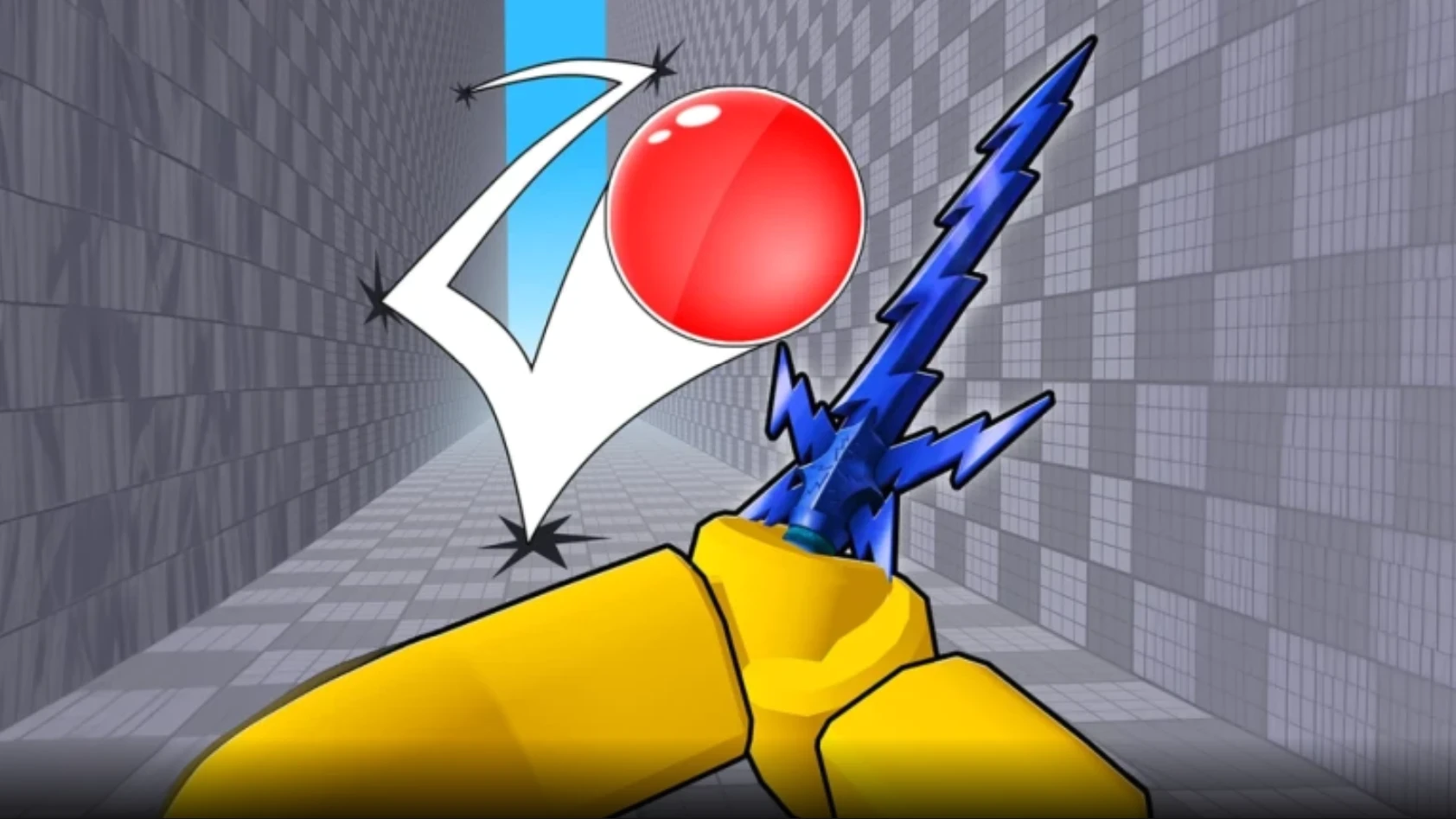Roblox Grow a Garden Prehistoric Update sees major changes in the game, including Dino-themed pets. Let’s learn more about these pets.

Roblox Grow a Garden has a new mega update. The Prehistoric Update is a major event update that launched today (July 5, 2025) and will end on July 11, 2025. This update introduces prehistoric-themed content, including brand new pets.
This article will provide a detailed overview of all the new companions that you can obtain during this event.
All Grow a Garden Prehistoric Update Pets Guide
The following are the new pets (and their passive abilities) that are added to the Prehistoric Update:
- T-Rex (Divine): Occasionally eats a random mutation from a fruit in your garden, then roars and applies that mutation to other fruits in your garden.
- Raptor (Legendary): Small chance fruit gets the Amber mutation after collecting. It also increases player speed by 14.33%
- Stegosaurus (Legendary): Small chance to duplicate harvested fruit. Also, there is a 5.12% extra chance to duplicate Prehistoric fruits.
- Triceratops (Legendary): Rams into random plants and advances their growth.
- Pterodactyl (Legendary): Occasionally applies Windstruck mutation to multiple nearby fruits and increases your jump height.
- Brontosaurus (Legendary): Pets hatched from eggs have higher base weight (more weight means a higher selling price).
How to Obtain Prehistoric Pets
If you’re wondering how to get the aforementioned pets, they are hatched from Prehistoric Eggs. Here’s how you can get them:
Option 1: The first method you can try is to sacrifice existing pets. Go to the Dinosaur Eggs stall (located in the center of the map) and interact with Graham NPC. You can submit a non-prehistoric pet. A DNA machine on the left of the NPC will power up, giving you either a random Dinosaur Pet or a Prehistoric egg. You can place the egg in your garden and let it hatch.
Option 2: There is another way of obtaining the pets. You can earn them by completing Dino Quests. Find the Blair NPC at her Prehistoric stall behind Graham, press ‘E’ to interact, and select “View Quests” to access the Dino Quests menu. Review and complete the listed tasks, then return to Blair to claim rewards like Dinosaur Eggs, Seed Packs, or cosmetics.

We provide the latest news and create guides for Grow A Garden. Meanwhile, you can check out the following Grow A Garden articles:
 Reddit
Reddit
 Email
Email