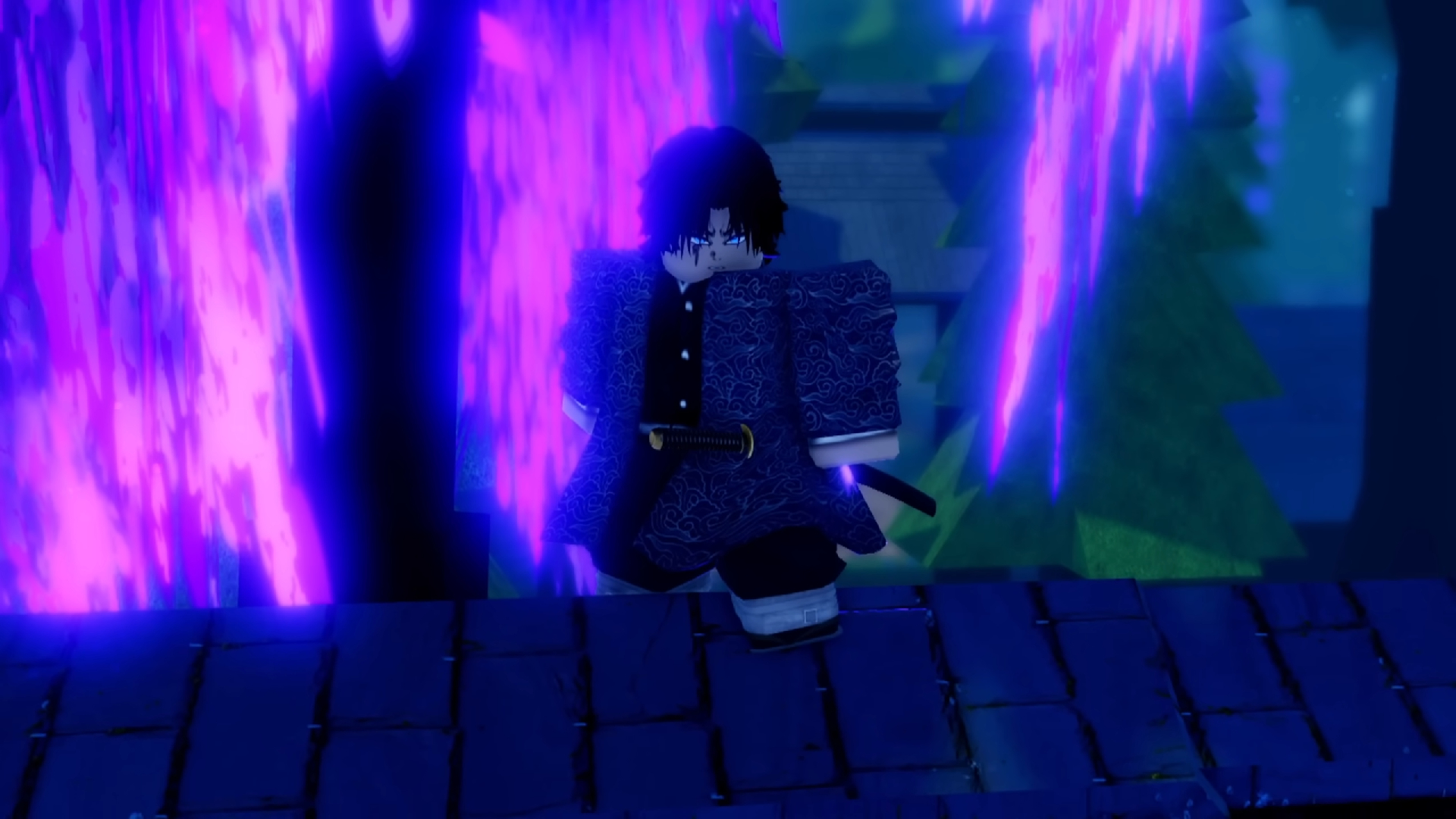Learn all about the upcoming Grow a Garden Trading system, preventing scams, and introducing a fair trading option for players.

Grow a Garden is bringing Trading as an official mechanic in the game. The much-requested feature was teased by the official account on social media platforms such as X. The Tycoon garden sim is perhaps the most popular online game right now, beating out Fortnite’s concurrent player record last month.
Up until now, the only way to trade things with other players was to send items as gifts. This allows players to not honor the deal, effectively scamming others. The new trading system will prevent this. The Trading Mechanic is going live on August 2, 2025, with the Cooking Event Update. Read on to find out everything we know about the upcoming mechanic in Grow a Garden.
Everything To Know About the Upcoming Trading Feature in Grow a Garden
Grow a Garden is all about managing your garden and boosting the value of your crops and pets. Even though Trading is not currently in the game, many players frequently exchange pets and plants as they see fit. The official GaG Discord Server even has a dedicated ‘Looking For’ channel where players send trade requests. However, as mentioned, these requests rely on the in-game gifting mechanic, which has flaws:
- Gifting is not simultaneous. Meaning someone has to part with their valuable pet or crop and wait for the other player to send an item in return.
- For the most part, you do not know the value of the item you are getting.
- Scammers regularly take advantage of this, sometimes even posing as admins to lure players and steal items.
The New Trading Mechanic
As promised – here it is! 🤝
— Grow a Garden 🍅 (@GrowaGardenRblx) July 29, 2025
Coming this weekend. 👀 https://t.co/3fC99SVM5L pic.twitter.com/nVHWu0HXiK
With Trading coming to Grow a Garden, you won’t have to rely on gifting. The official Grow a Garden X account shared a screenshot of the Trade Window, which shows how the mechanic will work in-game. Here is what we know:
- The Trade window is divided into two sections: Your Offer and the Other Player’s Offer
- Both players can see the value of the items being traded at the top of the screen. This makes the transaction very transparent and will reduce scams.
- The transaction will go through only if both parties press the ‘Accept’ button.
- You can see the weight of the pet or crop in the Trade window.
- You can directly add Sheckles in the trade. This will cut out the need to use crops for money.

We provide the latest news and create guides for Grow A Garden. Meanwhile, you can check out the following Grow A Garden articles:
 Reddit
Reddit
 Email
Email