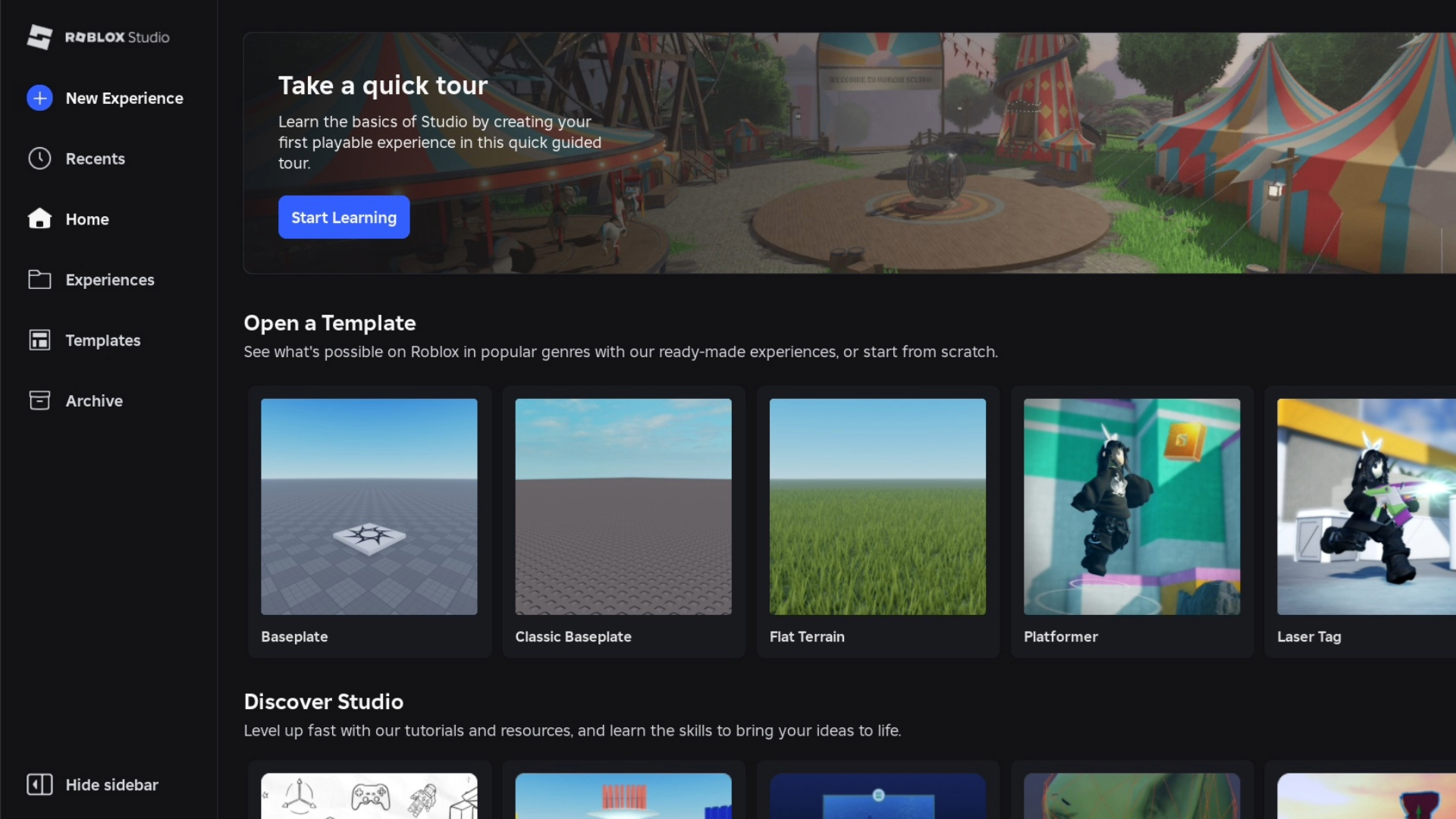Roblox Hide the Body is a hide-and-seek-style game inspired by Body Hiding Simulator 1995. Let’s learn how to play the game.

If you like Roblox games that involve hide-and-seek-style mechanics, then Hide the Body is a good choice for you. The game is developed by Doge Cloud and was released in June 2025. Since its release, it has recorded more than 46 million visits and currently boasts an active player base of over 25K. Let’s learn how to play it.
How To Play Roblox Hide the Body
Let’s first access the game. To launch it, search for “Hide the Body” by Doge Cloud on Roblox. Click “Play” to join a server.
Gameplay
When the game starts, you will be assigned the role of a hider.
If you’re assigned this role, you will have to eliminate (kill) one of the targets that enters your house and hide the body. You will be given a head start before a friend comes to visit you (a timer will be shown on your screen). Use the environment (e.g., furniture, objects) to conceal the body.
How To Eliminate the Stranger
If you’re wondering how to eliminate the stranger, simply pick up a piece of furniture, preferably a table, and throw it at them. The stranger will drop dead. You can then carry the body and place it in your desired hiding spot.
Where To Hide the Body
Once you have killed the stranger, you can place them in a good hiding spot. In the first house, you’ll find various hiding locations such as a cupboard, closet, dumpsters, and other areas. Explore both floors to check for hiding spots.
Once you have hidden the body, your “friend” (an NPC) will pay you a visit. The NPC will search different locations in your house and try to locate the body. You must survive until the timer runs out.
New Event (Stranger Skins & More)
A new update event will launch in the game on July 17, 2025. The event, titled “Stranger Skins & More,” will include:
- Stranger Skins
- New Map
- New Items
- Bug Fixes
Controls
Here are the controls in the game (PC):
- Movement: WASD keys to move your character.
- Interact/Pick Up: E key to pick up furniture, bodies, or items (to throw furniture at the stranger or move a body).
- Throw: Left-click to throw furniture at the stranger.
- Jump: Spacebar.
- Camera: Mouse to rotate the camera and aim.
- Sprint: Left Shift (may depend on game settings).
- Crouch/Sneak: C key (useful for hiding or sneaking as a hider).

We provide the latest news and create guides for Roblox games. Meanwhile, you can check out the following Roblox articles:
 Reddit
Reddit
 Email
Email