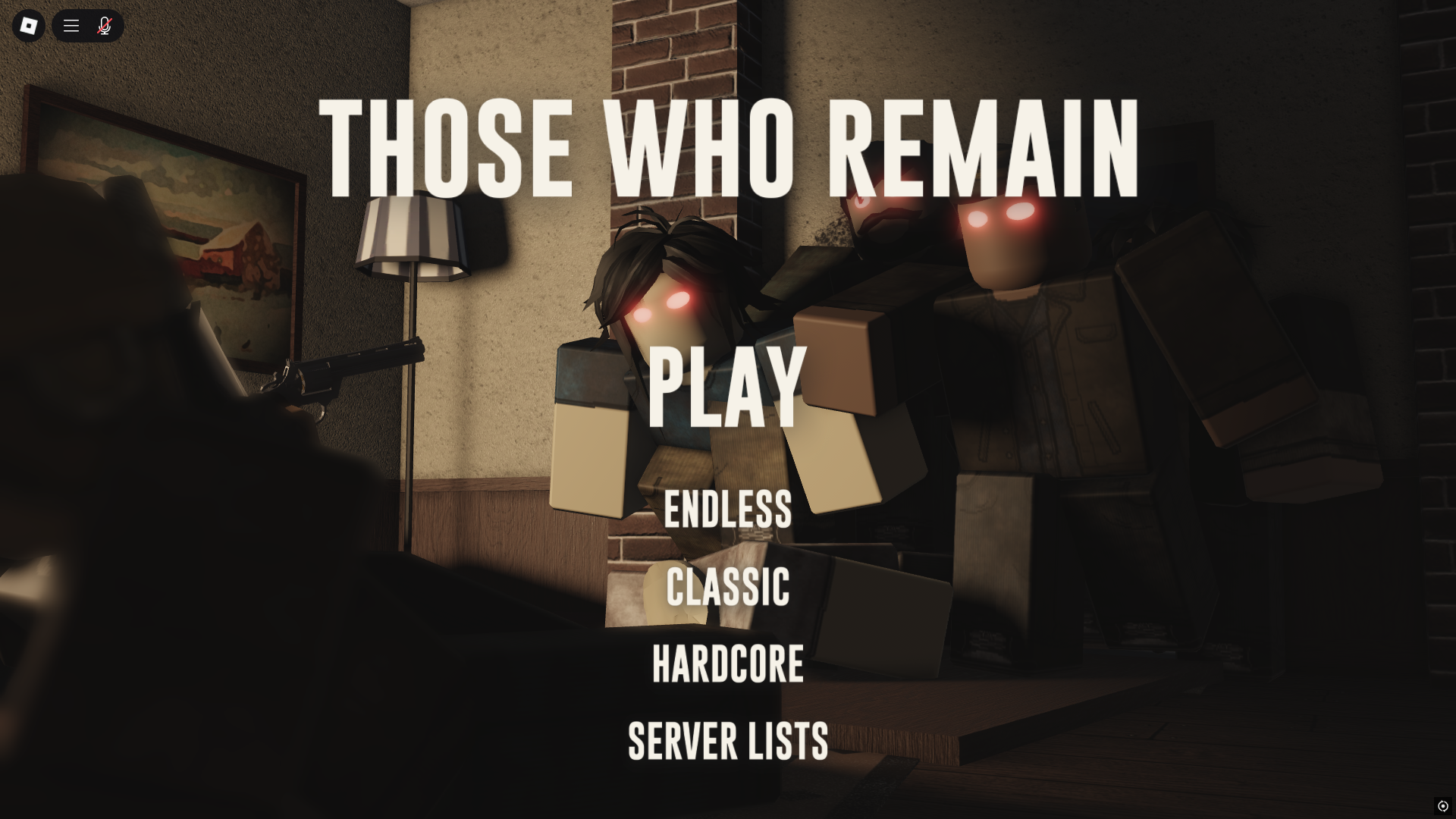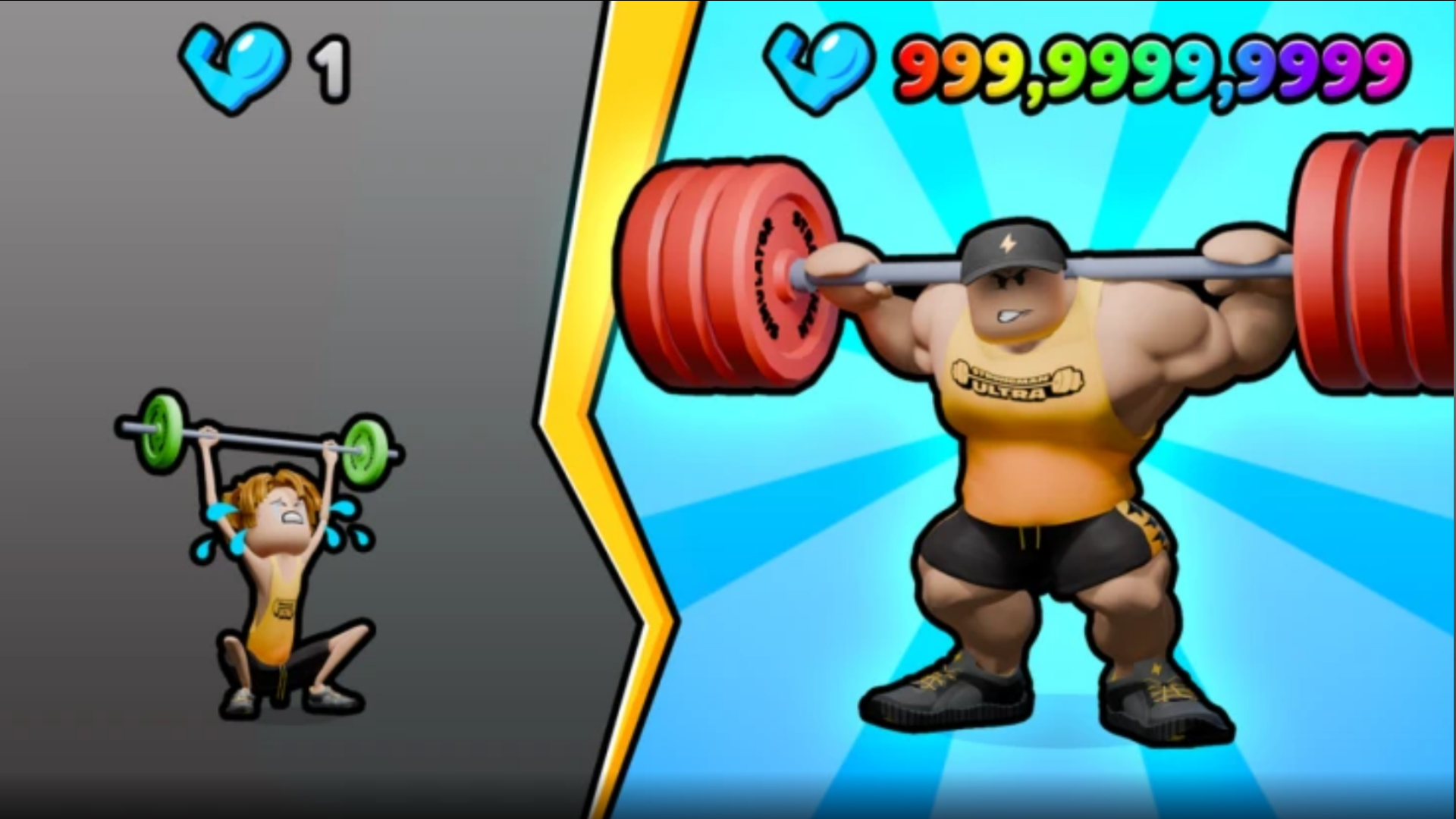The ‘How High Can You Leap in a Single Jump?’ guide will help you play this simulator and progression-based game.

How High Can You Leap in a Single Jump? is a simulator and progression-based game on Roblox. Developed by motivation games !, the game was released in March 2025. Since then, it has accrued over 1.9 million visits and boasts an active player base of over 3K. The gameplay involves training your character’s leg strength to increase jump power, aiming to achieve the highest possible jump height in a single leap.
It falls under the clicker/simulator genre, focusing on incremental growth and competitive leaderboards. This article will provide a How High Can You Leap in a Single Jump? guide for beginners.
How High Can You Leap in a Single Jump? Guide Roblox
First, access the game via the Roblox platform on PC, mobile, or console. Once you hit “Play,” you will be teleported into a lobby with other players. You will not start with much leg power, and attempting to jump will not yield a high jump. Repeatedly click or tap to train your character’s leg strength, increasing your jump power.
You can also buy Bundles that will give you a starter boost. For example, the Starter Bundle costs 99 Robux and will grant you 15K money, 5K power, and 5 Gold. You can use these items to go to the Upgrade section (located on the right side of the screen). Here you can strengthen your leg muscles further.

The higher you jump, the more money you will make. You can purchase Squat Powers with the money (go to the “Shop” icon on the screen’s left side).
Controls
- Jump: Press the spacebar to perform a jump and test your jump height.
- Train: Click the left mouse button on the training area or button to increase leg strength.
- Interact with Menus/Shop: Use the left mouse button to select options (e.g., buy energy, rebirth, or upgrades).
- Move: Use WASD keys to move your character around the game world.
- Camera: Move the mouse to adjust the camera angle or hold right mouse button to rotate the camera.
- Zoom: Scroll the mouse wheel to zoom in or out.
Looking For More?
Thank you for reading the article. We provide the latest news and create guides for Baldur’s Gate 3, Starfield, ARK Survival Ascended, and more. Also, watch Deltia play games on Twitch or visit his YouTube channel!
 Reddit
Reddit
 Email
Email