Learn how to easily change your nametag in Welcome to Bloxburg. Enhance your gaming experience on Roblox today!

Welcome to Bloxburg is one of the classic role-playing games on the Roblox platform. It is a life simulator with several options and lots of freedom. You can choose your job, have fun with others, throw a party, buy and sell houses, and do much more. The game gives you many choices to customize your experience, including cosmetics and titles like your nametag that other players can see in-game.
The nametag is quite an important aspect of a player’s freedom of expression. This article will explain how you can change your nametag to stand out.
Welcome To Bloxburg Nametag: How To Change Titles
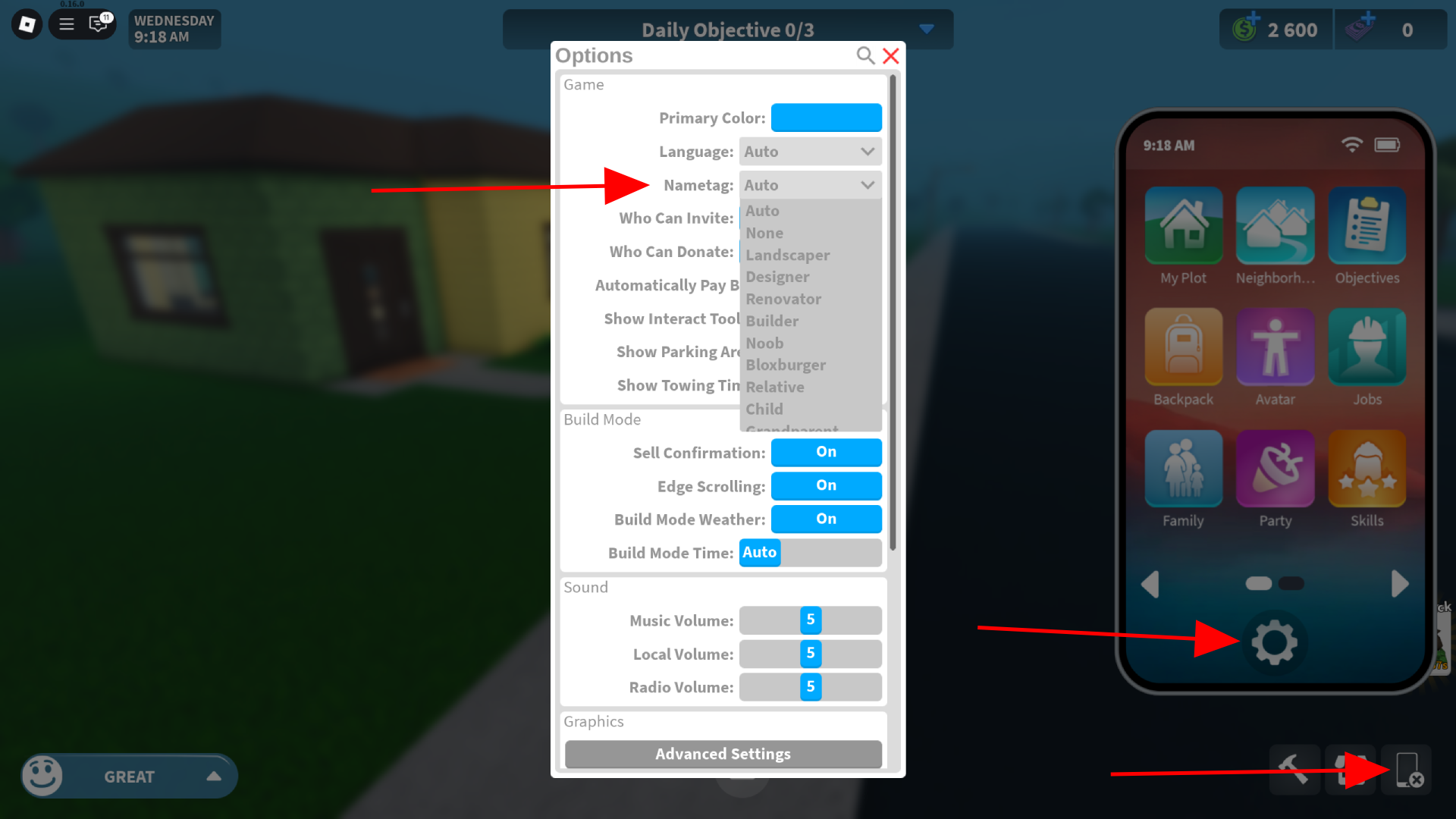
All players have access to a list of nametags they can change anytime while playing the game. Follow these instructions to change your nametag:
- Launch Welcome to Bloxburg on Roblox.
- After spawning in, pull up your mobile by clicking the icon in the bottom right of the screen, as indicated by the arrows.
- Open the Game Settings by clicking on the Cog icon on the phone. (You can also access the game settings from the Main Menu before spawning in)
- In the settings, locate the ‘Nametag’ option and click on it.
You will find a list of titles you can choose from. It is on Auto by default. Selecting one of the options fixes it under your name in-game. Now, let us look at the various options you get on the list.
Common Titles: List of Regular Nametags
This is a list of the regular titles every Welcome to Bloxburg player can access:
- Landscaper
- Designer
- Renovator
- Builder
- Noob
- Bloxburger
- Relative
- Child
- Grandparent
- Parent
- Roleplayer
- Decorator
Special Nametags
Some tags are not free. They can either be obtained through certain actions or bought with Robux. Here is a list of the special titles.
- Premium: Players need to buy the Premium Gamepass for 400 Robux to get this nametag. The nametag shows up in red text and can be hidden.
- Host: The green “Host” nametag is reserved for players who own neighborhoods. It is basically a personal game server that can be rented for 149 Robux for a month.
- Contributors: This is another green text nametag. Players who have contributed to the development of the game can get this title.
- Developers: This is an orange text nametag. Developers and employees of Welcome to Bloxburg can have this title.
- Administrator and Moderator tags: Both tags are quite exclusive, and only the devs can access them.
- Early Bloxburgers: This is an exclusive tag. You can only obtain it if you had bought Welcome to Bloxburg with 25 Robux before it became a free Roblox experience.
FAQs
Can I Rename My Nametag?
Players cannot rename their tags.
Can I Change the Color of the Title?
Players are not able to change the color of the title/nametag.
Can Nametags Be Turned Off?
You can turn off your title in the game settings.
Thank you for reading the article. We provide the latest news and create guides for Baldur’s Gate 3, Starfield, ARK Survival Ascended, and more. Also, watch Deltia play games on Twitch or visit his YouTube channel!
 Reddit
Reddit
 Email
Email


