Join the official Unbox a Brainrot Discord and Trello to get the latest updates, guides, and codes that will help you unbox new brainrots.

Unbox a Brainrot is a Roblox game where players use a hammer to break open crates to collect special characters called Brainrots. Each Brainrot has a rarity level, like Common, Rare, or Legendary, and they earn money for you over time while they stay on your plot of land. You can upgrade your hammer to break crates faster and improve your luck to get rarer Brainrots.
Sometimes, there are big crates that all players need to team up to break, which gives rare rewards to everyone who helps. The game is fun and simple: smash crates, collect cool Brainrots, and make money to get better tools and characters. It is kind of like a treasure hunt with surprises inside each crate.
Why Should You Join Discord and Trello?
You should join Discord because it is an interactive area where you can talk with your friends using text, voice, or video while playing games or sharing your interests. Discord is where players of the game chat, share tips, and get the latest news about Unbox a Brainrot. Joining the Discord helps you make friends, get help, and be part of the game’s community. Joining Trello helps you stay connected and work with other players and have fun in a safe and organized way. Just remember to stay safe and only talk to people you know.
Also read: How To Join Official One Piece Mythical Discord and Trello
How To Join the Unbox a Brainrot Discord
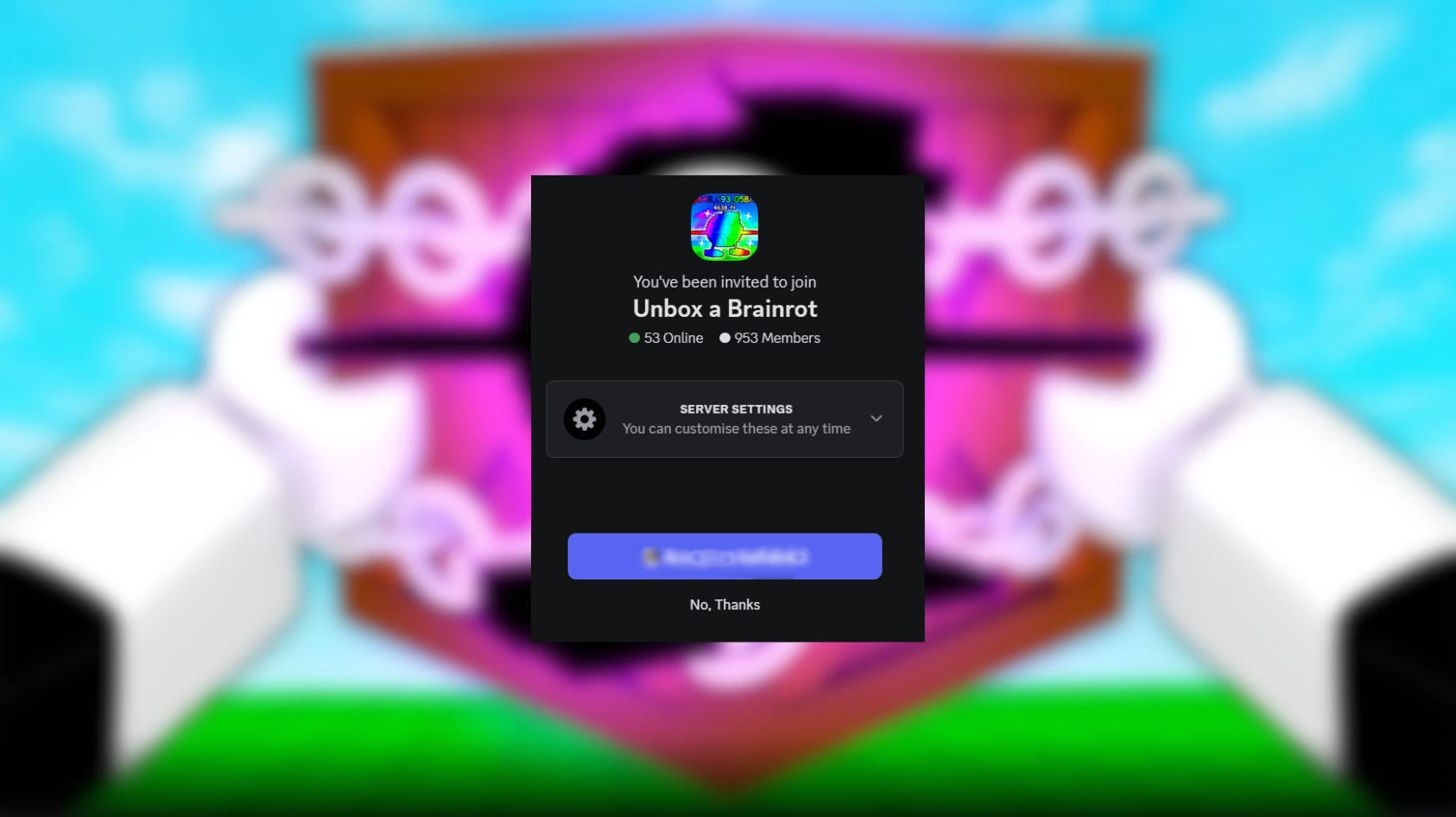
To join the Unbox a Brainrot Discord, you need to follow some simple steps that we have listed below:
- Open your web browser and go to the official Unbox a Brainrot Roblox game page.
- Look for the Discord invite link in the game’s description or pinned posts.
- Click on the Discord invite link. This will open the Discord app or Discord website.
- If you don’t have a Discord account, create one by signing up with your email.
- If you already have an account, log in with your username and password.
- Once logged in, you will see an invite to join the Unbox a Brainrot Discord server.
- Click the “Join” button to enter the server.
- Read the rules channel and follow the instructions to get full access to the server.
- Start chatting and joining events with other players.
Perks of Being in the Official Discord
- Get exclusive updates about the game and new features.
- Chat and make friends with other players who love Unbox a Brainrot.
- Join fun events and competitions only available to Discord members.
- Get tips and advice directly from experienced players and the game creators.
- Share your ideas and help improve the game by giving feedback.
- Access special channels where you can see sneak peeks and announcements first.
- Participate in giveaways and win cool rewards like rare Brainrots or in-game money.
- Find help quickly if you get stuck or have questions about the game.
- Stay connected with the community and enjoy a friendly place to hang out online.
How To Join the Unbox a Brainrot Trello

The game Unbox a Brainrot does not have an official Trello board. So, there is no Trello to join for this game. Most of the updates, tips, and community chats happen on the official Discord server instead. If you want to stay updated and connect with other players, joining the Unbox a Brainrot Discord is the best way to go.
Read more: How To Join Official Voyagers Discord and Trello
FAQs
What Is Unbox a Brainrot?
It’s a Roblox game where you smash crates with a hammer to get special characters called Brainrots. You collect and upgrade them to earn money and play better.
How Do I Get Better Brainrots?
Upgrade your hammer to break crates faster and increase your luck. The better your luck, the rarer Brainrots you can find.
Is There a Trello for the Game?
No, Unbox a Brainrot does not have a Trello, but you can join the official Discord to get updates and help.

We provide the latest news and create guides for Roblox games. Meanwhile, you can check out the following Roblox articles:
 Reddit
Reddit
 Email
Email


