Discover how to connect with the Uma Racing community on Discord and access the official Trello board for stats and insights.

Uma Racing on Roblox is one of the most popular adaptations of the racing game Umamusume Pretty Derby. The game recently received its full 1.0 release and has over 2 million visits on the gaming platform. With various Umas to choose from and robust racing mechanics, Uma Racing has attracted quite a community on Discord. The developers also have a Trello board that you can join to learn about the stats for each Uma and more.
This article explains how to join the Uma Racing Discord server and provides permanent links to the Trello board.
Also Read: Uma Racing Codes
Uma Racing Trello Board
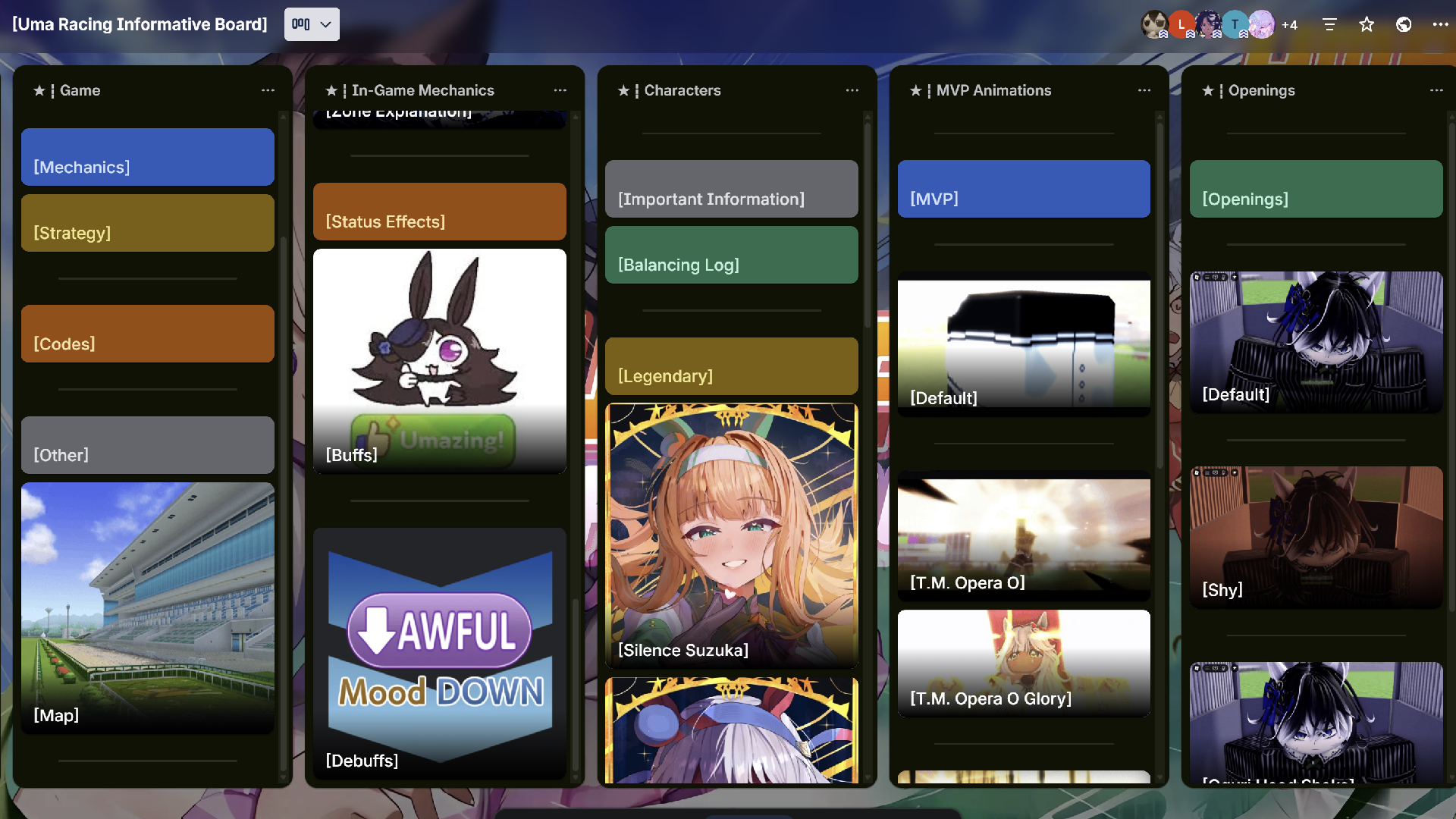
Roblox games often have community-run Trello boards that contain various item and character stats for the game, similar to a wiki. Uma Racing currently has eight different characters you can get, each with different stats, abilities, and Zones. The Trello board has a lot of information about all of them, and it gets updated regularly as well. To access it, follow the link provided below:
Here is a guide to some of the most important lists on the board that can help you with the game:
| Trello Board Lists | Description |
|---|---|
| In-Game Mechanics | Beginners will find this list on the Trello Board very informative. It explains how to sprint, quick time events, and more. |
| Characters | This list is very important and has all the information about the different Umas and their abilities. |
| Codes | You can find all active codes. |
There are other cards on the Trello Board about FAQs and Updates that you can consult to learn more about the game.
UMA Racing Discord Server
With a dedicated player base, Uma Racing has an official Discord server that you can join. This allows you to connect with the community, discuss racing strategies, and more. There are separate channels to ask questions, view community-made guides, and a Codes channel where the latest codes are provided for players to redeem. Here is the link to the official Discord server:
After you join, players can customize their experience by following specific channels for game announcements and more. Here are some of the most important channels in the Discord server:
| Discord Channels | Description |
|---|---|
| Codes | You can find it under the ‘Important’ category. This channel lists all of the active in-game codes. |
| strategy-sharing | Beginners will find this invaluable when it comes to learning about the best Umas and how to optimally use abilities during a race. |
| announcement | Follow this channel to learn about upcoming updates. |
| questions | This feedback channel is specifically designed for players to ask questions about Uma Racing. Feel free to post your queries, and you can expect the community members to respond. |
FAQs
Why Should I Join the Uma Racing Trello Board and Discord Server?
The Discord Server is an amazing tool to connect with the community and discuss racing strategies, while the Trello Board has information about the characters, abilities, and works like a Wiki.
What Is the Link To Join the Uma Racing Discord Server?
Use this link to join the official Discord Server.
What Is the Link To Access the Uma Racing Trello Board?
You can access the official Trello Board at this link.

We provide the latest news and create guides for Roblox games. Meanwhile, you can check out the following Roblox articles:
 Reddit
Reddit
 Email
Email


