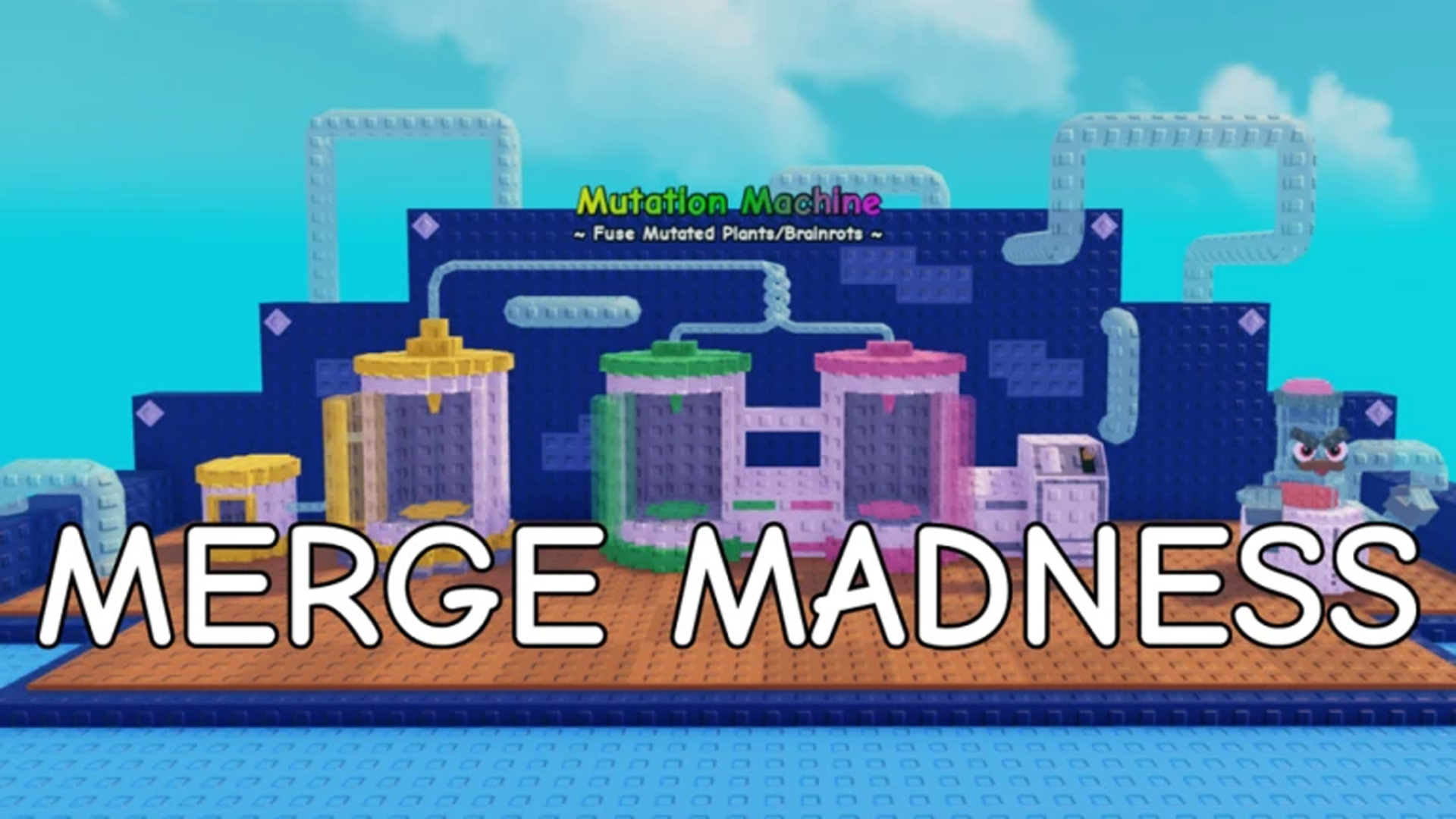Balance is a ball-balancing and obstacle course game that requires manoeuvring and balancing. Let’s learn how to play.

If you are into obstacle courses and balancing games, then Balance is a good match for you. Developed by the Balance Team, the game was first released in August 2021. Since then, it has garnered over 1.4 million visits and currently boasts an active player base of over 1K. The game tests your parkour abilities and requires you to have sharp maneuvers with the ball. Let’s learn how to play this game on Roblox.
A Complete Guide for How To Play Balance
Firstly, let’s launch the game. To launch the game, search for “Balance 🔴” by Balance Team on the Roblox web page or app. Click the “Play” button to join the game.
At the beginning, you will see a menu. From here, you can click “Select Level.” If you are new to the game, you will only be able to access the Basic (Level 1). This level is the easiest. Here, you need to move your metallic ball on the narrow platform. Use “WSAD” to move your ball as required. Once you clear this level, you can access the next one (Domes – Level 2).

For each completed level, you will unlock the next one. You will also be rewarded with Coins. The more levels you clear, the more coins you can accumulate. There are currently a total of 30 levels in the game. Each level progressively gets harder.
How To Use Coins

We’ve already discussed earning coins, so now let’s explore spending them. In the main menu, find the “Customization” section.
Click it to access the skin section, where you can purchase various skins for your ball. Rare skins, like the Marine or Backrooms, cost over 40,000 coins. You start with a default free skin.
Stickers
You can customize your ball for free using another method. Scattered across the map, free stickers are available for you to collect. To apply them, go to the “Customization” section in the main menu, select “Stickers,” choose the sticker you want, and click “Apply.”
Thank you for reading the article. We provide the latest news and create guides for Baldur’s Gate 3, Starfield, ARK Survival Ascended, and more. Also, watch Deltia play games on Twitch or visit his YouTube channel!
 Reddit
Reddit
 Email
Email