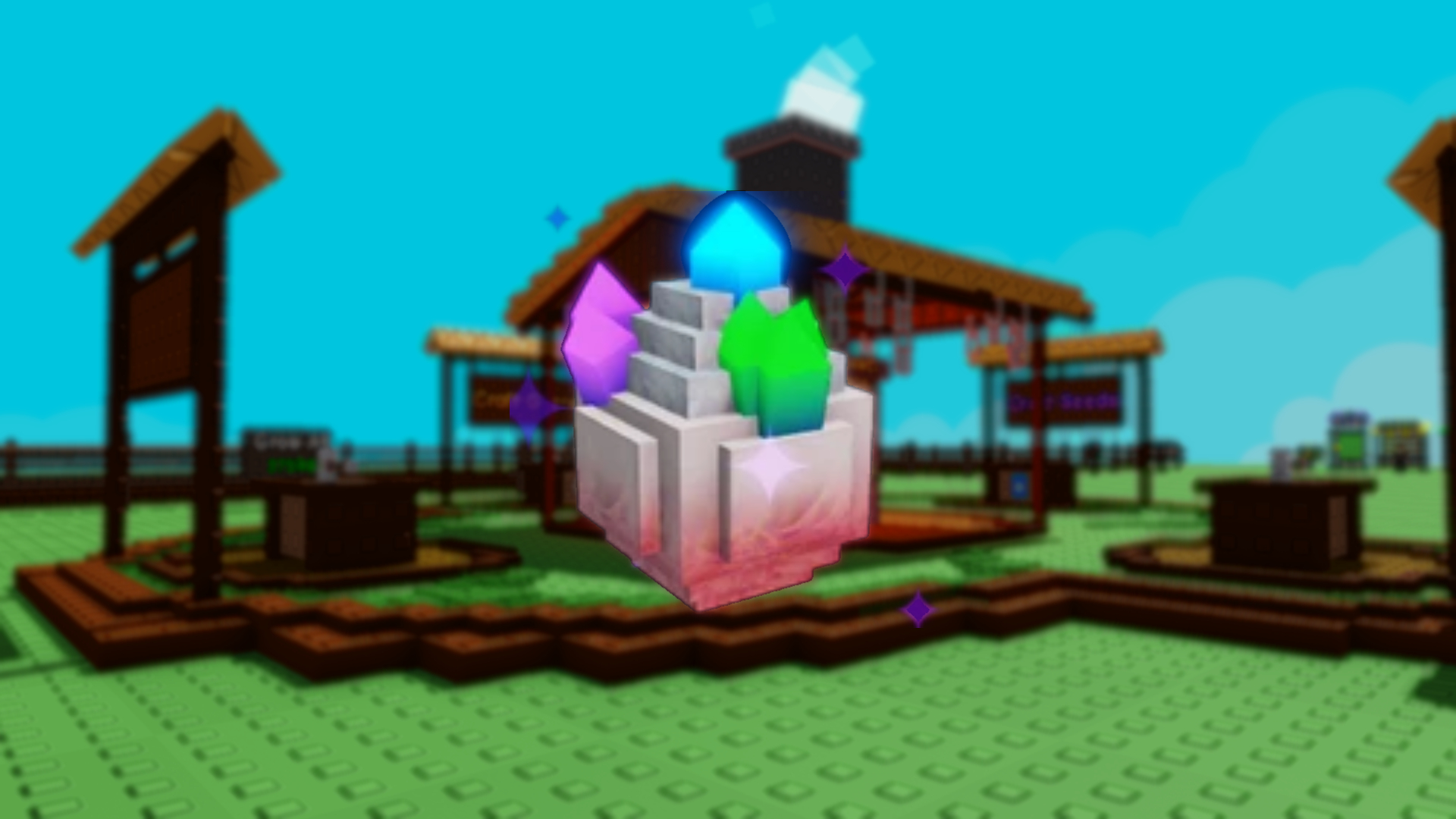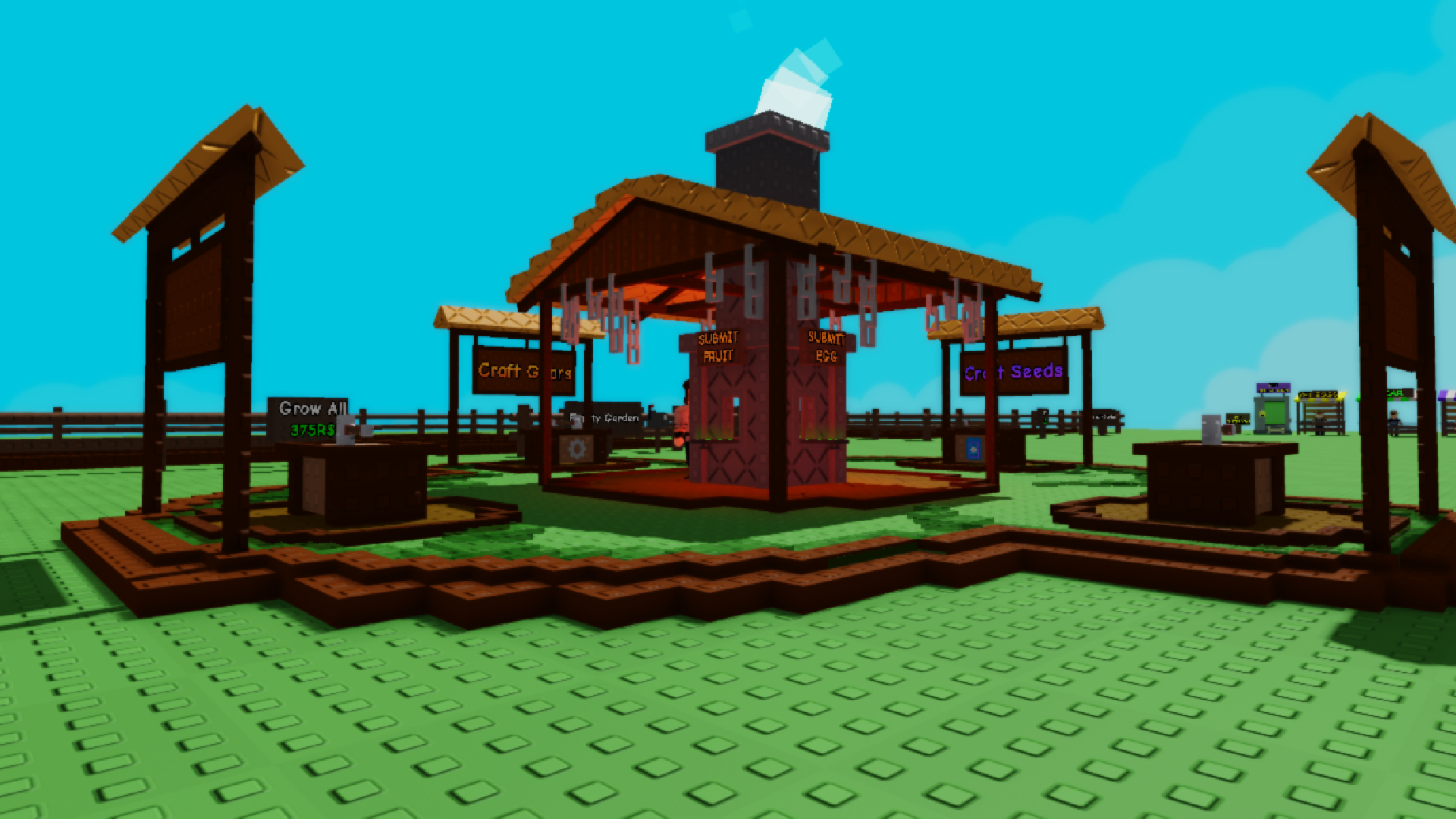Roblox Deadly Heist is an action-packed, multiplayer heist game. This article will guide you on how to play the game.

If you are into action-packed games on Roblox, Deadly Heist is a good choice. Developed by EcoCrashed Games, it was first released in March 2025. Since then, it has garnered over 10 million visits and currently boasts an active player base of over 2.5K. This article will explain how to play the game.
Roblox Deadly Heist Guide
Gameplay
When you start Deadly Heist, you spawn outside the bank on U.S. Route 50. Your objectives are displayed at the top of your screen. At the start, you will be required to get into the bank (marked with a red exclamation point on the screen).
Breaking into the bank will trigger the alarm system, and a star will appear over your name. You will have limited time to loot the bank and collect materials. Once you have collected the items, you need to drive away.
As the game progresses, you will see your progress measured in meters. The game ends at 60,000 meters, 5 stars, and Day 6. At this point, the police presence is heavy, and you must maneuver carefully. Use different weapons to take them down.
Weapons
You will collect stars over your head, indicating that you are essentially a wanted person. Moreover, you will occasionally be chased by the police (NPC). You can use weapons like a baseball bat or guns to fight them off.
Control
PC Controls for [🎭MASKS] 💰 Deadly Heist 💰
Movement
- Move: WASD (forward, backward, left, right).
- Sprint: Hold Shift (watch stamina bar).
- Jump: Spacebar.
- Crouch: C or Ctrl (for stealth/cover).
Interaction
- Interact: Press E (doors, keypads, loot, bank entry at red exclamation mark).
Bank Entry: Press E at door to break in (lockpick/C4).
Loot: Hold E to collect loot (slows movement).
Hacking: Press E on keypads, follow prompts. - Vehicles:
Enter/Exit: E near vehicle.
Drive: WASD (W accelerate, S brake, A/D steer).
Combat
- Aim: Move mouse.
- Shoot/Swing: Left-click (guns or baseball bat).
- Reload: R.
- Switch Weapons: Scroll wheel or 1, 2 keys (e.g., bat to gun).
- Fight Police: Left-click to attack police during chases (stars over head indicate wanted level).

We provide the latest news and create guides for Roblox games. Meanwhile, you can check out the following Roblox articles:
 Reddit
Reddit
 Email
Email