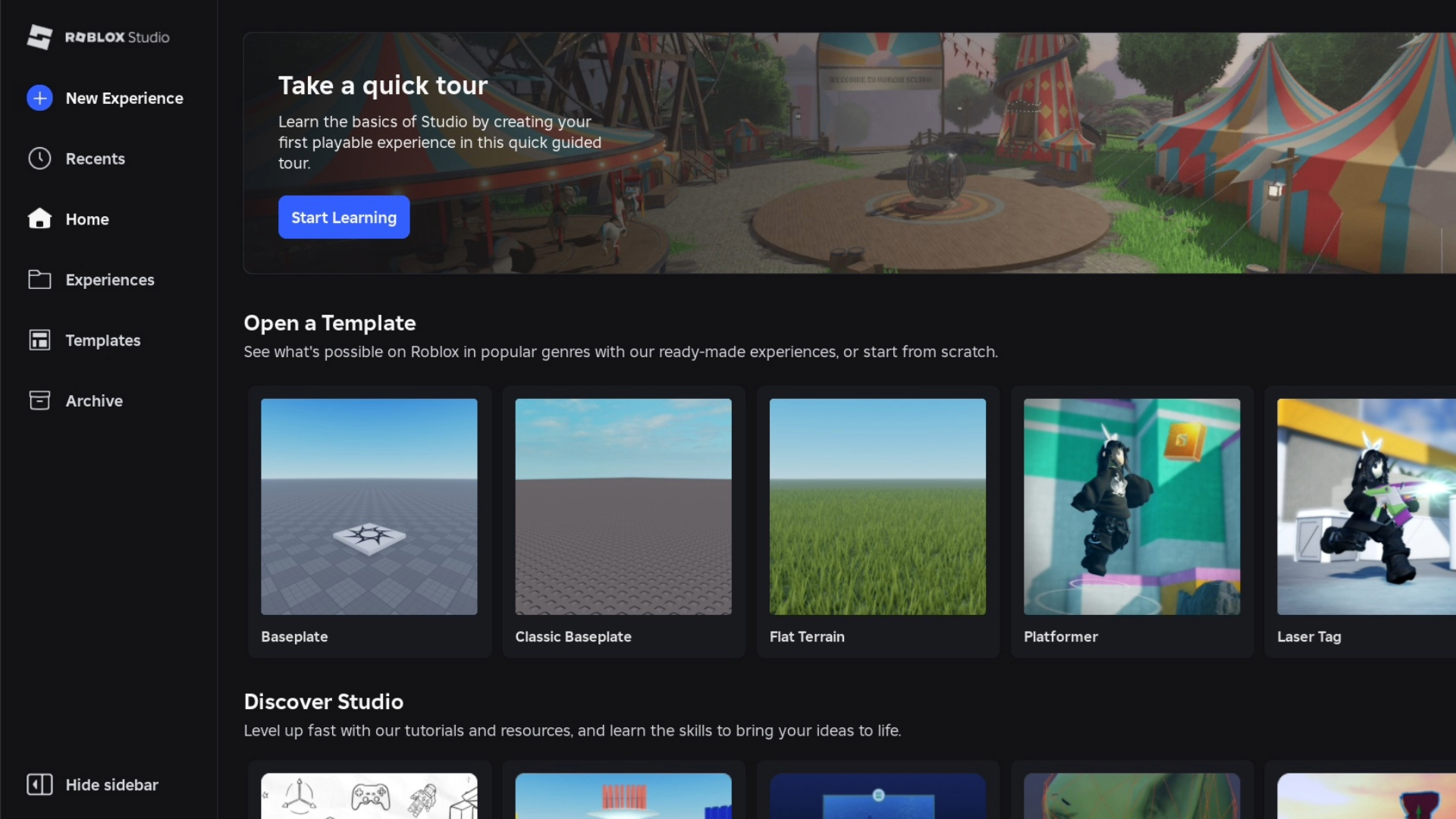Explore I Wanna Run Away on Roblox and join the viral TikTok trend with your friends. Capture the fun in slow-motion.
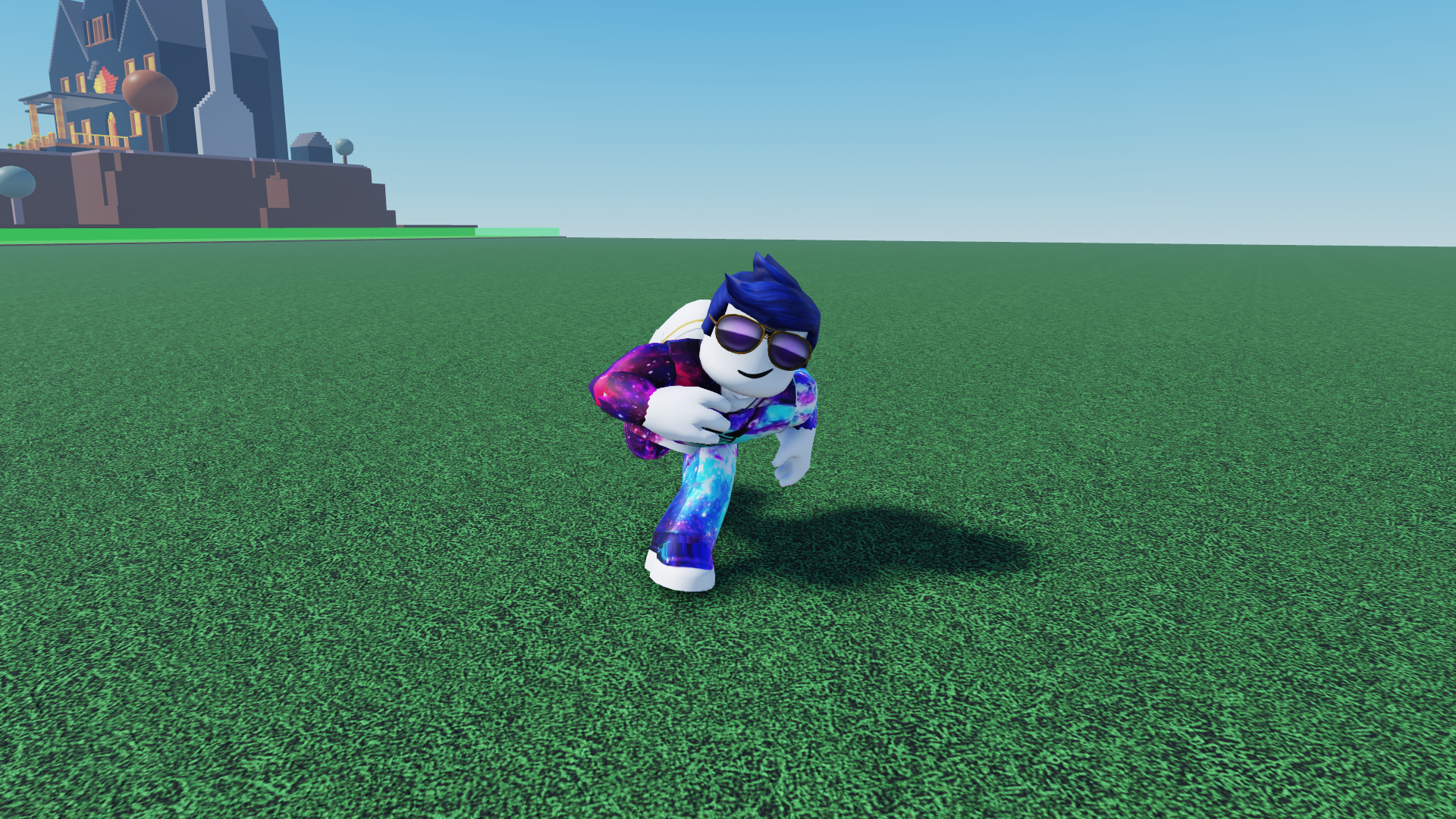
I Wanna Run Away is a Roblox experience inspired by the titular trend. The game has exploded in popularity since content creator ChickenAdobo’s TikTok trend went viral. For those who are unaware, the trend features a Roblox character running in slow-motion and jump kicking the air. It is named after the song Runaway by Galantis that was playing in the background of the TikTok.
The video went viral in May, giving rise to many other creators imitating the actions shown in the video. Some TikTokers have also tried to do the slow-motion jump kick IRL set to the song. The Roblox experience, I Wanna Run Away, lets you recreate this trend.
This article will be a short guide to using the Roblox experience to capture you and your friends doing the I Wanna Run Away trend.
Roblox I Wanna Run Away Guide
I Wanna Run Away gives all the options you would need to recreate the viral trend. If you are confused about how to begin, follow these steps.
- Launch the game on Roblox.
- After spawning in, you will be greeted with a large green field full of other players.
- To start doing the trend, press the ‘Play Runaway’ button on the left.
This is the most basic way you can start the challenge. When you press the ‘Play Runway’ button, the song from the TikTok trend will start playing, and your character will start doing the slow-motion jump kick. You do not even need to use your movement keys (WASD). Your character will automatically start going through the action. That said, you can still choose to move while your character is in slow motion.
Now, let us look at some of the other options in the I Wanna Run Away Roblox experience that you should try out.
Tips and Tricks on How To Recreate the Perfect I Wanna Run Away Trend
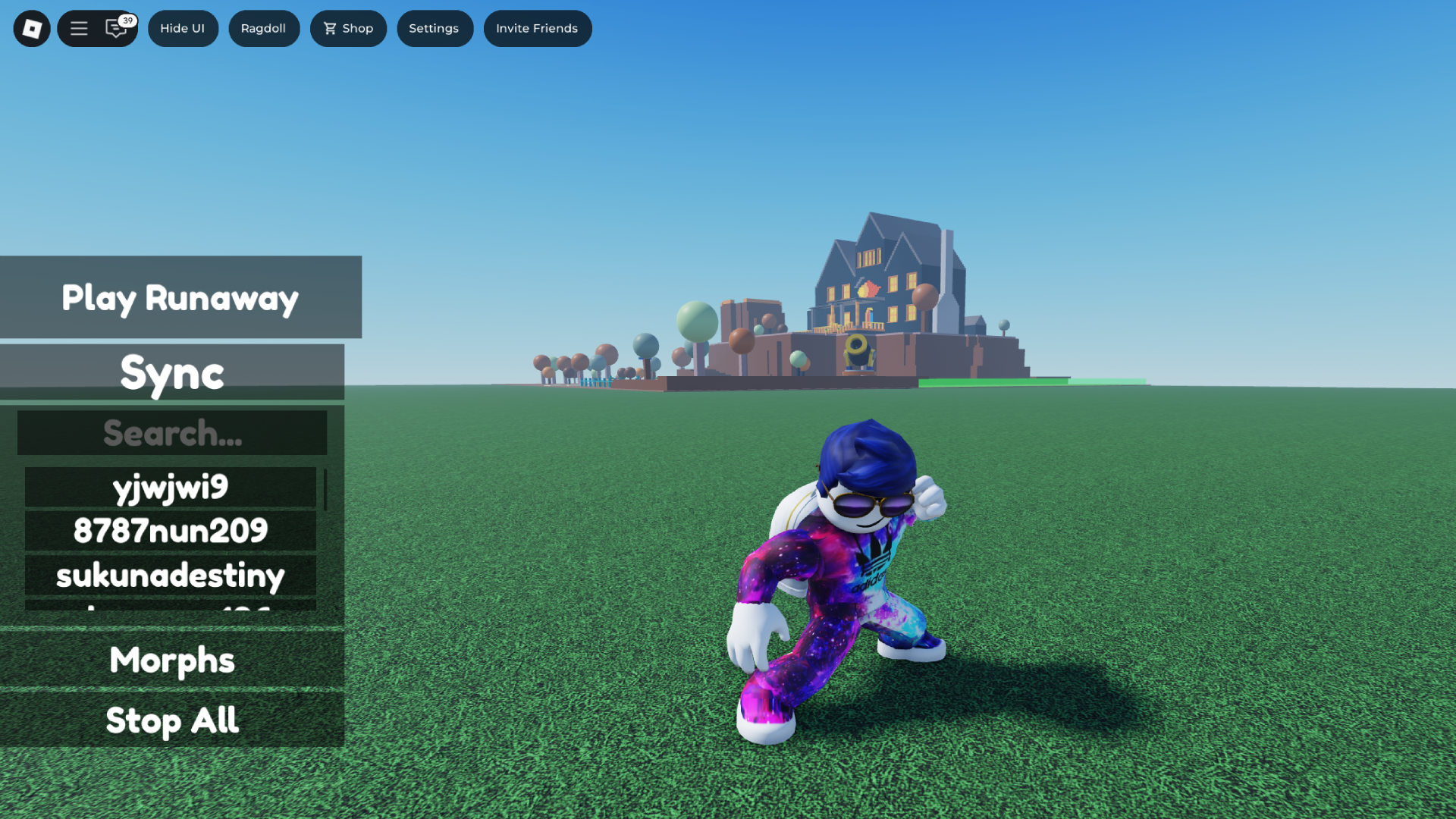
Note the many options present on the left side of the screen. The Roblox experience provides various options that can help you recreate the viral trend, either solo or with friends. Here is a breakdown of the most important options.
- You can invite a friend onto the server using the ‘Invite Friend’ option at the top of the screen.
- The ‘Hide UI’ option on the top left of the screen is also essential if you want to record a clean video.
- Toggle ‘Camera Follow’ on and off through the ‘Settings’ button at the top. You can mute the music in the settings.
- The “Sync” button on the left is essential if you want to sync your action with your friends. That way, you and your friend can run and do the trend side by side.

While you can do the I Wanna Run Away trend in your own Roblox Avatar, by clicking on the Morphs button on the left, you can don the original Adidas galaxy hoodie worn by ChickenAdobo in the first viral TikTok. You also get the option to choose ‘Runaway Feet’.
If you want to, the Roblox experience has inbuilt levels from other games, such as the iconic Backrooms level, as well. On top of that, there are several options to spend Robux to troll other players in the server. Just click on the Troll button on the right of the screen.
Thank you for reading the article. We provide the latest news and create guides for Baldur’s Gate 3, Starfield, ARK Survival Ascended, and more. Also, watch Deltia play games on Twitch or visit his YouTube channel!
 Reddit
Reddit
 Email
Email