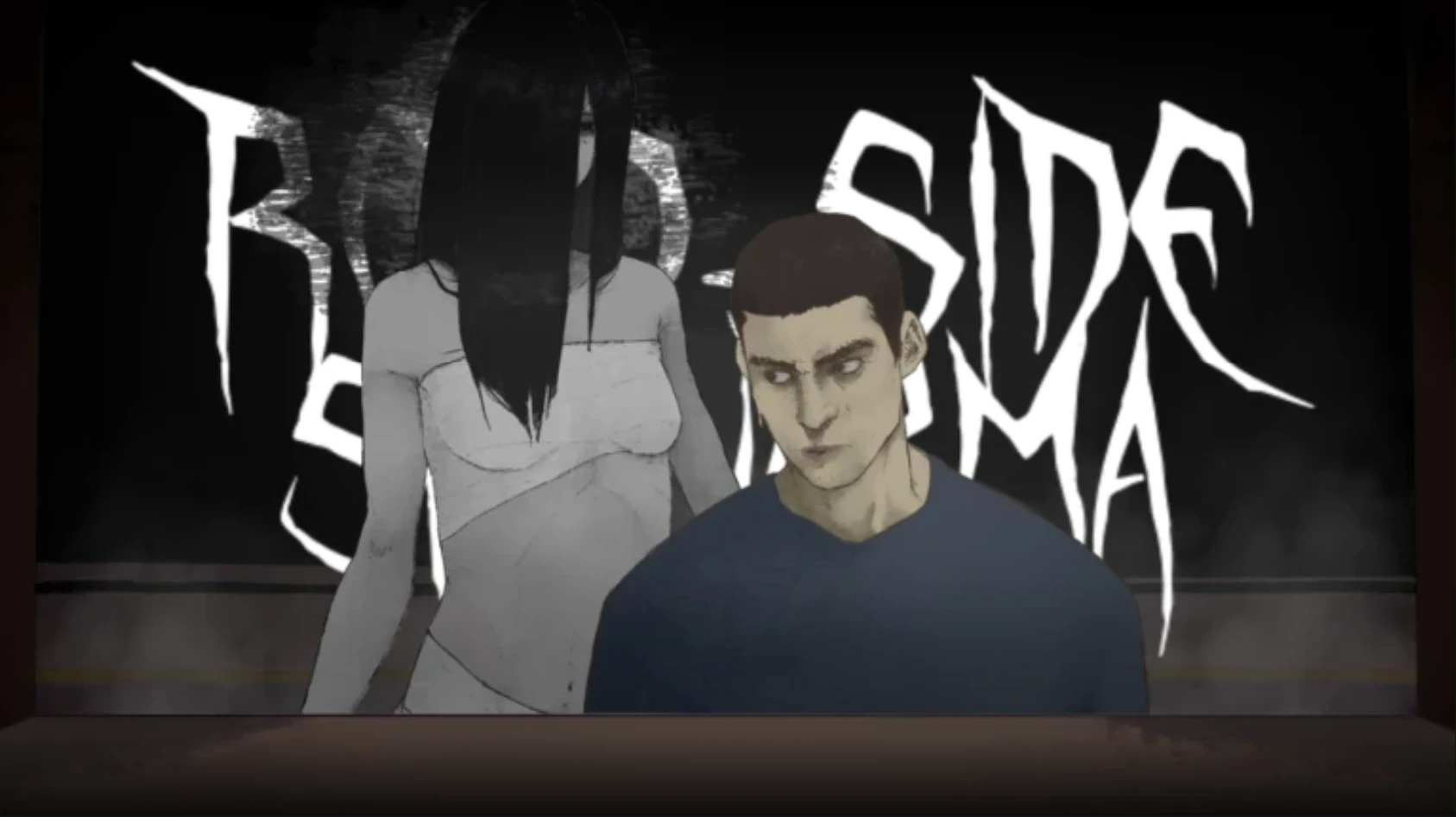Infinite Script Fighting is a popular fighting game where players can use different “scripts” to engage in combat. Let’s learn.

If you like fighting games on Roblox, Infinite Script Fighting offers a fun, exciting, and fast-paced combat experience. Developed by Infinite Script Fighting, the game was released in May 2024. Since then, it has recorded over 28 million visits and currently boasts an active player base of over 1.6K. In this game, players battle using over 80 unique characters, known as “scripts,” which include Server Admin, 1x1x1x1, John Doe, and Minos Prime. Let’s learn how to play this game.
How To Play Infinite Script Fighting
First, let’s join the game. To join, search for “Infinite Script Fighting” on Roblox and join a server. You will get a GUI where you can select different scripts. Some scripts may need to be unlocked by playing longer or using in-game currency.
Understand Controls
- Left Click: Use basic attacks or abilities.
- Keyboard Keys (Q, E, R, etc.): Use special skills based on the script.
- Shift: Often used for sprinting or dodging, depending on the script.
Which Scripts Can I Start With in Roblox Infinite Script Fighting?
Normal Scripts are easily obtained. They are also referred to as “Starter Scripts.” They are not as powerful as Admin Scripts; however, they still offer a wide range of combative skills. The following is the list of Normal Scripts currently in the game:
- Su Tart
- Solar Flare
- Road Rogue (WIP)
- Crystal Warden (WIP)
- Calamity
- Fraud
- Sin Dragon (WIP)
- Cleetus
- Junkbot
- Server Admin
- KryctonIa
- Future
- Ms. R15
- Poison Lightning
- Coup D’Etat (WIP)
- Internal War (WIP)
- MrByeBye
- Blade Magician (WIP)
- James
- Cube Buster (WIP)
- Brick Hamman
- Bumper Car
- SCP-457
- Fridge
Controls
Here are the controls (PC) for Infinite Script Fighting:
Movement:
- WASD: Move your character (forward, backward, left, right).
- Spacebar: Jump.
- Shift (hold): Sprint (may depend on the script).
Combat:
- Left Mouse Button (M1): Basic attack (e.g., melee strikes or primary ability, like John Doe’s sword swings).
- Z, X, C, V, F: Activate special abilities unique to each script. For example:
John Doe: Z (Corrupted Swarm), X (Fractured Data), C (Data Surge), V (Lightning Storm).
KryctonIa: Combo like Z + X + M1 + Z + X + M1 for specific moves. - Right Mouse Button: Aim or block (if applicable to the script).
- Q: Dash or evade (common for mobility-focused scripts).
Infinite Script Fighting Codes
You can redeem the following codes to get free Scripts:
- ISF2024: Use for a Dubstep Gun (New)
- 2MVISITS: Use for x100 Kills (New)
- ISFBANHAMMER: Use for the Banhammer Script
- CYB3R: Use for the Cyber Monarch Script
Thank you for reading the article. We provide the latest news and create guides for Baldur’s Gate 3, Starfield, ARK Survival Ascended, and more. Also, watch Deltia play games on Twitch or visit his YouTube channel!
 Reddit
Reddit
 Email
Email