Explore the features of MX World, a Roblox motocross vehicle sim where you can customize rides and perform stunts.

MX World is a Roblox vehicle sim that allows players to live out their motocross dreams. The game features a variety of vehicles, including dirt bikes and four-wheeler ATVs, which you can drive around freely on ramps. It also has two types of races you can participate in around the track. The latest update added a bunch of new customization options, allowing players to change the color of their gear and bike.
MX World has become extremely popular among the Roblox vehicle simulation community, garnering over 8 million visits in just one month since its release. This is a comprehensive guide for beginners looking to explore how the experience works. We will be explaining the core gameplay mechanics, how to customize your ride, and how to do certain stunts, such as the wheelie.
MX World: Roblox Guide
When you launch the game, you will be spawned directly into an area full of ramps, obstacles, and a full-sized half pipe to do stunts. By default, you will be able to freely roam around and do stunts. You can also start races by going to designated areas. But first, let us look at the controls.
Controls and How To Do a Wheelie

- Movement: Normal racing controls apply here. Accelerate using W. Brake using. Turn left and right using the A and D keys, respectively.
- Camera: By default, the camera will be set to third-person view. You can use the mouse wheel to zoom in or out. Press C to cycle the camera to first-person view.
- Wheelie: It is fairly easy to do the wheeling in MX World. Just press the Shift key while accelerating forward. Make sure you are not going too fast, and you can sustain the wheelie for quite some time. This works for both bikes and quad bikes in the game.
MX World: Types of Vehicles and How to Customize
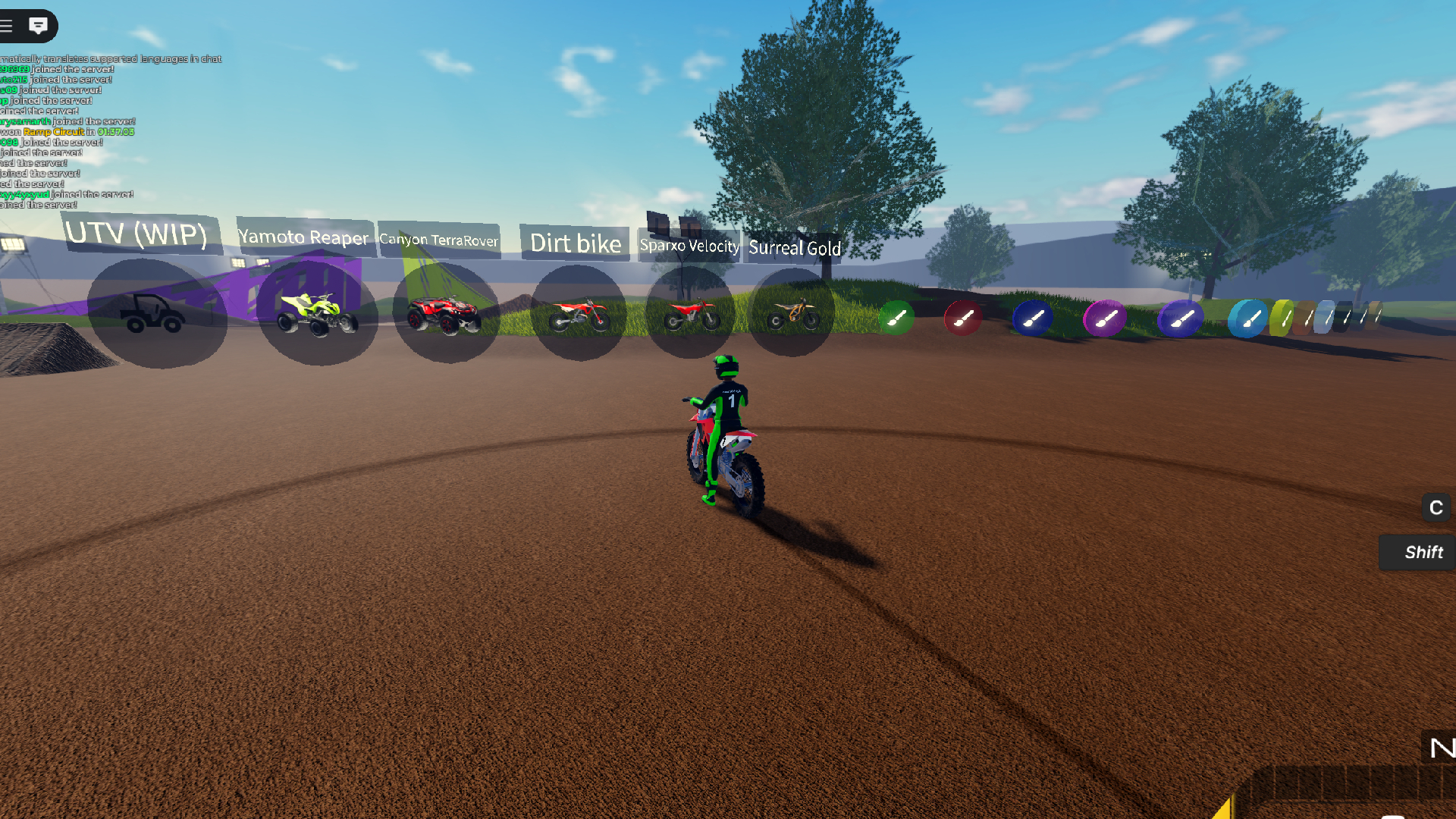
By default, you will spawn on a dirt bike. However, you can freely change your vehicle at any time by driving through the vehicle slots as shown in the photo above. Here is a list of all the vehicles you can drive in the current version of MX World:
- Bikes
- Dirt Bike
- Sparxo Velocity
- Surreal Gold
- Quad Bikes
- Yamoto Reaper
- Canyon TerraRover
- UTV
Every vehicle is also customizable. You can change the color of your bike by driving over the paintbrush studs located on the right of the vehicle selection area, as seen in the image above.
MX World: How To Start a Race

There are two types of races you can take part in the MX World:
- Hybrid Trail: This is your standard racing through different dirt tracks, including a snow section. While there are some big turns, this one has no ramps and takes place on fairly level ground.
- Ramp Circuit: This is a proper motocross ramp race, with players having to go round and round three times in a circuit full of ramps of various shapes and sizes.
Each race has a different starting area, like the one pictured above. Just stand inside the area, and everyone in it will join a race at the end of the countdown.
Thank you for reading the article. We provide the latest news and create guides for Baldur’s Gate 3, Starfield, ARK Survival Ascended, and more. Also, watch Deltia play games on Twitch or visit his YouTube channel!
 Reddit
Reddit
 Email
Email


