The following beginner’s guide for New Moon should help familiarize new players with the core gameplay and mechanics of this Roblox title.

This is a detailed beginner’s guide for New Moon, a new open world action RPG inspired by the popular Anime, Demon Slayer. If you’re just getting into the game, the core mechanics might seem overwhelming and confusing to you. Our guide will offer helpful tips about every gameplay system, allowing you to quickly grasp the nature of this Roblox experience.
A Beginner’s Guide for New Moon
Gameplay Overview

After a quick tutorial regarding the game’s combat, you’ll be hurled into the story. A Demon attacks you, but your master tries to stand between it and you. A battle ensues between them. Your master simply cannot match the Demon’s strength and skill, and eventually falls in battle. If you decide to stay during the battle, you’ll turn into a Demon. However, if you decide to flee when your Master jumps in to protect you, your character will become a Slayer.
After the tutorial section is over, you’ll join a PvP match. You will begin unarmed and fight against other players. As you defeat them, you’ll be able to level up. Leveling up also unlocks Demon Arts, special abilities that you can use in combat.
Controls
The following are the most important controls in the game:
- M1: Attack
- Hold M1: Delayed attack
- Space + M1: Aerial attack
- Q: Dash
- R: Critical attack
- E: Equip
- M: Stat menu
- P: Location icons
Joining Missions
You can join missions in the game right after the tutorial ends. Simply press M on the map to open the menu and select Missions. While missions are active, you’ll need to try and eliminate as many opposing players as you can.
Attributes
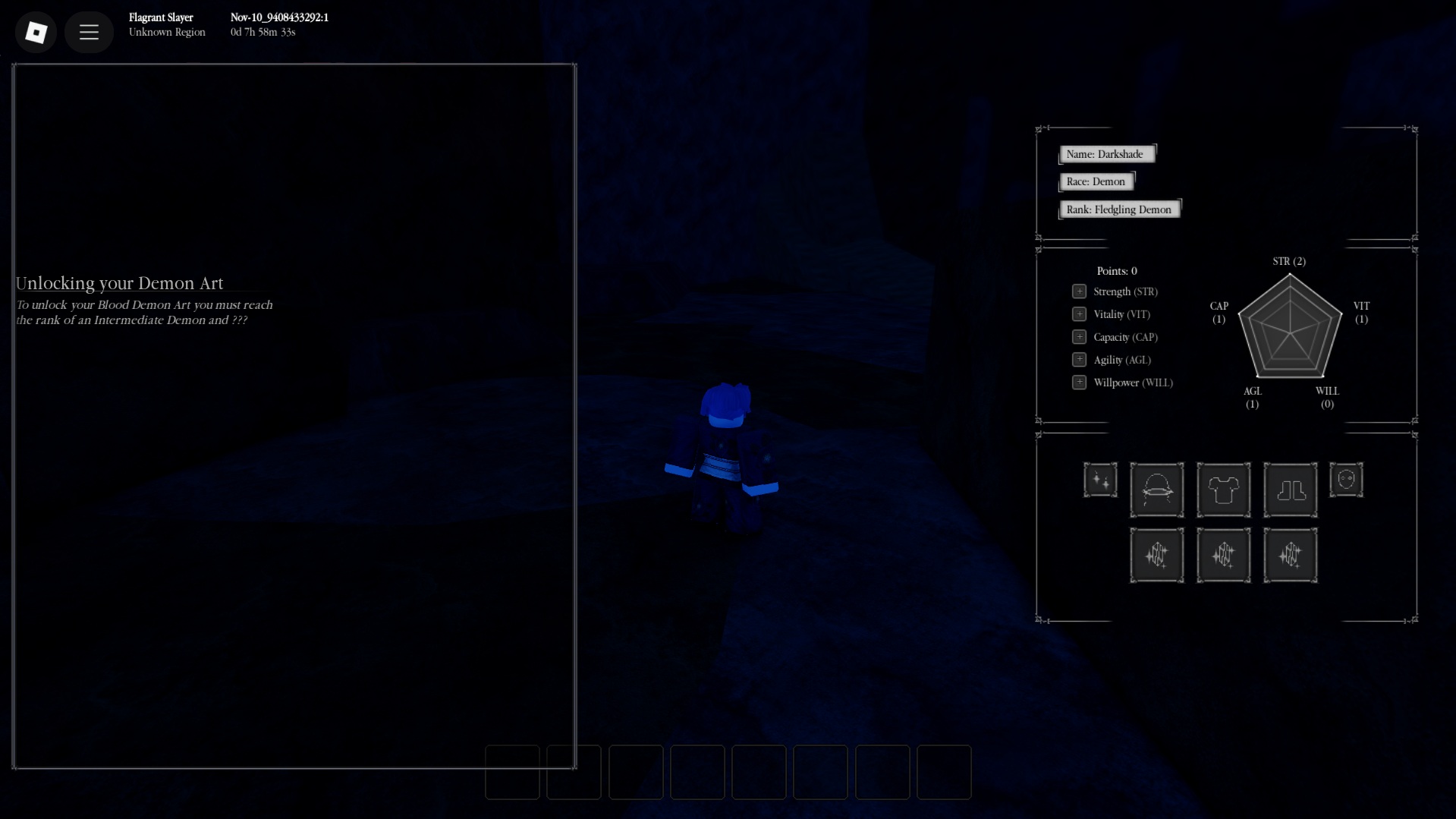
You can assign points to five attributes that govern different aspects of your character. the following are the attributes you can alter:
- Strength
- Vitality
- Agility
- Capacity
- Willpower
To assign points to these, simply press the tab button. Doing so also opens up your inventory, allowing you to equip clothing and weapons.
Shop

When you press M, the menu that opens also has an in-game shop option. Choose that to open up a wide range of items for sale. You’ll need to spend Robux to purchase the items at this store. Most of the items for sale are rerolls. One option also lets you reset your stat points.

We provide the latest news and create guides for Roblox games. Meanwhile, you can check out the following Roblox articles:
 Reddit
Reddit
 Email
Email


