Master the puzzles of RC Test and become a Champion. Our guide covers everything you need to conquer the first 10 stages.

RC Test is not a racing game. It is a series of 100 puzzles that require you to control a remote-controlled car to solve. The puzzles start quite simple and become more and more complex as you progress through the stages. Your goal is to complete all 100 levels to become a Champion.
The game has very simple mechanics, but can become quite challenging after a while. This will be a beginner’s guide to RC Test, covering how to complete the first 10 stages.
RC Test: Roblox Guide
RC Test has two components. You need to complete the puzzles using your remote-controlled car. Upon completion of the puzzle, you will need to physically move your character through a door to the next level. Without further ado, here are the controls.
Controls
- Movement: You drive the RC car and your player character using the WASD keys on a keyboard. On mobile, you will find the usual virtual analog sticks.
- Camera: Press the C key, or the camera button on the right-hand side of the screen, to change the view. You can zoom in and out or see the whole room from different angles. Keep pressing C or the designated button to cycle through the viewing angles and find the correct one for the situation at hand.
- Demolition button: Your RC car can become stuck due to a glitch or other reasons. There is a designated demolition button that can be used to respawn the car if you are stuck.
- Interaction: Press E to interact with portals and other objects. Many puzzles have components that require the RC car or your character to stand on top of levers to spawn an essential item.
- Shoot: Use LMB/Mouse 1 to shoot in some levels.
- Deploy RC Car: Press 1 on PC or tap the RC car in your inventory at the bottom of the screen. Then press Mouse Button 1 or tap anywhere on the screen to deploy the car. You can tap 1 or your inventory again to return to controlling your player character.
RC Test: 1-10 Level Guide
Level 1
- Deploy the RC car.
- Drive it on top of the green button.
- Unequip the car (should be automatic in the latest patch).
- Walk through the Green holes in the glass wall.
Level 2
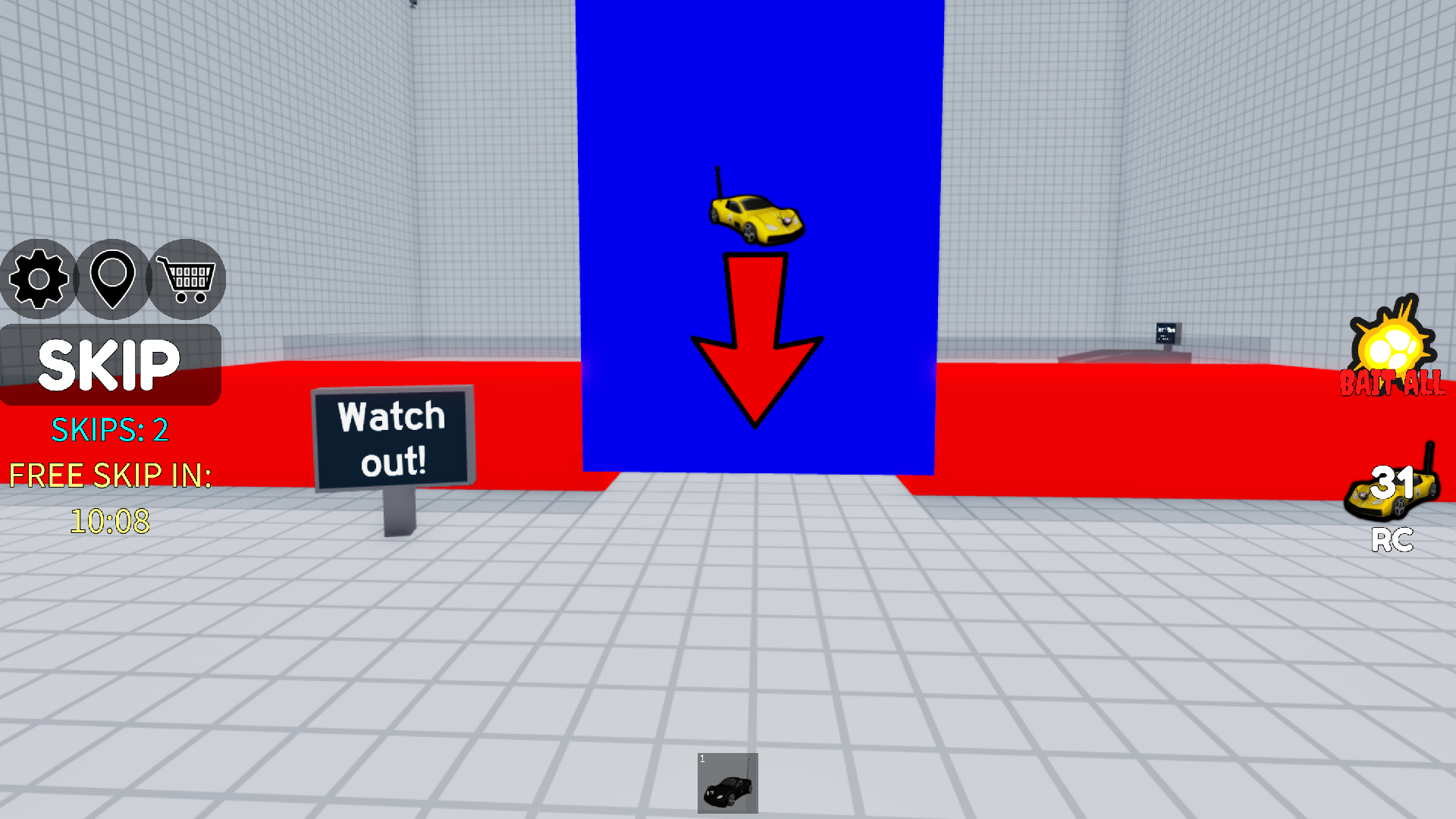
- Deploy the car.
- Go straight and avoid the red area.
- Turn right and drive on top of the blue button.
- Unequip and walk to the door. Avoid the red area.
Level 3
- Deploy the car and drive straight.
- Turning on the ice area is tricky.
- Turn left after the ice area and drive on top of the cyan button.
- Unequip and walk straight.
Level 4

- Walk left or right to survey the maze from the top.
- Deploy the car and cycle through the camera angles until you can see the maze from the top. See the image above for reference.
- Drive through the maze and onto the purple button.
- Walk over the maze to the next level.
Level 5
- Deploy the car and go over to the other side.
- Turn the camera to read the code on the wall.
- Unequip the car and type in the code to progress.
Level 6
- Deploy the car and wait for the red walls to open.
- If you time it right, the RC car will go through in one go.
- Turn right after the red area and drive on top of the yellow button.
- Now unequip and wait for the walls to open.
- Walk straight to the door while avoiding the red walls.
Level 7
- Walk on top of the purple button with your player character.
- Deploy the RC car and push the purple box that appears in front of the button.
- Purple doors on either side will open after the box has been pushed onto the button.
Level 8
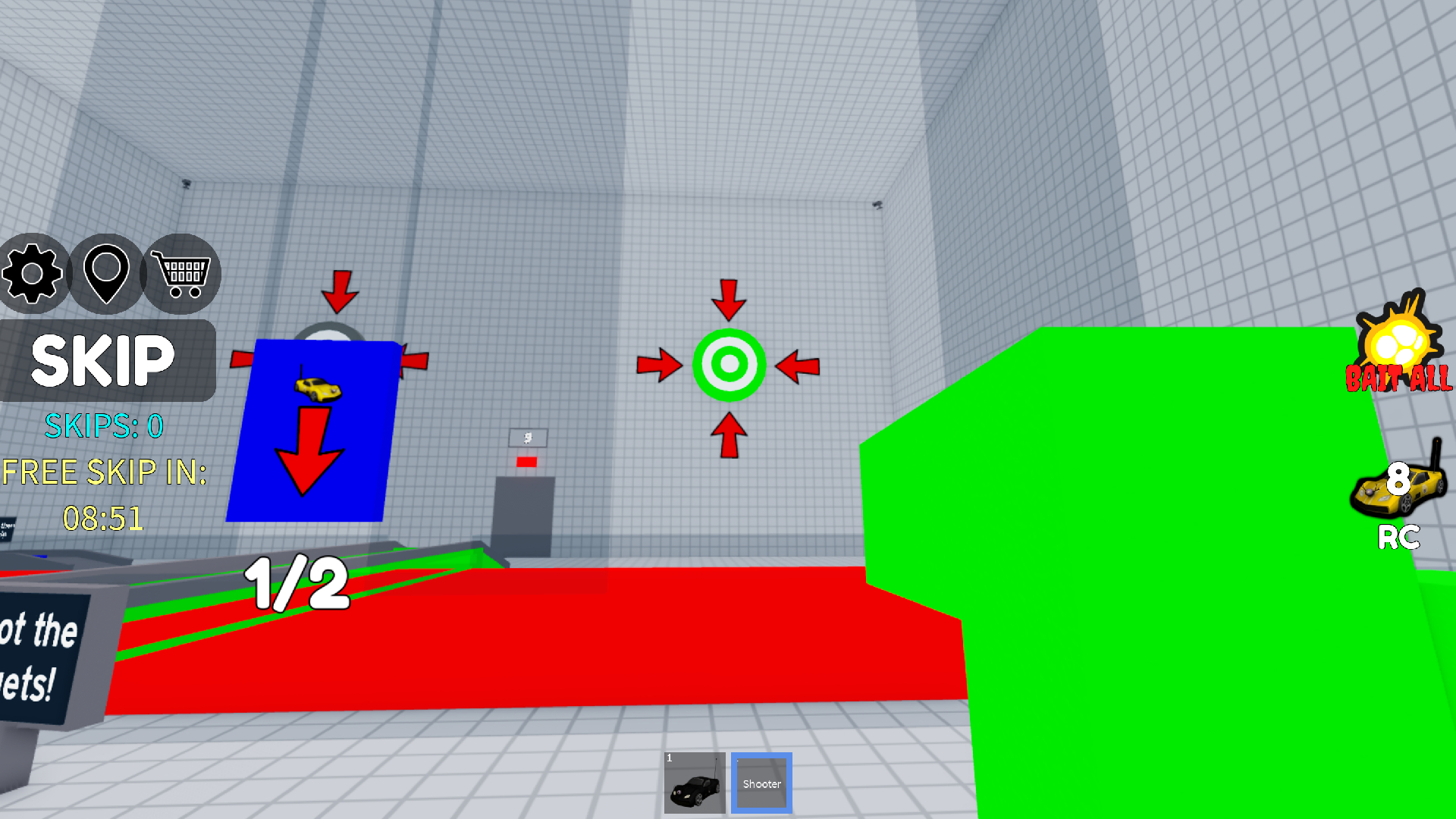
- Walk on top of the green guns on the left or right.
- Move your cursor to the bullseye targets on the opposite wall.
- After shooting both, a green bridge will appear in the middle.
- Deploy the RC car and go over the red area.
- Turn left and drive on top of the blue button to open the door.
Level 9
- Deploy the car and drive it up and down the obstacle course.
- After coming down, turn right onto the button to open the door.
Level 10
- Deploy the car and drive your car through the hole into the pit.
- After falling, drive it on top of the yellow button.
- Yellow doors will open. Walk through with your player character, but don’t fall into the pit.
Players having difficulty solving levels can use Skips. Just playing RC Control will earn you some free Skips. You can also like the game on Roblox and join the Roblox Community Group to get more free Skips. If you run out, you can buy a Skip from the Shop with Robux. One costs 15 Robux.
Thank you for reading the article. We provide the latest news and create guides for Baldur’s Gate 3, Starfield, ARK Survival Ascended, and more. Also, watch Deltia play games on Twitch or visit his YouTube channel!
 Reddit
Reddit
 Email
Email


