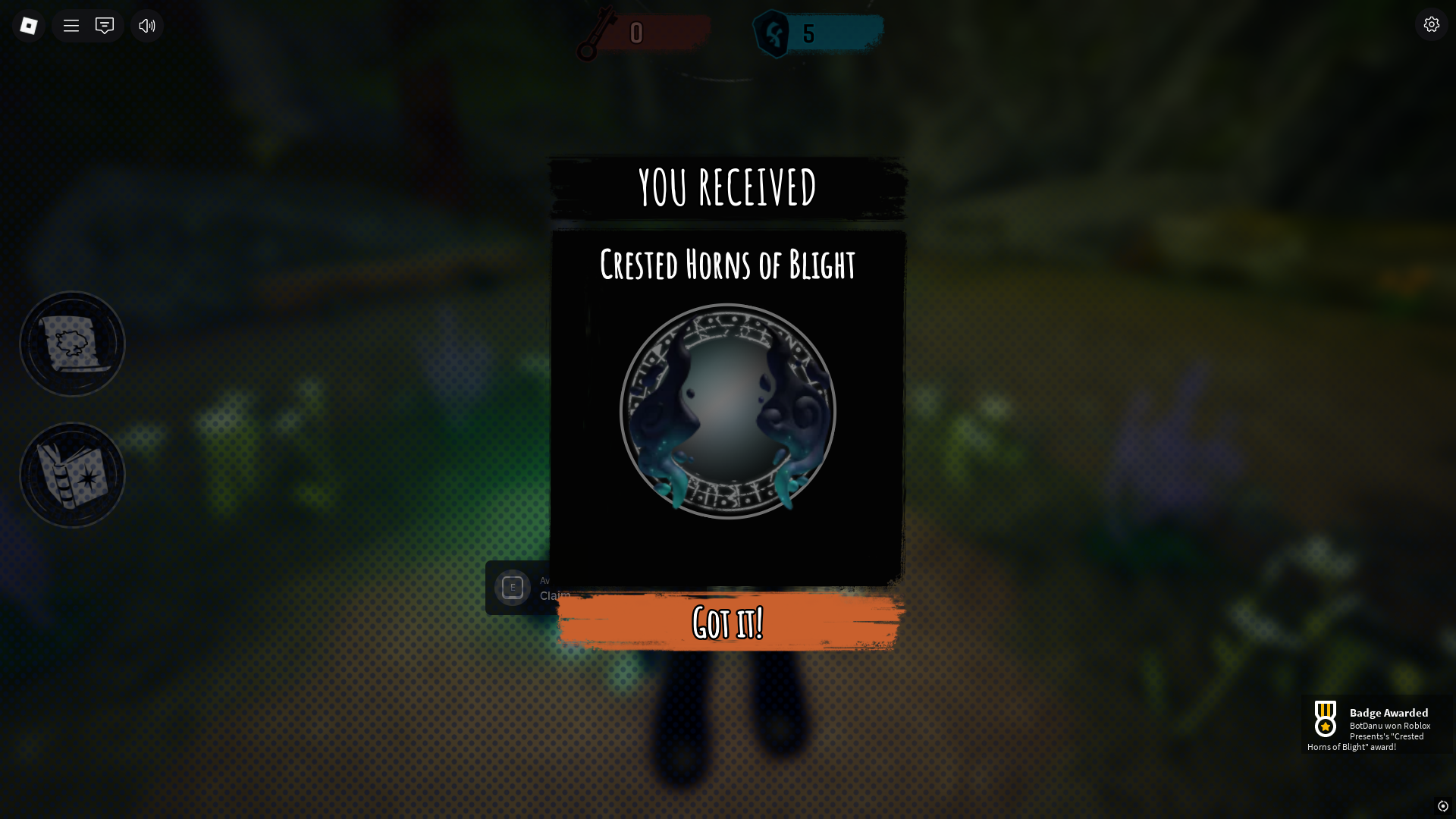Unlock chaos with the Admin Console in Steal a Brainrot. Launch players, invert controls, troll the server. Start commanding your way today.

If stealing brainrots and battling in PvP isn’t cutting it anymore, the Admin Console in Steal a Brainrot is your shortcut to total chaos. With the right game pass, you can launch players into the sky, trap them in place, or even take control of their characters.
It’s built for fun, trolling, and shaking things up, especially if you’re into content creation or just want to stir the server.
How to Unlock Admin Commands in Steal a Brainrot
To access admin commands, you must purchase the Admin Commands game pass. It costs 1999 Robux and is available in the Store section. While expensive, it’s a one-time investment that unlocks full control of the server. This is ideal for content creators, regular players looking to spice things up, or anyone who enjoys trolling in creative ways.

How to Open the Admin Console
Once you’ve bought the pass, a new button labeled AP (Admin Panel) will appear in the top-left corner of your screen. Click on it to open the command interface. The panel includes two main ways to use commands:
- Pre-built buttons for quick actions like jail or inverse
- A text input box where you can type any command manually
How to Use Admin Commands
To execute a command, type it into the input box using a semicolon (;) followed by the command and the player’s name. For example: ;rocket john
Replace “john” with the username of the player you want to target. You can also target yourself.
List of Useful Admin Commands
Below is a list of working commands that you can try in the game:
- ;rocket – Launches the player into the sky like a rocket.
- ;ragdoll – Turns the player into a ragdoll and collapses them.
- ;balloon – Makes the player’s head a balloon and causes them to float for 15 seconds.
- ;inverse – Reverses the player’s movement controls for 10 seconds.
- ;nightvision – Gives the player night vision for one minute.
- ;jail – Locks the player in place for about 10 seconds.
- ;control – Allows you to take control of the player for 10 seconds.
- ;jumpscare – Summons a creepy Brainrot-like entity to scare the player.
- ;tiny – Shrinks the player to a very small size.
- ;morph – Morphs the player into a random Brainrot character.
Also Read: How To Play Steal a Brainrot
Discover More Commands
If you want to explore additional commands beyond this list, type ;cmds into the input box. This will display all available admin commands in your current session, including any new or seasonal ones that may not be listed here.
These commands give you creative ways to mess around, experiment, or even make fun videos. Just remember, you’re in full control now, so use it responsibly or go wild.

We provide the latest news and create guides for Roblox games. Meanwhile, you can check out the following Roblox articles:
 Reddit
Reddit
 Email
Email