Master SuperHero Tower Defense with our guide to defeating villains and assembling your dream team of heroes.
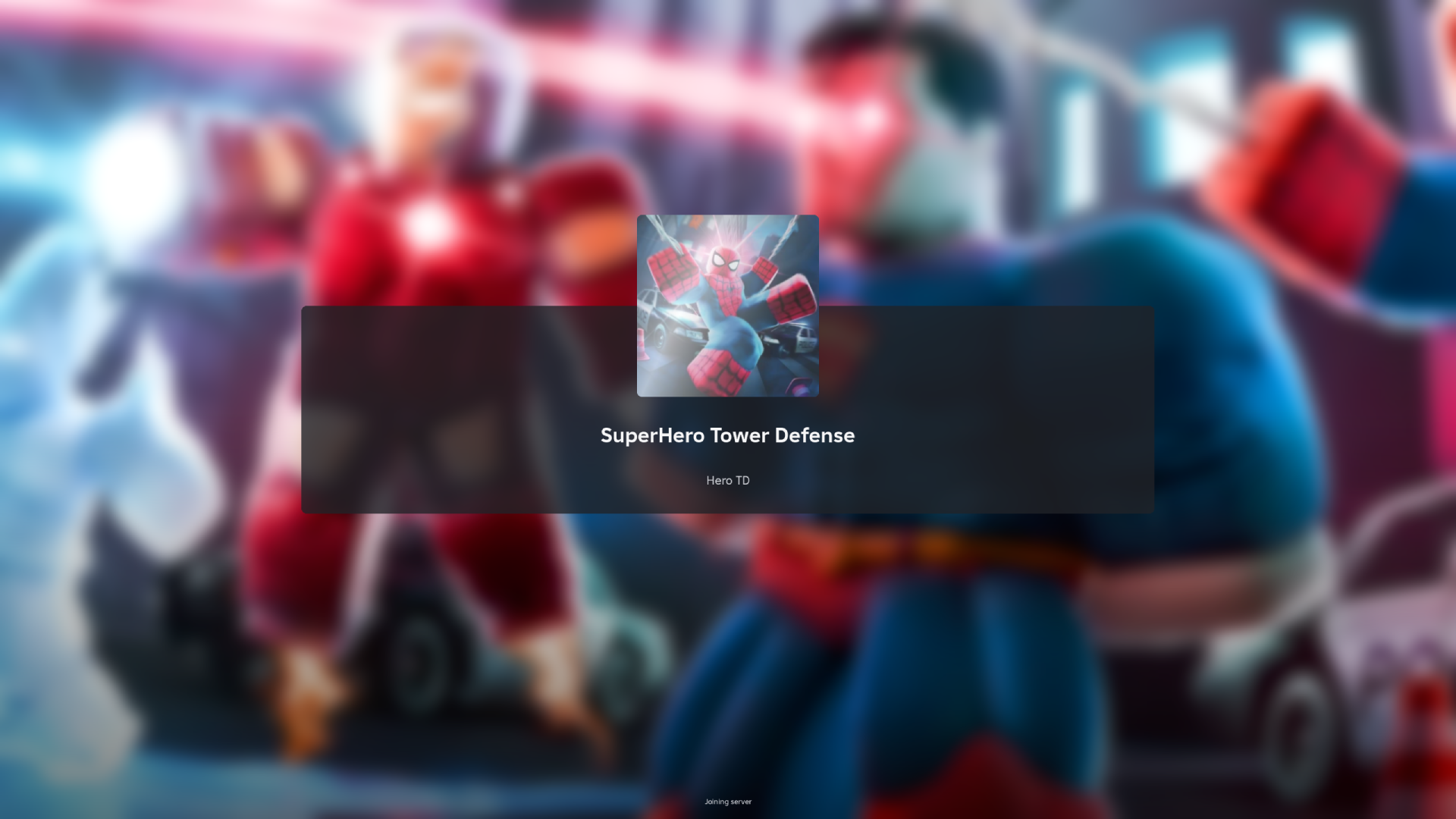
As the name suggests, SuperHero Tower Defense is a strategy game where Roblox players fight against waves of villains and supervillains inspired by the popular Marvel and DC comic book superheroes. Players have to build a team of pet heroes, including the likes of Superman, Spider-Man, Iron Man, and more. Clearing levels will net you coins and other rewards, which can be used to summon more.
This article is a guide to SuperHero Tower Defense, which will be very helpful for beginners looking to defeat some villains and save the day.
SuperHero Tower Defense: How To Play

Roblox is currently awash with anime-inspired tower defense games, and SuperHero Tower Defense is not very different. Players will need to log into Roblox on their preferred platform and launch the game. Developed by Hero TD, the gameplay loop is all about players summoning superheroes as pets and then strategically placing them along a predefined path in various maps to defeat waves of villains.
The game lacks a tutorial, so beginners who are unaware of the genre might be thrown after logging into the game for the first time. The controls for SuperHero Tower Defense are fairly simple:
- Movement: WASD
- Interaction and unit placement: Mouse
- Press ‘M1’ to select and place a unit.
- Press ‘Q’ to cancel a unit selection.
- Press ‘R’ to rotate units on the battlefield.
Initially, you will spawn into the starting area with the main menu on the left, where players can access the Shop, their Inventory, Settings, and the Rewards Menu. On the bottom of the screen, players will find six hero slots. Only one is filled with the free Archer pet (inspired by Hawkeye). The starting area also has separate places where you can summon heroes and play a game.
To start a game, players can either click on the Play button in the left corner of the screen or move to the area with the green platforms and step on them. Players have the option to start a game solo or wait for others.
How To Summon Heroes in SuperHero Tower Defense

Beginners are recommended to spend whatever coins they have to summon some new pets before starting a game of SuperHero Tower Defense. Players can teleport to the summoning area by clicking on the Summon button on the left. Or they can walk their character into the designated area.
Summoning in the game requires coins or opening crates obtained from either redeeming developer codes or by completing levels. The more games you play and waves you clear, the more powerful heroes you will get. Normal gacha rules apply, with a ‘Mythical Pity’ on top. The pity signifies how many more summons it would take to get a guaranteed mythical character.
The unit banner on screen shows what percentage of drops would be for the legendary or epic hero units. Players can choose to auto-delete characters they do not want clogging their inventory.
Tips for Beginners

Players starting their SuperHero Tower Defense journey should go through this list.
- Remember to equip summoned heroes to your party before starting a game.
- After starting a game, click on the Settings button on the bottom right of the screen and turn on ‘Auto Skip.’ This will significantly speed up the game.
- Do not forget to upgrade units on the battlefield to boost their damage and range.
- After getting the hang of the gameplay, players should ideally play the game on at least 2x speed to save time.
- Check out our list of SuperHero Tower Defense Codes to get free rewards.
Thank you for reading the article. We provide the latest news and create guides for Baldur’s Gate 3, Starfield, ARK Survival Ascended, and more. Also, watch Deltia play games on Twitch or visit his YouTube channel!
 Reddit
Reddit
 Email
Email


