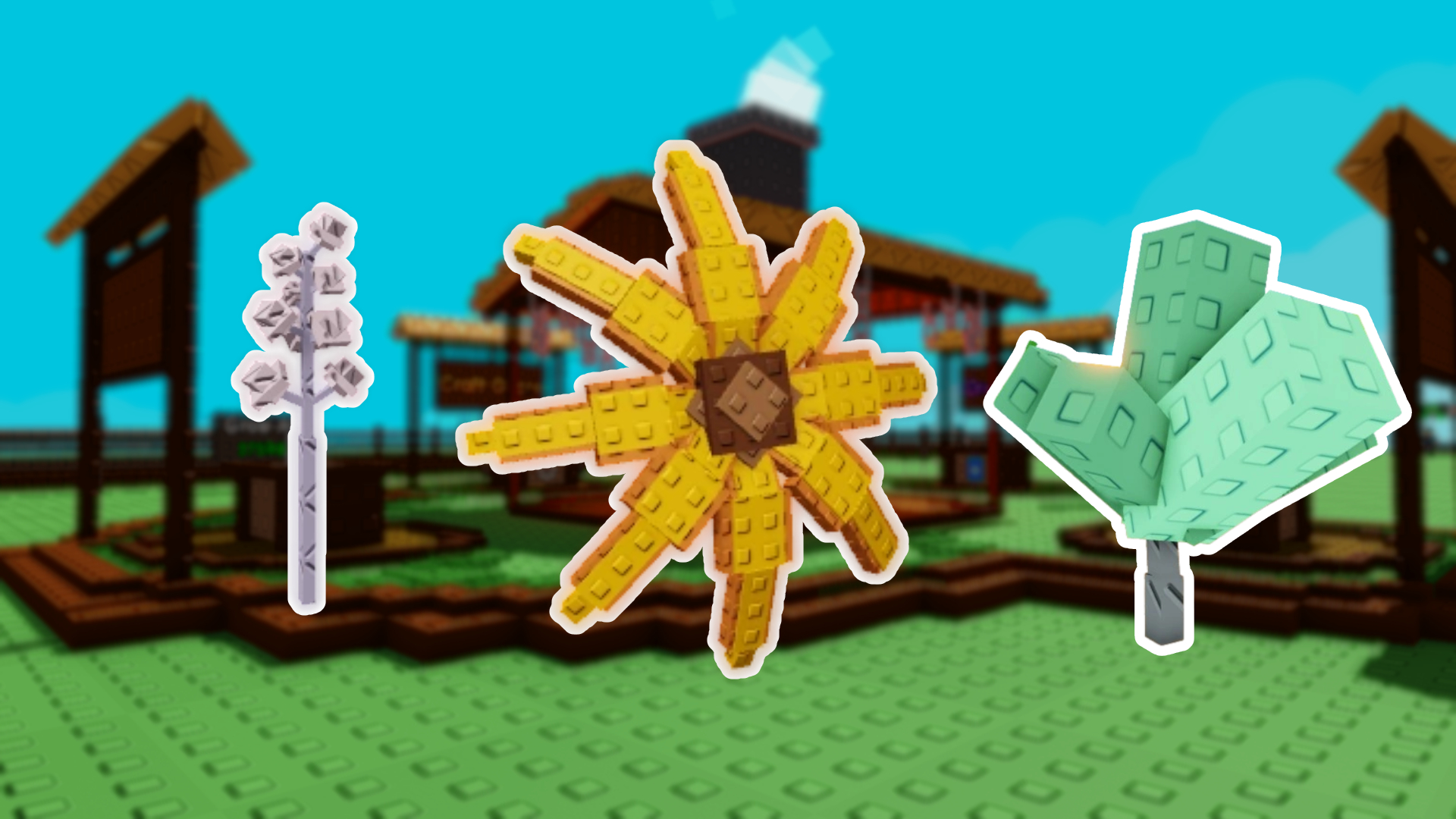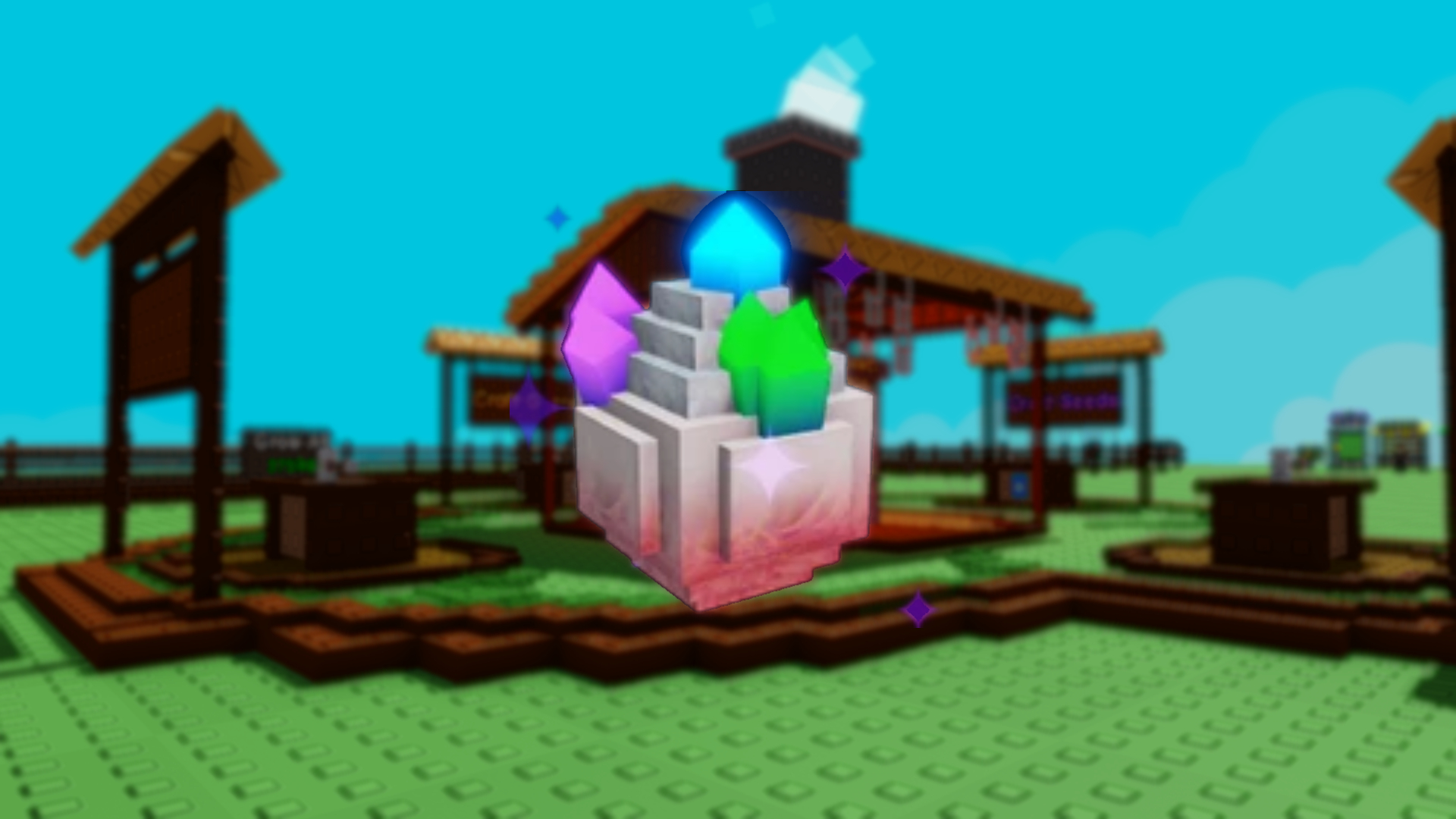Roblox The Presentation Experience Codes provide players with free in-game rewards, such as Points, Gems, or boosts.

Roleplay games are quite a popular theme in Roblox. The Presentation Experience is easily one of the most played role-playing games. Developed by Minimal Games, the game was released on October 18, 2021. It has since garnered over 468 million visits and boasts a player base of over 2K players. The gameplay involves a classroom setting, where players are chosen to give a presentation on a random topic displayed on a whiteboard.
The game also has a code redemption feature, where you can get free in-game rewards, such as Points, Gems, or boosts. This article will provide a step-by-step guide on how to redeem the codes.
Active The Presentation Experience Codes (June 2025)
Here are the codes that are working:
- coolcodethatmaxwellfound – 100 points and 6 gems
- dodgingcode – 50 Gems
- omg350klikes – 100 Points and 12 Gems
- unexpected – 15 Gems
- 200MVISTS! – 100 Points
- fartyreward – 100 Points
- Hugo – 2x Bonus Points for 10 Minutes
- Coffee – 60 Points
- MAXWELLGOOD – 20 Gems
- MANFACEPOOPER – 5x Bonus Points for 10 Minutes
- HALLWAY – 10 Gems
- UWU – 20 Gems
- THEREARENOOTHERTEACHERSINTHESCHOOLBECAUSENOBODYWANTSTOSEETHEBADTEACHER – 10 Gems
- MINIMALGAMESPRO – 25 Points
- HELICOPTER – 50 Points
- MEGABOOST – 5x Bonus Points for 1 Minute
- 5gems – 5 Gems
- Code – 15 Points
- Rat – 25 Points
- Bookworm – 80 Points
- 10Points – 10 Points
- TEACHERMADCUZBAD – 200 Points
- AZUREOPTIX – 25 Points
- Toilet – 50 Points
- Poop – 100 Points
- EMOTIONALDAMAGE – 80 Points
- CHRISTMASGIFT – 39 Gems
Expired The Presentation Experience Codes
Here are the codes that have expired:
- MANFACEPOOPER
- FARTYREWARD
- FUNNYBACKROOMS
- 400KLIKES
- scaryhalloween2023
- spookpoints
- OMG350KLIKES
- UGC
- ITSABOUTDRIVEITSABOUTPOWER
- nootnoot
- 200MVISITS!
- summerboost
- beatbox
- bababooeypoints
- unexpected
- CHRISTMASGIFT
- sus
- MILLIONMEMBERS!
- 100MVISITS
- 175klikes
- 700kmembers
- 150KLIKES
- pencil
- 600kmembers
- 180klikes
- Easter
How To Redeem Codes In The Presentation Experience
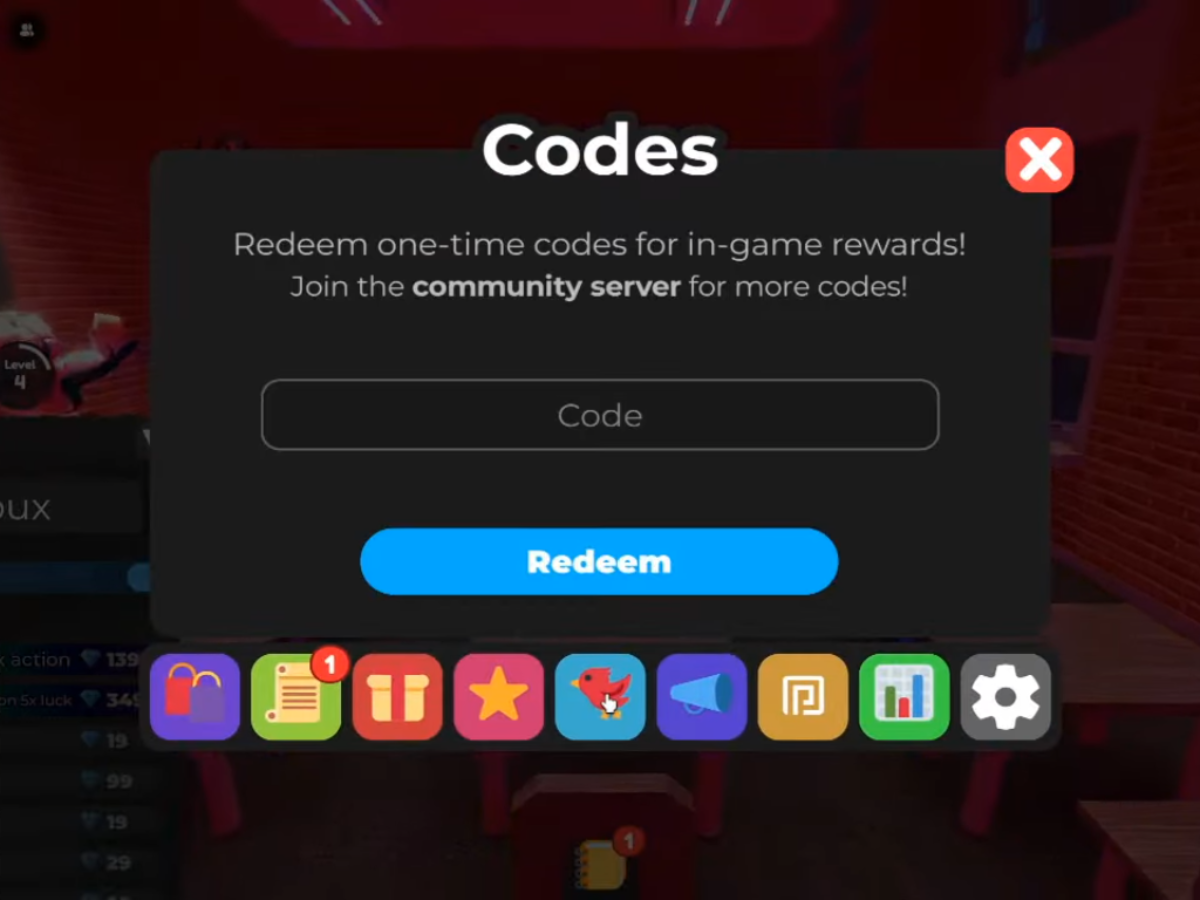
Here is a steep-by-step guide on how to redeem the codes in the game:
- Step 1: Launch The Presentation Experience on Roblox (via the app or the website).
- Step 2: Click the three dots in the top left corner of the screen to open the settings menu.
- Step 3: Click the Twitter bird icon (codes button) in the settings menu.
- Step 4: Type or paste the code exactly as provided.
- Step 5: Press the Redeem button to claim your reward.
FAQs
What Does The Codes Do?
Codes provide free in-game rewards that enhance gameplay, including Points, Gems, Boosts.
Why Are My Codes Not Working?
Codes may not work if there are typographical errors (such as spelling or capitalization). Make sure the Codes are active, as they only work for a limited amount of time.
How Can I Get New Codes?
To get new Codes, you can join the Minimal Games Roblox group. Additionally, you can join the game’s official Discord Server. The link to the Discord Server is available on the game’s Roblox page.
Looking For More?
Thank you for reading the article. We provide the latest news and create guides for Baldur’s Gate 3, Starfield, ARK Survival Ascended, and more. Also, watch Deltia play games on Twitch or visit his YouTube channel!
 Reddit
Reddit
 Email
Email