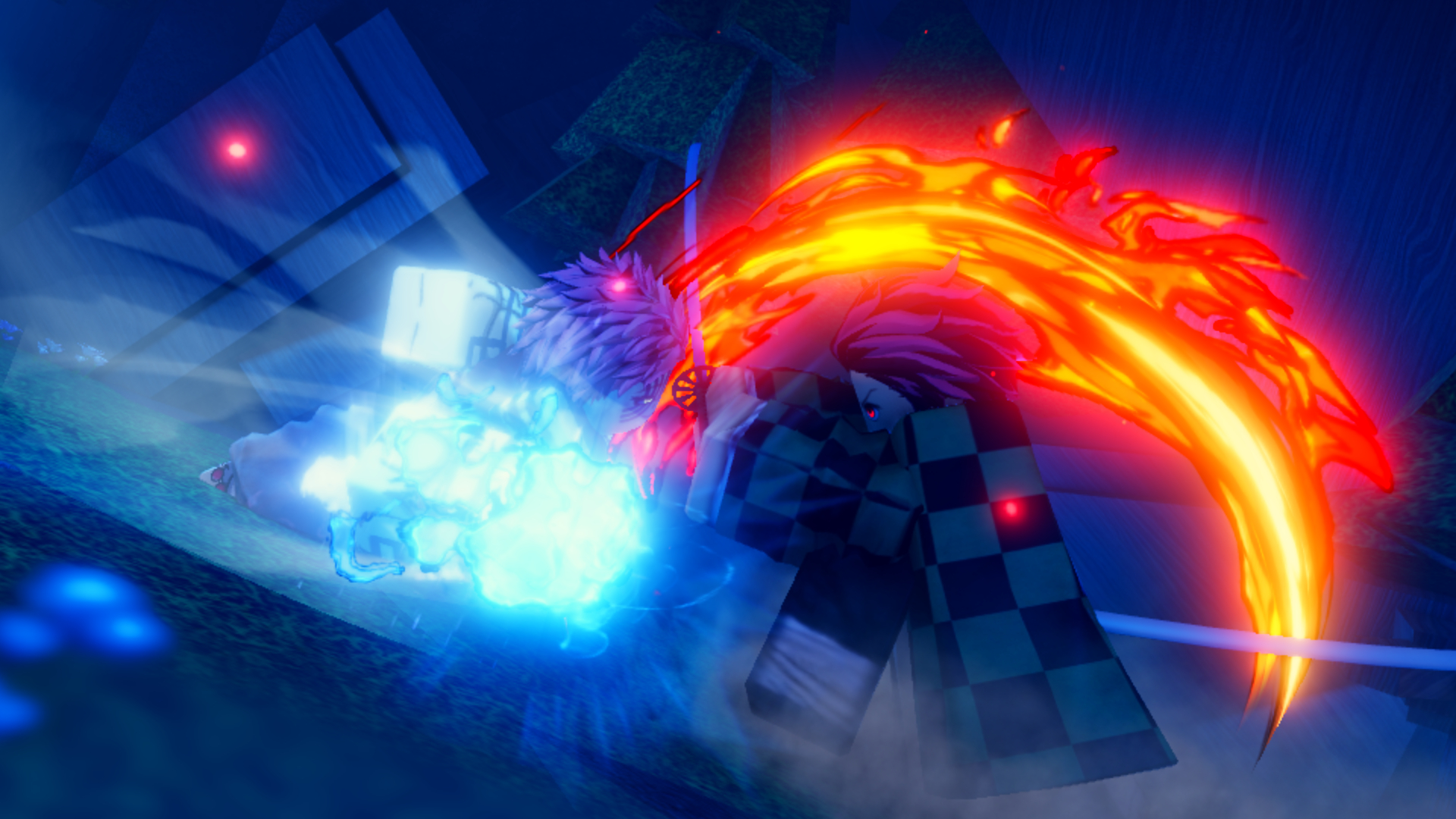If error code 529 is stopping you from playing your favorite games on Roblox, check out this guide to fix the issue.

As an online platform where you can play multitude of different games, Roblox is bound to run into errors every now and then. One such problem that can plague you is error code 529, which is a server-side issue. Now, one of the reasons Roblox displays an error code is to help you pinpoint the precise problem.
Error code 529 can be easily resolved even if the problem is on your end. This is why we’ve explained all the steps you can try out in this article.
How To Fix Error Code 529 on Roblox
Since error code 529 is an internet-related issue. So, the first thing you should do is check whether the Roblox servers (status.roblox.com) are functional. In case of an outage, you’ll simply need to be patient.
If the servers are up and running and you’re still having the issue, check out our troubleshooting procedure given below. This includes restarting your router, restarting your device, using a VPN (or disabling it if you’re already using one), and more.
Log Out From Your Roblox Account
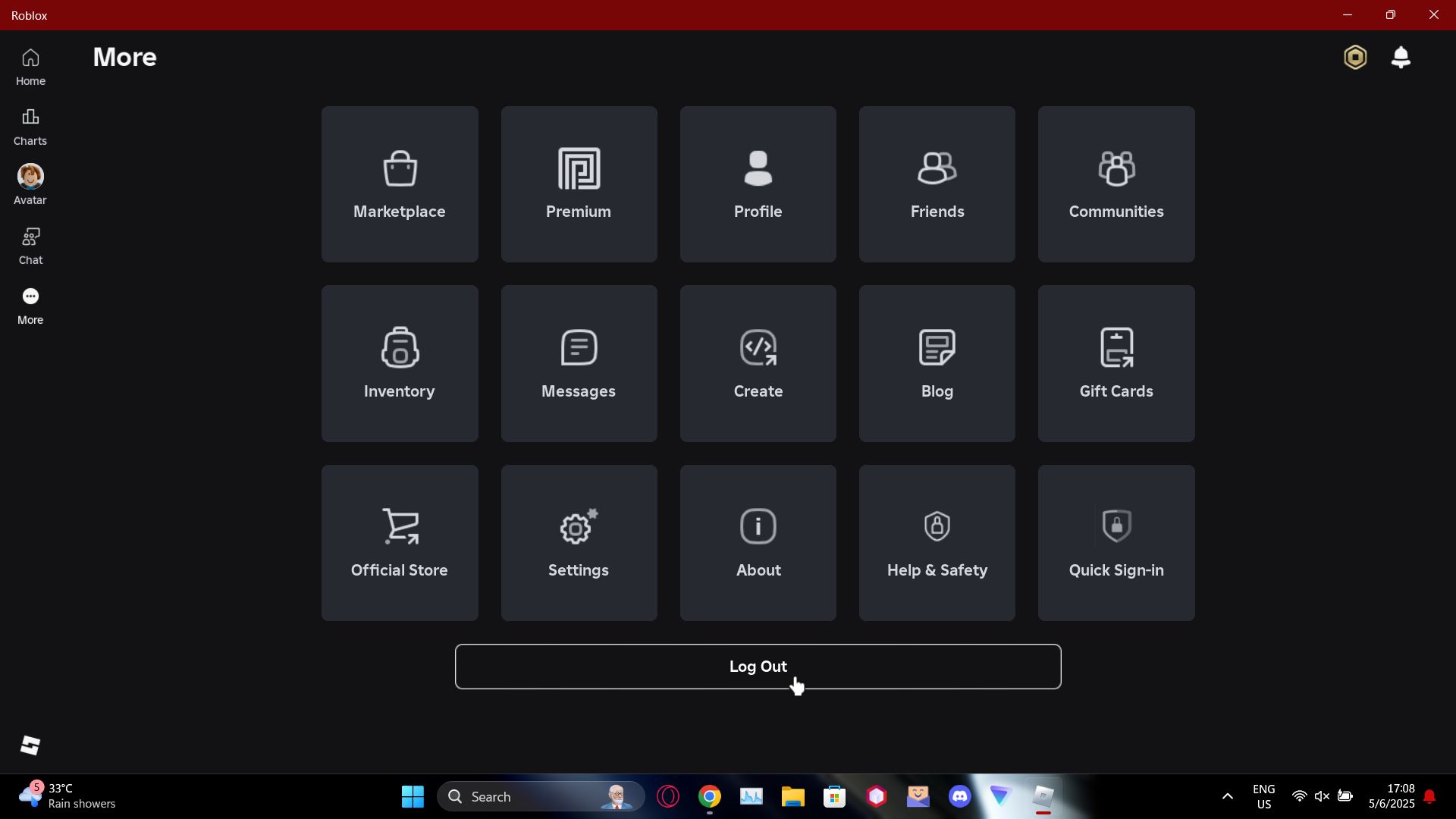
If error code 529 is being caused by Roblox failing to fetch your account data, try logging out and then logging back in.
- In the Roblox client, look for the three dots in the left pane and click on it.
- Now, click the “Log Out” button in the bottom of the screen. Press “Log Out” again in the confirmation pop-up.
If you’re on Android or iOS, check these steps:
- Look for the navigation bar at the bottom and tap the three dots icon.
- Now, tap the log out icon (an open door with an arrow pointing out) in the upper-right. If you’re on iOS, tap Settings > Log Out.
- In the pop-up window, tap “Log Out” again.
Restart Your Router
Sometimes, error code 529 on Roblox can be caused by an unstable or inconsistent internet connection. To check if the issue is caused by your router, simply restart it, or do a power cycle:
- Unplug the power cable from your router.
- Wait for around 30 seconds so that the device powers down completely.
- Plug the power cable back and turn on the router. It should reconnect automatically.
Check out Roblox again and try playing a game. If the issue still persists, follow the other steps given here.
Also Read — How To Fix Error Code 429
Restart Your Device
Sometimes, all you need to fix your issue is to restart your device. It works for OS malfunctions, it works for your games and applications, and it also works for Roblox. While this troubleshooting method is often recommended for PC, it should work on mobiles and consoles as well.
Flush DNS (PC)
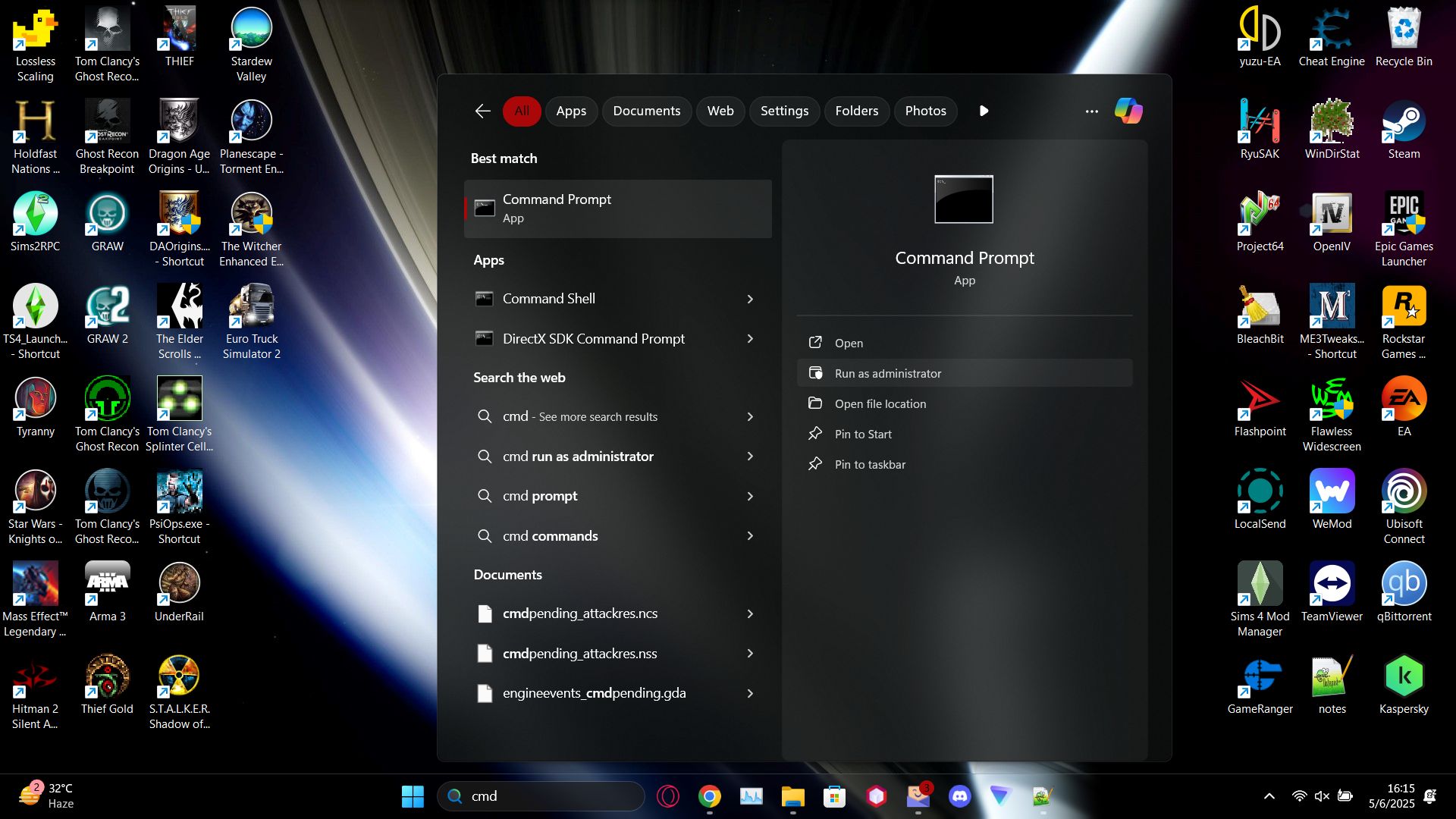
If this is your first time flushing your DNS cache on PC, this might seem daunting, but fret not. This is a simple process that can be quite helpful in solving your network issues. So, here’s how you can flush your DNS:
- Run Command Prompt as Administrator. To do this, type “cmd” in the Start Menu’s search button. Right click on “Command Prompt” (or hover to the right side of the search results pane) and click on “Run as administrator”.
- Now, in the cmd window, type in “ipconfig /flushdns” (without the quotes) and hit Enter. Close out of Command Prompt once the DNS has been flushed.
Looking For More?
Thank you for reading the article. We provide the latest news and create guides for Baldur’s Gate 3, Starfield, ARK Survival Ascended, and more. Also, watch Deltia play games on Twitch or visit his YouTube channel!
 Reddit
Reddit
 Email
Email