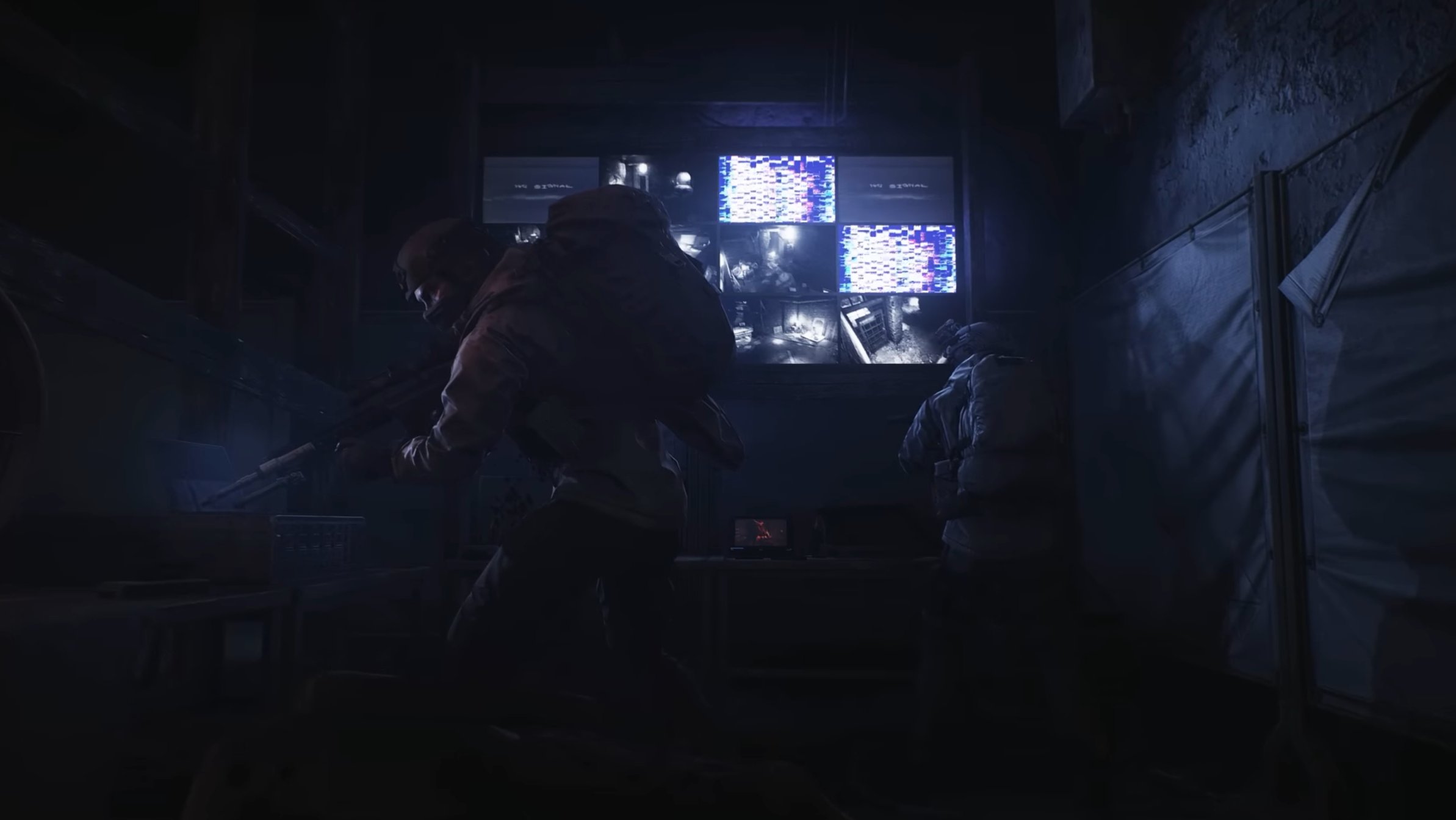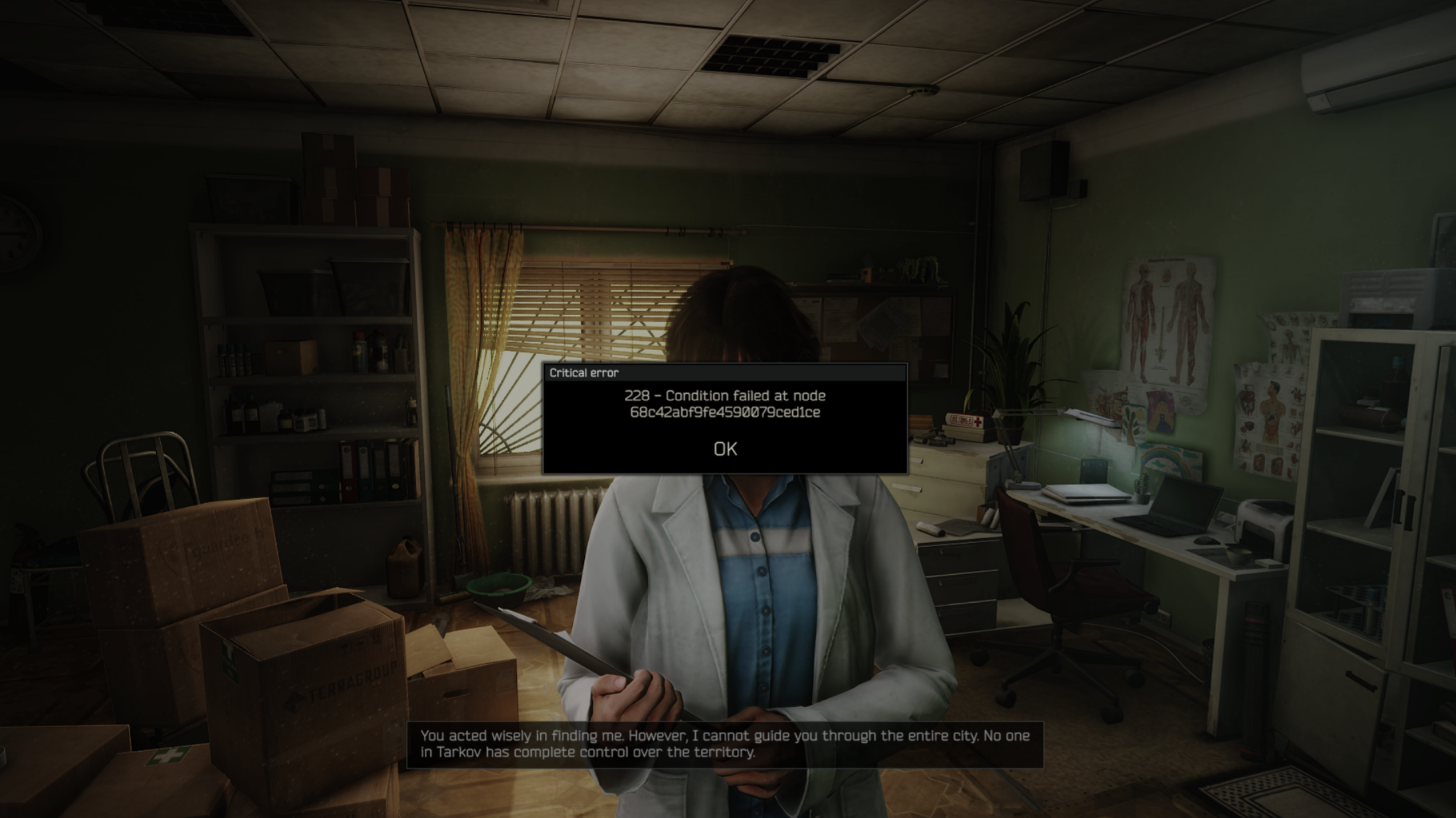Check out our hands-on experience with the ROG Xbox Ally, the newest handheld console created through the collaboration between Asus and Xbox.
Recently, I had the opportunity to try the latest ROG Xbox Ally at the Gamescom Asia x Thailand Game Show 2025, and I have been thoroguhly amused by the device. This new series of handheld devices, ROG Xbox Ally and Xbox Ally X, are priced at $599 and $999, strike an impressive balance between performance and portability. In this hands-on review, we will focus on the budget ooption, the ROG Xbox Ally only.
ROG Xbox Ally comes with an AMD Ryzen Z2 A processor, 16 GB RAM, and 512 GB of storage. As a new gen handheld console, the device features a 1080p resolution screen with 120 Hz refresh rate. Let’s take a look at what the handheld offers and how it balances a Windows OS and the Xbox portable gaming experience.
Xbox Ally Design and Build



The Xbox Ally was comfortable to hold in my hand despite being on the larger side for me. At the same time, when trying Xbox Ally X, I observed that it felt much more compact overall. This did make it seem easier to hold, although this might have been a placebo. On the other side, hand sizes alsp play a part when it comes to using these for extended periods. The comfort experience will be subjective here, and even with small hands, it was not too much of a problem for me.
I could easily move my fingers to reach the XYAB buttons, and the joysticks for a long time without tiring out my hand. The device comes with a 7 inch, 1080p display that looked bright enough within the highly lit Gamescom expo arena. There were a lot of other buttons though, which might be a bit overwhelming for many.
Other than the Trigger buttons and joysticks, the ROG Xbox Ally has the D-Pad, Command Center button, Menu button, Library button, view button, and two additional programmable buttons at the back. The triggers are also Hall Effect, which increases their durability and precision greatly.
However, what makes the device stand out as a solid handheld is all the hardware that it packs under the hood. Let’s take a look at the complete specifications for ROG Xbox Ally:
| Specifications | Details |
| CPU | AMD Ryzen Z2 A Processor |
| Processor Architecture | Zen 4 |
| GPU | AMD Radeon Graphics |
| Graphics Architecture | AMD RDNA 3 |
| Graphics Cores | 12 |
| Memory | 16 GB LPDDR5-6400 |
| CPU Cores | 4 |
| Threads | 8 |
| Storage | 512 GB M.2 2280 SSD |
| Display | 7″ FHD (1080p) IPS, 500 nits, 16:9, 120Hz refresh rate, AMD FreeSync Premium (Variable Refresh Rate), Corning Gorilla Glass Victus + DXC Anti-Reflection |
| Battery | 60 Wh |
| Ports | 2x USB 3.2 Gen 2 Type-C with DisplayPort 1.4 / Power Delivery 3.0, 1x UHS-II microSD card reader (supports SD, SDXC and SDHC), 1x 3.5mm Combo Audio Jack |
| Dimensions | 290.8×121.5×50.7mm, 670g |
| Network | WiFi 6E (2 x 2) + Bluetooth 5.4 |
Xbox Ally Gameplay Performance

The handheld lasts about 1.5 to 2.5 hours depending on the TDP setting – 15 Watt Performance and 20 Watt Turbo mode. I got to play Hollow Knight: Silksong on Xbox Ally and Ninja Gaiden 4 on the Ally X variant. I had a pleasant gaming experience on both as the speakers were loud and clear with decent haptic feedback. However, the gaming experience is much more complicated than that.
The device falls under the mid-range handheld console category that mostly targets 720p while gaming. For other demanding games, Xbox Ally struggles to manage 30 FPS on Performance mode and around 45 FPS on Turbo mode. With a chip similar to the one of Steam Deck, the portable console can push beyond the limits of the former by running most games on Turbo mode.
When targeting 720p, most games run around 50-65 FPS at Medium settings. The freedom of choice being offered to players when choosing a resolution based on their preference, which is rare among mid-range gaming handhelds, justifies its $599 price tag.
While playing Silksong, I experienced a smooth 60 FPS gameplay on the 15 W Performance mode. Due to time constraints, I could not try out the Turbo mode while playing Hollow Knight: Silksong. During my time gaming on the console, the speakers were not loud and the device kept warm. It should be safe to say that Xbox Ally does not get hot after hours of usage and gameplay considering that the handhelds were being tested by media representatives and creators alike through prolonged periods.
Balancing Windows and the Xbox Ecosystem

Since reveal, the product has been marketed and positioned as a Xbox handheld console that offers a portable Xbox gaming experience. However, I felt that it was more of an improved version of the old Ally handheld with a newly added Xbox Game Pass library. Now, when I say that, I don’t state that as a negative point.
My experience using Xbox Ally was great but the device itself felt more like a Windows gaming handheld than a portable Xbox console, especially because your Xbox Library games on the console don’t get transferred to Xbox Ally (with some restrictions like first-party games). Users also have the option to download and play games from Epic Games Store and Steam as the handheld runs on Windows OS. Overall, it was a complete Windows gaming handheld experience integrated with Xbox Game Pass and Control Center.
Is ROG Xbox Ally Worth the Purchase?

In my opinion, ROG Xbox Ally is a great alternative to the Steam Deck owing to better resolution, refresh rate, a 20 W Turbo mode, and many more factors. Users must remember that this is a handheld device that offers a convenient and portable gaming experience, and is not meant to mirror the performance and raw power of a gaming PC.
With a price tag of $599, ROG Xbox Ally offers a budget handheld gaming experience that runs games at 720p very well in both Operating Settings. If players want to push their device a little more, they can aim for lower FPS with higher resolution, which is playable in most cases with the Turbo mode. Thus, depending on player preference, the resolution settings can be adjusted very seamlessly from the Control Center. Overall, I would recommend ROG Xbox Ally to gamers that prioritize convenience in gaming and don’t mind lower graphic presets.
Looking For More Related to Tech?
We provide the latest news and “How To’s” for Tech content. Meanwhile, you can check out the following articles related to PC GPUs, CPU and GPU comparisons, mobile phones, and more:
- 5 Best Air Coolers for CPUs in 2025
- ASUS TUF Gaming F16 Release Date, Specifications, Price, and More
- iPhone 16e vs iPhone SE (3rd Gen): Which One To Buy in 2025?
- Powerbeats Pro 2 vs AirPods Pro 2: Which One To Get in 2025
- RTX 5070 Ti vs. RTX 4070 Super: Specs, Price and More Compared
- Windows 11: How To Disable Lock Screen Widgets
 Reddit
Reddit
 Email
Email