RTX 4060 Ti vs RTX 4060: See specs, price, 1080p/1440p gaming & ray tracing. Choose your GPU for gaming or content creation.
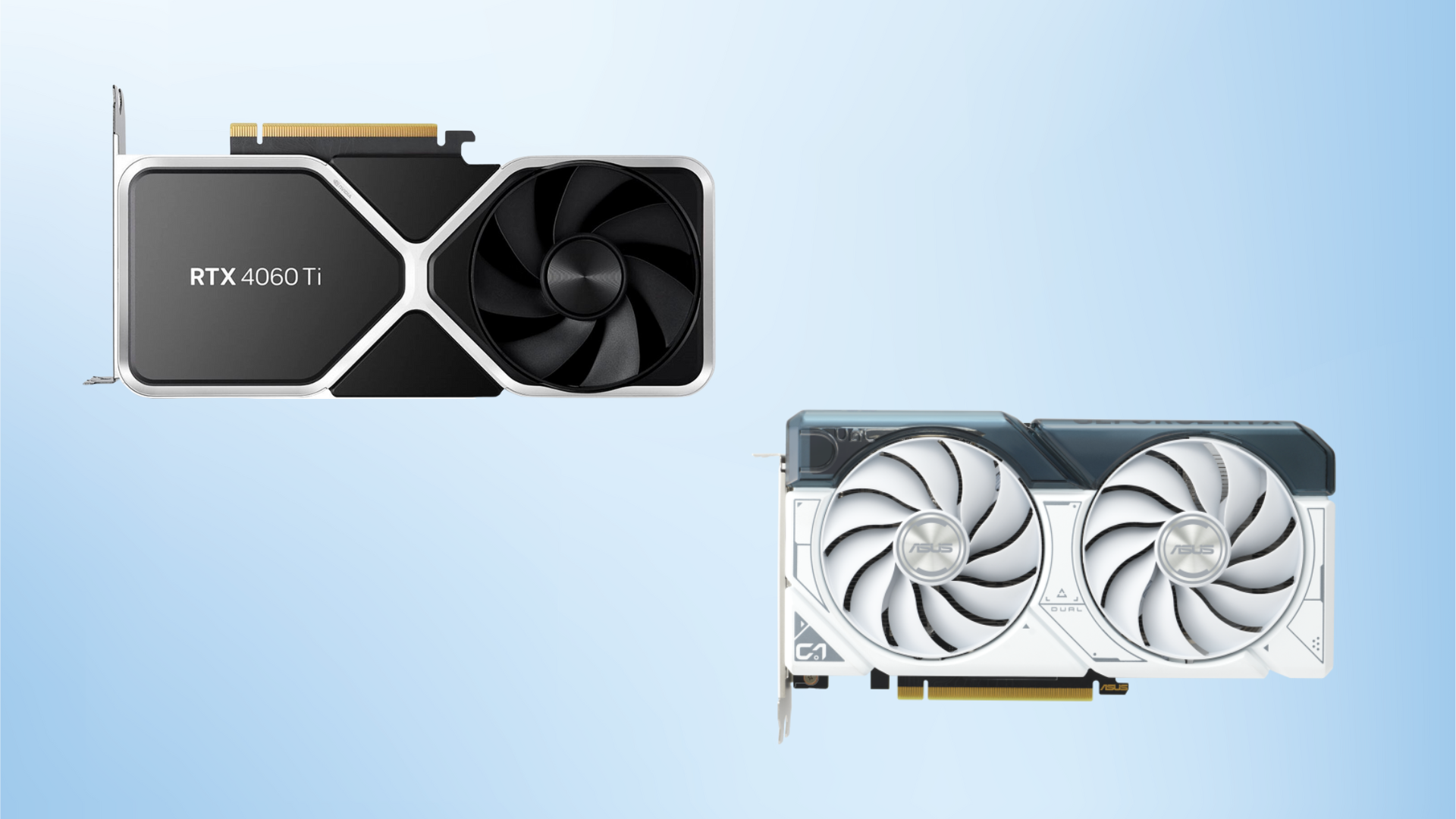
Choosing between NVIDIA’s RTX 4060 Ti and RTX 4060 is like picking between a cozy coffee shop with all the extras and a reliable homebrew—it’s all about what you need right now and what you might crave later. Both GPUs are built for crisp 1080p gaming and decent 1440p adventures, but they cater to different vibes.
The 4060 Ti is for those who want to crank settings high and dive into ray-traced worlds without sweating frame drops, while the 4060 is the savvy choice for gamers who want smooth performance without emptying their wallets.
Let’s break down where each card shines, where it stumbles, and which one deserves a spot in your setup.
Brief Overview of RTX 4060 Ti vs RTX 4060

The RTX 4060 Ti and RTX 4060 are like siblings with distinct personalities. The Ti is the overachiever: it’s got more muscle for gaming at higher resolutions, a bigger appetite for ray tracing, and even a 16GB VRAM option for creators juggling heavy projects.
The standard 4060, meanwhile, is the practical sibling—still capable but focused on delivering great 1080p performance at a friendlier price. Both share NVIDIA’s latest tricks, like DLSS 3.5 for AI-powered upscaling and Reflex for snappier response times in competitive games. But the Ti’s extra horsepower makes it the go-to for gamers who hate compromising and creators who need speed.
RTX 4060 Ti vs RTX 4060 Specs Compared
Let’s talk nuts and bolts. The RTX 4060 Ti packs 4,352 CUDA cores—those are the tiny workers inside your GPU that handle tasks like rendering shadows or calculating explosions. The RTX 4060 has fewer (3,072), which means it’s a bit slower when you’re pushing settings to the max. The Ti also sports a wider 128-bit memory bus (vs. the 4060’s 96-bit), letting it shuffle data more efficiently, especially at 1440p.
Then there’s VRAM. The base 4060 Ti and 4060 both start with 8GB, which is fine for most games today. But the Ti’s optional 16GB model is a lifesaver if you’re into modding Skyrim with 4K textures or editing hour-long 4K videos. Clock speeds are a fun twist: the 4060 actually runs slightly faster (2.54 GHz vs. 2.46 GHz), but that’s like a sprinter with shorter legs—it can’t outpace the Ti’s sheer number of cores.
Power-wise, both sip energy similarly (115W–160W), so you won’t need a monster power supply. Just make sure your PC case isn’t a sealed box if you go for the Ti—it’ll appreciate some airflow.
| Specification | RTX 4060 Ti | RTX 4060 |
| Architecture | Ada Lovelace | Ada Lovelace |
| Core Count | 4352 | 3072 |
| Tensor Cores (AI) | 4th Generation, 353 AI TOPS | 4th Generation, 242 AI TOPS |
| Ray Tracing Cores | 3rd Generation, 51 TFLOPS | 3rd Generation, 35 TFLOPS |
| VRAM | 16 GB GDDR6 / 8 GB GDDR6 | 8 GB GDDR6 |
| Memory Interface Width | 128-bit | 128-bit |
| Base Clock Speed | 2.31 GHz | 1.83 GHz |
| Boost Clock Speed | 2.54 GHz | 2.46 GHz |
| PCIE Generation | PCI Express Gen 4 | PCI Express Gen 4 |
| Deep Learning Super Sampling | DLSS 3 | DLSS 3 |
| NVIDIA Reflex | Reflex | Reflex |
| TGP (W) | 165 or 160 Watts | 115 Watts |
RTX 4060 Ti vs RTX 4060 Performance Comparison
1080p Gaming
At 1080p, both GPUs are rock stars. The 4060 Ti breezes through Elden Ring or Apex Legends at 100+ FPS on ultra settings, while the 4060 holds its own at 60–80 FPS. But in tougher titles like Star Wars Jedi: Survivor, the 4060 might ask you to nudge settings down to “High” for smoother gameplay.
1440p Gaming
Here’s where the Ti flexes. It keeps Cyberpunk 2077 above 60 FPS at 1440p with DLSS enabled, while the 4060 needs DLSS and a mix of medium-high settings to stay smooth. If you’re eyeing a 1440p monitor, the Ti is the safer bet.
4K Gaming
Let’s be real: neither is a 4K beast. But the 16GB 4060 Ti can handle lighter 4K gaming (think Fortnite or Rocket League) with DLSS set to “Performance Mode.” The 4060? Stick to 1440p upscaling—it’s happier there.
Ray Tracing
Ray tracing turns games into eye candy, but it’s demanding. The 4060 Ti manages playable frame rates in Alan Wake 2 with ray tracing on, thanks to its extra cores and DLSS 3.5. The 4060 struggles here, often dipping below 40 FPS unless you tweak settings.
Content Creation
Editing a YouTube video or rendering a 3D model? The 4060 Ti’s 16GB VRAM variant slays tasks in Blender or Premiere Pro. The 4060 works for lighter projects, but heavy workloads might leave it gasping for memory.

RTX 4060 Ti vs RTX 4060 Price Compared

The 4060 Ti starts at $399 (8GB) or $499 (16GB), while the 4060 sits at $299. That $100–$200 gap is the price of future-proofing. If you play mostly esports or indie games, the 4060 is a steal. But if you’re diving into AAA titles or creative work, the Ti’s extra power (and VRAM) could save you from upgrading sooner.
Pros and Cons of RTX 4060 Ti vs RTX 4060
Pros and Cons of RTX 4060 Ti
| Pros | Cons |
| Handles 1440p and ray tracing like a pro | Costs as much as a console game library |
| 16GB model laughs at heavy mods/rendering | Overkill if you’re just browsing or playing Minecraft |
| DLSS 3.5 keeps frame rates buttery |
Pros and Cons of RTX 4060
| Pros | Cons |
| Perfect for 1080p gamers on a budget | 8GB VRAM feels tight for next year’s games |
| Sips power and fits in tiny PCs | Ray tracing? More like “ray struggling.” |
| Plays most modern games well with DLSS |
Final Verdict: Which Is Best Between RTX 4060 Ti vs RTX 4060 for You?
Grab the RTX 4060 Ti if:
- You’re glued to a 1440p monitor and hate dialing down graphics.
- Ray tracing makes your heart race, and you refuse to turn it off.
- You’re editing videos or 3D modeling after work.
- You want peace of mind for future game releases.
Stick with the RTX 4060 if:
- You’re rocking a 1080p screen and playing mostly indie/older titles.
- $299 is your sweet spot, and ramen nights are sacred.
- Your PC case is the size of a toaster.
- You’re upgrading from a GPU older than your smartphone.
FAQs About RTX 4060 Ti and RTX 4060
Q: Will 8GB VRAM Be Obsolete Soon?
Ans: For 1080p? Not yet. But 1440p gamers should eye the 16GB Ti if they hate texture pop-in.
Q: Can I Stream With These Cards?
Ans: Absolutely! Both support NVIDIA’s NVENC encoder, but the Ti handles higher-quality streams more smoothly.
Q: Do I Need a New Power Supply?
Ans: A 500W PSU is plenty, but don’t cheap out—grab one with an 80+ Bronze rating.
Q: Will These Work on Older Motherboards?
Ans: Yes, but PCIe 3.0 systems might see a tiny performance dip. Nothing drastic, though.
Q: Which Is Better for VR?
Ans: The Ti’s extra power means fewer motion-sickness moments in demanding VR games.
Looking For More?
Thank you for reading the article. We provide the latest news and create guides for Baldur’s Gate 3, Starfield, ARK Survival Ascended, and more. Also, watch Deltia play games on Twitch or visit his YouTube channel!
 Reddit
Reddit
 Email
Email


