These are the Best Settings for playing RV There Yet at 1440p desktop resolution, on GPUs with up to 10GB VRAM.

RV There Yet is a co-op driving game that’s really enjoyable to play with friends. It is built with the Unreal Engine 5 and has incredible car physics. The game’s core concept is incredibly entertaining. However, in terms of performance, there are several caveats.
First of all, the game is terribly CPU-bound, as evidenced by its recommended system requirements, which require a Ryzen 9 3900XT or higher. As long as you have a CPU within the Ryzen 5 7600X range, you will be good to go. There’s more: for example, there is a lot of shimmering within the leaves, textures, and grass.
The overall image is blurry, leading to visual inconsistencies that undermine the game’s look and feel. Below are the settings that address these issues and ensure a seamless gameplay experience.
Read More: RV There Yet: Best Settings for Optimal Performance
RV There Yet: Graphics Settings for 1440p
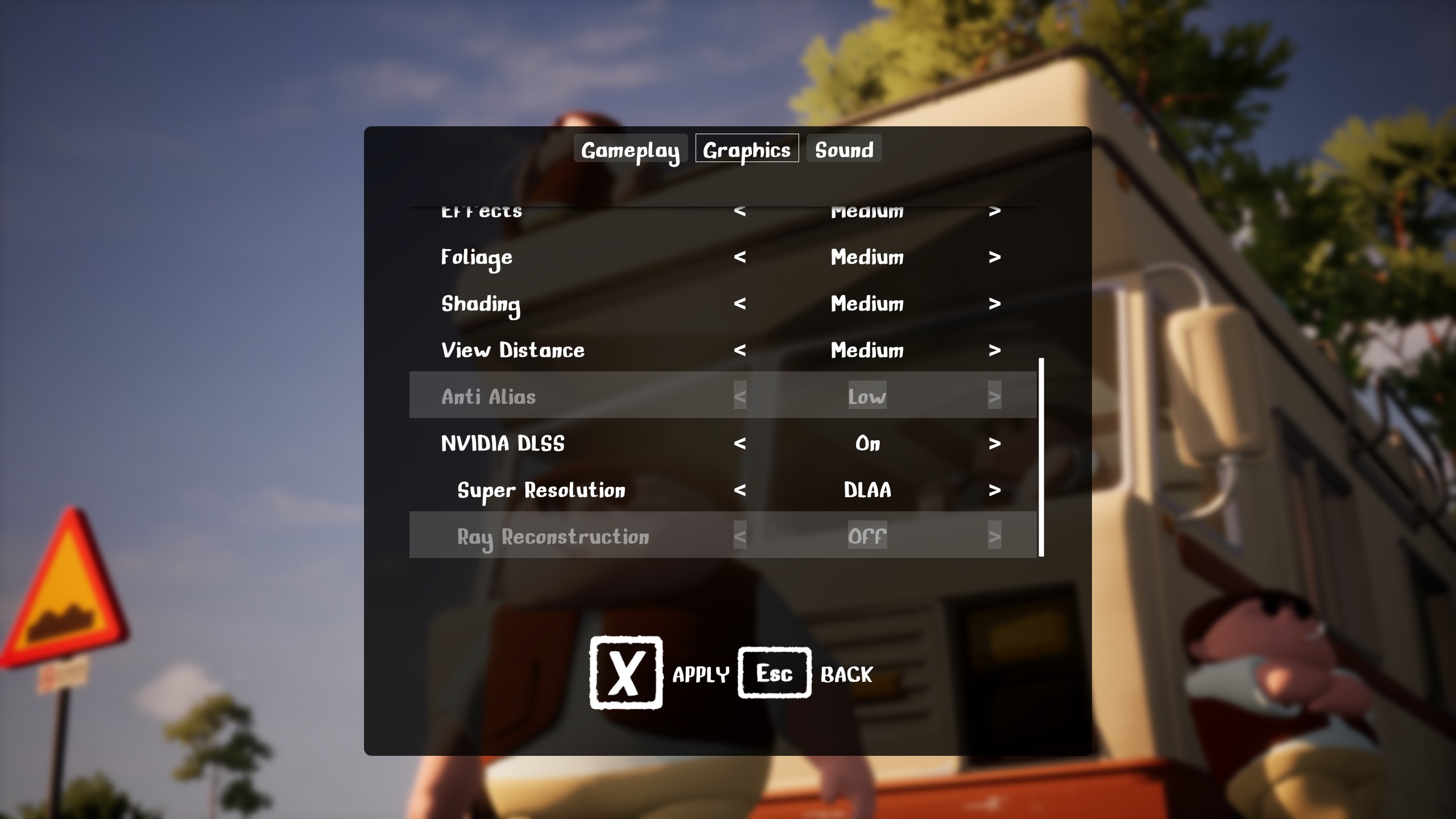
You can enjoy RV There Yet with affordable mid-range cards, such as GPUs in the RX 6700/Arc B570 Tier. On Nvidia, an RTX 3060 Ti would be more than enough. However, in terms of image cleanup, only Nvidia has an advantage because the game supports DLAA. DLAA cleans up the image and nearly fixes all its problems, such as blurriness, shimmering, and issues with leaves and textures.
Unfortunately, on AMD and Intel hardware, the only Anti-Aliasing option is the built-in TAA algorithm within the game. The image produced will still have inconsistencies, but that’s the only option for now.
Best Settings Explored
| Settings | Value |
|---|---|
| Resolution | 2560 x 1440 |
| Full Screen Mode | Borderless Window |
| Max FPS Limit | 60 / 120 (cap accordingly) |
| Lumen | On (Arc B570+) |
| Overall Quality | Custom |
| Resolution scale | 100 |
| Shadows | Medium |
| Global Illumination | High |
| Reflections | Medium |
| Post Process | Medium |
| Textures | Medium |
| Effects | High |
| Foliage | Medium |
| Shading | Medium |
| View Distance | High |
| Anti Alias | Ultra |
| NVIDIA DLSS | On (Nvidia Only) |
| Super Resolution | DLAA (Nvidia Only) |
| Ray Reconstruction | Grayed Out |
Read More: RV There Yet: Best Settings for 4K

We provide the latest news and create guides for RV There Yet. Meanwhile, you can check out the following articles or catch us playing games on YouTube:
 Reddit
Reddit
 Email
Email


