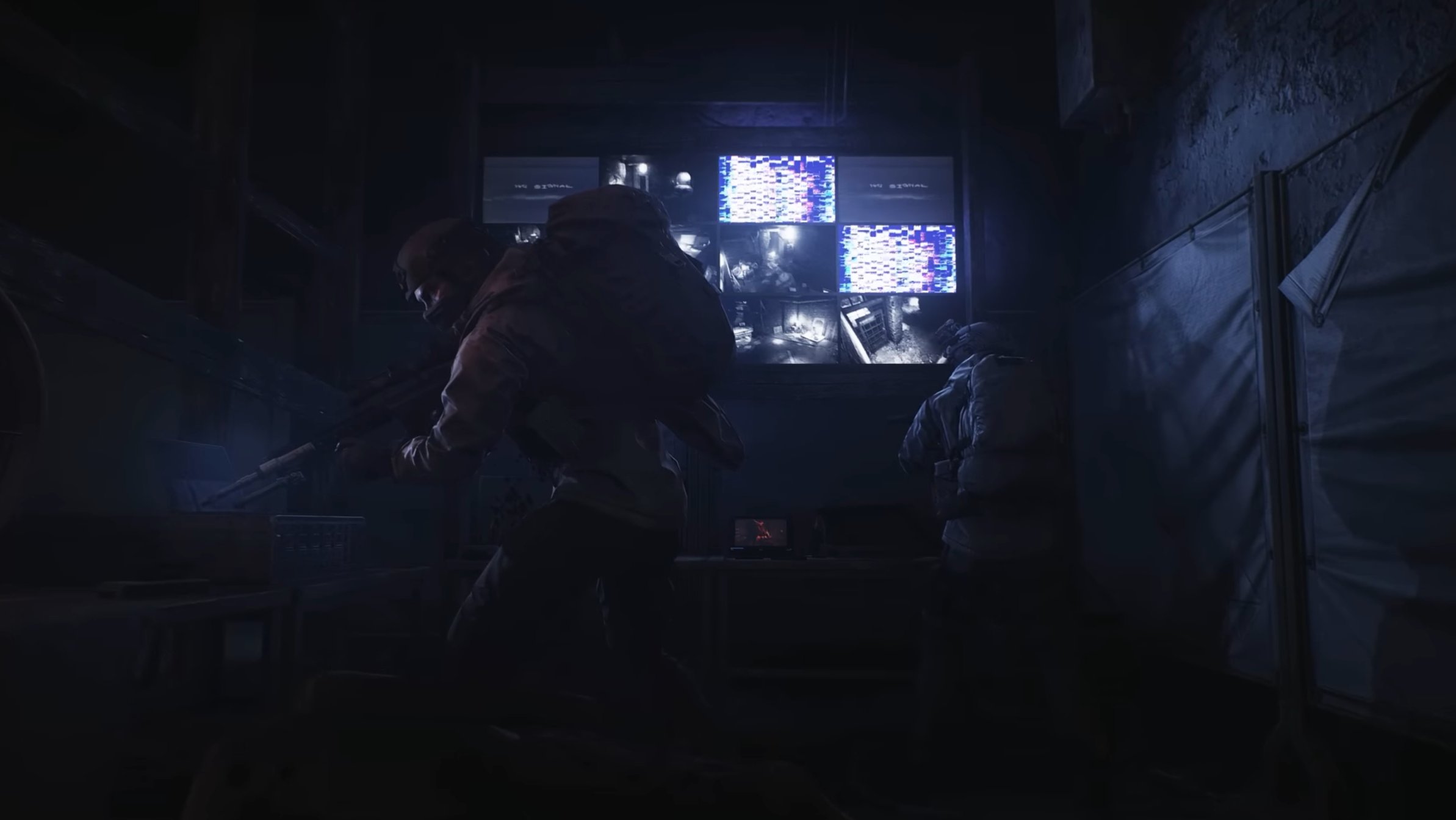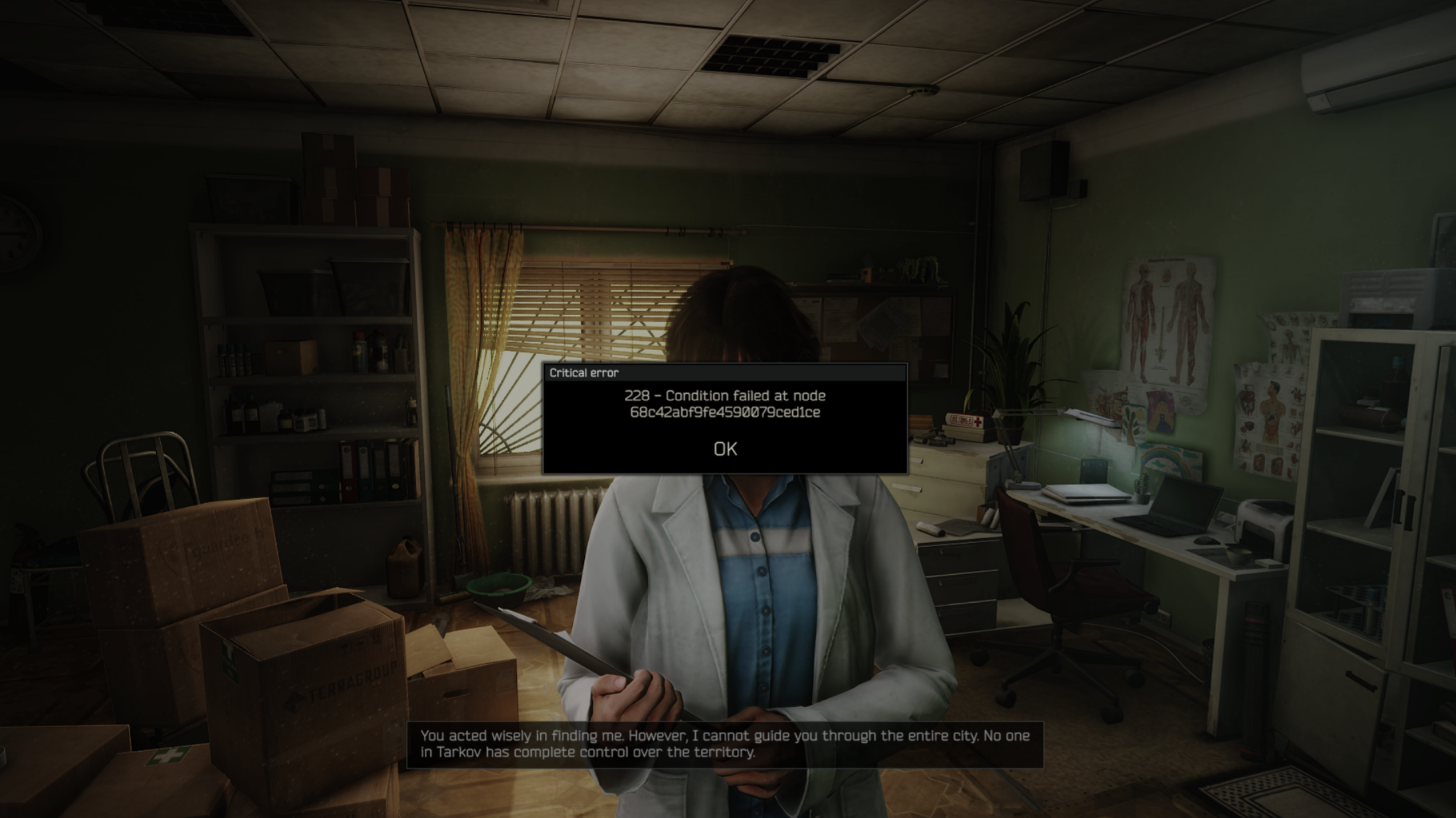These are the best settings for playing RV There Yet at 4K desktop resolution and enjoying high visual immersion.

RV There Yet is an incredibly fun to play co-op driving game. It is built using the Unreal Engine 5 and offers impressive visual fidelity. For its size, around 5-6GB unpacked, how it plays, and the scope of its content, it’s unique.
However, the game has issues. The biggest ones are temporal stability, anti-aliasing, disocclusion, and plenty more. At lower resolutions, the game is also incredibly CPU-bound. The game’s recommended CPU requirement is a Ryzen 9 3900XT or higher, clearly indicating the title’s CPU demands.
Thankfully, at 4K resolution, the compute load shifts mostly to the GPU, and our settings keep you GPU-bound. As long as you have a CPU that is around Ryzen 5 7500F territory, you should be fine. Below are the settings to refer to.
Read More: RV There Yet: Best Settings for Optimal Performance
RV There Yet: Graphics Settings for 4K
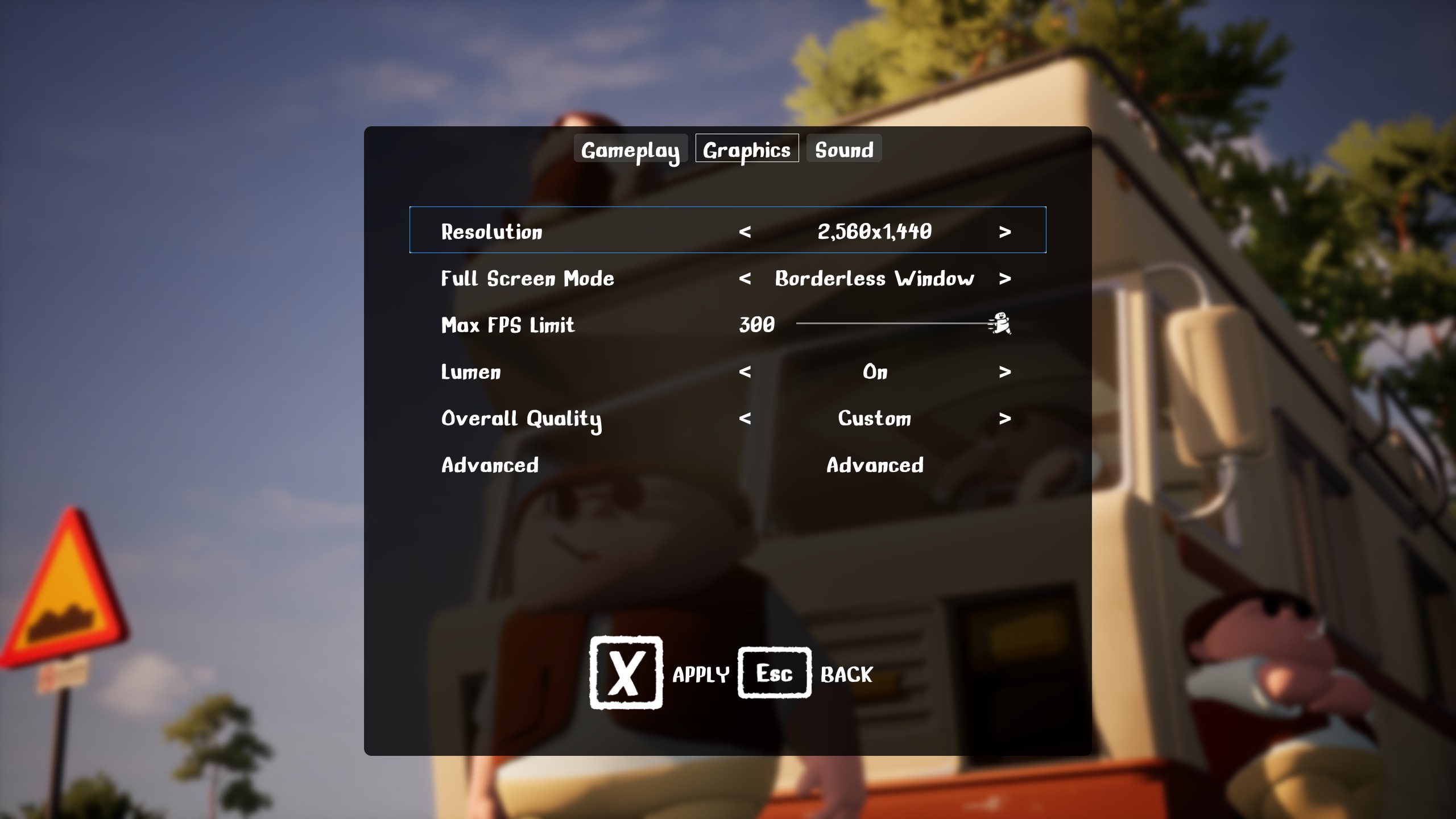
To play RV There Yet at 4K and maintain a favorable frame rate, you’ll need modern mid-range hardware. The performance pool required to hit a high frame rate with these settings starts with an RTX 4070 Super or beyond. In terms of VRAM, the optimization is spot on; the max it will clock is around 9-9.5GB. Any 12GB GPU with the compute power range we provided should be plenty to play this title at 4K.
That said, on the Nvidia side, the visual quality will be the best. This is because we are using DLAA to clean up the image, stabilize it temporally, address aliasing issues, and properly reconstruct it. On AMD’s side, unfortunately, the only option is to use the game’s default TAA implementation, and that too at the Ultra quality.
Best Settings Explored
| Settings | Value |
|---|---|
| Resolution | 3840 x 2160 |
| Full Screen Mode | Borderless Window |
| Max FPS Limit | 60 / 120 (cap accordingly) |
| Lumen | On (RTX 4070 Super / RX 7800 XT +) |
| Overall Quality | Custom |
| Resolution scale | 100 |
| Shadows | Medium |
| Global Illumination | High |
| Reflections | Medium |
| Post Process | Medium |
| Textures | High |
| Effects | High |
| Foliage | Medium |
| Shading | Medium |
| View Distance | High |
| Anti Alias | Ultra (AMD and Nvidia both) |
| NVIDIA DLSS | On (Nvidia Only) |
| Super Resolution | DLAA (Nvidia Only) |
| Ray Reconstruction | Grayed Out |
Read More: RV There Yet Freezing Issue: Possible Fixes Explored

We provide the latest news and create guides for RV There Yet. Meanwhile, you can check out the following articles or catch us playing games on YouTube:
 Reddit
Reddit
 Email
Email