Learn how to increase player limits in RV There Yet using the MoreRVers mod or manual configuration for expanded multiplayer sessions.

RV There Yet is a co-op adventure game that allows 4 players to join a session. You can play with more than 4 players in RV There Yet by installing the MoreRVers mod. Uploaded by A-Zzi on GitHub, the mod is easy to use and allows you to increase the maximum number of players in a multiplayer session to 24. There is another way to accomplish the same by editing the game’s config file in a method provided by the developers at Nuggets Entertainment.
Also read: Can You Speedrun in RV There Yet?
RV There Yet: How To Install MoreRVers Mod
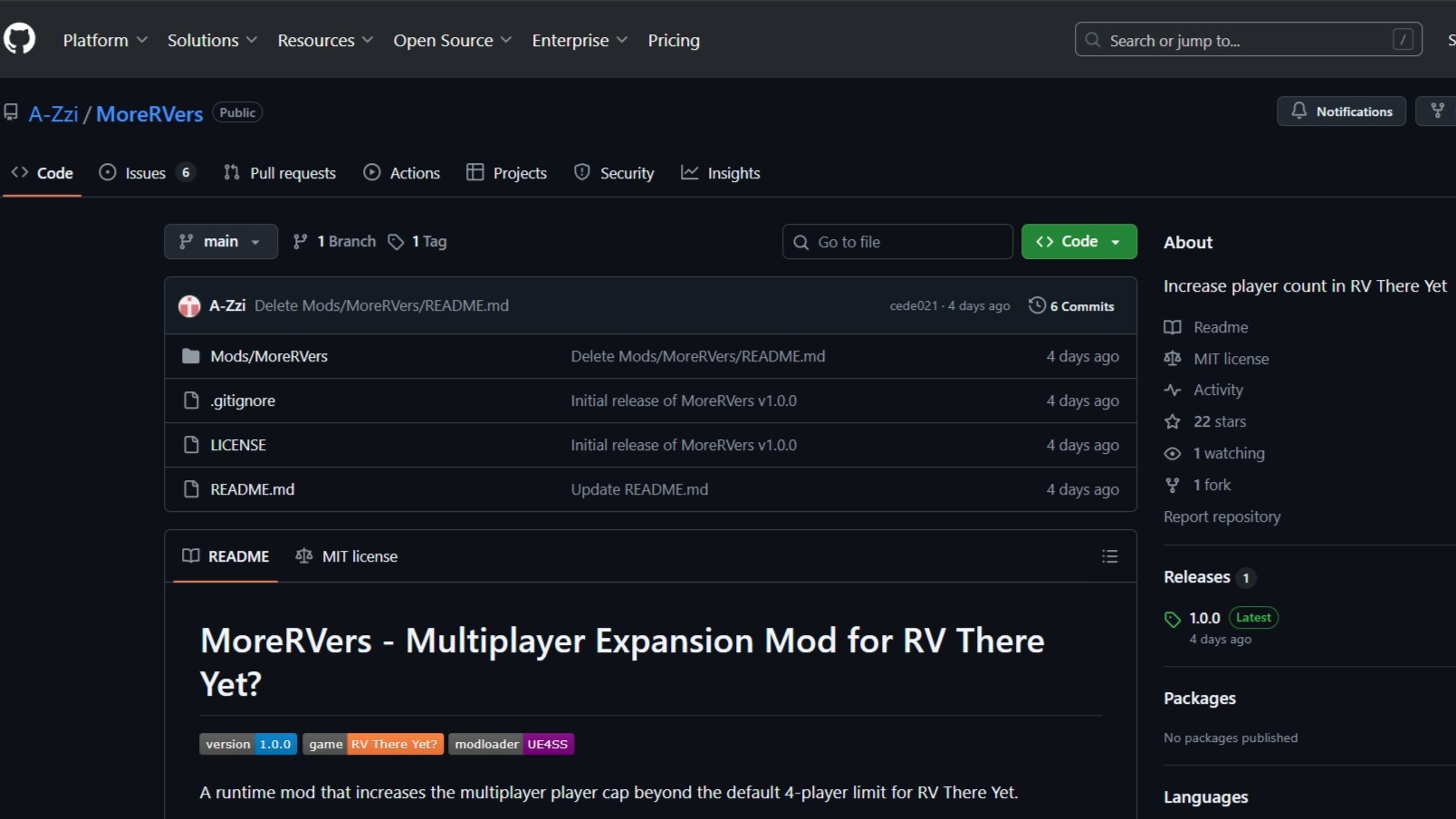
Installing the MoreRVers mod is simple, and it does not permanently modify any game files, making it safe for use. Additionally, only the host needs to install the MoreRVers mod and create a session for up to 24 players to join.
However, the game does not adjust the game’s resource economy according to the number of players. As a result, having too many players can completely imbalance the game’s intended experience.
To install MoreRVers mod for RV There Yet, follow our step-by-step guide given below.
- Download, unzip, and install the latest experimental branch of Unreal Engine Experimental Support (UE4SS) in your RV There Yet game directory.
- This is a necessary dependency for the mod to interact with RV There Yet, since it is a UE5 game. The download file should look like: UE4SS_v3.0.1-570-g3d4fbd0.zip
- Download and unzip MoreRVers from GitHub, linked here, into the UE4SS Mods folder within the game directory.
- Open the mods.txt file (ue4ss\Mods\mods.txt) and add “MoreRVers : 1” before the keybinds line to enable the mod.
- Change the number of players by editing the config.ini file in the mod’s folder and setting “MaxPlayers = 24”. Save changes and close the file.
- Config.ini can be opened and edited in Notepad.
- Launch RV There Yet and host a co-op session. Now you can invite up to 24 players to join your game.
Also Read: RV There Yet Bridge Jump Guide
RV There Yet: Increase Max Player Count Without Mods
If you don’t prefer mod installation, there is a quicker solution to host more than 4 players in co-op, one that is provided by the developers of RV There Yet on their Discord server. The method involves modifying the game’s config file to increase the maximum number of players allowed in a multiplayer session. Only the host needs to make this modification.
- Close RV There Yet
- Locate and open the game’s config file:
- %localappdata%\Ride\Saved\Config\Windows\Game.ini
- With the game.ini file open, add the following line of code at the top or bottom, in a new line:
- [/Script/Engine.GameSession] MaxPlayers=5
If you face any issues with the game, you can delete this line in the game.ini file. You can include more than 5 players by modifying the value from 5 to 24, or however many you wish. However, the developers have advised players to try this modification at their own risk.

We provide the latest news and create guides for RV There Yet. Meanwhile, you can check out the following articles or catch us playing games on YouTube:
 Reddit
Reddit
 Email
Email


