Want to take advantage of the infinite money glitch in Schedule 1? Here, we explain how you can do that and earn unlimited cash.

Note: This article focuses on Schedule 1 and its content, which is a video game set in a fictional world. Items, recipes, etc, mentioned in the article are exclusively from the game and don’t refer to anything in real life.
In Schedule 1, you’ll be struggling to make money at the very beginning of the game. Even buying the basic supplies or tools can seem challenging at this phase. You have to slowly build your wealth by selling your products, expanding your business, and turning your drug peddling operations into a full-blown empire.
However, if you don’t want to grind for money and desire instant wealth instead, there is a pretty unique glitch that you can use. In this guide, we’ll tell you all about the infinite money glitch in Schedule 1 and how you can begin using it.
How To Use the Infinite Money Glitch in Schedule 1
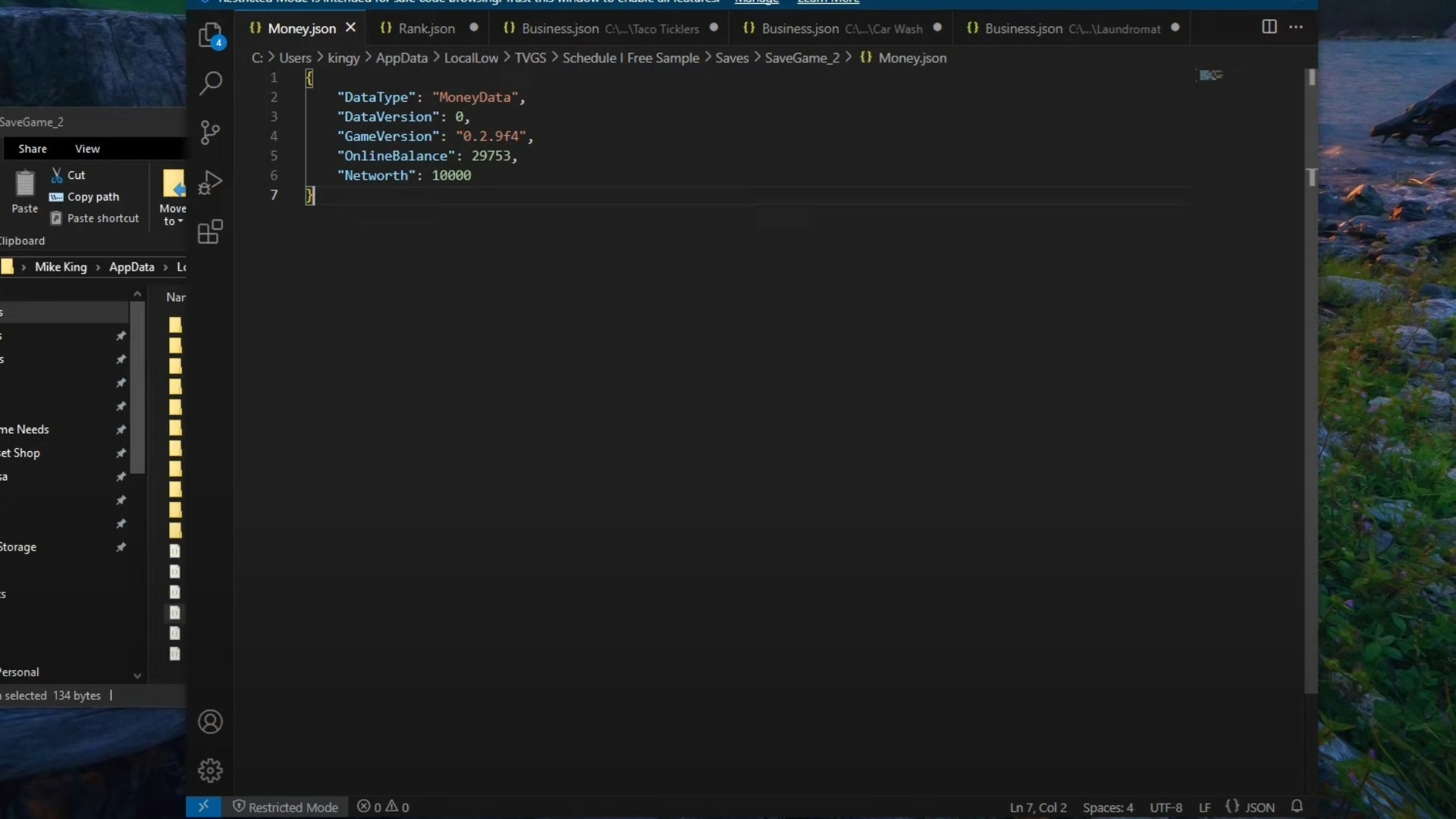
The infinite money glitch, as the name suggests, will provide you with an unlimited amount of money to spend in the game. However, we’d recommend using a fresh save when trying out this hack.
Also, you will need to edit some game files to get the glitch working, so we’d recommend making a backup of the original files before you proceed with the edits. This will enable you to quickly reverse any changes you made by replacing the edited file with the original ones.
Here is the detailed process to get this glitch to work.
- Step 1: In the search bar on your taskbar, type Run and click on it.
- Step 2: In the Run bar that appears, type in %appdata% and then click on OK.
- Step 3: Inside the App Data folder that opens, go to the LocalLow folder and then the TVGS folder.
- Step 4: Head inside the Schedule 1 folder and then into the Saves folder.
- Step 5: Choose the save file that you want to alter within the Saves folder.
- Step 6: Open the ‘Money.json’ file with Notepad.
- Step 6: You’ll need to edit the values assigned to ‘Networth’ and ‘OnlineBalance.’ Change the values to the amount of money you want in the save file.
- Step 7: Save all changes in the file and exit.
- Step 8: Run Schedule 1 and load up the save where you made the changes.
You can then head to any of the ATMs in the game to adjust the amount of money you want to carry around. Keep in mind the infinite money glitch in Schedule 1 seems to be working in the Schedule 1: Free Sample version of the game as of this writing. However, developers may soon patch in this exploit, preventing players from taking advantage of the trick.
Also Read: Schedule 1: How To Discard Items
Looking For More?
Thank you for reading the article. We provide the latest news and create guides for Baldur’s Gate 3, Starfield, ARK Survival Ascended, and more. Also, watch Deltia play games on Twitch or visit his YouTube channel!
 Reddit
Reddit
 Email
Email


