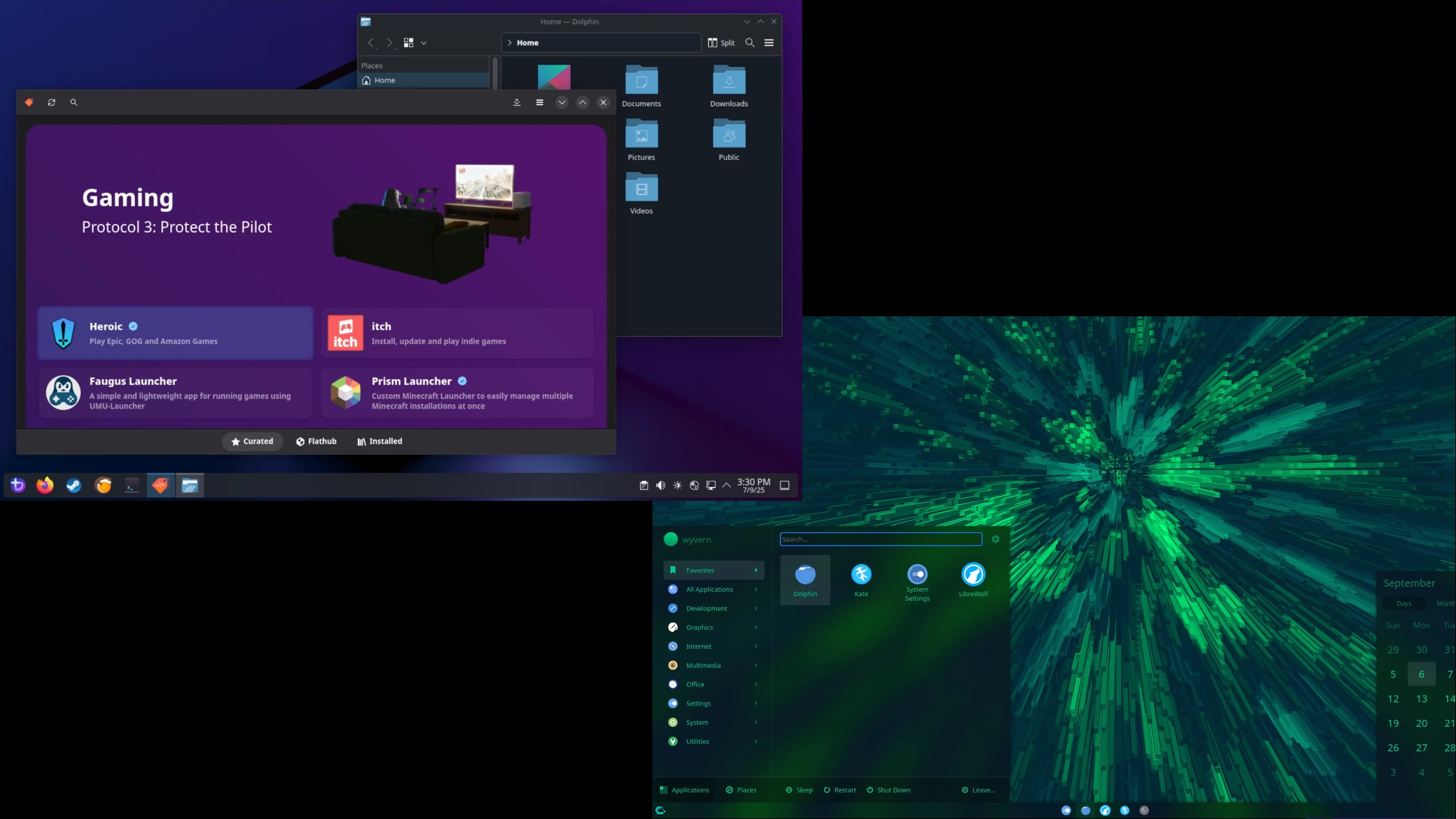Blazing fast refresh rates and high resolutions are now affordable with the HP OMEN gaming monitor, now at $150 off.

It is rare to find gaming monitors discounted, particularly those with either high resolution or ultra‑fast refresh rates. A model that brings together both QHD detail and 240 240 Hz performance at an entry-level price is even rarer.
If you’re looking for something like that, today’s deal is sure to make you smile. The HP OMEN QHD 240 Hz gaming monitor is listed at Best Buy with a $150 discount. This offer reduces the price of the monitor to $329.99. This deal puts a top-notch panel directly within your reach, with a response time of 1ms, VESA DisplayHDR 400, and wide adaptive‑sync compatibility.
Note: The listed deal is accurate as of July 30, 2025.
Technical Specifications
Firstly, let us take a look at the key specifications of the HP OMEN gaming monitor:
| Specification | Details |
| Model | HP OMEN 27″ IPS LED QHD 240 Hz FreeSync & G‑SYNC Compatible with HDR |
| Native Resolution | 2560 × 1440 (QHD) |
| Refresh Rate | 240 Hz |
| Response Time | 1 ms (GtG) |
| Panel Type | IPS |
| Brightness | 400 cd/m² |
| Contrast Ratio | 10,000,000 : 1 |
| HDR | VESA Certified DisplayHDR 400 |
| Sync Technology | AMD FreeSync Premium; NVIDIA G‑SYNC Compatible |
| Color Gamut | 99 % sRGB; 95 % DCI‑P3 |
| Connectivity | 1 × DisplayPort 1.4; 2 × HDMI 2.0; 2 × USB‑A 3.1; headphone jack |
| Viewing Angles | 178° horizontal / 178° vertical |
| Ergonomics | Tilt, pivot, height‑adjustable; VESA 100 × 100 mm mountable |
| Integrated Audio | Dual 3 W speakers |
| Dimensions (W × H × D) w/ stand | 24.16 × 20.62 × 8.79 inches |
| Warranty | 1 year limited parts & labor |
Is It Worth Buying The HP OMEN 240 Hz Gaming Monitor?

With its QHD resolution, 240 Hz refresh rate, and 1 ms response time, the OMEN 27″ is buttery smooth. It features a low input lag to give competitive shooters and racing games the edge they seek. The IPS panel delivers uniform color and 178° viewing angles. Additionally, 400 cd/m² brightness and VESA HDR 400 makes highlights pop without crushing shadows. The AMD FreeSync Premium and NVIDIA G-SYNC compatibility removes tearing and stuttering between GPU brands.
With 99 % sRGB and 95 % DCI-P3 color coverage, this monitor was created to breeze through creative work. Furthermore, the built-in HDR boost can increase the contrast to give visuals greater depth. It is also loaded with convenience features. These features range from a built-in USB hub and dual 3W speakers to a fully adjustable stand, adding to the monitor’s versatility. The stand has cable management to keep your setup neat. Plus, the OMEN Light Studio software allows you to add ambient RGB lighting.
On the downside, DisplayHDR 400 is a low-end HDR certification. Though it certainly is an upgrade over SDR, it is not going to have the same peak brightness or local dimming zones of more advanced HDR displays. The text and UI details on a 27″ at QHD monitor may be a bit soft relative to the higher-PPI monitors. And, there is no hardware calibration right out of the box. But with a price under $330, these tradeoffs are fair considering that this monitor has high-end gaming specifications.
HP OMEN 240 Hz Gaming Monitor Deal Overview

Under this offer, the HP OMEN QHD 240 Hz gaming monitor is available at $329.99 instead of the original price of 479.99. This is a rare chance to save $150, and to have a monitor of such quality. This is one of the best prices on a QHD 240Hz HDR panel with AMD and NVIDIA sync.
When it comes to ultra‑responsive gameplay, good HDR performance, and versatile connectivity without blowing the bank, this is a deal worth grabbing before it runs out of stock.
We provide the latest news and “How-To’s” for Tech content. Meanwhile, you can check out the following articles related to PC GPUs, CPU and GPU comparisons, mobile phones, and more:
- 5 Best Air Coolers for CPUs in 2025
- ASUS TUF Gaming F16 Release Date, Specifications, Price, and More
- iPhone 16e vs iPhone SE (3rd Gen): Which One To Buy in 2025?
- Powerbeats Pro 2 vs AirPods Pro 2: Which One To Get in 2025
- RTX 5070 Ti vs. RTX 4070 Super: Specs, Price and More Compared
- Windows 11: How To Disable Lock Screen Widgets
 Reddit
Reddit
 Email
Email