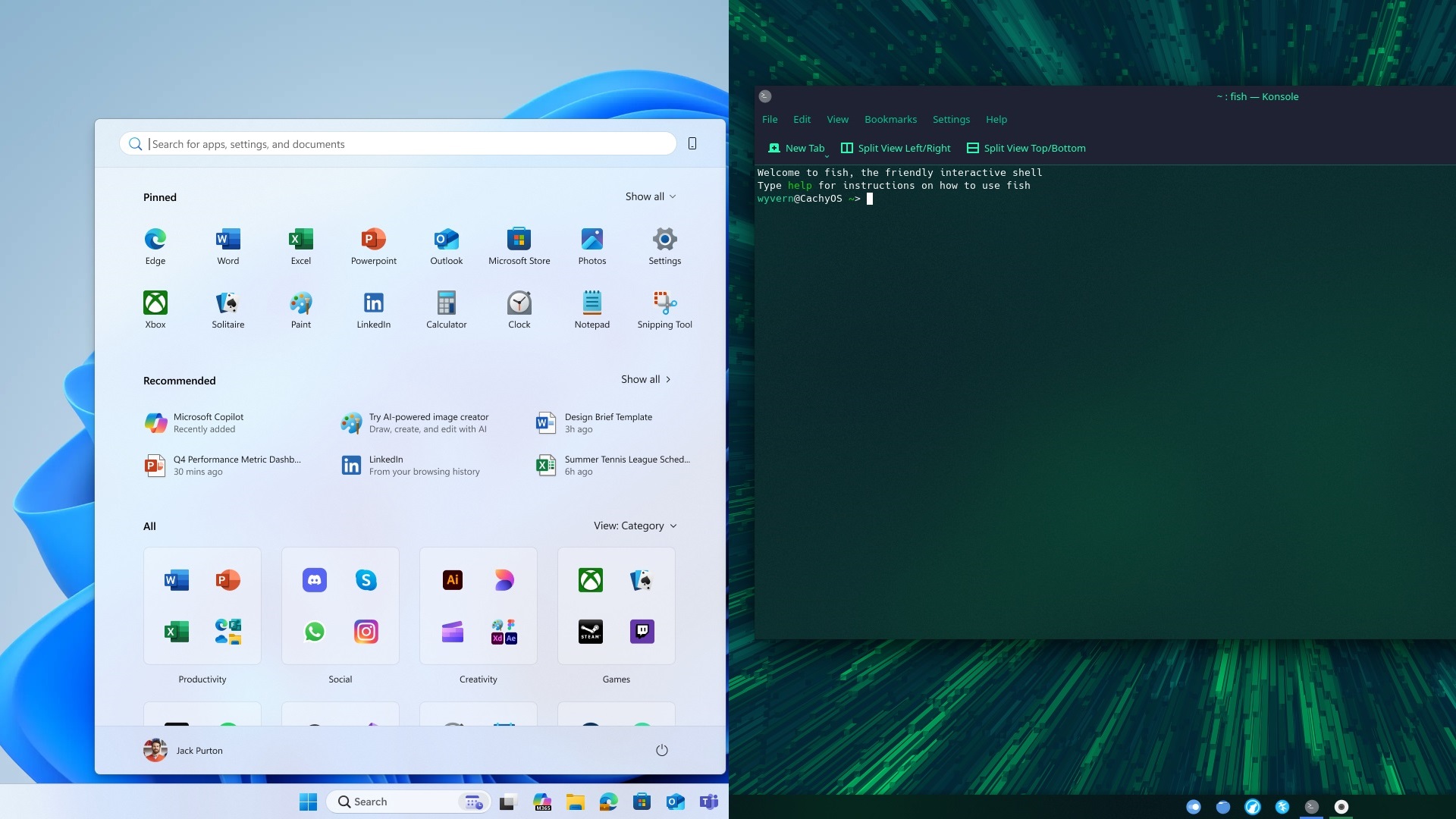Here are your upscaling options for The Last of Us Part 2 Remastered on PC: DLSS 4, FSR, and XeSS—choose what’s best for your setup.

Nixxes’ port for The Last of Us Part 2 Remastered looks to be a million times better than how it turned out in the first generation. But the game has issues, such as ghosting, artifacts, shimmering, and temporal instability. Thankfully, upscaling techniques like DLAA (DLSS’s anti-aliasing), FSR 2/3 Native AA, and XeSS can help clean up the image, even at native resolution. But there is a catch: these features are platform-dependent, meaning your GPU determines what you can use. Below are our recommendations on which one to go for should you choose to upscale rather than stick to native resolution.
DLSS 4 vs FSR vs XeSS – Picking the Correct Upscaler for The Last of Us Part 2 Remastered
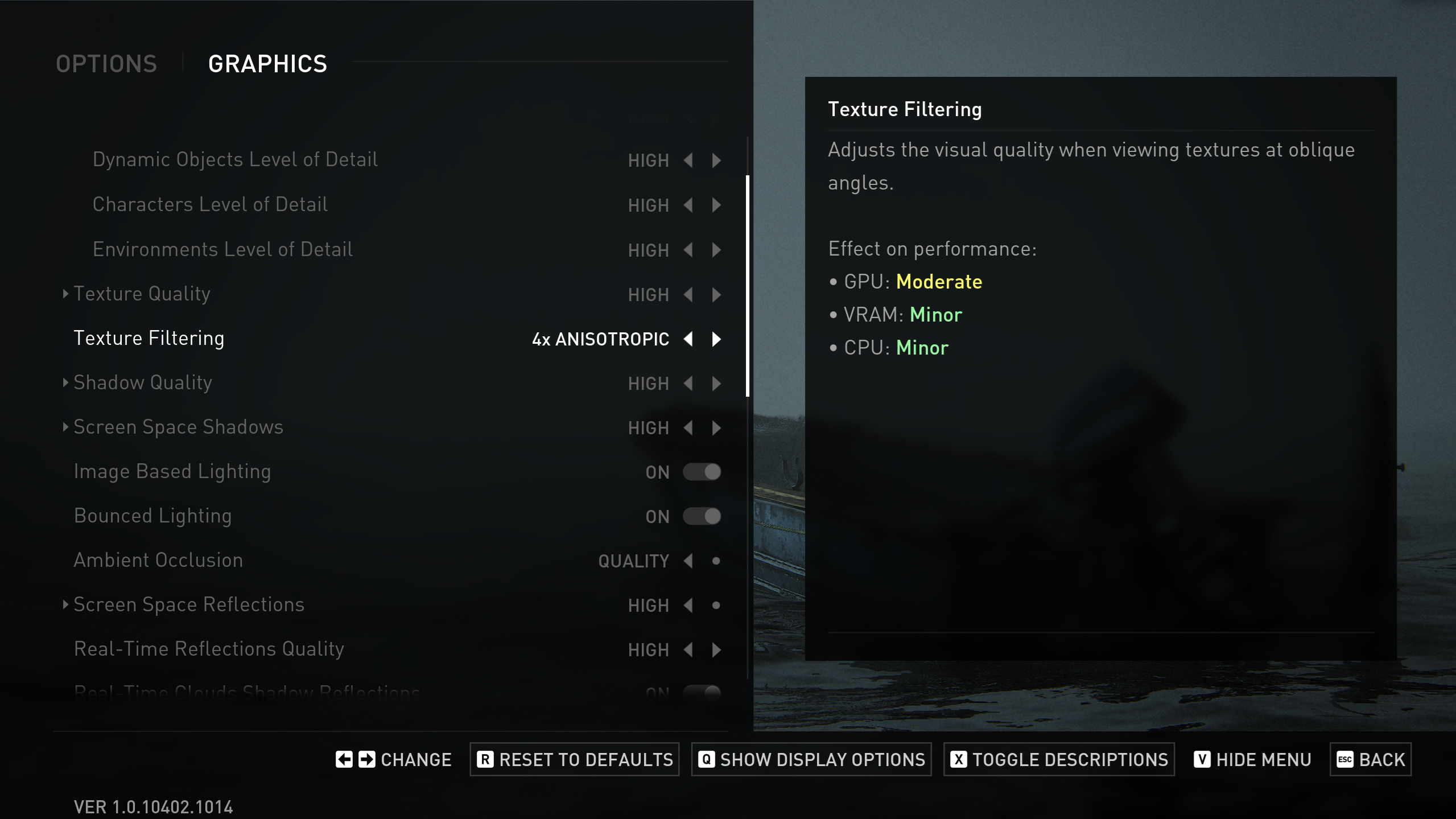
Before diving into recommendations, here are some key clarifications:
- DLSS 4 is supported in The Last of Us Part 2 Remastered, but MFG Frame is not enabled in this title, and as of now, forcing it is not possible.
- FSR 4.0 is available globally via AMD’s Control Panel (exclusive to RX 9000 Series), but unlike every upscaler, it is not perfect.
- FSR 3.1 is available for RX 7000 Series and below.
- XeSS is supported but performs best on Intel Arc GPUs due to hardware acceleration via Xe Matrix Extensions (XMX).
For NVIDIA Users: Use DLSS
DLSS 4 has the upper hand when it comes to image quality and performance.
- Enable DLSS (3.7) in the game’s settings for improved clarity and reduced motion artifacts.
- Enable DLAA in the game to counter jagged edges. Yes, it’s a bit intensive, but the game seems to have forced AA as of now.
- As of now, The Last of Us Part 2 Remastered does not support DLSS Multi-Frame Generation. For optimal results, focus on the standard Full Frame (FG) and DLSS modes.
NVIDIA users should force the use of DLSS 4 via the Nvidia app due to a noticeable reduction in shimmering within the game.
For AMD Users: FSR vs XeSS
AMD users have two viable options: FSR 4.0 and XeSS.
- FSR 4.0 delivers image quality that is on par with DLSS 3.7, sometimes even better. But during combat sequences, some form of ghosting can be seen.
- XeSS performs similarly to FSR at mid-range resolutions like 1440p but struggles with pixelation in vegetation-heavy environments at lower resolutions (1080p).
Test both FSR and XeSS to determine which provides better stability for your setup.
For Intel Arc Users: Use XeSS
Intel Arc GPU users, XeSS is your best option for upscaling in The Last of Us Part 2 Remastered.
- Intel has dedicated (XMX) accelerators within it, just like Nvidia’s tensor cores. These produce good image quality at resolutions of 1440p and above.
- On non-Intel GPUs, XeSS falls back to DP4A mode, which results in inefficient image processing and reduced image quality.
Arc users should stick with XeSS for optimal performance and visual fidelity.
Frame Generation (FG) Support in The Last of Us Part 2 Remastered
Frame Generation (FG) interpolates frames to improve smoothness during gameplay, but it is currently available in a rather confusing state.
A Reddit post stated the confusion with MFG:
- DLSS FG uses optical flow accelerators on NVIDIA RTX GPUs, but the latest MFG support seems to be missing.
- FSR FG works on older NVIDIA GPUs (RTX 3000-series and below) via decoupled mode but introduces visual artifacts like wobbling rectangles during gameplay.
- AMD GPUs support FSR FG natively, making it a viable option for older Radeon cards like the RX Vega series.
If you have older hardware, remember that FG takes up more VRAM, so your mileage may vary.
Looking For More Related to Tech?
We provide the latest news and “How To’s” for Tech content. Meanwhile, you can check out the following articles related to PC GPUs, CPU and GPU comparisons, mobile phones, and more:
- 5 Best Air Coolers for CPUs in 2025
- ASUS TUF Gaming F16 Release Date, Specifications, Price, and More
- iPhone 16e vs iPhone SE (3rd Gen): Which One To Buy in 2025?
- Powerbeats Pro 2 vs AirPods Pro 2: Which One To Get in 2025
- RTX 5070 Ti vs. RTX 4070 Super: Specs, Price and More Compared
- Windows 11: How To Disable Lock Screen Widgets
 Reddit
Reddit
 Email
Email