With Windows 10 support coming to an end, the looming question of whether you should switch to Linux is louder than ever. Here’s the answer.
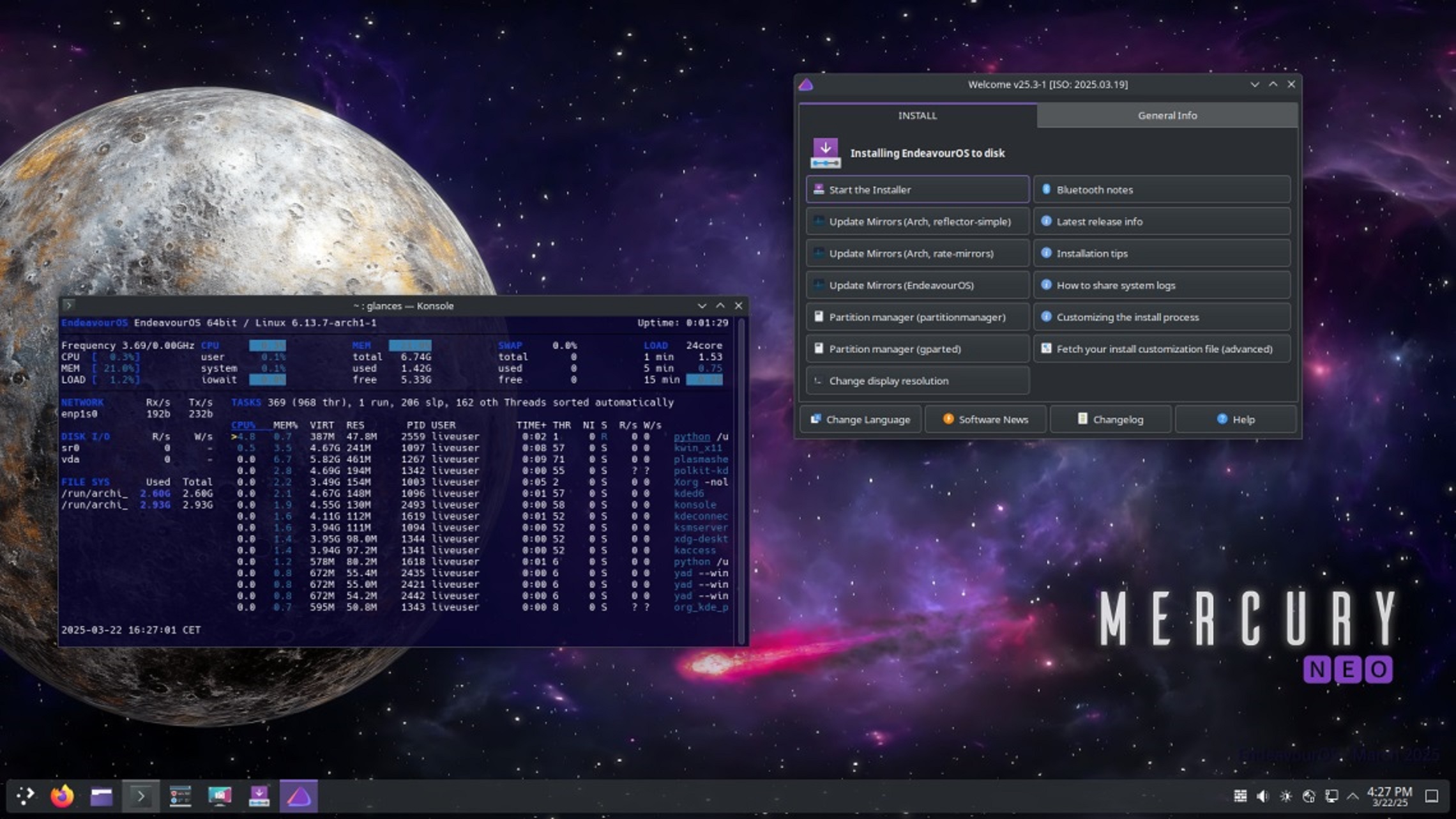
Windows 10’s days are numbered. It will officially lose support on October 14, 2025. While Microsoft is offering extended support for free, it is only for one year. Therefore, even if you choose to accept the extended offer, the end is still looming. The question is: What will you do when Windows 10 support finally ends? Should you switch to Linux? Or, upgrade to Windows 11?
While Windows 11 has its issues, it is also a viable option for many. Therefore, if you like Windows 11, then it’s a no-brainer. Just upgrade to Windows 11. However, many users don’t like Windows 11, and Linux is their best alternative. While we believe you can switch to Linux, you should consider a few things before switching. We will go over a few criteria in this article to help you decide if you should switch to Linux.
Note: Parts of this article are subjective and reflect the writer’s opinions.
Should You Switch To Linux for Gaming?
Whether you should switch to a Linux-based OS will depend on a few factors, such as whether the apps and programs you use are available on Linux, game compatibility, and more. Let’s discuss.
App Support
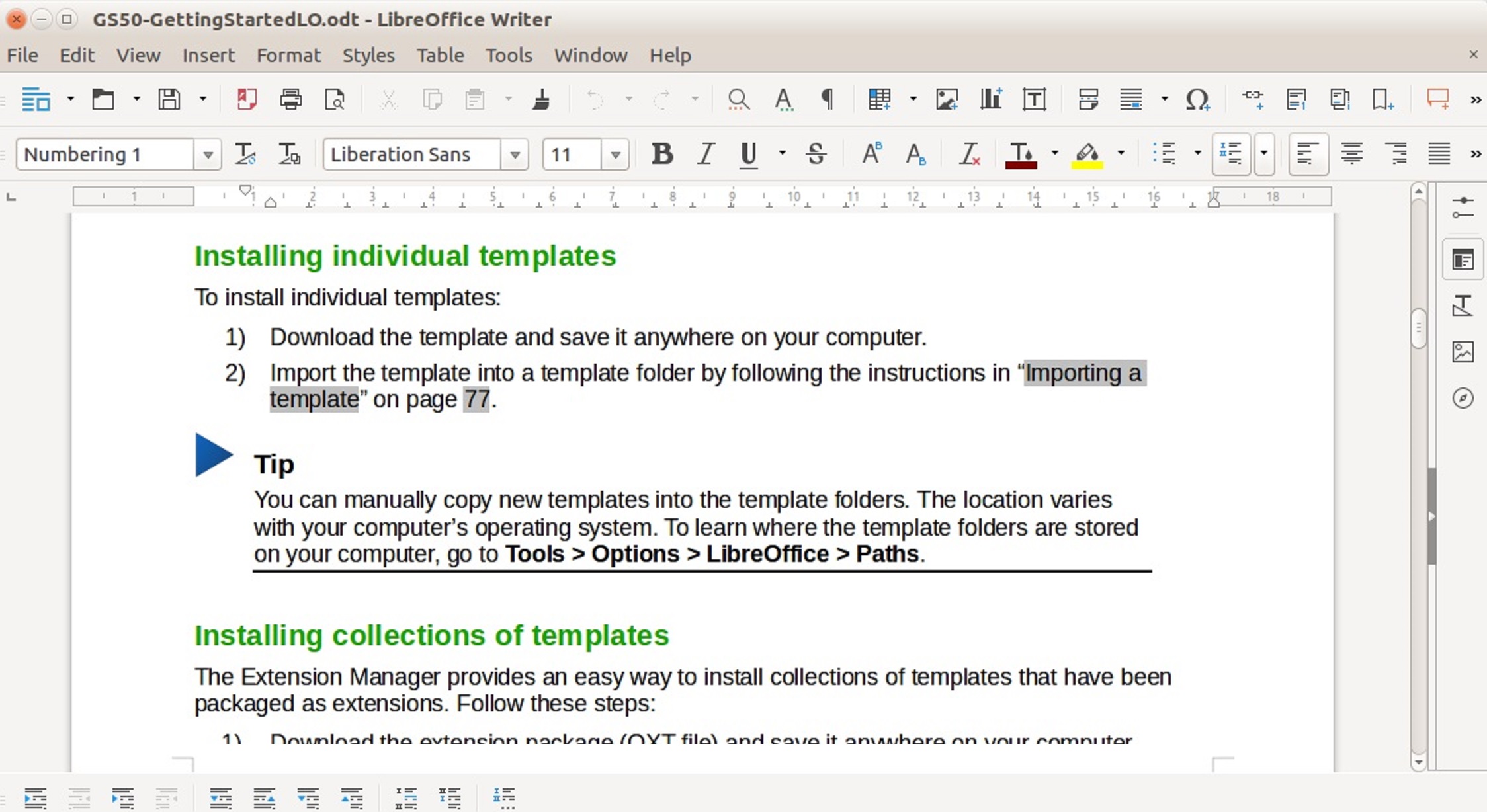
App support in Linux is tricky. Some apps, such as Microsoft Office or Adobe’s suite of creative apps, are not available on Linux and probably won’t be for a while. However, the good news is that there’s an alternative to these apps in Linux. For Microsoft Office apps, there’s LibreOffice or OpenOffice, which can read and save MS Word, Excel, and PowerPoint files.
For creative apps like Adobe Creative Cloud, there are Linux alternatives, such as Kino, Krita, GIMP, Kdenlive, Inkscape, and more. If you are a content creator or writer, then chances are you regularly use apps like Adobe Creative Cloud or Microsoft Office. Therefore, if you can use the Linux alternatives mentioned above, then you can switch to Linux.
However, we cannot recommend switching to Linux if you specifically require those apps. Similarly, there are many alternatives to other Windows-exclusive apps. Fortunately, there are also cross-platform apps that are available on both Windows and Linux, such as Shotcut, Chrome, Firefox, Visual Studio Code, VLC Media Player, Discord, Spotify, Steam, and a lot more. If you use those apps, then you will feel right at home on Linux.
Game Compatibility

Game compatibility in Linux was a huge problem back in the day. That’s because a majority of games on the market were coded only for Windows, and only a handful were available for Linux. Running Windows-based games on Linux was a nightmare, and only a few worked, thanks to Wine.
However, that all changed with the arrival of Proton, a compatibility layer that translated Windows’ DirectX API calls into Vulkan, which the Linux OS can understand. Therefore, a majority of games that were unplayable before ran just fine on Linux using Proton. With further development of Proton, many Windows games not only run well on Linux but sometimes deliver higher frame rates than Windows and run smoother. This has been proven in Linux-based OSes, such as SteamOS or Bazzite.
However, such high performance is only possible with an AMD GPU as of this writing. AMD’s open-source drivers are truly spectacular. While Nvidia GPUs run much better on Linux than they did before, they are still behind Windows’ performance. It likely won’t change anytime soon, but Nvidia is working to deliver a better open-source driver for Linux. The only area where gaming suffers on Linux is multiplayer game support.
As you know, most online games require some form of anti-cheat program, and those programs do not support Linux widely as of this writing. Therefore, multiplayer games do not run on Linux. If you only play single-player games, then switching to Linux won’t be a problem at all.
If you play multiplayer games, such as Apex Legends, Battlefield 6, and others, then we cannot recommend Linux yet. Some multiplayer games do work on Linux, including Halo Infinite, Counter-Strike 2, Dota 2, War Thunder, and more, and they run just fine.
Ease of Use

If you have been using Windows regularly, then chances are that you find Windows very easy to use, and you may have even developed muscle memory. Switching to a new Linux-based operating system may feel quite jarring at first, and that’s because Linux OSes may have a vastly different UI, depending on the distro and Desktop Environment (DE) of your choice. Fortunately, that’s actually a good thing. Unlike Windows, Linux comes in different flavors and UIs.
The Linux UI is directly related to the DE of your choice. The KDE DE is a lot like Windows 10, so Windows users will find it familiar. On the other hand, the Gnome DE is similar to macOS. With the right DE choice, you will find Linux quite comfortable and easy to use. There will obviously be some things you will have to relearn, but it shouldn’t be too hard.
Therefore, if you are okay with all three criteria above, then you should switch to Linux. However, if you are on the fence about app support or game compatibility for multiplayer games, then you should wait and thoroughly rethink before switching to Linux. Or you can try dual-booting Linux with Windows 11, which is the best of both worlds.
Which Linux Distro Should You Install?
Which Linux distro you should use depends entirely on how you use your computer and which DE you prefer. Therefore, we would recommend that you try a few Linux distros with different DEs to find out which you like the best, and then stick with that DE. You can try Linux Mint, which has everything a new Linux user may want.
However, in recent months, CachyOS has also become quite popular among users in the Linux community, so you can try that as well. It offers you the choice of which DE you want at the beginning of the installation. So, you can choose KDE, for example, and see how you like it. If you don’t like it, then you can choose Gnome or any other DE during reinstallation.
We provide the latest news and “How To’s” for Tech content. Meanwhile, you can check out the following articles related to PC GPUs, CPU and GPU comparisons, mobile phones, and more:
- 5 Best Air Coolers for CPUs in 2025
- ASUS TUF Gaming F16 Release Date, Specifications, Price, and More
- iPhone 16e vs iPhone SE (3rd Gen): Which One To Buy in 2025?
- Powerbeats Pro 2 vs AirPods Pro 2: Which One To Get in 2025
- RTX 5070 Ti vs. RTX 4070 Super: Specs, Price and More Compared
- Windows 11: How To Disable Lock Screen Widgets
 Reddit
Reddit
 Email
Email


