The Radeon RX 9060 XT 16GB is one of the most powerful budget GPUs, so it can even play games at 1440p. Should RTX 3060 owners upgrade to it?
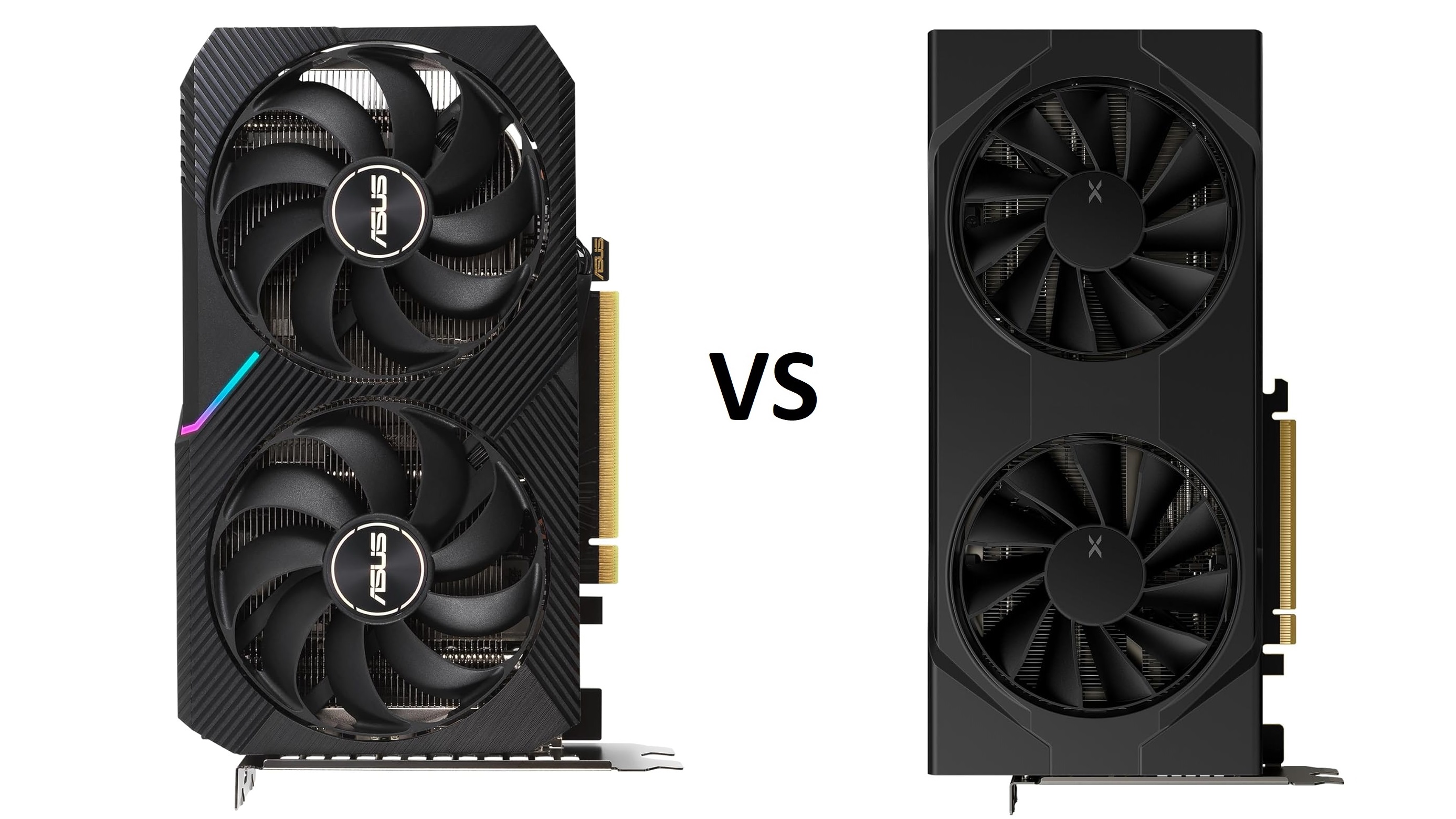
AMD shocked the budget mid-range gaming GPU sector by releasing the Radeon RX 9060 XT 16GB. This graphics card comes close to the performance of Nvidia’s latest RTX 5060 Ti 16GB, while costing $90 to $100 less. Budget gamers finally have a great GPU that users can buy.
The Nvidia RTX 3060 owners have been waiting for a graphics card like this, which can not only provide higher performance but also more memory to future-proof their system. The question is: Is the Radeon RX 9060 XT 16GB worth upgrading to from your RTX 3060 12GB model? That’s exactly what we plan to find in this article, with a detailed comparison of the two GPUs.
Note: This article is subjective and reflects the writer’s opinions.
Radeon RX 9060 XT 16GB vs Nvidia RTX 3060: Detailed Comparison

The Nvidia RTX 3060 was launched back in early 2021 with budget 1440p gaming performance and 12GB of memory. On the other hand, the Radeon RX 9060 XT 16GB was released in June 2025. It has 16GB of memory and a decent 1440p gaming performance.
The Radeon 9060 XT GPU essentially launched four years later, so it will be interesting to see what kind of performance improvements it brings. However, before we begin comparing the two graphics cards, let’s look at their specs first to understand what they bring to the table.
Here are the specs of the Nvidia RTX 3060 and the Radeon RX 9060 XT:
Specs Comparison
| Specifications | AMD Radeon RX 9060 XT 16GB | Nvidia RTX 3060 |
| Architecture | RDNA 4 | Ampere |
| Shader cores | 2048 | 3584 |
| RT cores | 32 | 28 |
| TMUs | 128 | 112 |
| ROPs | 64 | 48 |
| Base core clock speeds | 1700 MHz | 1320 MHz |
| Boost core clock speeds | 3130 MHz | 1777 MHz |
| Memory capacity | 16 GB GDDR6 | 12 GB GDDR6 |
| Memory bus width | 128-bit | 192-bit |
| Memory bandwidth | 322.3 GB/s | 360.0 GB/s |
| Manufacturing node | 4nm | 8nm |
| Thermal design power (TDPs) | 160W | 170W |
Performance Comparison

Let’s put the specs aside and check out the actual performance differences between the two GPUs in real-world games. Here’s how Radeon RX 9060 XT 16GB and Nvidia RTX 3060 perform:
| Games | AMD Radeon RX 9060 XT 16GB | Nvidia RTX 3060 |
| God of War Ragnarok | 73 FPS | 44 FPS |
| Cyberpunk 2077 | 73 FPS | 41 FPS |
| Black Myth Wukong (RT) | 28 FPS | 17 FPS |
| Star Wars Outlaws (RT) | 40 FPS | 24 FPS |
| Marvel’s Spider-Man 2 | 73 FPS | 42 FPS |
| Ghost of Tsushima | 74 FPS | 45 FPS |
Note: The two GPUs here were tested at 1440p resolution with High/Ultra Settings unless mentioned otherwise. All the FPS numbers were sourced from the After Bench channel on YouTube. For the tests, the two graphics cards were tested with a Ryzen 7 9800X3D CPU.
The Radeon RX 9060 XT 16GB is a whopping 69.4% faster than the RTX 3060 12GB. Now, that’s a tremendous improvement, which is exactly what RTX 3060 owners have been waiting for. Nvidia used to be the winner in ray tracing, but AMD has beaten it in this sector.
Out of the six tested games, two were with RT enabled. Even in RT games, the AMD Radeon 9060 XT managed to beat the RTX 3060 by 65.8%, which is also very impressive.
Price Comparison
The Nvidia RTX 3060 12GB is currently selling for $329 to $359, while the Radeon 9060 XT costs around $359 to $379. This makes the Radeon GPU around 5 – 9% more expensive.
Should You Upgrade From Nvidia RTX 3060 to Radeon RX 9060 XT 16GB

The verdict is clear. If you are an RTX 3060 owner looking for an upgrade, you can buy the Radeon 9060 XT without any worries. The latter is 69.4% faster in rasterized games and around 65.8% faster in ray tracing. On top of that, the Radeon GPU has 4GB of extra memory, which will future-proof your system. You can finally upgrade your GPU to something solid and get higher framerates at 1440p resolution.
We provide the latest news and “How To’s” for Tech content. Meanwhile, you can check out the following articles related to PC GPUs, CPU and GPU comparisons, mobile phones, and more:
- 5 Best Air Coolers for CPUs in 2025
- ASUS TUF Gaming F16 Release Date, Specifications, Price, and More
- iPhone 16e vs iPhone SE (3rd Gen): Which One To Buy in 2025?
- Powerbeats Pro 2 vs AirPods Pro 2: Which One To Get in 2025
- RTX 5070 Ti vs. RTX 4070 Super: Specs, Price and More Compared
- Windows 11: How To Disable Lock Screen Widgets
 Reddit
Reddit
 Email
Email


