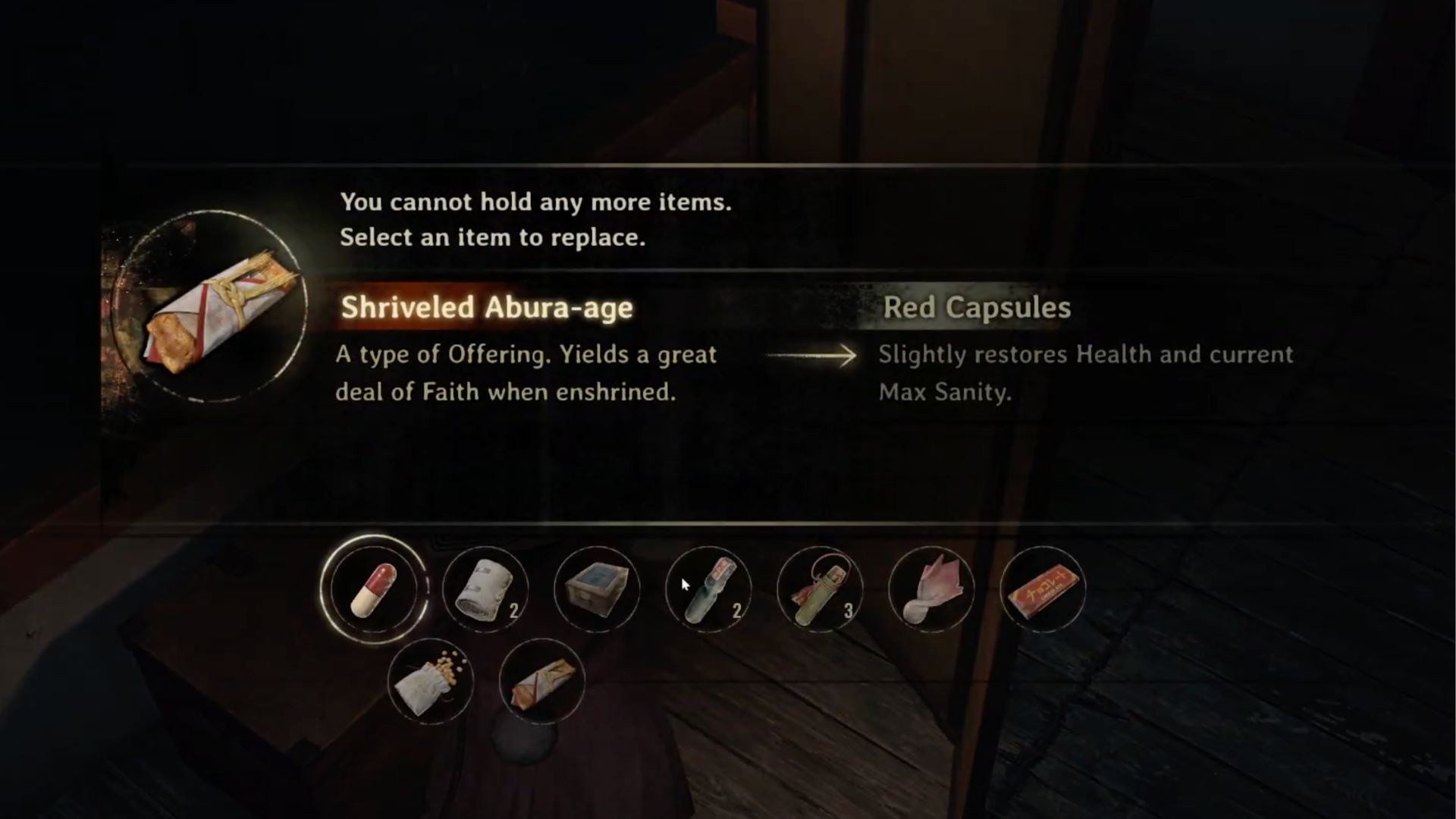Everything you need to know about Silent Hill F’s PC optimization, including the best settings to use for optimal performance.

Silent Hill F, much like last year’s Silent Hill 2 Remake, is built using Unreal Engine 5. For many PC players, that might immediately raise alarm bells, considering UE5’s notorious performance issues on PC. However, surprisingly enough, Silent Hill F is a rather well-optimized port. The game scales incredibly well across all current-gen GPUs, with very little graphical compromise. That said, the game isn’t without its faults, particularly when it comes to CPU usage and traversal hitches.
Thankfully, most of the performance-related issues in Silent Hill F can be easily fixed by tweaking the graphics settings. Here’s a comprehensive guide on Silent Hill F’s PC optimization, including the best settings to use.
Also Read: Silent Hill F Review: Beauty in Horror
Silent Hill F PC System Requirements

Here are the official PC system requirements for Silent Hill F:
Minimum
- Requires a 64-bit processor and operating system
- OS: Windows 11 x64
- Processor: Intel Core i5-8400 / AMD Ryzen 5 2600
- Memory: 16 GB RAM
- Graphics: NVIDIA GeForce GTX 1070 Ti or AMD Radeon RX 5700
- DirectX: Version 12
- Storage: 50 GB available space
- Sound Card: Windows Compatible Audio Device.
Recommended
- Requires a 64-bit processor and operating system
- OS: Windows 11 x64
- Processor: Intel Core i7-9700 / AMD Ryzen 5 5500
- Memory: 16 GB RAM
- Graphics: NVIDIA GeForce RTX 2080 or AMD Radeon™ RX 6800XT
- DirectX: Version 12
- Storage: 50 GB available space
- Sound Card: Windows Compatible Audio Device.
- Additional Notes: Playing on recommended
Best Settings for Silent Hill F on PC
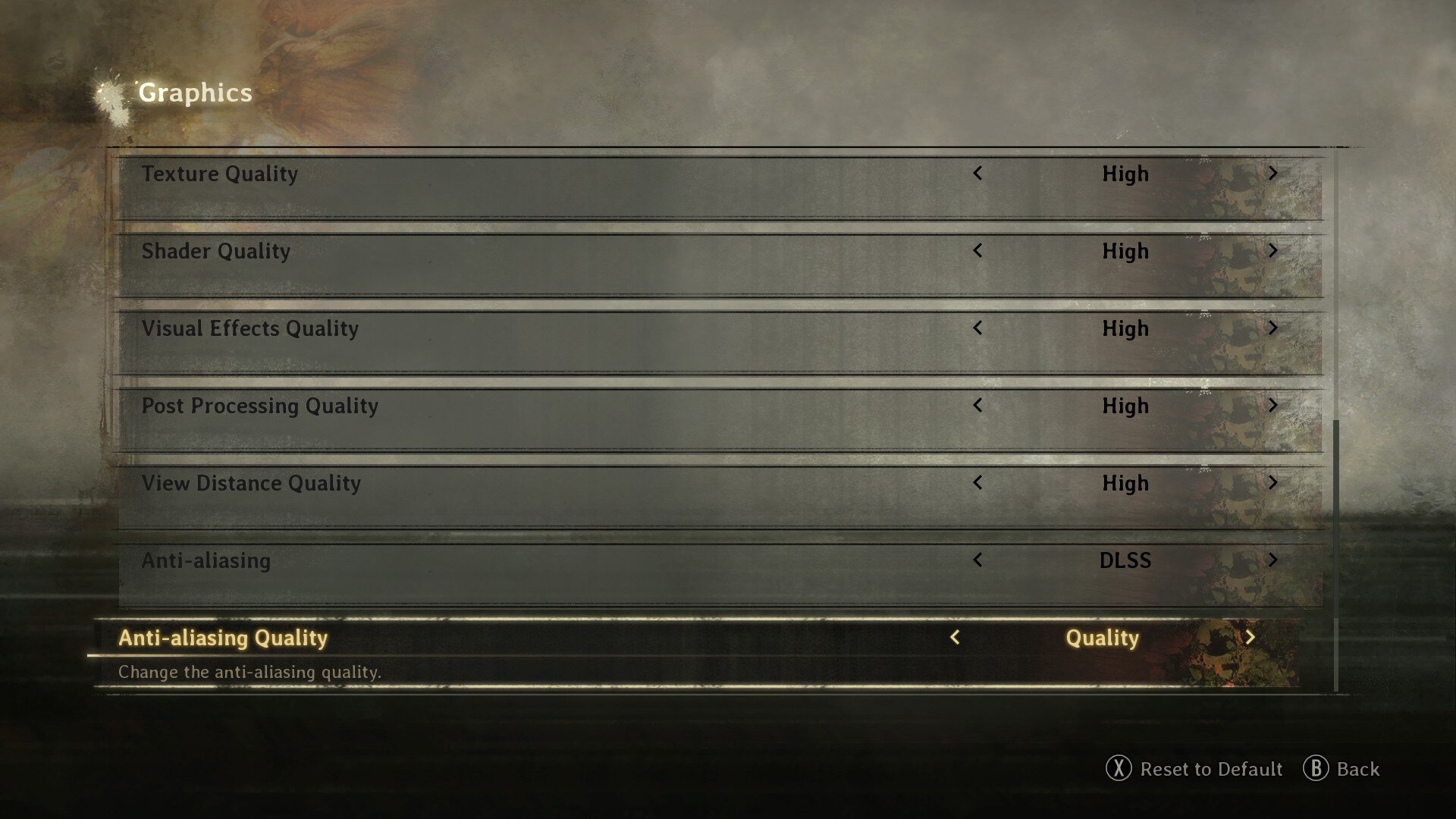
Here are the best settings to use in Silent Hill F:
| Graphics Settings | Low | Recommended | Ultra |
|---|---|---|---|
| Indirect Lighting | Lumen Epic | Lumen Epic | Lumen Epic |
| Reflections | Screen Space Reflections | Screen Space Reflections | Screen Space Reflections/RT Reflections |
| Shadow Quality | Low | High | Epic |
| Texture Quality | Medium | High | Epic |
| Shader Quality | Low | Medium | High |
| Visual Effects Quality | Low | Medium | Epic |
| Post Processing Quality | Low | High | Epic |
| View Distance Quality | Low | High | Epic |
| Anti-aliasing | TSR | DLSS/FSR | DLSS/FSR |
| Anti-aliasing Quality | Native | Native/Quality | Native |

We provide the latest news and create guides for Silent Hill F. Meanwhile, you can check out the following articles or catch us playing games on YouTube:
 Reddit
Reddit
 Email
Email