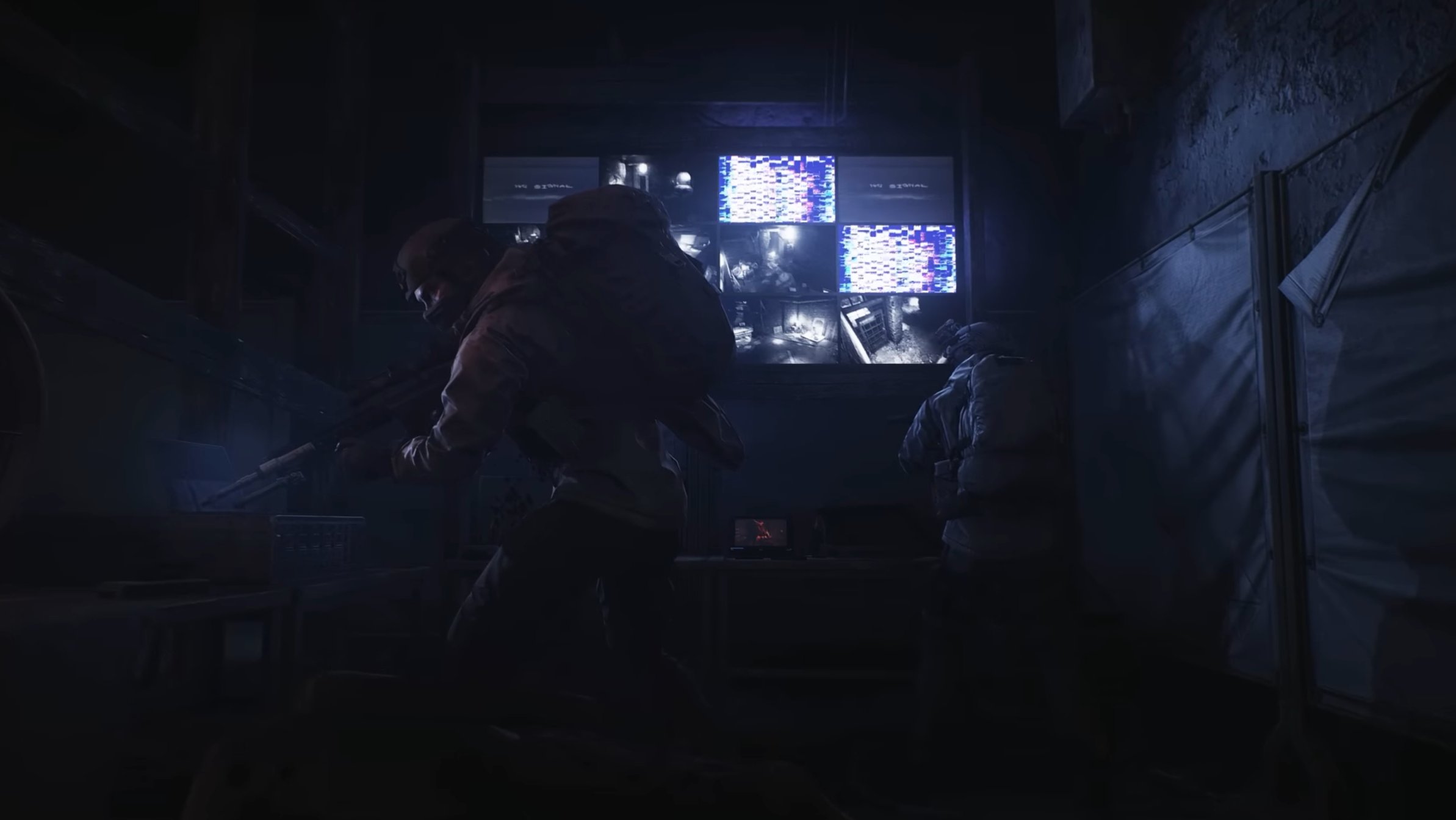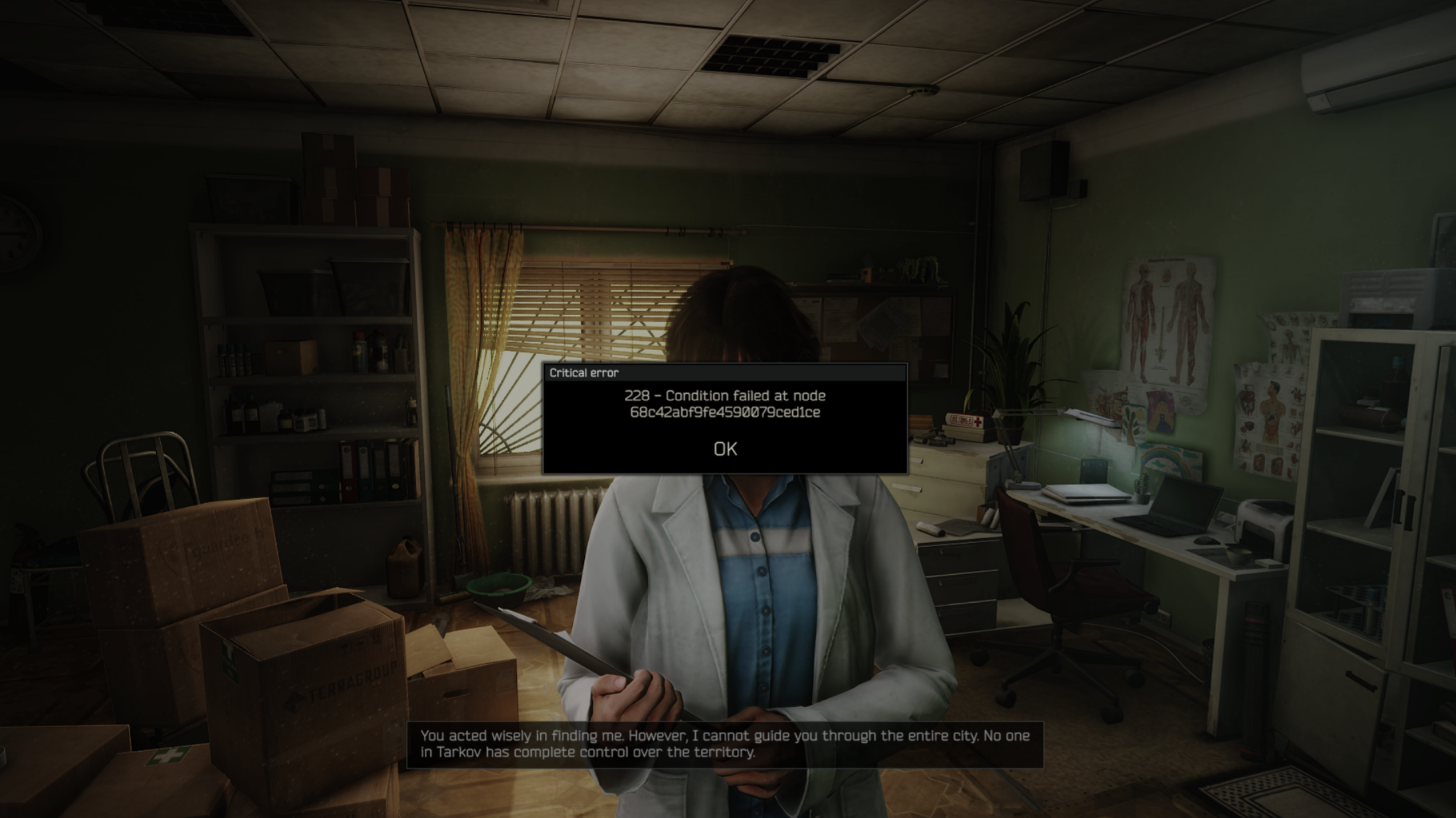If you’re unsure whether to buy an SSD or HDD, this detailed comparison of speed, durability, capacity, and more will help you choose one.

Whether you should buy an SSD or an HDD will depend a lot on what you plan to do with it. If you plan on playing games only, then the answer is SSD. That’s because transfer speeds are very important in gaming. However, there are other use cases beyond just gaming. For such cases, speed is not the most important factor, which makes the answer a bit complicated.
In this article, we will compare the two types of drives and help you decide which one you should buy.
Note: Some aspects of this article are subjective and reflect the writer’s opinions.
SSD vs HDD: Detailed Comparison
When it comes to a drive, there are various factors, including speed, endurance, capacity, power consumption, and more. Which factor you should prioritize will depend on your use case. Here’s a detailed comparison to help you decide:
Speed Comparison

This is a no-brainer. The SSD will always win in speed. Even a slow SATA-based SSD will deliver better performance than an HDD, and that’s a fact. However, PCIe Solid State Drives can be 10 to 25 times faster than hard drives, depending on the PCIe generation.
The random Input/Output Operations Per Second (IOPS) of Solid State Drives are much faster than those of HDDs. Also, an SSD’s latency is lower than that of an HDD. Therefore, if you do a lot of video editing, gaming, or streaming, then Solid State Drives are obviously the best choice, especially PCIe SSDs.
Endurance and Durability
SSDs, short for Solid State Drives, are made up of solid components and have no movable or mechanical parts, so they can last a long time. However, the NAND cells where data is written wear out after a definite number of cycles. Therefore, they have a 5 to 10-year endurance under typical usage. They are better as portable and even internal drives in PCs, where vibrations are expected from the case and CPU fans.
On the other hand, HDDs rely on magnetic disks and many movable mechanical parts that wear out over time. Vibrations and shocks accelerate the wear-out process, so they typically last 5 to 8 years. However, if you can keep HDDs in safe environments away from vibrations, shocks, and other hazards, an HDD can last 10 to 20 years, which is double what a regular SSD can deliver. They are better for NAS or other data storage needs, where vibrations and movement are less likely.
Power Consumption
Spinning the disks of an HDD requires a lot of power, typically in the range of 6 to 12W for full-size 3.5-inch drives and 3 to 6W for smaller 2.5-inch drives used in laptops. On the other hand, Solid State Drives usually consume around 1 to 3W for SATA and about 3 to 8W for PCIe NVMe drives. Therefore, if you are planning to add multiple drives, SSDs are a better choice for devices with a lower power budget.
Capacity and Pricing

Most consumer SSDs are available with up to 8TB, while enterprise-grade Solid State Drives may go up to 16TB or slightly but are extremely rare. On the other hand, HDDs with up to 20TB or higher are available in larger quantities than SSDs with similar capacities. When it comes to pricing, Solid State Drives are much more expensive than hard drives.
Therefore, if larger capacities on a budget are a requirement, you should go with HDDs. However, if you are okay with slightly lower capacities and don’t mind paying the higher cost, then SSDs are the way to go.
Which One Should You Buy: SSD or HDD
Whether you should buy SSDs or HDDs depends on your use cases. If you plan to do gaming, video editing, or productivity tasks where speed is crucial, then Solid State Drives are the best choice. Most consumer PCs should go with an SSD. However, if durability, capacity, and power consumption are crucial, then hard drives would be the better choice.
On top of that, HDDs are also cheaper and readily available in large capacities, making it easy to buy multiple drives at once. However, you have to keep them away from vibrations, shocks, and other environmental factors to achieve a higher 10 to 20 years of durability. Choose a drive based on the criteria mentioned above.
We provide the latest news and “How To’s” for Tech content. Meanwhile, you can check out the following articles related to PC GPUs, CPU and GPU comparisons, mobile phones, and more:
- 5 Best Air Coolers for CPUs in 2025
- ASUS TUF Gaming F16 Release Date, Specifications, Price, and More
- iPhone 16e vs iPhone SE (3rd Gen): Which One To Buy in 2025?
- Powerbeats Pro 2 vs AirPods Pro 2: Which One To Get in 2025
- RTX 5070 Ti vs. RTX 4070 Super: Specs, Price and More Compared
- Windows 11: How To Disable Lock Screen Widgets
 Reddit
Reddit
 Email
Email